DocTranslator is a service that translates Microsoft Office documents using Google Translate, but it manages to preserve the layout of the original file. Unlike Google Docs, DocTranslator is not limited to Microsoft Word documents that have less than 500 KB and it works for Excel spreadsheets and PowerPoint presentations, as well. DocTranslator uses a Java applet to upload the files and it translates them using Google Translate's API.
"Its benefits are that you can save the documents in their original file format and also maintain the original layout (fonts, tables, columns, spacing, etc.). It basically replaces the text of the file while keeping everything else," explained a user of the service.
The following screenshots show a document translated in Google Docs and the same document translated using DocTranslator and opened in Microsoft Word.
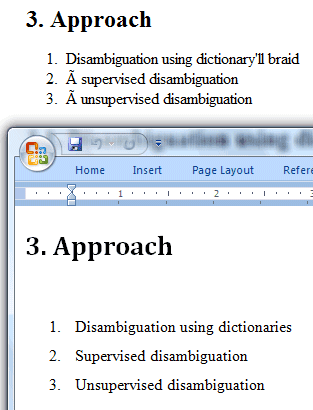
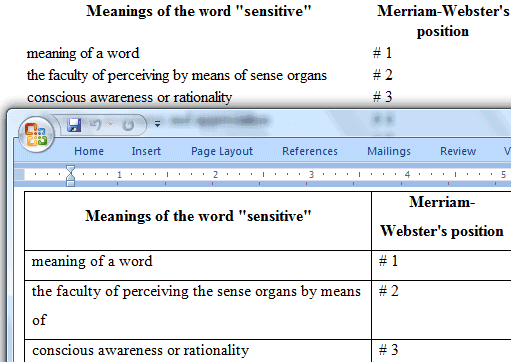
{ Thanks, Anonymous. }

well this is the most great feature I had been looking for.I'll try to use it then. :-)
ReplyDeleteMicrosoft has this already
ReplyDeletehttp://www.microsoft.com/downloads/details.aspx?familyid=CD7DA089-5945-4972-83BA-3A047E258424&displaylang=en
Yes, but DocTranslator is an online service, nothing to install.
ReplyDeleteIt can be used on any computer.
Great tool!
@Anonymous
"Microsoft has this already..."
I use this all the time to deal with Russian work-related documents. As all the translation takes place on my own computer ensures the integrity of my docs. Great tool!
ReplyDeleteBut I can't get it to work!
ReplyDeleteMicrosoft DOESN'T SUPPORT INDONESIAN - ENGLISH TRANSLATE!!!!!
ReplyDeleteDocTranslator runs on your computer it's a spooky Java applet you have to authorise. It could do anything to your computer. just so you know...
ReplyDeleteI do not want to trust a java applet just to upload a file - html upload should be available as fallback.
ReplyDeletehttps://code.google.com/p/google-document-translator/ this one is an open source project which preserves the document format. It is a standalone java application
ReplyDeleteNice Post !!
ReplyDeletePoul
https://rednecsys.net/
Best Hosting Solution for Small and Large Business