"These last few months, our team has been hard at work, preparing for the Chrome Web Store launch later this year. Extensions and themes for Google Chrome will be part of this new store."
While waiting for the Chrome Web Store launch, you can enable the apps section from the new tab page and install the 3 default web apps: Gmail, Google Calendar and Google Docs. Here's how to do that:
1. Close all Google Chrome windows.
2. In Windows, right-click on a Chrome shortcut from your desktop, select "Properties" and append the following text to the Target field: " --enable-default-apps" (don't use quotes, but don't forget to add a space before adding the command line flag). Click "OK" to close the dialog and then open Google Chrome.
On a Mac, quit Chrome, open the Terminal and paste this:
open /Applications/Google\ Chrome.app --args -enable-default-apps
For Linux you could use this:
/opt/google/chrome/google-chrome -enable-default-apps
3. Type chrome://extensions/ in the address bar (or click on the wrench menu and go to Tools > Extensions).
4. Click the "developer mode" link and then click "Update extensions now".
5. After less than a minute, your new tab page should look like this:
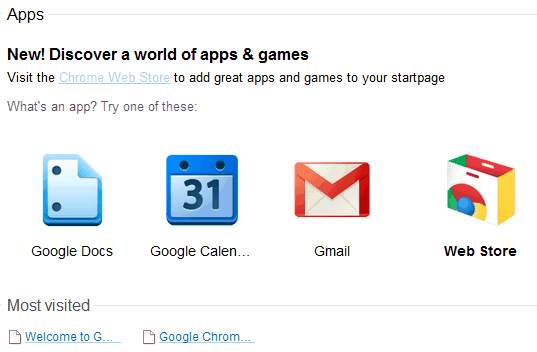
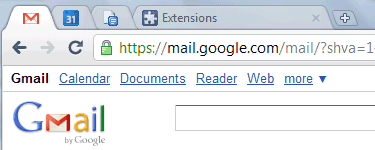
You can open the apps in regular tabs or you can right-click and select "open as pinned tab" or "open full screen".

Does not work for Mac, Chrome version 8.0.552.215.
ReplyDeletedoesn't work for me either - 8.0.552.215, Windows 7
ReplyDeleteIt works for Mac, Chrome version 9.0.597.0, but the Calendar app isn't showing up.
ReplyDeleteHow is this different from a regular shortcut? What, if any, advantages do these apps have? I enabled it, but they seem to me like glorified bookmarks to webpages, if you ask me.
ReplyDeleteSame as HardlyHarley, works on Windows 9.0.587.0 Get Gmail and docs, but no calendar
ReplyDeletedosen't work for my all os(mac,xp,ubuntu)
ReplyDeleteWorking on Ubuntu, not getting any of those three. Getting "Entanglement" http://entanglement.gopherwoodstudios.com/ (very cool), Poppit http://poppit.pogo.com/hd/PoppitHD.html and the Web Store
ReplyDeleteIf it doesn't work, then you probably made a mistake when adding the command line flag --enable-default-apps. Type about:version in the address bar. If you don't see "--enable-default-apps" in the command line section, then you haven't added the flag. You may need to close all Chrome windows, kill all Chrome processes in the task manager (Chrome.exe in Windows) and start again.
ReplyDeleteI've tested this trick in Windows and Mac OS X using the latest Chrome 8 build.
Doesn't work on Dev Channel :S
ReplyDelete@Alex Chitu
ReplyDeleteI see it, but not work still
@Anonymous:
ReplyDelete"Web apps" in Google Chrome are a little more than glorified bookmarks. A web app can request permission to display notifications or to get your location. Read more about installable web apps.
It shows up for me as well in my about:versions (SEE: http://dl.dropbox.com/u/298089/2010-12-03_1451.png) But no apps on my new tab screen?
ReplyDeletesame problem as above
ReplyDeleteNope, no luck. Windows 7 64bit. It suxx...
ReplyDelete@anon (12:34pm) and @Alex.
ReplyDeleteFrom this post, http://googlesystem.blogspot.com/2010/07/install-google-web-apps-in-google.html, I understood that, in addition to what's listed in the link Alex provided at 12:48pm, today, app tabs would have greater access to the user's OS (I interpreted this in terms of performance), a different tab favicon (which I really enjoyed), and more screen real estate (omnibox absent).
I'm curious if my assumptions are/were correct, and if I will experience app tabs as I did back around July.
Doen't work for me either. Windows 7 64, crome 9.0.597.0
ReplyDeleteI got it to work!! I was forgetting to do these steps:
ReplyDelete3. Type chrome://extensions/ in the address bar (or click on the wrench menu and go to Tools > Extensions).
4. Click the "developer mode" link and then click "Update extensions now".
If this doesn't work for you: try setting the default language to english. It worked for me.
ReplyDeleteOptions > Under the hood > Change font and language settings > Languages tab
I foolishly pressed the close buttons next to the various options on the new tab page, and now I have a completely blank new tab page. Anyone know how to get the options back?
ReplyDelete@eldersprig.
ReplyDeleteFor me, when I close one section, it appears on the bottom of the page. On the other hand, I'm running Canary 9.0.597.4.
You may want to try ctrl+shift+b for "always show book marks bar." I seem to remember reading that as a solution for your problem.
ok, i enabled apps and now i don't understand what's the big difference?
ReplyDeleteapps are just shortcuts?
gmail app opens just like ordinary tab, with omnibox, bookmarks bar and other usual stuff. so what 's the point? being the most opened webpage on my computer gmail has already occupied the left top position among the favorites.
looks like apps are all about fancy icons. this is sad.
@anon. 2:13pm
ReplyDeletePlease see my comments, above.
@Cougar Abogado
ReplyDeleteexactly. i was expecting that behavior (pinned, no bars) but where is it?
if dosen't work,pls change your chrome ui language to english,chinese user look here:
ReplyDeletehttp://bit.ly/fAcETf
other language user look here:
http://bit.ly/dYXj9Q
@anon. 2:19pm
ReplyDeleteMaybe its now an easter egg (see #3).
To be candid, I'm plum unsure. I hope we find out soon (and that it still exists).
@Cougar Abogado
ReplyDeletewell i guess this blog post needs clarification that the mentioned hack enables visual shortcut presence but no actual functionality
Awesome, I clicked the "hide" link thinking it would hide the message but keep the apps and the whole section is gone and I can't see where to reactivate it.
ReplyDeleteAlex, your 12:44pm comment says
ReplyDelete"--enable-default-apps" (two dashes preceding "enable")
but your post says
"-enable-default-apps" (one dash preceding "enable")
@CJ. Which OS are you looking at?
ReplyDeleteNow I see the problem, these are not Web Apps, they're mere links to the services that you can pin or open fullscreen, and both options are already available to any tab without the need of --enable-default-apps.
ReplyDeleteI'm sure this is not the final behavior of the system, if I remember it right, the apps have bigger icons and are pinned by default.
This option is, at least for now, useless.
Tried again. Still doesn't work for me. I played with the dashes in the flags a bit.
ReplyDeleteMac 10.5.8; Chrome version 8.0.552.215
open /Applications/Google\ Chrome.app --args --enable-default-apps
open: unrecognized option '--args'
open /Applications/Google\ Chrome.app -args --enable-default-apps
open: unrecognized option '--enable-default-apps'
open /Applications/Google\ Chrome.app -args -enable-default-apps
Unable to find application named 'ble-default-apps'
open /Applications/Google\ Chrome.app --enable-default-apps
open: unrecognized option '--enable-default-apps'
open /Applications/Google\ Chrome.app -enable-default-apps
Unable to find application named 'ble-default-apps'
Using one dash and not two works in Windows.
ReplyDeleteI've followed all the steps above. I got the "--enable-default-apps" (without quotes) flag showing up in about:version. I got my language set to English but still no sign of apps on my new tabpage whatsoever. I'm using Chrome developer build 9.0.597.0 on WIN7 x64. Too bad... I hope they'll fix it in 10.x
ReplyDeletenever mind, I just got it to work. I refresh the chrome://extensions page once again and I see the Apps selection option appear. But I miss the App icons I had once on my tab bar. Will they return or will it stay pinned tabs? I really liked the app icons even though they took more space.
ReplyDelete@Egidius. Hmm, so I'm assuming you did #4?
ReplyDelete@Egidius. Please see my comments at 12:59pm, etc.
ReplyDeleteDoes not work for me on Mac OSX 10.6.5, Chrome version 8.0.552.215.
ReplyDelete@Don and anyone with troubles.
ReplyDeleteI strongly suggest you carefully go through all the listed steps, and if you still think there's a bug, please search for it on the bugs list, and then file a new issue, if you fail to find it already listed.
For me at last it worked when I deleted one of the dashes in front of the command. As written above - two dashes don't work in Windows, one dash does work.
ReplyDeleteAnyway I still see no icons on my tab bar.
I had to switch to english AND remove one dash to get it work with XP
ReplyDeleteIf you can't get it to work, the official Chrome Web Store should launch December 7th:
ReplyDeletehttp://www.engadget.com/2010/12/03/chrome-event-confirmed-by-google-for-december-7th/
it works. but unfortunately i clicked hide. so, how to make it display again?
ReplyDeleteFor all those people who hid the Web Apps icons by mistake:
ReplyDeleteI have started a Chrome Help Forum thread on here
http://www.google.com/support/forum/p/Chrome/thread?tid=36e2ec1c146bf897&hl=en
a solution is bound to turn up sooner or later
My question is: how do you enable this as a default, when you have chrome pinned to the task bar in Win7
ReplyDeletewhen writing in terminal --args -enable-default-apps on mac, doesn't recognize the comand.
ReplyDeleteany help?
works for me now. chrome dev. just change chrome language to English(US)
ReplyDeleteworks for me on Chrome 8, Win 7
ReplyDeletehas anyone noticed that when you search for christmas on google the "everything" icon on the sidebar on the left changes to a christmas tree? hannukah changes it to a dreidel, and kwanzaa to the black liberation (pan african) flag. i love google.
ReplyDeleteWorked for me. Windows 7/Chrome 8.0.552.215
ReplyDeleteI got Most Visited and Recently Closed sections back on the new tab by the radical approach of doing nothing whastsover, but not the web apps, which I completely don't care about because its an incredibly useless feature. Ta.
ReplyDeleteI posted a link to this site in this new bledit I've created. Google Chrome downloads, web apps, security fixes, and rewards http://bleditor.com/bledit.php?bleditID=15470
ReplyDeleteWorked for me changing language to english
ReplyDeleteIn the post you mention to place the command line in a chrome shortcut.Does the mean the Chrome desktop shortcut as well? It does not work for me.
ReplyDeleteDid not work for me at all.
ReplyDeleteNow it's working on my XP SP3 box.
ReplyDeleteTested with Chrome 9.0.597.0 dev and Chromium 10.0.603.0.
You really have to change the UI language to en-US once. After the apps are displayed, you can safely switch back to the localized version.
It makes no difference if the command line argument is preceded by one or two dashes. Which is quite surprising.
Interestingly, I first enabled this in Canary version I use at home, and now Apps showed up in the stable build at work as well. I double checked in about:version to confirm this was not enabled by a flag, so this means it successfully synced from Canary instance and automatically showed up. So now the flag is not required anywhere anymore. My guess is Google will just activate the default apps in everyone's Google accounts (on 7th of December or whenever they decide to) and those will propagate to the browsers without any additional updates... Nice.
ReplyDeleteI think the string you have for OSX is incorrect (though I'm on a DEV version so I can't be 100% sure.)
ReplyDeletePutting:
/Applications/Google\ Chrome.app/Contents/MacOS/Google\ Chrome --enable-default-apps
will add the correct flag in version 9.0.597.0
if nothing works, just select "restore default settings" at the bottom of the "under the hood" section. I had to do that because there was no choice of language available in the dev version i am using.
ReplyDeleteThanks for that comment about language...worked for me after changing the language to English. But I just don't get this. I mean, the usefulness of this... :)
ReplyDeleteYeah, mine wasn't working. When I restored the default settings it worked. Try it, and don't forget to set the language to English(don't know if there's any difference between american or British)
ReplyDeleteTried it on Ubuntu 10.10... Got 2 apps: Docs, Gmail. created shortcuts... but all they do is open chrome...doesn't even forward it to appropriate address. And how do I unhide apps? I'm running 9.0.597.0 dev. Thanks.
ReplyDeleteWorks for me on the Dev Channel. I'm not too crazy about them... It doesn't seem like any kind of new feature. It's just a button on the "new tab" page. Hardly an extension, or a web app. A regular old Pinned tab is exactly the same thing.
ReplyDeleteWhat would you expect to see after "installing" a web app?
ReplyDeleteDoesn't work? Try clicking the little PLUS on your tab bar. The article is 100% clear but this shows up on a new tab window.
ReplyDeleteI got it working, but then selected the "Hide" option. How do I "unhide" the Apps listing. I also hid "Recently" and "Most" viewed and cannot figure out how to "unhide" them.
ReplyDeleteChrome 8.0.552.215
Thanks!