"Google Cloud Print is built on the idea that printing can be more intuitive, accessible, and useful. Using Google Cloud Print you can make your printers available to you from any Google Cloud Print enabled web or mobile app," explains Google.
Since none of your printers is Cloud Print-enabled, you'll have to use a software that connects Cloud Print with your printers. Google Chrome 9 for Windows includes a Cloud Print Connector and you'll only be able to use Cloud Print while the connector is running.
At the moment, there's no mobile app that takes advantage of Cloud Print, but Google will probably release an Android app later today. You can manage your printers and their tasks from this page. To try the new feature, print a test page.
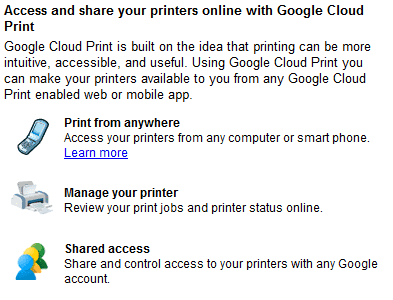
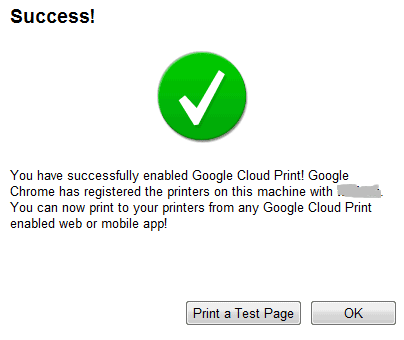
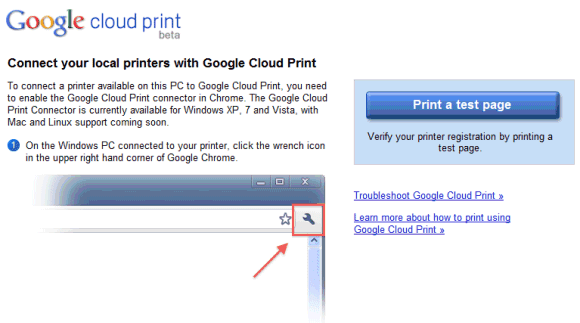
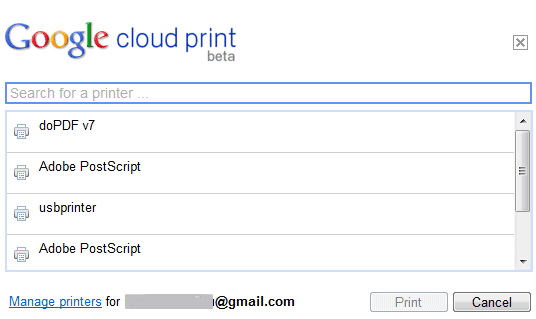
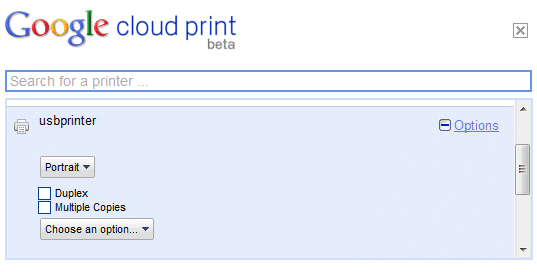
{ Thanks, François. }

Awesome. I think I had to disable mine and re-enable it to get a test page to print out.
ReplyDeleteToo bad I think print preview's still baking . . .
BTW, Alex, where did you score those last two screen shots?
My http://www.google.com/cloudprint/manage.html looks really nascent and lacks any graphics (aside from the Google Cloud Print logo in the top left).
Download Chrome Dev Channel from this page. After enabling Cloud Print and clicking on "print test page", you'll see a list of printers that are available.
ReplyDeleteworks for me :-). thank you, Google. this feature is awesome.
ReplyDelete@Alex.
ReplyDeleteI assume you're responding to me. I'm in canary 9.0.597.10, which I believe is the same version as dev, at the moment.
My issue is the look and feel.
I get a similar look as Lee Mathew's second image, here: http://downloadsquad.switched.com/2010/12/07/google-cloud-print-is-now-available/.
@Cougar
ReplyDeleteThe look and feel of managing the printers is what you refer to. To get to the screen where Alex's screenshot's are taken, you'd have to go to:
http://www.google.com/landing/cloudprint/win-enable.html (the link is called "print a test page" in the article)
test page printing works for me under 8.0.552.215
ReplyDelete@Mantas.
ReplyDeleteLovely. Thanks for the explanation.
Why Google Cloud Print Service doesn't appears on the dashboard (my google's account)???
ReplyDeleteI have it set up and have printed a test page. Now what Android apps currently support this feature?
ReplyDeleteHow do you actually print a "real" page... not the test page?
ReplyDelete@rsimson:
ReplyDeleteThat's a good question and we'll hopefully find the answer soon. Native applications and web applications will have to add support for Cloud Print, so we'll probably see an Android app for Cloud Print, a Chrome extension for printing web pages/documents and Cloud Print support in Google Docs.
I'm trying to also find how to print an actual page, and how to print from a BlackBerry (or any other mobile device).
ReplyDeleteTried to print a Google Docs, all that prints is a gigantic gray box...disappointing
ReplyDeleteI normally close my laptop when I leave the house, which eventually disconnects me from my internet. I wonder if it will be cached somewhere and when I log back on it will automatically print...if not its a feature that should be added. Very excited for this though!
ReplyDeleteI don't use Windows, so, I'll have to wait, but this feature looks amazing. I already have Chrome 9.XXXXX running with Chrome OS on my laptop. I'm ready Google, just need the Linux version.
ReplyDeleteToo bad if I can't use it on the latest Chromium build. But it does work on Chrome.
ReplyDeleteWhat apps can be used to print using the Google Cloud Print now?
ReplyDeletePrinted the test page, but... how do I print other stuff??
ReplyDeleteChrome OS is currently integrated with Google Cloud Print. We’re working hard to provide Google Cloud Print integration with many Google products and services.
ReplyDeleteGoogle Cloud Print Team member.
Can't get the function to work, but another problem is that when cloud printing is enabled, chrome will not close completely, have to manually close through task manager.
ReplyDelete@Anonymous
ReplyDeleteYou don't have to manually close through task manager, this is expected Chrome behaviour. Chrome background tasks run at system start and keep running even when Chrome is off, they ensure that cloud printing works whenever your computer is on and online, as they enable accessing your local printers from the cloud.
Are you using locally connected printers (usb,parallel) or a network connected printer ?
ReplyDeleteAt the moment you can go to the link in the article from which you can start printing the test page. From there you can press Ctrl + Shift + J and the javascript console opens. Input the following stuff:
ReplyDeleteprintApp._printUrl('YOUR LINK HERE', 'By Duckness')
Insert your own link (I think it only accepts pdf files) and press enter. You'll get the list of printers just like when you were printing the test page!
when can we print real pages? kinda pointless the way its now, you cant call it "beta" when we cant print anything other than a test page!
ReplyDeleteyep I agree with tommyla... nice idea.. but still not working.. :(
ReplyDeleteThis currently only works on mobile devices and from your Google account. I printed some emails from my GMail account and my Archos 70 Android tablet. I was looking for something like this and am looking forward to all the updates as the service is developed further this year. Thanks Google!
ReplyDeleteI can print from the google app in iPhone 4.2.1 but the native applications like Photos or other documents in iPhone does not show any printers. Is there any possibility to print those?
ReplyDeleteAs of 02/14/2011, I finally figured out how to print more than just the test page on my new Google Chrome Notebook Cr-48. Lesson learned: Must have another PC turned on at the SAME time in order to use Google Cloud. This means the Chrome Notebook can't be standalone (yet) and I must hold onto my other computers. Can't wait until Cloud Print is fully functional. Keep it up, Google!
ReplyDeleteI'm in the same boat as everyone, this seems really lame of google, I can only print a test page. My computer at home is hooked up to the printer and GCP is enabled. I have it enabled here at work too and I can't print anything from work to home. You can't "Choose" to print to your cloud printers. urgh.
ReplyDeleteI followed all the directions and I can't even get the stupid chrome to find my printer. How can I print if I can't find the printer to link to?
ReplyDeleteI found this extension on the chrome web store that might solve the problem but I haven't tried it yet. https://chrome.google.com/webstore/detail/ffaifmgpcdjedlffbhenaloimajbdkfg
ReplyDeleteThere is an Android App available on Android Market which is capable of printing from your Phone to Google Cloud Printer, have a look at http://freeandroidappsworld.blogspot.com/2011/06/google-android-cloud-music-print.html
ReplyDeleteCheck our solution for public printing which lover the costs for public.
ReplyDeletehttp://www.facebook.com/goprintbox?ref=ts
http://24ur.com/novice/slovenija/ideje-za-lepsi-svet-kiosk-za-tiskanje.html
www.cloudomat.com is our platform for documents sharing and cloud priting.
how do I print here? How do this work? can I print a file from another computer not connected to the printer? Cant understand the logic here
ReplyDeletei thin epson or canon is the best printer for home and office use.. thanks for sharing this content.. we have more option in best photocopier for small business you can choose them also..
ReplyDeletenice post, need any dell printer drivers to use google cloud print features ? visit my blog at dell drivers
ReplyDelete