After clicking on "watch later", the video is added to your homepage, so you can quickly find it.
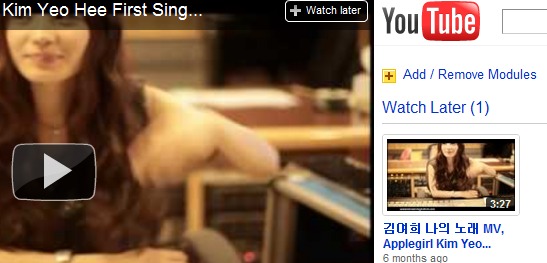
It's not very useful for Read it Later or Instapaper fans, but everyone else will probably enjoy the new feature. What's surprising is that YouTube doesn't add the videos to the queue, which is "a list of videos to watch later in your session".
{ Thanks, Stefan. }

I've seen this option on YouTube when you add a video to a playlist. I haven't tried adding a video that option on YouTube, but I thought it added it to the queue or a new playlist.
ReplyDeleteI just tried it here and it added the video to the homepage. Only thing is that there's no way to remove the video from the homepage, like you can with subscription videos, unless you click on the Watch Later link and remove the video(s) from that page.
can you please explain to me how to delete my watch later videos.
DeleteYou go to video manager click watch later and then click the empty box to choose and and hit remove super simple :)
DeleteYes, Watch Later is a system playlist, much like Gmail's starred label.
ReplyDeleteI wonder what happens if I delete the playlist. It doesn't appear in the playlists I've created nor the playlist YouTube created (History, Liked,...).
ReplyDeleteIf you delete the playlist, it will disappear until you click on the "watch later" button again.
ReplyDeleteCool. I wasn't sure, I was about to delete the playlist but decided to just remove the video.
ReplyDeleteI actually have a "temp playlist" for videos that I plan on watching but not adding to my Favorites and/or playlist, so I might start using YouTube's Watch Later playlist.
hmm its seems a prety good function i havnt noticed it, going to check it out. nywz adding something to special play list is always helpful and choicefull.
ReplyDeleteI just wish you could delete videos from it.
ReplyDeleteToo bad Youtube doesn't combine the Queue and Watch Later list together.
ReplyDeleteExcept... the Watch Later appears on videos on my google apps account which isn't supported by youtube. So where do those end up when I click it?
ReplyDeleteiframes are deprecated
ReplyDeleteI thought it seemed like a great feature, clicked add later instead of queue by accident, and now I can't frickin' remove the video!!!! Been trying and I just can't find it in playlists or anything, probably had the video run at least 20 times, trying to get rid of it.
ReplyDeleteTrust youtube to screw such a simple feature up -.-
To REMOVE the video(s) from "Play Later" thing, you need to save it first as a play list. After that it will appear in "My Videos & Playlists" - easily remove the video from there. (so it will stop annoyingly appearing on your home page, like you have not watched it later already like 20 times)
ReplyDeleteTo remove a video, go to youtube.com, click on "Watch Later" at the top of the page and you'll be able to delete videos. "Watch Later" is actually a regular playlist automatically created by YouTube.
ReplyDeleteI tried that ^, but when I click on watch later it just goes to my uploaded videos and nothing in playlist/queue.
ReplyDeleteSeriously? How on earth do you remove videos from this playlist? I can't even get the full list to come up. This is turning out to be as non-intuitive as the scroll bar in Google Wave...
ReplyDeleteAs until now I cannot see the 'Watch Later' playlist in 'My Videos & Playlists', I am finding it impossible to watch the videos I sent to the Watch Later playlist.
ReplyDeletePlease help.
You can find it on the homepage: www.youtube.com.
ReplyDeleteOK, so apparently the only way to manage this queue is through the pop-up playlist viewer while watching the videos. I don't understand why this queue isn't available in the 'my playlists' screen... Love the feature (huge Reader user here), but it needs some help with the intuitiveness...
ReplyDeleteOK, so they've added the ability to click the 'x' in the home page module to remove videos, as well as added the playlist to the 'My Playlists' screen... Thank you!
ReplyDeleteOnce I've clicked "watch later" on a video, how do I find the list of them on the youtube iPhone app?
ReplyDeleteSeriously? What kind of people are making the decissions at youtube? The single most useful feature got dumped in order to have me sign in first? Come on!
ReplyDeleteI have a problem with the watch later. The add button on the videos i look at doesn't recognize the queue and the only option i get is any play list and watch later. Even when the watch queue already has videos in it. To even view what I have in my queue I have to clear the watch later list.
ReplyDeleteIs there a way to get an embedded player without that button?
ReplyDeletePerhaps interesting for you: http://watchlaterapp.com
ReplyDeleteIt's a great feature, but why the 200 video limit? It couldn't be more than a few dozen kilobytes per person, can it?
ReplyDeletei delet video from my watch later , how can i get my video back ?
ReplyDeletehaha this "new" feature is just the quicklist that they've had since 2006 but now really difficult to delete videos from it. Way to go for another shitty redesign youtube
ReplyDeleteOk up until now, I've been able to delete my watch later videos automatically. Yesterday some pop up msg comes up about me wanting others to have access to my personal info, with a choice: 1. nobody gets it and 2. control who gets it. Automatically I chose nobody and that's when I stopped being able to delete from watch later.
ReplyDeleteSo I followed sb's advice earlier and added them to a playlist (I created a delete play list) and removed them from there first and then was able to delete from watch later. Works thankyou!
But, is there a way I can undo what I did on the popup so I can delete from watch later because it's time consuming and what's the use of a watch later list if u have to add them to another list first and then delete from both? It's easier to just create your own list and simply delete from there.
I'm sorry but where has the add to playlist button gone then? :S
ReplyDelete^^^^^ EXACTLY ! ..i thought it was just the issue because i experimented with the "watch later" feature and screws up my settings ?!
ReplyDeleteWhere is the option to use the 'watch later' playlist on the iPhone app? This is so annoying.
ReplyDeleteYou have told me NOTHING of use! I have been hitting that stupid watch it later button.... and then that's the last you ever see of it!!
ReplyDeleteGoogle,
ReplyDeletePlease increase the 200 video limit in watch later, this is a useful feature and 200 is a too low number for the busy people like us.
and yes, the new UI doesn't quickly allow quick removal of videos from the watch later playlist. the "X button" is missing
youtube
ReplyDeletehttp://youtube.com
ReplyDelete