This means that the "share" and "like" buttons have been removed, you can no longer follow other Google Reader users and you can no longer read their shared items inside Google Reader. Folders and tags can no longer be public, the blogroll widget and the associated public page will stop being updated, while discussions are a thing of the past.
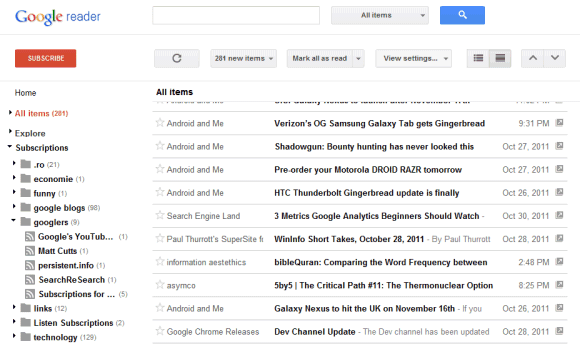
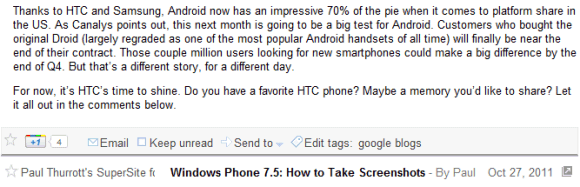
"When you find interesting items on Reader, you can choose to share them on Google+ publicly, or with a certain circles or friends. You can also add a comment in the sharebox to your shared items. Your comment will show up along with the item you've recommended in the streams of those you've shared with. Adding a note when sharing an item is a great way to let people know why you find a particular item interesting, relevant, or funny. To share an item with a note, just click the +1 button from underneath the item. You'll then be given the option to include any comments you might have in the Google+ share box. Your +1 will be public, but your notes in the share box will be only show up for circles and friends you've selected," explains Google.
What happened to all the posts you've shared or liked until today? You can export them from Reader's settings page, along with the items from people you follow, your discussions, your followers and the list of people you follow. Google offers two exporting options: JSON Activity Stream and a custom Google Reader JSON format, but they're not very useful without a software that parses them.
Unfortunately, all the items +1'd from Google Reader are treated like any other pages and there's no way to read the posts shared by your friends in Google Reader. In fact, there's no way to create a Google+ circle for the people you've followed in Google Reader. The new interface doesn't even offer keyboard shortcuts for sharing posts: Shift+s, Shift+d and "l" no longer work. The integration with Google+ is just an afterthought, instead of a proper replacement for Reader's sharing feature.
Update: Mihai Parparita, who worked on the Google Reader team, puts the changes into perspective and says that "Reader is on its fourth social model", after using Google Talk contacts, allowing you to manage your friends from the Reader interface and integrating with Google Buzz.

They just broke my favorite thing on the internet :(
ReplyDeleteDead space everywhere, no density of information, just plain harder to read.
BOOOOOOOOOOO.
Is anyone else having a problem with newReader not marketing posts as read as you scroll past them? (I've checked and reset my settings).
ReplyDeleteThey just broke my favorite thing on the internet :(
ReplyDeleteThere's no consistency and a huge amount of dead space. It is the black sheep of the awesome Google products.
ReplyDeleteI spected a home page similar to Docs'.
too much unused space. too much contrast. too big buttons, menus. everything seems wrong with this reader. i will use it anyway. however, it was not a nice integration. i don't like it. i don't care about socalizing features. they weren't useful either. but this reading experience is just fucked up. just too little space to view post, seriously?
ReplyDeleteI was hoping they'd fix the bug with Reader/Chrome that causes scrolling performance to degrade while another tab is working to load and render content.
ReplyDeleteNo such luck. In fact, at first glance this just looks like a new stylesheet. You might be able to get the old look back with a stylesheet override.
I'm surprised they didn't add any real new functionality. The early years of Google and Gmail were full of "wow!", now it's more "blah!". I was hoping something like ifttt to generate cool new rss mashups.
ReplyDeleteFacebook is really doing a better job of focusing on the user like their new follow and comment options.
And I hate the narrow scroll bars!
Awful. At least give us the choice to use the old interface, please.
ReplyDeleteWrong decision! Really disappointed!
ReplyDeleteGoogle Reader was just great!, now it is only yet another google+ slave which makes things more complicated! The "share" and the "like" button were great! I loved to follow people, to share items with them and read what they were sharing with me and discover new people through the "liked" items. But yes, nobody is taking care of Google+, therefore let's involve (actually, let's force) greader users into a product which does not appeal to people, that's the truth! And maybe Google+ will be discontinued as Wave did, and what about Google Reader then?
Google Reader was great as it was!
Google Reader's new look does not offer to transfer shared items to your Google+ profile, nor offer to add people you follow in Reader to G+
ReplyDeleteNor can you import items into Google+ that you once shared in Reader.
Honestly Google, this is the sort of half hearted "upgrade" we expect from Yahoo, not from you...
nice...looked like google+ :D
ReplyDeleteI hated this design on all of their other products but considering I rarely use them for anything I wasn't really bothered.
ReplyDeleteBut to push this design out to a site I use 100+x a day is just unfortunate. I'll be moving to another RSS reader.
Thanks for the good years, wish they'd come back.
Overall i like it, as i'm getting used to the '+' layout. Still, i was waiting for a 'magazine style view', just as feedly does (google should buy them ).
ReplyDeleteI was excited about being able to share items on G+, right up until i read that i had to first "+1" and item which Google tells me is "public". Too bad they don't define public anywhere. So if 22k people +1 twitter how do i get a list of everyone who ever +1'd twitter.com? Makes 0 sense. I guess i'll just keep copying url's to G+ until they fix sharing in reader and make +1 do something useful.
ReplyDeleteThe left pane is fixed :(
ReplyDelete@andima What? What are you talking about? Google+ is amazing, and lots of people are using it. It is in no way like Wave. If you like following people and sharing, why would you not use Google+? Or are you just another one of these people who are technological cretins who hate Google+ for no reason?
ReplyDeleteI don't think there is one thing about this redesign that's an improvement. Did they not do any user studies on these changes because there is not one positive comment on this page. And unlike most of their other redesigns, there is no way to revert back to the old style. I spend the majority of my time online using Reader but I will now be looking for a replacement. Anyone have any suggestions?
ReplyDeleteI'm really disappointed by this move. A little more thought and a couple of design tweaks and we really could have had the best of both worlds. Devastating.
ReplyDeleteI never used the sharing and like features, so that's OK that they are gone (shame about those that liked those features though).
ReplyDeleteIt's very white. Maybe too white.
Now where's Gmail? I want to see how the Tea House theme looks in the new layout.
I just care about two things here: Cannot collapse the left pane. And I want an option to make the layout "cozy" like I can in Gmail. Far too much wasted space on a app that I use for rapid info-surfing.
ReplyDeletePress u to collapse the left pane.
ReplyDeleteso I can export my notes in json format, anyone have any idea how I can take that and put it into some more easily human readable format?
ReplyDelete"Google broke my favorite thing on the internet" is as good a slogan as any.
ReplyDeleteToo much wasted space. They need to add density options as they have on other services.
ReplyDeleteOh no.. does this mean I can't find out which items have been +1'ed the most? This is the most used feature for me, as I can quickly look for interesting items from large volume feeds.
ReplyDeleteLots of dead space. I preferred the old format. Please offer us the option to revert back like you do on blogger and gmail (via the alternative formats).
ReplyDeleteThis new google interface is very disappointing.
The same "waste of space" complain here. In old interface i could read more feeds without having to scroll the screen. At least they should put a "compact view" just like in "goolge docs"
ReplyDeleteI have almost to agree with the majority of the comments above: If it has not broken, the recent changes put Reader one step away from being broken. For some time now I was waiting for the introduction of interface customization to Reader, at least like Gmail has with its themes, but what I get is the removal of, albeit not popular, functional features like the Share mechanism and the same interface that stupefied Google Docs.
ReplyDeleteI hope the Reader team hear the cry of the users. Is Bloglines still around?
I was hoping you guys were joking. There is SOO much useless empty space. It looks like it was designed by someone who only had a ruler which smallest measurement was 1 foot. 1 Foot padding here, 1 Foot Margin Here.. You can't even collapse the top half. I searched for ages for a "Classic View" which you guys tend to do.. since you can never get a design correct first time. Put a "view classic mode" and see what percentage of people "who use it daily, if not hourly" turn it back to classic. Then you will know your success rate with the new design.!
ReplyDeleteSo many have said it already, but I agree. Too too too much wasted space. Also, (at least when viewed through Safari) when I click on a subscription, I see nothing to distinguish between read and unread items. This seems like a gross oversight.
ReplyDeleteI was hoping that we would have seen some real integration between Google+ and Google Reader, not just the addition of the new plus one button.
ReplyDeleteI would have liked to have seen stuff like Google flip integrated into Google Reader or a more magazine style. But may be this will come when they release Propeller or it could be another case of mobiles getting an more interesting interface than there PC counter parts
Also Spark and Save search from Google + would have been nice.
An I think the ability for people to transfere there friends lists over to Google + was an essential feature.
Too much wasted space ... consolidate the button bar, dump the "all items" bar, and tighten the whole thing up.
ReplyDeleteAfter watching a steady uptick in my friends sharing with me thru Reader for the last year, Google came and fixed something that was not broken, I would like my reader shared items back please!
ReplyDelete+1
ReplyDelete"Google broke my favorite thing on the Internet"
Once, there was a choice between Faceb00k and Google. Now it's Faceb00k vs. facepalm.
There were certain negative reviews on the new Google design when Google Docs UI was updated. Wasting more than 1/3 of useful screen space is not getting you anywhere.
Now, ruining the Reader... where do you think it will get Google? All you do is pushing your users to look for an alternatives.
Hope you are not going to mess with Calendar and Gmail.
I am sorry to say but you messed it up....
ReplyDeleteBOOOOOOO to you, Google! Shame on you!
ReplyDeleteYou destroyed your product that was most beloved to me. Without the so called social features GReader is just another feeds reader.
Totally agree, it looks horrible. It needs the Density option right now!!!
ReplyDeleteCan I stil create notes by cutting and pasting content into a note, or is this only allowing me to share RSS feeds?
ReplyDeleteIs this a 20% project. Very little love has been given to GR over the years. Now, all that is done is G+ skin & strip it of functionality. So us GR users will get duped for Google Propeller.
ReplyDeleteGR is such a rich platform to do many cool things with, and none. Perhaps there wasn't enough ad revenue from GR. Google swallowed all of the RSS Readers to now ??? be left with this!
The next previous buttons on the bottom of the screen would be nice.
ReplyDeleteThe contrast of colors white/gray isn't good visibility for me.
ReplyDeletePlease provide color schemes.
I want my Notes. Taking notes and searching them was really useful in Google Reader.
ReplyDeleteA sad day, one of the best google services dies today!
ReplyDeleteThe "share" and "follow" friends inside greader was the main reason I've used it since 2007.
The integration with g+ destroyed the organization of the news stream, exchanging them with social spam.
Looking for alternatives...
Are you just trying to scare us on Hallowean??? Well, it worked...
ReplyDeleteI loved sharing interesting items with likeminded friends using reader.
ReplyDeleteA plus one button is NOT the same as share in google reader.
+1 shows the whole page, whereas share in reader showed a specific, contextual snippet.
An improvement to the 'new' reader would be adding the functionality to subscribe to a feed of your friend's +1s. That would at least PARTIALLY replace the sharing function, of course without context but it would be a start.
I also don't like having my +1's listed under my public name. To wit, I have changed a few letters of my name to unicode characters so my name reads the same but my shares aren't easily found by googling me.
It seems in order to share in google plus, I have to +1 the article first. So now I have to *publicly* 'like' an article in order to share it on my *private* google+ stream?
For instance, I might want to highlight a *comment* on a news article by supporters of Gaddafi being killed.
I could do that in share in reader, by highlighting the comment, sharing it via note in reader and commenting on the share. It would still link to the article, but my comment would be given context.
Now I can only plus +1 the whole article. BUT... perhaps I don't agree with the article? +1 generally shows a 'like' or agreement. I now have to think about what I +1, knowing it will be publicly attributed to me and taken out of the context, potentially giving people the wrong impression about my beliefs.
I agree w/ the majority of comments... wasted space, painful contrast... downboat.
ReplyDeleteI agree that the white spacing is way too much. Also, why do we need a pretty fat (and mostly empty bar) above the content that says what folder/feed we're reading, isn't that what the left navigation should do? Lastly, and most importantly, I'm noticing in expanded view, the new version seems far slower when flipping through the list with "j/k".
ReplyDeleteDammn, looks good, but uses TOO MUCH SPACE! Thoose big buttons uses 1/3 of the screen!
ReplyDeleteAre you guys serious? Since when less space equal to less clutter?
People on 11' Macbook airs must be crying right now...
Ugh!
ReplyDeleteWhitespace is important for Marketing design, but this is for focused READING. Don't make me scroll unnecessarily!
I hate it! YUCK!
ReplyDeleteBizarre color contrasts, awkward current selection choice, and huge amounts of white space... terrible choices. I pray Google condenses the design, or at least give me the option to revert back to the old layout.
ReplyDeleteI think I hate google now... Asshats is the word that comes to mind.
ReplyDeleteFacebook Question: Vote your Discontent!
ReplyDeletehttp://www.facebook.com/questions/2171045877030
Facebook Question: Vote your Discontent!
ReplyDeleteToo much white space! Also the gray numbers besides the name of the feeds that show how many unread feeds there are is hard to see.
ReplyDeleteThis isn't just about how good or bad it looks. Some people were using the "share" feature to supply websites with news feeds. That is completely gone now, without warning. People were relying on Google Reader for more than just reading the news, it was a tool for websites and web developers as well.
ReplyDelete+1 Me too. I have enough trouble reading without the UI downgrade that just arrived. Please re-do the CSS, mkay?
ReplyDeleteOr do I have to dotJS this myself? Sheesh.
the color design is ok, but all the new interfaces of GMail, GReader, GCalendar and GDocs are with too much wasty spaces !!!
ReplyDelete╭∩╮(︶︿︶)╭∩╮
Gah! Seriously, on what planet is that good UI? I was able to avoid the horrible whitespace on gmail with a new theme, but now I'm subjected to his.
ReplyDeleteAt least give us the choice to use the old interface, please.
ReplyDeleteIts ugly.
ReplyDeleteWhy is there 2 inches of wasted space at the top of my screen?
I used to use an extension that had pretty themes, favicons, and nested folders. That made the old version nice. Now this - I may have to find a different application.
I used to hide the left pane by clicking on the slider to enable the entire screen for reading, it is now impossible! :(
ReplyDeleteI also used to click on the "All items" combobox and allowed me to do a quick search among the names of the blogs. That has stopped working too!
Left pane hidding can be done with the "u" key.
ReplyDeleteThe layout is too bright and it hurts my eyes. Please allow us to go back to the old one!
ReplyDeleteReally, the layout is the problem most of you have with this? They completely neutered Google Reader. You can work around a bad layout, but you can't work around entire features that are missing.
ReplyDeleteThis is the worst thing ever. But I understand. I will now only use Google+ to share things with my friends and use Facebook for my regular social network stuff. Interesting choice there Google.
ReplyDeleteThis design is awful... PLEASE change it back or at least give us the option to! I don't even care about sharing, it's just that the whitespace hurts my eyes and wastes space...
ReplyDeleteHELP!!!
There's not enough actual reading area left on my 1366x768 laptop.
ReplyDeleteI know I can go full screen, but like to keep the subscription list on the left - it really needs a hotkey to collapse the rather large header area
"What happened to all the posts you've shared or liked until today? You can export them from Reader's settings page, along with the items from people you follow, your discussions, your followers and the list of people you follow. Google offers two exporting options: JSON Activity Stream and a custom Google Reader JSON format."
ReplyDeleteAm I supposed to know what JSON Activity Stream and custom Google Reader JSON format are?
If you hate the whitespace and use Greasemonkey, this fixes it: http://userscripts.org/scripts/show/116850
ReplyDeletesuckage of the highest level..
ReplyDeleteThe amount of wasted space is staggering, about 1/3 of the vertical space is useless. Do the designers at Google use vertical monitors? Most displays are widescreen, yet the layout wastes the few vertical pixels we have.
ReplyDeleteI hope they fix it soon.
Does anyone on the design team actually use the product?!?! Now I can only look at half of the entries on a screen that I used to. This change stinks. Make it more configurable please I loved this app. I need more lines per screen. And despite the new spacing it actually harder to read
ReplyDeleteYou all may not like it, but you all should have been expecting it. Why would Google maintain two separate, redundant content-sharing paradigms? Why wouldn't they redesign Reader's visuals to match the rest of Google?
ReplyDeleteWithout offering comment on the merits of the changes at all, I find the shock and dismay surprising in and of itself.
Slower, less ergonomic, friends list not found ?! Why changing things when they are doing good ??!
ReplyDeleteLet's have a try for a couple of days, then maybe we could go back to old version via labs.. (is there any labs for GReader btw ?)
It's ok. But I'd like to see more space for the actual items themselves.
ReplyDeleteRon, maybe you wouldn't be so shocked at the dismay out there if you were running a website which had a feature that relied upon the Google News Feed being available publicly. Don't talk if you have no idea what you're speaking about.
ReplyDeleteThe new Reader is definitely SLOWER. It's as if the +1 script or whatever is causing lots of little loading hangs.
ReplyDeleteToo much whitespace. It can't be said enough. This shouldn't have been released without density options (which I hope are on the way).
Frankly this design looks unfinished. Even the logo is a holdover from the previous version.
As salsa wrote, they just broke my favorite thing on the internet.
*** Any suggestions for other web-based feed readers? Choice seems slim in this area now. GReader swallowed up so many users over the past 4 or 5 years that lots of competitors have vanished. Bloglines, which I used 'til '08 seems to be gone. Now where do we go? I could spend some time "fixing" Reader with a custom userstyle and some Scriptish scripts, but at this point I think I'd rather spend that time investigating other feed readers.
Michael, as a software engineer, I cannot begin to imagine designing a website in such a way that it would break if free functionality from another website that I don't control stopped working.
ReplyDeleteAs a paying customer, maybe you should complain to customer service about this breaking change in the API you depended on. Oh, wait...
I run reader on a netbook, so every inch of screen space is a valuable commodity. This design wastes so much space as to be practically unusable.
ReplyDeleteI can understand sharing, but why on Earth would you remove the side-collapsible navigation menu? Aesthetic similarity across your products is no excuse for poor design.
is there an option to return to the old interface? The new interface is useless.
ReplyDeleteNon of the top toolbar tools work like the "mark all as read" or "feed settings" and even the "reload" arrow thingy. NON WORK! I love "read by mouse" but that does not work either! I just HATE this! Please give people the option of going back to the classic UI? Please, I beg you Google!
ReplyDeleteThat Greasemonkey scripted helped... http://userscripts.org/scripts/show/116850
ReplyDeleteThe lack of color is bland and also creates too much contrast, and like everyone else I'm finding there's too much whitespace and things are just generally harder to read. Major disappointment overall!
ReplyDeleteRon, save your condescending response for someone else. Not everyone is a web design pro, and Google itself offered a widget to place the news feed on your website (though what I had on the website I manage was fully customized with some help that I received). As for the services being free...Google makes BILLIONS OF DOLLARS off of its users. Even if we are not "paying" Google in terms of a subscription, we are its money-makers. To think otherwise is naive. Stop being a Google apologist!
ReplyDeleteI've use the 'share' button to generate the rss and send to many target such as websites, facebook, twitter, and these action is performed by only ONE CLICK!
ReplyDeleteplease bring the 'share' button back.
OK, we have the wonderful Export option in JSON Activity format.
ReplyDeleteBut... What the hell is that????? An HTML export option would be nice...
http://1.bp.blogspot.com/-zJubGsOJA7A/Tq8eMxo2IBI/AAAAAAAAAOE/bphQfpJiuBw/s400/greader_1000.png
ReplyDeleteJudging from this screenshot (which is available on Google Reader Blog), it seems that Google's engineers believe that most users use the same monitor in the same resolution as they did...
How can I change Google Reader back to old design? New design is awful.
ReplyDeleteNotes and NOte in Reader was THE best way I maintained and bookmarked sites and webpages around the web -easily tagging them and grouping them as I wanted.
ReplyDeleteAll of that hard work as been undone in an instant!
and don't try and tell me your JSON export is any use as I have already tried to parse it and the tags and categories are a complete mess with lots of extra text append on the front making them unusable!
the new interface is truly ugly. time to check out the competition.
ReplyDeleteIs there a way to have the old interface back?
ReplyDeleteIn the new interface there is TOO MUCH UNUSED SPACE!
Did anyone of the dev team tried to use the new interface in a 10" netbook?
I have a screen res of 1024x600 pixel, even when going fullscreen the top -useless- gogle reader top bar use 254pixel, leaving only 356 pixel for the posts. This is a nonsense.
In the old interface there was a clear mark around the "current" post, and it was very clear where was the start and the end of any post; now it only an unclear mesh of black text on a white background, I'm having difficulty understanding where each post begin/end.
And please, give us 2 separate button for +1 and "share", these are not the same things.
+1 it's like a bookmark, mainly for me; "share" is for the others, my contact, people in my circle, everybody when I share publicly.
And please, again, give us the option to get the old interface back, it was much more clear, nice, and useful.
Thanks, Massimiliano
ARGH, i didn't think it could get this bad... great job guys :/
ReplyDeleteNo "Classic View" at all? It's unfair!
ReplyDeleteold design I could scan 35 items
ReplyDeletenew 22 and they're much harder to scan
The new design is so much worse on usability
I hope they fix it or I can find a decent replacement
Their policy of dumbing down continues :-/
ReplyDeleteThis greasemonkey script fix many things, for me
ReplyDeletehttp://userscripts.org/scripts/show/116873
I agree with the masses here. The new interface is horrible. There's too much wasted white space and too little color differentiation. I haven't been using "Share" features before but I'm still considering a switch unless they roll back or come up with something which is actually usable.
ReplyDeleteI understand I might not like the new Reader just because I am not used to it. But why not give us the option to continue using old look. Or - an option to customize the current look.. It is too white and space is not used effectively. Dislike!
ReplyDeleteI want the old interface back. The new one is awful.
ReplyDelete"Google broke my favorite thing on the internet"
ReplyDeleteI've survived Google "improving" all of the other products I use to date, but this is painful. Like "The BeadleMachine", I had bookmarks saved in the notes section - are they gone forever? How can I get them back if possible?
You have taken a fantastic product and made integrated it in such a way that you made it worse not better.
ReplyDeleteSharing with Notes was one way that I constantly updated my website with links to stories , with the commentary as to my thoughts on them. I cant see an easy way to do this now since all I can do is share into Google+ and there doesnt appear to be an RSS Feed to pull for those shared + 1 items.
I cant find the people I followed in Reader and add them to a circle and expect them to post to that Circle ( did realise Circles DO NOT WORK ) in where a Persons\Reader Circle as a default for every user would have been a boon unless they add me to their circle I cant see their content so easily ( again Circles terribly broken for sharing and not working at all as hoped )
You seem to be walking away from making feeds accessible or segregated. Where Reader was working as a newsclipping tool for many of my clients they are now at a loss as to how to adapt their business process to make this work with Google+ as it is simply too alien and foreign , and have I mentioned Broken !
Finally can we take it that Googles new Customer Service mantra is "If you dont like it , you are free to leave" if so I must award you the Golden Cahones of 2011 for the most ballsy customer service attitude in encouraging clients to stick with you.
This:
ReplyDelete"In fact, there's no way to create a Google+ circle for the people you've followed in Google Reader."
If they'd have done this, then perhaps it might not be so bad. But still: Google+ is NOT an RSS reader.
when i opened the new version google reader
ReplyDeletethe first thought came to my mind:
WTF!
dear google reader team - you have totally broken the fav thing on the internet, google reader used to be brilliant, fast, condensed - now it's full of white space, slow as all heck and a major bug = the mark all as read "sometimes" work; only way to correct is to reload the whole page.
ReplyDeleteon my laptop with firefox i used to get 20+ items in the main view, now i get 12 or 16 in full screen; what a disappointment!
it's like gmail, give the user the choice of themes. bring back the old design for those that wish to use it - agree with all the posts here, horrible choice google reader team.
PLEASE RECOMMEND ME ANOTHER RSS READER SOFTWARE OR WEBSITE (LIKE OLD GOOGLE READER INTERFACE)
ReplyDeleteI DONT WANT TO USE THIS NEW INTERFACE
ITS REALLY AWFUL
While I don't like the new look, I guess I can live with it and get used to it over time.
ReplyDeleteWhat I find disruptive is the removal of the bar that was used to hide/retrieve the navigation sidebar. It was really usefull for some feeds that require more screen than others, a quick hide and after reading a quick retrieve.
Another thing I noticed is that it seems the interface drags a lot while handling feeds with lots of unread posts, something that didn't use to happen with the old design.
BAD GOOGLE! BAD!
ReplyDeleteYou broke it. That's it.
ReplyDeleteThis interface is wrong in so many ways. It's not designed for desktop use, which is where I mostly spend my time on reading news. There's no way to hide the "header section" with all this search bars and buttons, which would be nice feature.
ReplyDeleteAside from the looks it's just working wrong. For example: my settings include startup page set as "All elements", despite this fact reader loads "Home page". But now the best part, clicking on "All elements" and guess what? Nothing, "Home page" content remains.
Tested with latest stable Firefox and Opera.
I loved the old reader, it did what I wanted how I wanted it done.
ReplyDeleteI am really disappointed in the way google decided to treat its Reader. I'll stick it out till I find something better, either way it will not be like the old reader.
Poor job google on this one.
got to agree with everyone else here.
ReplyDeleteto much space.
no way to revert to the classic mode.
where is the +1 button? I can't find it on any article I read.
Prea mult alb, orbim naiba!
ReplyDelete@Gedece:
ReplyDeleteUse these keyboard shortcuts:
u - hide/show the sidebar
f - full-screen (hide/show the sidebar and the header)
one of the things i liked best was the fact that you could follow your friends. now that is gone. why?
ReplyDeleteI hate the huge effing spacing. Give us a choice to use the old interface, or an option to reduce the spacing.
ReplyDeleteThe complete silence from Google, with no responses to journalists nor engagement in their own help forums, is awful. Together with the blog announcement of the "improvements" that they love so much, with the invitation to leave if you don't like it, indicates that they won't be budging on this one. After the fuss about Picasa / Google Profile / privacy, which they rightly reversed, they obviously know that they can't defend these changes reasonably.
ReplyDeleteNo no no no. There are people I shared with on Reader who are NOT on Google Plus, and never will be! Some, I never even knew their real name! Now they're gone, and I have no idea how to track them down again!
ReplyDeletehorrible reader...
ReplyDeleteDisgusting! I have been using Google Reader for years now... and at one fell swoop, you have managed to alienate a loyal user! Good going.
ReplyDeleteTo Google Reader Team, You have ruined reader completely. Please listen to your users. The new design is really crap. Really it is!
ReplyDeleteYou took a web application designed for reading information and added useless Web 2.0 whitespace everywhere so that I can now only see 1/3rd as many items without scrolling.
ReplyDeleteI'll be no longer using Google Reader and move on to something else.
This is awful. You took what is probably the site I visit most on the Web and made it useless to me. Thanks, Google. I don't care at all about the aesthetic changes (well, maybe a little) but the sharing features are what made it valuable. Especially being able to see all of my friend's shared reader items in one place, free of all the other crap that shows up in a + feed.
ReplyDeleteI want my shared items back. I want to be able to keep google reader and their shared items independent of google+
ReplyDeleteBad move Google I hope you will fix this soon
One of the most used features of my blog was my "news of interest" sidebar where I used Google Reader's sharing function to tag articles I thought my readers would find interesting. Can't find a way to do that with Reader at the moment.
ReplyDeleteSuggested alternate solutions would be appreciated.
No Good Google! I didn't like the new look in Docs or Gmail either, but atleast there is a compact option.
ReplyDeleteBut no fear, greasemonkey is your friend folks!
http://www.howtogeek.com/howto/24790/beginner-guide-for-greasemonkey-scripts-in-google-chrome/
http://userscripts.org/scripts/review/116873
If you use a browser tool that lets you add custom CSS to a site's pages (I'm using the Personalized Web extension for Chrome), these CSS rules will get rid of the enormous menu bars at the top and give you most of your screen back. I've rarely used those buttons up there anyway, and it's simple enough to disable the extension if I need to get at them for some reason.
ReplyDelete#top-bar {
display:none;
}
#lhn-add-subscription-section {
display:none;
}
#title-and-status-holder {
display:none;
}
#viewer-header-container {
display:none;
}
Please add functionality to switch bad to the old layout. This new style is impossible to read and manage.
ReplyDeleteNow Google Reader waste space too.
ReplyDeleteThe new interface is a tablet interface but it's waste of space for laptop and netbook users.
A third of the screen is wasted by the toolbars.
Chrome has it right: do not waste space with toolbars. Why do Google web products take the opposite direction ?
So sad because they were good products and now they lost in usability.
Really bad. There is to much empty space everywhere. I would prefer a more compact version of google reader. The red button "subscribe" at the upper left is really annoying.
ReplyDeleteThe new google reader interface is THE WORST change (not one of worst) made by google.
ReplyDeleteThis link BELOW illustrates the reason why it SUCKS if you can read chinese.
http://www.williamlong.info/archives/2871.html
Summary
1. Too much wasted non-content zone and space
2. button "Like"、"Share" and "Share with Note" are gone, and force user to use google+.
3. Only share the abstract of items instead of full article. Chinese users used to use google reader to bypass the block by GFW. Now we can only read the abstract!!!!
Please PUT THE OLD GOOGLE READ BACK AND FIRE THE DESIGNER OF NEW INTERFACE
horrible change. not a big fan of all the forced changes towards G+ "social".
ReplyDeleteIt takes now more time to search in a specific folder.
ReplyDeleteIn the past I just had to click on the dropdown box containing all the maps and I could enter some text to easily focus to the map I wanted to search in. Now I have to scroll whole the way down with the mouse to find the map I want. Really terrible.
It is normal that people are afraid of a new layout but usually after some time they get used to it and would not even consider to go back to the old layout.
Although the layout is cleaner in this case, I see waste of space and loss of functionality. So that is not a positive evolution.
switch to feedly..
ReplyDeleteWould you at least tell me how many unread messages there are for each site when I go to that entry so I don't have to play guessing games. I could live with it if you would just put that feature back somewhere. I still hate it and all of the whiteness gives me major headaches. I hope someone from Google is actually paying attention to what we are writing.
ReplyDeleteHmmm, the shared items feed was for me the best way to share interesting stuff with the world. What a pity. This update is a major step backwards in the open web.
ReplyDeleteThis theme is a disaster. Please bring the old one back or at least fix the spacing/contrast issues.
ReplyDeleteI REALLY HATE this stupid new design, especially huge amount of vertical space is now wasted. I I will not find way to change layout I will consider to stop using this some time ago good service.
ReplyDeleteGive me my old sharing feature..
ReplyDeletePleeease, give us back the old sharing mechanism! I had a few friends and we were sharing and reading each other stuff directly from google reader, and now? I don't use google+ i dont want to switch to it only for this!
ReplyDeletequote "They just broke my favourite thing on the internet". +1 to that!
ReplyDeleteExtremely bad interface. All is white and my eyes get tired. The new interface is full of unnecessary space.
ReplyDeleteI am very ungry with this new design and I am changing it with Greasemonkey and Stylish. Thank you Google for wasting my time!
I don't care about the missing social features; I never used them anyway.
ReplyDeleteI HATE the new design.
I HATE the enormous header at the top of the screen.
I HATE that all my feed names are cut off in the left panel.
I HATE that all color has been leached from the UI, making it much more difficult to read.
Like everybody else posting here, I probably spent >75% of my time browsing the internet in Google Reader, and you just made it much worse.
How could this debacle have happened? Doesn't Google use focus groups? I know you're desperately trying to get people to use Google+, and that's fine. The proper response is to add +1 buttons to the old interface... or at least offer users the choice to use the new UI or not, like you did with Gmail.
Terrible.
If white spaces are supposed to be good for better reading experience than why dont we all w r i t e l i k e t h i s?
ReplyDeleteH O R R I B L E!!! Shame on you Google!
I guess it it time for another company to do something stupid...time to find another reader...
ReplyDeleteThe performance is slow and sluggish some time, especially while doing following
ReplyDelete-Clicking on folder with 6-7 feeds
-While scrolling down at folder level. Sometime it hangs. I have to either re-click on folder or click Refresh button
I never experienced these issues in previous design
This new interface is absolutely awful.
ReplyDeleteI have to say that the new interface is somewhat beautiful, but completely unusable! What's up with the HUGE wasted space on header? and the oversized fonts?
ReplyDeletePlase put the old style back!
I like the the new UI in the blogger settings but not digging it in reader. Sure hope gmail doesn't end up looking like this. Needs color to separate the posts. Way too much black and white for me. Please add themes to reader!
ReplyDeleteOh.. forgot to mention about performance. Currently it is unusable for me as it is very slow loading and marking posts as read.
ReplyDeletewe need Note in Reader ! How is this supposed to be good
ReplyDeletePlase put the old style back
ReplyDeletesuxxx
Ugh. Why does Google suddenly think monochrome interfaces are more usable? They're not! It makes it much more difficult for our eyes to find important features, boundaries, groupings etc. I suppose that's likely the reason that you had waste so much space on the screen -- without colours to differentiate different areas you had to use copious amounts of whitespace instead.
ReplyDeleteYou did the same thing to Google Docs (fortunately, we still have the option, for now, to revert back to the previous version.)
Please, hire some new UI staff!
horrible!!!
ReplyDelete#alternativetogooglereader
ReplyDelete#googlereaderalternative
ReplyDeleteI find that there is too much white space at the top. The window to read stories is so much smaller now that it's almost painful to browse stories in this small window.
ReplyDeleteFor now I'm using the mobile version of google reader on my desktop as it maximizes screen space well.
http://www.google.com/reader/i
I use(d) Google Reader DAILY/HOURLY! I can't anymore. It is truly UNREADABLE to me now. Please give me the option of the old interface. Way easier to read. This was a truly really bad change. I'm going to need an alternative if this stays this way for long as a Reader is necessary to my workday. But I CAN NOT READ THIS WELL!
ReplyDeleteI hate it.
ReplyDeleteI used to use Reader 20 times per day to follow my feeds. You used to get countless advertising hits.
But this new interface is absolutely horrible. It's impossible to read on a 12" screen, so much wasted space.
PLEASE change it back. Why, oh WHY did you do this??
I guess I have long labels names because several are truncated and showing the ... at the end. I want the ability to make the width of the tree subscription larger.
ReplyDeleteMajor suck. Another vote here for the failure of this new design. And an online poll at HuffPost was also overwhelmingly negative. Hard to believe this would pass a focus group. Shame on Google.
ReplyDeleteThis blows. I know alot of people have complained about issues at the top, which obviously is horrible. But theres alot of wasted space to the right aswell. If you have the list view, where you just see one line entries, it goes all the way, but if like me you have the expanded view, then none of the articles go all the way,and you have about a third of a page worth of blank space to the right!!!
ReplyDeleteAnother thing was that I'd like to atleast be able to move the divider pane between the list of subscriptions and the articles. That way I will atleast be able to reclaim part of that white space by expanding the list of feeds so atleast im able to see them.
The +1 etc social features didn't matter to me. But i cant understand why they took out shared feeds. I didn't use them that much but they were great once in a while to be able to see what interesting things other people are reading.
Far too many of my subscriptions now have truncated titles making it hard to tell them apart, and there seems to be much less space for me, you know, reading things on Google Reader.
ReplyDeleteSo far my best results are with three (yes three) userstyles enabled. All from userstyles.org installed with Stylish extension in Firefox.
ReplyDeleteGoogle Reader+ Minimal (gets rid of the wasted space at the top)
GReader Armonic (colorizes the UI, fixes some spacing)
New Google Reader Tweaks (each story is in its own box on the right)
With these 3 userstyles installed, Google Reader looks OK.
I haven't found anything to fix the wasted space on the right side of each story yet.
I also haven't found any userstyles that differentiate each story's title from the body. I'd like to see a light blue background color like the old google reader, but it's just in a larger font and bold.
ReplyDeleteMore than 300 000 items scanned in two years, about 6000 shared. And now they just broke it. I just could not believe, and seeked for information. It's so wierd.
ReplyDeletePlease, return sharing.
And of course I hope that the design is going to be more user-friendly. stranage that we're telling this to google.
need to have setting to increase density (like google docs)
ReplyDeleteI liked the share feature as it was. Too bad they removed it.
ReplyDeleteWow, you guys continue to ruin everything you had. The new design is laughably bad in almost every way. Your use of color, space, and contrast is terrible - can you not afford to hire designers who are any good? Please give us a way back to the old (ugly but reasonable) UI.
ReplyDeletePLEASE tell me there's a way to revert to the "old look". Yeah, the one that was readable, usable and easy on the eyes. Not this eyesore. Google, please don't try to take lessons from Facebook...
ReplyDelete@rod, I have updated "GReader Armonic" and now, there is not wasted space on the right side of each story.
ReplyDeletePlease, this is horrible, remove that thing ! Pleaase !
ReplyDelete@Google_armonic:
ReplyDeleteMajor improvement, thanks!
please add density. too much wasted space.
ReplyDeleteI hate this new interface. Ugly+
ReplyDeleteSorry, there was a typo. Name of the style: GReader Harmonic.
ReplyDeletehttp://userstyles.org/styles/55593/greader-harmonic?r=1320186886
New update: the numbers that show unread entries count are bigger and bold.
As per Google Customer Service advice, I've now easily switched to Bloglines, which has a similar, yet more modern, feel as our good old Google Reader.
ReplyDeleteI hate it. Just like the new GMail interface. In the same category as new Coke. It wasn't broken before. In fact, it used to have a nice "desktop" look. Now it looks like a HS student's web 2 week long project.
ReplyDeleteUgh I hate this update. Way too much wasted space, I liked seeing as much as possible condensed in one screen. Now I only see a few articles and have to scroll. I hate the gray, the colors are just difficult to read through quickly. I can't even describe how disappointed I am. I just hope we get an option to switch back, otherwise I will probably look for another reader.
ReplyDeleteawful change.
ReplyDeletehate at the highest level.
changing to another product after using greader forever.
They just broke my favorite thing on the internet :(
ReplyDeleteReally disappointed... the new interface is awful. :-( It's annoying to scroll the page to read the feeds and have so much wasted on top with useless buttons and search text... rarely used.
ReplyDeleteGive the choice to use the old interface!!
If anybody has a clue on how we can use the JSON files exported by Google Reader, please post here!
ReplyDeletefail.
ReplyDelete& sad. most of my interest in google reader was following what my friends were sharing, right there.
it's safe to say my time spent "google reader-ing" will dwindle.
RSSowl for Linux (64-bit)
ReplyDeletehttp://download.cnet.com/RSSowl-for-Linux-64-bit/3000-2164_4-75218433.html
unpractical and ugly , can we have the old one back thanks
ReplyDeleteThis is confusing and it sucks.....
ReplyDeleteNot good for me... I prefer for the old version
Awful in every way. I can't think of a single thing that looks like an improvement. I guess I won't be using the desktop browser interface for Google Reader anymore (unless an option is added to bring back the "classic" UI). Please, Google, just don't screw up the mobile iPad interface too.
ReplyDeleteLooks like Google is taking a page from Netflix and Bank of America when it comes to making changes that do nothing more than infuriate their customer base. Hopefully they leave OPML long enough for everyone to switch to a different service. If I wanted a monochrome interface, I'd by a monitor from the 1980's.
ReplyDeleteI had been following a list of articles from my friends. Building the list on plus again is a pain. Why the hell should I use google products if you are going to force everyone to integrate with plus. Reader *had* the best RSS feed reading facility. Had been using since it was launched. Total fail. Instead, you could have had a small +1 in the Reader interface. This one is so screwed up and messy. Thank you, smart work. Keep it up. You look more and more like another M$ to us.
ReplyDeleteI want the old one back
ReplyDeleteGo back!
ReplyDeleteMay I suggest Reeder for the Mac? It's about 10 Bucks but it's BEAUTIFUL and they have iPad and iPhone apps for it. My favorite for a LONG time. Of course it taps right into Google Reader. Available on the Mac App store.
ReplyDeleteI just switched to Brief https://addons.mozilla.org/en-US/firefox/addon/brief/?src=search , can't share stuff with my friends but at least I can read the news. Best part, it can import feeds from Google Reader.
ReplyDeleteAnyone has an alternative RSS Reader? :(
ReplyDeleteNew Google Reader interface is cr*p. A kick in usability's balls and an enormous waste of pixels. Please give us the possibility to switch it back or fix it. You ruined a great software.
ReplyDeleteI miss being able to follow people in Reader. I don't use Google Plus, I just want to see the RSS items that my friends have shared from within Reader. If I share anything on Plus, it may as well go to /dev/null
ReplyDeleteThe ability to publicly share folders was one of Google Reader's strongest points.
ReplyDeleteTrying to drive users to Google Plus by limiting that functionality to your own platform is bush-league stuff, the sort of thing I'd expect from Microsoft.
I don't care about the sharing features because I never used them, but I really care about my ability to find information and the new interface is counter-productive for this. Too little contract between elements, too much wasted vertical space, too muted colors. Did you actually test this or ask anyone for input???
ReplyDeleteGIVE US A WAY TO GO BACK!!
I'm rethinking my decision to move my company to Google Apps.
I wrote a stylish script that mitigates what I found to be the worst parts. Enjoy
ReplyDeletehttp://userstyles.org/styles/55654/minimized-google-reader