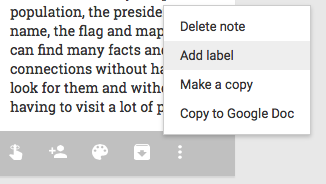
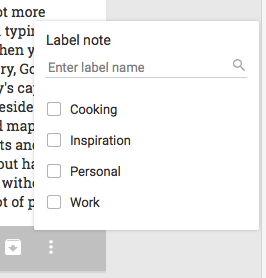
Google Keep's navigation menu shows your labels, so you can quickly find related notes.
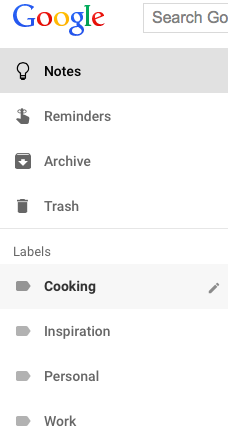
You can now export notes to Google Docs: just click "copy to Google Doc" and Google will create a document from your note.

Reminders are more useful. Google Keep lets you create recurring reminders, just like in Google Calendar. You can create reminders that repeat daily, weekly, monthly, yearly or use the custom option for more complex reminders
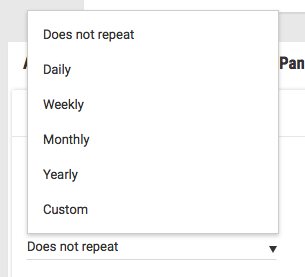
The new features are available in Google Keep's web app, Chrome app and Android app (Google Keep 3.1).

I want to ask Google why they make the task of adding labels so tedious, given how important and convenient labels can be, as suggested by their prominence in the pull-out sidebar.
ReplyDeleteThis comment has been removed by the author.
ReplyDeleteAnd rearanging notes withing tags is not possible.
ReplyDeleteThe idea of the tag is to make visible certain notes that fall in that category. So rearranging those notes within this tag seems basic.
Maybe it's just me...
Beside that Keep rocks for me. Simple, colorfull, usefull...
Hey, am I supposed to see my Google keep labels when I enter Gmail itself? Because nothing shows up.
ReplyDeleteThanks
This comment has been removed by the author.
ReplyDelete