You can now add Google Drive files to calendar events in the iOS app, as well as the desktop Google Calendar site. This feature was already available in the Android app since February and in Google Calendar Labs since 2009. "Event attachments" graduated from Labs and it's now available for everyone (including developers).
If a Drive file isn't shared with all the guests, you'll see a prompt and you can change how the file is shared.
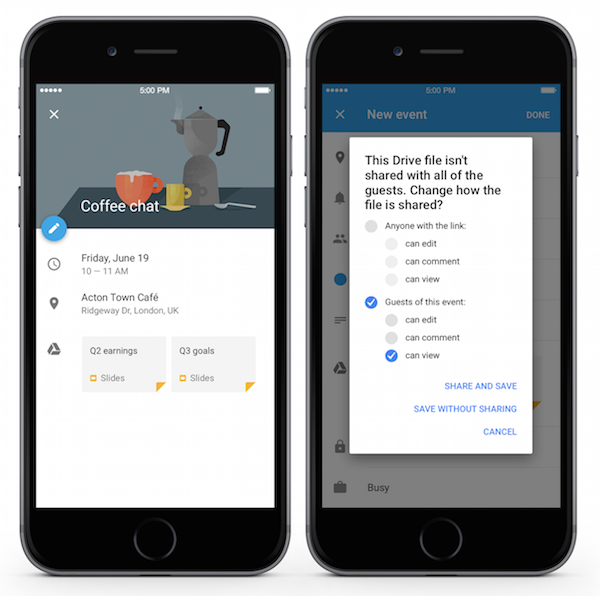
Here's a screenshot from the desktop site (the feature may not seem new if you've used the Event Attachments feature from Google Calendar Labs):
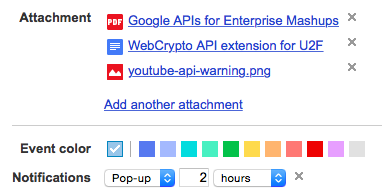
Another feature already available in the Android app is the 7-day view, which lets you see more events at a glance. You can now switch to the 7-day view in the iOS app and customize your calendar with week numbers in the settings.
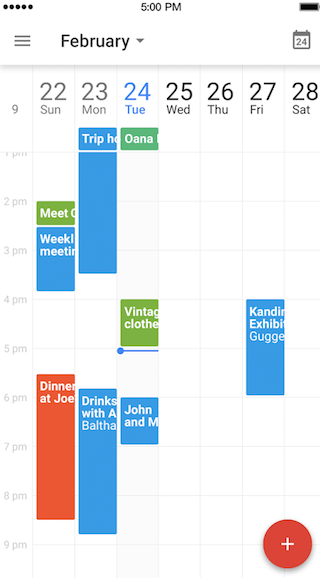
Google takes advantages of the improved notification features from iOS8 and adds interactive notifications for events, so you can email guests or view the map without having to open Google Calendar first.
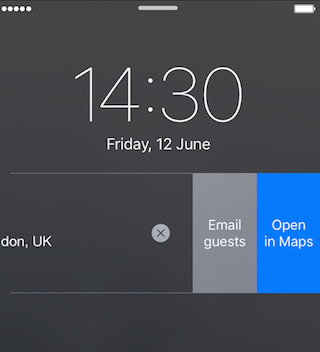

No comments:
Post a Comment
Note: Only a member of this blog may post a comment.