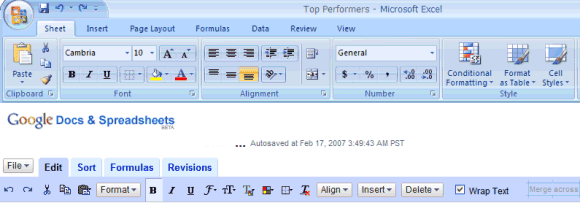
A lot of people like to compare Google Docs & Spreadsheets with Microsoft Office, OpenOffice, and other office suites, and to say that Google's product is less powerful and can't be a threat for Microsoft. But this comparison is plain wrong.
Here's an excerpt from a 2005 press release of Writely, that was bought by Google in 2006 and became the Docs part of Google Docs & Spreadsheets:
While Salesforce.com's Marc Benioff and others have hailed Writely as a serious challenge to Microsoft and its dominance of the office productivity market, Writely is not a carbon-copy of existing desktop solutions. Rather, Writely is an innovative, Web-centric word processor that leverages the connected nature of the Internet to provide online storage, editing, sharing and communication of documents - documents that users can now upload and save in multiple formats.
In a post from 2005, Writely argued that web applications have the advantage of being more approachable. They don't require software installation, reading manuals.
One of the reasons the web is so nice is that the page UI is simple...a few things at a time, a very easy metaphor, etc. It passes the "mom" test - I can usually just tell my mom to go to a site, and she usually can figure it out. I can't remember the last time I could do that with a desktop app. So, even though the windows desktop is "richer", it's not necessarily better.
And because they wanted to build something new, they ignored the obvious approach of trying to copy Microsoft Office. Writely tried to add features that make sense on the web.
The other question I get asked a lot is related - "So, how much of Word are you planning to copy?" The answer is: "none of it". We don't think of ourselves as a copy of Word on the web. (...) We're a word processor, re-invented for the web.
Writely stayed away as much as possible from copying Word, and admired Gmail's success, that didn't copy any desktop mail client, unlike Oddpast, which was released much earlier than Gmail. Oddpost was bought by Yahoo, that transformed it into the new version of Yahoo Mail.
What's the difference between Oddpost and Gmail? One followed desktop interaction conventions, required a particular browser and a particular operating system, and gained a cult following. The other came along four years later, followed Web interaction conventions, worked across all modern browsers — and transformed its entire category. Some might argue that Oddpost is the more sophisticated solution. But Gmail is part of the larger Web in a way that Oddpost never could have been.
This philosophy transferred to Google Docs & Spreadsheets, so that's why it's unfair to compare it to Microsoft Office. Even if they'll add more features (charts in Google Spreadsheets, pagination in Google Docs), the products won't try to be an imitation of a desktop product, but something that can be done on the web and takes advantage of the huge power of the web: collaboration, instant feedback, mashups, live data from the web, contextual search.
* All the quotes are from Writely Blog, which now redirects to Docs & Spreadsheets blog.

yeah, yeah, web to web, sharing collaborating and publishing, site template based publishing and all that web 2.0 stuff.
ReplyDeletebut please note the half of the word processing works includes pagination, footers, headers, paragraphed columns, footnotes, automatic fields, margins, etc.
we are not using word, we are usig openoffice and we would be very happy to switch to gDocs.
but...
现在我觉得google文件比office,给人的感觉就是重量还没有够。网络好的地方,google文件是很好用啊。但是对中国网络来说,很多地方不能用,使用效率也不高。word在中国对普通用户来说,很实在,因为盗版成风,不必花钱。呵呵,google文件免费的优势对普通大众来说就不大明显了。
ReplyDeleteTo be sincere I use three approaches to having my thougth published. And none of them resembles Office in any kind (and never will).
ReplyDeleteIf I have to have footers, pagination and so on, I use LaTeX. Because writing document longer that 10 pages in Word (2000 or 98 that is) is painful.
For collaboration (when I want people to interact) I use gDocs.
For informal communication I use Blogger.
I see no reason for anything to resemble Office. Really. There are not many apps that kill productivity better.
and what if you have to publish on the web a 30 pages paper having your 4 co-publishers collaborate?
ReplyDeleteI don't know Chinese, so here are two translations for the second comment (you'll notice they're very different):
ReplyDelete-Google Translate-
Now I feel than the Google office, the impression is not enough weight. Good local network, Google is a very ah documents. However, China's Internet, in many places we can not use efficiency is not high. Word of ordinary users in China, it is really because of copyright piracy was rampant, not money. Oh, the free Google document did not have clear advantages to the general public.
-Babel Fish-
Now I thought the google document compares office, is the weight has not sufficed for person's feeling. The network good place, the google document is very easy to use. But said to the Chinese network that, very many places cannot use, the use efficiency is not high. Word said in China to the average consumer that, is very solid, because pirates becomes common practice, does not need to spend. Ha-ha, the google document free superiority to the ordinary populace said not greatly was obvious.
He said: "Somehow I feed that Google Doc is still light-weight comparing to Microsoft Office. It's fine to use Google Doc while there is good Internet connection, however, in many places in Chinese people can not access Internet or the performance of Web applications are not good, too. However, it is easy to have a copy of Microsoft Word without playing any money because pirate softwares are popular, haha, and it make the opportunity of Google Doc not so apparent although Google Doc is free."
ReplyDeleteTo be honest I've ditched Office almost totally for Google Docs it's a treat - everything is smooth and simple.
ReplyDeleteI can't wait for JotSpot to be integrated into this - I'll happily vote with my wallet with JotSpot.
I already pay for Picasa and am happy to give back to this great company. I also own a Google Search Appliance which is way cool
I like the way that Google are approachable and "for real"
I'm sorry, but I'll stick with open office until google can make its office app available or accessible while offline. Plus I also might add that I prefer the privacy of my business documents to be on my hard drive than relying on google keeping information safe.
ReplyDeleteI'm very open to using Google Apps, but like someone said above, I need to use it while offline as well. Gotta keep a copy of NeoOffice for the offline stuff. Otherwise, good work Google. Anything to move away from Microsoft.
ReplyDeleteGoogle is nice for what it is, basic typing. But once you've moved on past middle school you need word, powerpoint, and especially excel. Google spreadsheet, I find, is almost useless
ReplyDeleteI think I'll stick with my microsoft office thank you ;-)
ReplyDeleteI'm another person ticking with a vastly superior Microsoft Office. I'll continue to try other options but current offerings are vastly inferior to MS Office in my opinion.
ReplyDeleteDear clowns, Office 2007 will never be supplanted by GoogleDocs. There I said it, now get over it.
ReplyDeleteThis "mom test" faff is rubbish. Word is synonymous with word processing, and any monkey with a typewriter who doesnt try to eat their mouse will have a grasp of how to use the MS office suite, in particular Word.
Perhaps if you're a primary school kid who is reviewing their first My Little Pony or Dr. Seuss novel, googledocs is for you.
Otherwise, you know you will need the functionality Office or even OOO offers to create professional documents.
What makes you think that Google Apps is targeted towards creating _your_ definition of "professional documents"?
ReplyDeleteWithin a Web-enabled paradigm, the definition of "professional" will change. I'm old enough to remember when "professional" meant monospaced fonts, block layout, and two spaces after a period.
Would you use Word to create web pages? Analyze GIS data or integrate a database?
Future "professional" documents will be so much more than what Word can produce.
I am still a bit unhappy with the security aspect of making and storing private documents on a system that looks at their content. Who knows what Google do with the info, I suspect that the US government have dibs on it just like the phone systems.
ReplyDeleteIf I were to be convinced, what about a plug in to other office apps (at least OOO) for off-line sync to the Google space for seamless storage and file format translation. This would alleviate the working off-line issue for those of us who don't have a WiFi AP attached to our butts 24/7
Nico: Than I share TeX source files on gDocs. Then I put it on my webpage either as pdf, or html. LaTeX has no problems giving me HTML output.
ReplyDeletePeople Arguing for Google Docss - :
ReplyDeleteIf you were to work in corporate environments, where sheer volume and complexity of documents is unfathomable with Google Docs, this post would have not cropped up at the first place.
Not to mention - the monitory value, intellectual importance and exclusive storage on corporate dedicated servers - are factors which comparatively make Google docs useless.
Microsoft SharePoint Services, if implemented correctly, as is done by most corporate environments; provide you Online Sharing and Collaboration features milleeesss better than Google.
I am sure, someone will come up with a counter argument. But, YOU have no idea what you are talking about. Sir!
Yes, sir, but SharePoint is expensive, it requires additional computing power, training and it's Windows-only. Maybe a big business can afford that (and they'll use SharePoint/Exchange/Office), but not an ordinary computer user, a non-profit organization or a small business.
ReplyDeleteThe only point of this post was that the comparison between Microsoft Office and Google Docs is completely inadequate. I've just shown you the original intentions of those who built this "useless junk" called Google Docs.
I can't find a similar software for Google Spreadsheets, but for Google Docs, I've got one: Wordpad.
ReplyDeleteIn Windows, go to Start/Run and type write (Google Docs was initially named Writely). Google Docs is just a WordPad for the web with some additional features: spell checking, export to doc/pdf, collaboration, publishing on the web.
Very good post.
ReplyDeleteI second the fact that Google docs and spreadsheet is not trying to mimic MS Word and MS Excel. It's trying to bring useful scenarios to life in the world we live in.
MS Word and MS Excel are applications of the past. It's so true that even Office 2007 is all about server services (sharepoint, ...). Those who think that Office 2007 is about the Ribbon have simply read too much of MS marketing blogs.
Google docs and spreadsheets will disrupt Microsoft. They have the ability to ship 10 major releases before Microsoft releases one. And they are lean and mean. Microsoft file format's compatibility with their own legacy is exactly what is killing them...
-Stephane Rodriguez
http://xlsgen.arstdesign.com
Ionut Alex. Chitu: Stop mis-informing people (and making yourself look foolish). Maybe you haven’t heard but there is a product called Small Business Server. It includes Exchange and SharePoint. If you have more than 5 users you just about need a server anyways.
ReplyDeleteI implement SBS for a lot of small non-profits. And they LOVE SharePoint. It is easy and useful. Just about all of my non-profit clients get software donations from Microsoft. SBS is $68 and Office 2007 pro is $20 per license. Dont believe me? Check techsoup.org look under TechsoupStock, then under Microsoft.
GoogleDocs is not anything close to a fully functional wordprocessing applications.
ReplyDeleteNo ruler, no tabs, no tables...
Best to stick with AbiWord (light and fast Word like) or OpenOffice (large and bloated Office 2007 like).
I believe I have you all beat. I use the ultimate word processor; WordPerfect! It has features that Word does not have and never will: "Reveal Codes" is the most mentioned. WP will also let you "Publish To" pdf files. Converting to html from WP has Word beat by a mile! When changing font style, etc., WP shows you immediately how the change will look. (I believe Office 2007 may have finally figured that one out.)
ReplyDeleteMs Office does not discriminate against modern web browsers so I like it better.
ReplyDeletenot everyone needs all the functionality that Word offers. even less for excel. Docs and Spreadsheets have been packaged with other products that are better than what's out there. See GMail
ReplyDeleteWritely is a great idea. Still, most of the users have slow connections and I support the comment of the Chinese colleague, it is the reason why we still tend to use desktop applications. The same situation I encounter with Google Notes. I like the idea, but I am more productive using local ScrapBook plugin for Firefox. Solution: Please addjust to present customer transfer capacities by putting more attention on ajax functioning offline when data stream is too slow or less reliable. Also, additional options like headers, footers, in spreadsheets conditional formatting and plots are painfully missing.
ReplyDeleteGoogle is now finantially capable to do a lot of qualitative customer research: focus groups etc. There is no reason why our opinions here should not have direct influence on the way google develops its applications.
I believe Google will succeed and I dream about working for them.
ThinkFree (www.thinkfree.com) is the *real* killer of both MS Word AND Writely. It not only has *fully functional* word processing and spreadsheets but also very nice presentations ('Power Point'). And it's free of course. The system has (Ajax?) quick edit, which is not quite as good as GDocs and a Java-based Power Edit, which is the one with full 'MS Office' functionality.
ReplyDeleteAdditionally they also have a separate desktop client ($50) with similar functionality and they are soon to release a service that allows offline editing of the thinkfree.com documents.
I so hope that the rumors about Google's interest to buy ThinkFree and integrate it to GDocs & Spreadsheets would be real!
Even though I'm using GDocs and even spreadsheets for a bunch of things - the integration with other Google services is getting better all the time - I prefer ThinkFree because it can open any document and doesn't choke even on a spreadsheet with over hundred lines, tens of columns, and thousands of formulas.
I think for publishing in Google Docs and Spreadsheets, they should implement licensing under licenses like Creative Commons and GFDL. Other than that, this product suits all my needs.
ReplyDeleteThanks for posting this article -- I definitely appreciated getting a look at Google Docs -- both now, and where it came from. I really do consider Docs to compete with MS Office. In fact, I think this may have something to do with some of cold reception that Microsoft has been getting lately, in the blogosphere.
ReplyDelete- Maria
David said on February 24, 2007 8:19 PM:
ReplyDeleteI'm sorry, but I'll stick with open office until google can make its office app available or accessible while offline. Plus I also might add that I prefer the privacy of my business documents to be on my hard drive than relying on google keeping information safe.
Well, one of the new planned features of Firefox 3.0 will be support for offline use of Web Apps, like Gmail and Google Docs.
http://www.linuxworld.com.au/index.php/id;891568581;fp;16;fpid;0
我对中国同胞说的深有同感,中国的网速的确是慢,不过我还是很支持GOOGLE的,希望它越做越好.
ReplyDeleteThanks for pointing out that GDocs is NOT trying to be the new Ms Office! I'm getting so sick of people complaining that GDocs isn't good because it doesn't support this-or-that MSO function!
ReplyDeleteI love GDocs, but use it much differently from Open Office (I even have a CD of Office XP, but it's not touched my computer since the latest reinstall about a year ago, OOO is much easier to use for me, and I can't imagine writing another academic paper without their auto-continue-word thingy)
OO is for all the offline work and larger documents, for sending files to whoever needs them in diff formats etc.
Main reason for using google docs is for quick writing and sharing with my two primary gmail addresses- I already had 3 different versions of my uni timetable (timetable, timetable new, timetable latest date...) emailed to myself as attachments before I converted it to gdocs, emailed the invite to my 2nd account and am now a happy camper :o) It's been changed a lot since then, and the semester will only start next week! Wherever I am, I always have the latest version with me and can turn it into the very latest :O)
Another big plus is that is is compatible with all file formats I use....I often save my OO texts in the odt format and am frustrated to find someone else's computer has only MS Office, or not even one of the major text processing programs. Gdocs is much more hassle-free than the portable OO, as that won't always run when you're in a limited rights environment.
Big drawback to GDocs- I'm a very visual type, so personal documents use a *lot* of formatting for my orientation, and the latest version of my timetable looked not only weird, but HORRID in GDocs- something I can live with for the occasions where I need it tho
I think it is foolish to say that the definition of "professional" will change. The world is not going to downgrade quality standards just so you can win an argument.
ReplyDeleteThe facts are that presently gdocs can't handle the same complex documents that word does, gdocs can't work offline, and gdocs forces storage online in Google servers.
It is probably true that Google doesn't intend to compete directly with Microsoft--at least not until they feel they can win.
For those of you who can't imagine a document too complex for gdocs, I am afraid your naivete is showing.
I think the most sensible explanation is that gdocs is aiming to carve a niche in the new "2.0" landscape. That niche is still developing and it will be interesting to see how it shakes out.
呵呵,严重同意ygker。玩玩罢了,网络替代硬盘的时代还没来到。
ReplyDeleteNobody has yet to approach the sheer functionality and superb engineering of Excel, especially for large, dynamic applications. It's truly a marvel, especially the way it scales.
ReplyDeleteI had Gmail for a while and never paid much attention to the Docs and Spreadsheets until I started doing alot of labwork in groups of 5-7 people for physics. We even signed our instructor up for Gmail so she could interact.
ReplyDeleteIt was incredibly usefull and efficiant. It is easy to quickly collaborate with many other people on large sets of data, and the chat options were helpfull as well. Students are the perfect market for this kind of developement.
I use Google Docs all the time now. I can access my stuff from anywhere with internet and don't have to worry about it disappearing from computer if it crashes or running out of storage space etc.
ReplyDeleteWhile I love all of the tools in MS word - don't really use them but at work and of course work computers are maintained flawslessly by our IT dept. so lose of any files is practically non existent.
I heart Google.
holy typos batman! :)
ReplyDeleteThis is just silly. Apples to Oranges
ReplyDeleteGoogle Docs is a thin client application that gives control of your data to the host site. It has limited capabilities and depends on a fast Internet connection.
Microsoft Office 2007 includes entire products that Google does not yet offer. All in a very easy to use fat client UI that also works great with the web.
And don't forget the most important Microsoft product that Microsoft has produced in the last several years...SharePoint 2007. This web-based collaboration platform is now part of MS-Office. Many third parties are hosting it on the Internet. Or you can host it yourself. You don't have to trust Microsoft with your freedom.
And why the heck would anyone trust Google with ever increasing amounts of their private information is beyond me.
Information is power and power corrupts. Is misuse not inevitable? It wouldn't have to be the corporation itself, it could just be a bad apple working within the corporation.
Oh...but Google is different. It is OK to trust our freedom with them. They are just trying to improve the human condition. They would never misuse all the information they collect on us. Never. Never. Never.
Agreed^ . I Trust google.
ReplyDeleteMicrosoft Office ... the best Swiss Army knife you can get. And, like a swiss army knife, it's go so much crap it it, most folks can't figure out how to use it (IE: learning curve puts users off, and, quoting Joel Spolsky's 80/20 rule, 80% of the users only use 20% of the -most basic- functionality...)
ReplyDeleteSometimes, when you want to cut bread, you just want a knife...not a chainsaw.
I think a simpler application like Google Docs / Spreadsheet will find its place in a collaborative, online environment. Folks needing to do more technical things, like legal documents, can still rely on MS Office/Word to track changes and what not.
Can't wait for an online version of MS Access...heck, most everything stored online these days is in a database anyways...just make a decent web-front-end that can tap Oracle, SQL Server, MySQL, etc...Google would have a real killer app on their hands.
Meanwhile, Microsoft is trying to encourage (*cough* coerce) folks into going onto a subscription plan with their MS Office, because (they won't admit it) they've run out of ides to improve it, and can't justify charging folks $700 for a new version every few years with is basically just a new paint job, some bug fixes, some optimization, and a few new bells and whistles which are so out there that nobody will use them (except for really specialized situations...to which folks will most likely already be using a much more specialized app for that anyways.) Microsoft knows they've pretty much tapped the reasonable potential of this product, so they're trying to milk it with subscription service now. I personally think that's lazy business, just trying to lock in consumers and milk them for something that probably won't change in the next 10 years. (And end up charging customers $30/mo x 10 years x 12 mo = $3600 for their product over that time without doing much to make it worth while....Oh, forgot to mention..if you let your subscription lapse, they shut off your license, so, sorry Charlie, all those docs/spreadsheets, etc you made with your MS Office subscription? Yeah, you can only look at them now, not edit them anymore. And you can't transfer them to another format, because MS has locked you into their proprietary format. Sucks to be you.)
Ok, so what makes me the expert? For starters, I'm a certified master ms office specialist. I know how much of a pain in the butt it is to get the certs, and it doesn't even cover half of what you can do with the program. I've also used MS Access & Excel enough to know that Excel is really good (although some random crashes suck), and MS Access is ok (being able to plug-n-play with multiple db formats in one cohesive gui environment) but Access has it's own flaws causing it to crash, or pull data slowly, or force you to jump through hoops to do things.
Likewise, I work at a job publishing .htm web-pages, but I have to use MS Word to do so. I've used Dreamweaver, Nvu, and even hand-coded HTML...and it's all better than MS Word as a web-page creation device. MS Word is ok, but, again, it's trying to be a jack of all trades (master of none). And it should just leave certain things alone to more specialized apps.
Ok, that was turning into more of a rant, but, my point is, a lot of folks will be very happy to just have a light-weight, online office tool. They don't want to spend $700 for tons of stuff they don't use, and for jack of all trades, master of none performance.
Thanks for posting article like this. Another question…
ReplyDeleteDoes somebody know where I can get source code of "Google Docs"?
you can find some more useful information here
ReplyDeletehttp://readerszone.com/2008/03/12/google-docs-vs-microsoft-office/
I believe the two will co-exist.
ReplyDeleteOffline, I will use office coz it gives more functionalities. On occations that I dont have microsoft office or I want to share simple documents with others then I will choose GDOc or GSheet.
We as end users do not need to choose a side but rather use the right tool for the right situation.
MS office and G Apps are both here to stay. Not one will achieve the dominance!
Why doesnt google offer free web hosting services with open source languages such as php or perl and database like mysql. Hell, they can design their own language or database! Give each account a reasonable space (like gmail) and increase it if the website has improving traffic.. everyone likes free stuff. And I am pretty sure Google will gain huge benefits in doing so and it already have the infrastructure, so why dont they?
ReplyDeleteWell google will then be owning the entire "web" both static pages and data. A true monoply, it will be!
ReplyDeleteOne major complain about google docs is that I dont know when the end of page page is and that why I chose office 07 over google docs
ReplyDeleteIonut,
ReplyDeleteThanks for doing this post, I found it really helpful.
Personally. I use Google Docs more and more, and while I second the other commenters' pleas for Offline Gears implementation and tools like Footnotes, headers and footers (yes I know you can technically do the latter two by tweaking the CSS manually...), overall I find it does the trick.
For me, the thing that drove me into the arms of GDocs was Microsoft taking forEVER to update Office for Mac. Word ran so sluggishly under Rosetta that I felt like poking out my eyes every time I needed to use it. Now with Leopard's built in doc support in TextEdit, combined with google Docs, I rarely have a need for Word and I don't think I'll be buying Office 08, now that they've finally released it...
By the way, I am a fairly new blogger and I linked to this post in my recent article on the top 5 reasons I left Wordpress.com for Blogger. Rather than just linking to GDocs when I mentioned it, I figured why not link somewhere that explains well WHY my readers would want to use the service. So thanks! The post is here if you're curious to see what drove me so batty about Wordpress that I moved my blog to blogspot piece by piece, by hand...
Cheers
Pagination isn't desired "bells and whistles", it's an absolute dealbreaker for the majority of the audience they're trying to attract. I'm talking, of course, about students.
ReplyDeleteStudents do a lot of basic word processing that doesn't require macros, mail merge, and all the other stuff that Word comes with - we also often have tasks that would greatly benefit from the collaboration features. Group essays and so on would be far, far easier with Google Docs.
The problem is that any sort of academic work requires footnotes, and footnotes require pagination. No footnotes == no use.
i use gdocs for essays, but when i need a little more power i use iwork 08 (brochures, presentations etc) but i love not having to email in gdocs and having like 5 differant copies of each document
ReplyDeleteA lot of useful features are missing in Google Docs. It collaboration features are useful, but as a word professor is pretty useless. It's bullets and text coloring doesn't work half of the time. Maybe I don't know how to use it properly, but how difficult should those functions be to use? Sure, MS Word is big and has a lot of features that I never use, but at least I know if I need a feature, it's there.
ReplyDeleteOur small business runs on Google Docs. We have recently encountered a major problem and I am writing to see if anyone has any solutions to this but also to warn the above posters that use Google Docs and haven't encountered this problem yet.
ReplyDeleteThe problem is: We have run out of space. From what I can find, there is a limit to the number of spreadsheets you can have, and we reached it. We bought a lot more space while in our Google Docs account but apparently this extra space is only usable in Picasa & Gmail, but not in Google Docs! Does anyone know how to increase the space on Google Docs? I have not found a way to do this and don't think its possible.
We are facing a serious problem here and while Google Docs is great for personal records, it is not a good idea for a small business. We have become dependent on Google Docs for our everyday functioning and now are crippled. I personally have had major issues with our company using Google Docs for as many things as we do, but that is not my area and the people responsible for that area think Google Docs is the best for us as we require a system where everyone can reach the same info & see changes as they occur. We have looked into different shareware and online hosting options but as we are located in Costa Rica we have run into some complications and have not at this point been able to work it out.
Anyway please let me know if anyone knows of a way to increase space on Google??
Internet Docs, Spreadsheets, Presentations don't rely on local computer processing power. That means internet spreadsheets and presentations can utilize unlimited on-line resources. For example we can create presentation containing all movies stored on you-tube. Or we can create spreadsheet feeding data from Amazon cloud database. If all that staff is smoothly integrated in Google domain it would be another world of data processing. Lets say relatively simple web UI bound to unlimited computing power of cloud database it is perfect blend.
ReplyDeleteWho needs to install local version of SQL server, OLAP, data mining and all required infrastructure for data analysis, when business applications actively migrated to cloud space?
Data analysis would be performed in the same space where business applications are hosted. And today majority of business applications hosted at third party hosting sites or migrated into Amazon cloud where they utilize advantage of unlimited on-demand resources. So the idea is that all business analysis tools will follow business applications to Amazon cloud or similar space.
So Google Docs are perfect solution in this situation. MS Office applications would work only for large corporate clients. Who have extra security requirements and have enough resources for infrastructure development and support.
So I consider that Google docs is future of data analysis.
Another aspect of Internet Docs and Spreadsheets. We don't need to have document concept anymore. All kinds of data can be blended together in form of web CMS protal, where any kind of information can be published, analyzed and shared. We can support any kind of llinks and embeded visualization objects bound to external cloud databases always available on-line. Everything is on-line once and forever. We don't need to think about document as file storage concept anymore.
ReplyDeleteUntil recently, I wasn't aware of a function within Revisions that acts as a Track Changes. If you select your document, then go to the dropdown box for "More actions" and then select "Revisions." From there, you can select different revisions and then click on "Compare Checked." When the page loads, it shows everyone's names in the upper right corner with different highlighted colors. As you review the document, you will see the different highlights for the different contributor's edits. Hope that helps!
ReplyDeleteI think Google Docs is not good enough to meet my needs. Are there plans to better it in the future?
ReplyDeleteGoogle Docs is constantly improving. What are your needs?
ReplyDeleteI find Docs good enough for most basic text editing, and for more advanced documents, I find Word and absolute dread to use anyway, and prefer the full control that InDesign offers.
ReplyDeleteI know this is not the solution for everyone, but for me, the combination works splendidly.
As for Excel though, I still have never met any real competition to this. I am an advanced Excel user, and Spreadsheets is lightyears behind. OpenOffice still can't beat Excel, but both of them are certainly moving forward all the time.
I'm writing a paer on economics that needs to import papers written in 3rd part applictions and I need to do the reverse to. Notepad is no good: page presentation for academics is very important but ppt is unacceptable:only excel will do.
ReplyDeleteI've had a lot of mixups, pages getting confused from on import to another etc and hours of backtracking. I'm lucky because I've created an acceptable reference index. Does google have the flexibility to help me now that I'm in my final drft?
I too have been finding myself using Google docs more and more- I can access it from any computer and it saves space on my laptop.
ReplyDeletePeople "like to compare them" because Docs is apparently an attempt to emulate MS Office.
ReplyDeleteIMHO Docs is evil as are many examples of attempts to imitate popular tech products.
Docs and Office are different. Docs is good for creating quick short non-proffessional documents or editing with friends. Docs doesn't include many useful features that are in word like columns, highlighting, headers and footers, etc. Docs also saves documents online so we cann't be sure of what google does with are info. Word saves everything to your computer and can also save in more formats that are compatible. Although google claim to be compatible with word, it isn't fully. Word has more options and compatibility, it's worth the money. With the new Office Online, both Docs and office are online and offline though one docs, you have to alliw offline access in order to see it online. On Office Online you have to download the file to a desktop version of office so you still have to pay to use it offline. Another good app for word processing, spreadsheets and slides are pages, numbers and keynote by apple. They are all easy to use and free with lots of options. Keynote is the only app that kind of reaches powerpoint's level but not fully because of one thing. The compatibility issue. Apple pages, keynote and numbers are only available on apple products and although they claim to be compatible with office, there are always minor issues that occur.
ReplyDeleteI hope this helped and choose between these depending on what you will use it for as they are all for different purposes