Google's redirection URL was also used for phishing to fool people or phishing filters. But it also had a valid reason for being there: tracking user clicks. If you go to a search results pages and copy the address of a result, you'll notice a long URL that starts with http://www.google.com/url?q=. Google uses that information to improve search results and to aggregate information about users.
Well, Google thought about that and decided to show a warning (similar to the malware warnings for pages that install malicious software) if you use the redirect directly. The redirects from search results pages use some complicated hashes, so it's difficult to bypass the warning, unless you know to build those hashes. The redirect notice says:
"The previous page is sending you to [new address].
If you do not want to visit that page, you can return to the previous page."
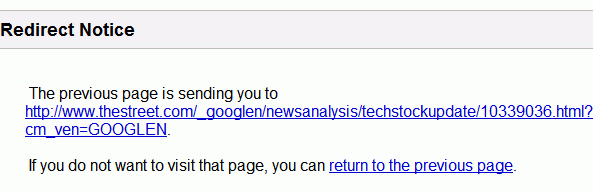
This is a clear sign that Google decided to do more to protect its users.

Please could someone give an example I have been searching now for quite a long time, bus was unsuccessful finding such notice...
ReplyDeletehttp://www.google.com/url?q=http://www.mysiteaboutcialis.com
ReplyDeleteI hope that helps, the example was right in the article.
Google add this feature some days ago, after a French security website warned (many times*) Google about that issue.
ReplyDeleteZaTaZ.com : February, the 9th 2007
(*) the first warning about that has... 5 years ago.
There are no redirects on Google search results :)
ReplyDeleteYup, it's good that Google made this change, because some bad guys were using this url redirector for things like phishing.
ReplyDeleteOkay, so Google has fixed the problem of webmasters using Google's 302 status code producing url redirector by producing it's own page with another 302 redirect on that page...
ReplyDeletehttp://retiredat21.com/is-google-using-viagra/
Unfortunately, Google is warning on ALL urls with question marks in them, whether they have an embedded URL in them or not. Try searching for `` pgp "unknown signing key" '' and click on any of the forum links. Or try searching for `` nsf opendocument '', and click on just about any link. I give them an A for idea, and an F for implementation.
ReplyDeleteWe have this issue on a number of machines at the firm i work for. Some machines allow you to click a link and it goes through, where as the same link on another machine will give you the redirect page and hault browsing. Is there a solution to this?
ReplyDeleteIt's another useless security change to protect google from lawyers. Within minutes of it starting I was automatically clicking through on everything (because it came up for every site) without even looking. I suspect that will be most people's reaction. Until I decided to google it and find out what was going on, it provided me no useful information.
ReplyDeleteHOW DO I GET THIS OFF? ITS DOING IT FORE VERY WEBSITE!! WHAT THE HELL.
ReplyDeleteEMAIL ME PLEASE.
SABINIKKI@GMAIL.COM
I was having the same issue with one of my 3 computers. I have notice that it was happening only when using Firefox and not with opera and IE. So i've decided to delete the cookies and the cache and after that everything was working fine.
ReplyDeleteWhat's up with this redirect notice? Makes Google useless. Who wants to click 2x to see any link? They should make it an option in preference. I think I'll start using Yahoo if this continues. I, too, googled this, and of course got the redirect notice.
ReplyDeleteThis comment has been removed by the author.
ReplyDeleteAt least I can see I'm not alone. I thought there was something wrong with my computer. I hate this.
ReplyDeletehow do i stop it from doing this? i hate it.
ReplyDeleteThis is fairly retarded. Every page I visit (nearly all of which should not cause any flag) are forcing me to visit a 'accept redirect' page.
ReplyDeleteEVERY SINGLE PAGE.... terrible, HOW DO I REMOVE?????
ReplyDeleteYeah, it just happened to me too, every single link from google has this redirect crap. so, here's what i did.
ReplyDelete1. clear your cache
toos>options>privacy>clear now
2. clear google cookies
toos>options>privacy>show cookies, then high light all of google, and delete.
This happens for me only in Firefox 3 Beta 5. It does not happen in IE7, FF 3b4, or FF 2.0.0.13.
ReplyDeleteIt occurs on every search result for a site not owned by google, such as linkedin.com and hulu.com.
Sites owned by google, such as orkut.com and youtube.com, are immune.
I filed a bugzilla report, though I'm not sure if Firefox or Google is to blame: https://bugzilla.mozilla.org/show_bug.cgi?id=426679
Actually it does happen on FF 2.0.0.13.
ReplyDeleteThe key seems to be whether you are logged into Gmail or Blogger or another Google service.
There has to be a way to turn this off.
yeah, it just happened to me too, every single link from google has this redirect crap. i'm using firefox 2.0.0.13, though it doesn't affect my IE.
ReplyDeleteTHIS IS HOW YOU FIX IT!
1. clear your cache
toos>options>privacy>clear now
2. clear GOOGLE cookies
toos>options>privacy>show cookies, then high light all of google, and delete.
Interesting. I know there were some problems in the past with Google's signatures used for redirects.
ReplyDeleteFrom what I know, Google uses redirects for search results only if you're logged in and you use Web History. This way, all the links are tracked and added to Web History. So you should log out from the Google Account or temporarily pause Web History.
SO HOW DO WE SWITCH THIS OFF???????
ReplyDeletedeleteing all temporary internet files....and deleting all cookies worked!!!! i've been suffering from this redirect problem for 1 month. after deleting these files..no more redirecting. try it.
ReplyDeleteLike a previous user said, A for Thought, F for implementation. I shouldn't have to click through that stupid page for every news link I click from Google News.
ReplyDeleteThis notice is ratpiss if you're a google doc user. For example, I have a spreadsheet with lots of links in it that I want people to easily click on. Now they get that stinking warning and have to click twice.
ReplyDeleteThe main problem here for me is that when you try to visit these links on a mobile phone using the chrome browser, it take you to the redirect notice, but then won't let you tap on the link that you're being redirected too. You have to copy and paste that link into another tab to view the link. Complete bullcrap. People who aren't tech savvy won't be able to view these links.
DeleteThis is a huge deal for me...The company firewall blocks any URL beginning with http://www.google.com/url? so I can not search if I'm logged into gmail, which I always am. I'm using chrome, so no Greasmonkey scripts for me either!
ReplyDeleteGoogle: You threw out the baby with the bathwater on this one.
ReplyDeleteI use Google Reader's folder and sharing services to help sort news for our clients. Now they have to click through that redirect warning page for every shared news link. Since the warning page is constant, however, people don't even read it before clicking. Thus, it serves no effective purpose: it merely adds process.
Bad Google.
You're not addressing a worse issue - if you're computer came with Google Taskbar or Desktop, Google hijacks your browser and redirects you to ads your browser's pop-up blocker blocks. There is no warning, just a notice to "click here if not redirected in 5 seconds" ("click here" gets you either the whole add or an in image embedded in it).
ReplyDeleteBAD Google - BAD BAD Google.
Can you explain more about "Google hijacks your browser and redirects you to ads"? Are you sure it's not a malware that hijacked your browser? This post is about Google solving a problem with a redirection URL that was used by spammers and phishers.
ReplyDeleteLet me first say to all, "I am sorry... ...!".
ReplyDeleteEspecially I am sorry to be inflicted with those who choose to take offense (from what I am about to say) instead of reading objectively, with consideration, then engaging in adult discussion to educate (& possibly to learn from) the opposing speaker.
The scope & depth of most commenters on most boards recalls to my thoughts the couple of years I worked in a jr.high school. A whole lot of opinion gets in the way of problem-analysis & solution-seeking. Lotta expectation of perfection, way beyond anything the speaker will ever achieve. Much application of mouth, with none of inquiring mind nor of applied fingers.
Do I sound like a tekkie? While most folks'r whinin' I am (& others way more talented & trained than I'll ever be, are) fixin' it, or at least findin' out enough to ask a good question with enough supporting data to effectively explain where I came from. Sometimes I just go do what I shoulda done sooner.... like readin' the 'struction book or settin' up the dang thing all the way the first time.... In these pages I do find amusement (although I arrived questing for solution or explanation).
Well, maybe ironic amusement, for I would not be amused by another's misfortune (unless it is self afflicted or well-earned). Particularly entertaining is the "new" question, one post down from the comprehensive answer that includes a detailed how-to list.
"Thank you", I say, to those who in these (& other) pages who have unknowingly provided me with clarifying questions & descriptions & education & stimulated my thoughts.
To those who shared real solutions (technical or pragmatic) & considered opinions & good information, I shout out, "THANK YOU!".
To the resta ya', I gotta say, "Would you like some cheese to go with that ...?" or "When you get a little bigger you will understand this, but for now ...".
In parting, I apologize again to those of you who read this, instead of using your time here to find the solution which you came to find!
I am having the redirect issue in IE, but not in Firefox. And I am NOT logged into Google. Thanks for all the info--am clearing cache and cookies now.
ReplyDeleteI have the RSS Ticker extension on FF in Ubuntu Jaunty. I have the feed for Google Sci/Tech News in there. When I click a link, I get this page each time. Is there any way to bypass this and just get to the page directly? If I use the live bookmark to access the same articles, this is not an issue. Is it the extension itself?
ReplyDeleteugh.. this is no fun.
ReplyDeleteI am so not computer smart.. and every time I click on the rediret link.. it wont take me to where I am supposed to be redirected to. instead I get something like a blank page or something else I didnt want, nor was looking for. This makes the internet insanely uses. time to give up on old faithful and see if the old butler is still savy.
I have a solution but no one is going to like it:
ReplyDeleteGo through your blogs and update any existing links that point to the '.blogspot.com' address and manually switch them with your new URL's address.
For instance, in the case of my blog, any links that I have manually typed in, across any posts for:
http://nobrainertrades.blogspot.com/2008/10/reality-realization-and-trader.html
I have to manually change to:
http://www.nobrainertrades.com/2008/10/reality-realization-and-trader.html
Its tedious, but it worked. No more redirect message after doing this. My blog had about 120 something pages and it only took me about 15 minutes. For me, it was worth it. It worked.
I am trying to help my friend, and her laptop has the google re-direct with "google images". I tried erasing "All history" etc, etc, and that did not work. I tried system restore, and that did not work. Her IE has Yahoo, and the google re-direct is coming up with every search and every click!!! I tried resetting the search default to delete the google option and that did not work.
ReplyDeleteMost annoying, and very very frustrating. How do you shut the carn starn thing off???!!!
this is a major waste of time. are you sure it wasn't started by bing to get everyone to quit google
ReplyDeleteRE: SimplePie v1.2 & Google News Feed
ReplyDelete"Feed $items from http://news.google.com/ produce a permalink that, when clicked, do not go directly to its respective news source. Rather, a 'Google Redirect Notice' page appears with a direct link to the source."
http://tech.groups.yahoo.com/group/simplepie-support/message/4577
Hi there I am using a Goocle News Feed on my site. I got the Redirect Notice and tried them in Google Reader to see if the notice also came up. The following URLs are both copied from Google Reader
ReplyDeleteThis first one is from my site feed (my site took it from Google News).
http://news.google.com/news/url?fd=R&sa=T&url=http://www.thedenverchannel.com/news/21676381/detail.html&usg=AFQjCNHb8eqEfOWWRtlBXlMXdrO32HB67A
This one is from Google News without going through my site
http://news.google.com/news/url?fd=R&sa=T&url=http%3A%2F%2Fwww.thedenverchannel.com%2Fnews%2F21676381%2Fdetail.html&usg=AFQjCNHb8eqEfOWWRtlBXlMXdrO32HB67A
The only difference seems to be that / is encoded as %2F. Is that enough for the Redirect notice to come up?
How can I fix it my sites problem?
I found same problem in almost all ad unit in the site site http://www.lowlaptops.com and I was uisng ultrasurf when i am surfing the site
ReplyDeleteI GOT RID OF IT. HERE'S HOW. First of all, I run WIN98 with IE6 and Firefox 9.27 on a 600mhz P3 with 320mb ram, 9 gig hard drive, and no active security(no personal or important info). Tweak-all, Ad-aware, a small ram-drive, and not much else. It's bulletproof, lean, mean, and simple. If you got Mcafee, Norton, etc. on your new Alienware laptop, bring it over and I'll outsurf you any day. It does admittedly have limitations SO I HAVE TO KNOW HOW TO FIX MINOR ISSUES ON MY OWN. HERE IT IS.
ReplyDelete1. CLEARED PRIVATE DATA ON FIREFOX9 AND TEMP. INTERNET FILES, COOKIES, AND HISTORY ON IE6.
2. OPENED "MY COMPUTER, CLICKED ON PROPERTIES ON C-DRIVE AND DID DISK CLEANUP EVEN THOUGH IT LOOKED LIKE THERE WAS NOTHING THERE. DON'T KNOW IF THIS DOES ANYTHING BUT IT MAY RECLEAR CACHES AND DOES SEEM TO FREE UP SOME RAM.
3. RAN AD-AWARE (FREE FROM LAVASOFT) AND IT FOUND AND REMOVED 6 CRITICAL OBJECTS. I RECOMMEND THIS PROGRAM. I USE IT WHEN I WANT TO AND IT DOESN'T HAVE TO LOAD UP ON START AND HOG MY RESOURCES LIKE MOST ACTIVE AV PROGRAMS.
4. RESTARTED MY COMPUTER, HAD MY USUAL 237,600 FREE RAM(TWEAK-ALL/TWEAK TRAY GIVES ME THAT WHEN I HOVER OVER THE TRAY ICON. ALSO RECOMMEND THIS FREE CODEFORGE PROGRAM BUT THAT MIGHT HELP ME MORE WITH MY OLD PC). NO MORE REDIRECTS!!!!!!!!!!!!!!!!!!!!!!!!!!
I'm sorry if I didn't impress you with a bunch of program lines or technojargon. I wanted to put my rants in caps but I know you really want to get rid of these annoyoing redirects.I have some comments regarding google/youtube. I hope they put them up here. If my solution helps you think about this.
a. I tried many browsers mostly due to youtube browser notices. Use IE6 the most(blazing fast) and Firefox9(some complex sites seem smoother) because I don't want auto-updates of any kind. Now I still go to youtube but I get blank spots where all the java and flash ads would be. It is great. HA HA HA to google chrome and youtube.
b. The same people that give you lines of code and technojargon for answers say things like "Windows 98, really" and "WIN98, Are you kidding" to me. They don't like old browsers and computers because their ad-filled new pages are harder(not impossible, just more work) to make compatible.
c. The same people trying to give you an online OS would prefer you to buy newer, more complex computers with more memory and security and auto-updates more often so they can get more ad revenue easier. All aboard the lemming train. NOT ME.
d. Some of this may not refer to all of you. I'm glad you got newer computers than me. One thing I must have is a fast internet connection. It really grabs my old computer by the collar and pulls it through the net. MY SETUP MAY SEEM WEIRD BUT IT FLIES AND I CAN RELOAD MY WHOLE COMPUTER IN A FEW HOURS(About every 3 years something gets even me.)
HAVE A GREAT DAY evertone.
"Google: You threw out the baby with the bathwater on this one."
ReplyDeleteThat's 100% true, and it really messes with my style of searching: I run a search, and open a bunch of tabs from the results via middle-clicks to load them as tabs in the background. And then I jump on to the next issue I need to work with. But now I have to baby-sit it all - it's seethingly frustrating!
I understand the rationale, but I don't think this is an acceptable burden for me as an end-user - please reconsider!
"I GOT RID OF IT. HERE'S HOW. First of all, I run WIN98 with IE6 and Firefox 9.27 on a 600mhz P3 with 320mb ram, 9 gig hard drive, and no active security(no personal or important info)...... ......."
ReplyDeleteWow. I agree 100%! I run Win 2000 (the best OS ever IMO) with IE5.50. Its been fine on youtube since ever, but now YT rolls out the bullshit annoying page-length notice saying they "no longer support my browser, please consider these all-new super resource hog browsers", etc etc... its bollocks!
Posting as Anonymous in Seattle.
ReplyDeleteWow. THREE YEARS of complaints about a Google "feature" and not a single word from Google. Not one tiny little hint that anyone from GoogleLand even listens to users, much less cares what they think about how their system works (or doesn't).
How the **** did we let them get so big and "popular" without busting their arrogant chops? Ebay...Amazon...Google... Goliaths just waiting for a David to take them down. Hope someone does it soon, like before I have a stroke trying to rid my life of that M****f****g Redirect notice. (And yes, I can read; and no, clearing my History cache, cookies, and all apparent Google files does not do the trick. And my OS is even older than Win98: I use NT4.0 and run IE5.5!) I'll keep checking back, in case anyone figures this thing out.
Time for some enterprising hacker to give Google some competition...or at least conniption fits...
For those that gave advice on spyware and the likes, consider that there is not a single known spyware app or windows virus that can infect a linux machine, yet this redirect can be seen on platforms other than the worlds most prolific and most unstable OS, Windows.
ReplyDeleteLinux users enjoy something that is not possible on a MS based system, the ability to completely share an entire user profile across many different operating systems, so I can attest to one thing that might assist to shed some light on this subject.
Linux is NOT subject to viruses, spyware, malware, scareware or any of the hundreds of thousands of threats that hinder Windows, that's not to say there are no threats to Linux, but for the time being, there are no in the wild threats that randomly attack a properly linux machine, so the possibility of a redirect happening due to spyware is brought to an absolute ZERO when using Linux, yet I have seen it on one of my testing partitions that shares the user profile with my other installed or even temporary Linux systems, including read-only systems that are impossible to infect.
During my test, I isolated one of these Linux's that exhibited this nuisance redirect and it is evident that the issue is brought on by the system configuration in general, not history, cache, temp files, spyware, malware, logged in status or anything else. I personally think it's the browsers underlying mechanisms and its interaction with the OS that brings this on.
Using the exact same Firefox profile, I can switch between 3 read-only linux systems and get a different layout and options on the same google home page, despite all systems reading the exact same configuration data and there is no residual data left from one session to the next, so there is no chance of having differences introduced by an earlier use of the firefox profile.
Is this information helpful? not really, it won't help those that find this issue, but it will help to negate some of the useless responses like spyware and viruses being the culprit, and the typical fear, uncertainty and doubt that proliferates throughout the entire field of windows users.
Moral of the story, either get another browser or use a different search engine. Google will not miss you and the others will hardly notice you, but if enough people complain and move to a different search engine, then Google might actually sit up and take notice.
Interesting... I do a search from WWW.GOOGLE.COM and get the stupid redirect notice for the link..
ReplyDeleteYet The same search from the firefox page www.google.com/firefox I dont get the redirect notice and am sent directly to the search result site.
Can somebody PLEASE create a Firefox plugin to automatically click the first URL in the redirect page?!?
ReplyDeleteSomebody did!!!
ReplyDeleteRedirect Cleaner for Firefox
Installed and tried http://www.google.com/url?q=http://www.mysiteaboutcialis.com and hey no redirect!!!!
Ya gotta love it
Today I just started having this problem. Is there a solution for IE 8??
ReplyDeleteI also started to have this problem today (using chrome). The notice pops up for every link I click in Google Reader. More than annoying.
ReplyDeleteJust got this too today - and it only started today - I use google news feeds on my site and now everyone gets the damn Redirect page.
ReplyDeleteThe solution? Dump google.
The DISADVANTAGE: Google Reader - the function "Post to (Facebook)" has literally stop functioning, as it posts the Redirect Warning instead of the news to your, say, FB profile.
ReplyDeleteNot to say, its annoying to make decisions each time - THINK WINDOWS VISTA =).
Google, you are smart, fix this thing quick!
K.
As a developer I use Google all the time. I have just started experiencing this problem with the redirect. I hope Google are going to disclose the fact that they have a problem unlike other major companies who aggressively market their products knowing they have major defects!! Toyota have just announced their fix for the sticking gas pedals. All Toyota's now come with emergency parachute for emergency braking!! Toyota moving forward .. but not stopping!!
ReplyDeleteI don't mind clicking to confirm the redirect, but my "back" button then won't take me back to the search results. Example: I search for:
ReplyDeleteC# XML something or other
I get search results - great. I click one (getting the redirect confirmation - ok, no problem, I confirm it.) Now I'm on the destination site. It isn't exactly what I was looking for:
NOW: I click the "Back" button. It takes me back to the redirect page. no problem. I hit "Back" once more - and IT DOES NOT TAKE ME BACK TO THE SEARCH RESULTS. Why not? How inconvenient to have to search my C# subject again. And it only behaves this way because of the pound sign in a searchable term, like C# ?
Can Google fix THAT?
Okay, I JUST started having this problem today. It's frustrating and I've read over the past comments on how to turn it off. I have noe freaking "clear cache" button under my privacy settings.
ReplyDeleteSo, I tried the next best thing:
Tools>Delete Browser History
It's simple and it's easy. Plus anyone can do it. Just make sure you have things checked that you want checked and things that you don't, aren't.
This is a very annoying problem that Google NEEDS to fix. It's been three years and people are still having issues. Something needs to happen or there will be even more complaints.
It seems it's a "feature" that only happens when you are logged into your google account. Log out it stops!
ReplyDeleteWell for me today anyway.
Redirect cleaner didn't fix the issue for me today.
Google has been my home page for years, used it exclusively and now after one day of constant redirect notices I am considering using another seach engine. Thats how annoying it is!
ReplyDeleteWORKING FIX FOR FUTURE ONLOOKERS... who know it's not spyware/malware:
ReplyDelete------------------------------------
Open your registry and find the key below. If it does not already exist then create it.
[HKEY_LOCAL_MACHINE\SOFTWARE\Microsoft\Windows\CurrentVersion\Internet Settings\5.0\User Agent]
Create a new string value called "Version" and set the value to "MSIE 6.0" (omit the ""s on Version and MSIE 6.0).
Save the registry, close all IE browser windows, and re-open the IE browser
Voila, your Google searches should now not be redirected.
Real pain in the backside.
ReplyDeleteEVERY SEARCH FGS!
Here is the only solution that works for me on IE9 + fully patched win7 Home Premium(32bit)with fully functional Avira antivirus:
1.NEVER CLICK on the Google redirect notice - ALWAYS USE YOUR BACK BUTTON to return to the previous page of search results.
2.Then go to Tools - Internet Options - Browsing History - and click DELETE. Then click OK to close.
3.Next - and this is real important too - REFRESH the original search results page before you reselct your link.
This works for me every time and I hope it works for you too. The fix should hold for about 5 or 6 searches and links then you may have to start all over.
There have been one or two times when this first cache clearout didn't work - don't worry if after the first cache clean the redirect shows up, just repeat the same steps and it is usually (95%) OK on the second or third run through.
If you have cleared and refreshed at least twice and your browser still refuses to offer you a clean link to your chosen result close the original browser and then search again from a NEW browser.
It's Not A Fix But More Of A Work Around. When Your About To Click On A Link, DON'T! Look Somewhere By The URL And You Will See In Blue Letters: "Cahsed" Click On It. Then At The Top Of The Browser It Will Be Telling You That This Is A Cashed Copy Of "www.example.com" The Website URL Will Be In Blue Letters Also. So Click That. And Then You Have The Website Without The Redirect! Quite The Workaround Huh?
ReplyDeleteThis Google redirect is crap!!! When I'm doing research I open two browsers and search with one and when I find something I drag it to the other so I can read while the other is loading/searching/ delayed or whatever.
ReplyDeleteI agree with the other post "HOW DO I REMOVE IT" Oh and I use private browsing in Firefox so there's no "cookies, cache, history" to delete.
Dear Google, please stop this redirection now. It hurts, makes your web search unusable. It pops up for _all_ of my searches. I'm using http://bing.com until you solve this problem. Thank you.
ReplyDeleteSame here. This is very not pleasant.
ReplyDeleteThis is annoying and I track where the users are coming from to my site and which pages they are viewing. Many for the last week have had this redirect notice.
ReplyDeleteIt is very annoying and does nothing for traffic. It hinders the web searcher and promotes higher bounce rates.
Change your google search page away from the old http:// to googles secure https:// page;
ReplyDeletehttps://www.google.com
Refer to
http://en.wikipedia.org/wiki/HTTP_Secure
But How can it work with mozilla..coz i face this problem only with mozilla.Can u plz explain wid steps?
DeleteSame here. This is very not pleasant.
ReplyDeleteI found a simple solution: I changed my default search engine to Bing. I used to prefer Google, but first is changes all pages on my windows phone to non-clickable xml pages, then they come up with the stupid redirect thing. If you are going to introduce a new feature, give users an out if they don't want it. I'm sure its a great idea, but the execution really sucks. Bye, bye Google.
ReplyDeleteThis just started today for me. It does it for all images on an image search.
ReplyDelete+1 :(
ReplyDeleteThis is so annoying when looking on google images.
ReplyDeleteToday I tried the Anonymous May 1, 2011 2:17 PM workaround as it usually does it for me. Not this time though. So I made a few changes along the way. I reinstalled IE9 (twice) - but that only made it worse. Now I get the redirect on http://google.com search results as well as on google image search results. Https was good fix for a search or two then the little critter just came right back for more.
ReplyDeleteThen I tried changing the home page to default - the MSN page. Presto with a cache clearout or two I finally had it beat. Then just when I thought I'd cracked it, it started up again and couldn't be stopped with cache clearouts,home page resets or https/http google variants.
I even tried setting the home page to blank. That worked once or twice. Not now though. Now all attempts have failed. So I guess the only option left is an OS reinstall.
See ya'll next week.
Started for me today. This aspect of Google really sux.
ReplyDeleteIt's almost like an attack on Google to make users abandon them. I for one will not be using Google anymore. What do I care if I use Bing?
ReplyDeleteOK, Googles intentions might be good, but it drives me completely nuts. It, surely should be a "Feature" that you can switch off
ReplyDeleteI just got a workaround that works for me.........
ReplyDeleteTRY THIS >>>>>>>>>>>>>>>>>>>>>>>>>>>
Start > Computer > Local Disk > Properties > Disk Cleanup
WITH ALL IE9 caches and temp files/cookies deleted AND a home page reset to MSN default.
Unfkgbelievable - YIPEEEEEEEEEEEEEEEE!
This is all a load of crap. I did a windows image disk recovery back to one of my earlier original backups. Takes my machine about 6 minutes to create the new windows. I still get the same redirect on all images on my first browsing attempt.
DeleteThank you all for your valuable input to this site. I tried about every workaround mentioned here and also on other websites. Don't waste time by rebooting your OS and possibly loosing irreplaceable content to solve this phenomenon.
ReplyDeleteI eventually did that and achieved nothing. My computer is squeaky clean so this is not a virus on my computer and I am bombarded with this pest even after reboot.
This is an external malicious threat that's hooked onto my domain address somehow and keeps my back door wide open. I use a cable modem. I haven't changed my IP password yet. Flushing the IP to default is not enough. I tried that also.
Once I had a spammer clogging my inbox. I changed my password and it stopped immediately.
It's a major nuisance to me. HOW DO I KILL THIS?
ReplyDeleteIt's a major nuisance to me. HOW DO I KILL THIS?
ReplyDeleteI would rather not delete all cookies since they contain passwords and login information.
ReplyDeleteIt seems to be some sort of Google search feature that gets turned on if you do searches on "the darks side of the web" as it were. It was turned on once in the past when I tried to Google photos of a murder suspect, and again today when I was attempting to Google someone else, a controversial figure in the news whose image was only foudn on places like the 2ch.
I wish I could just turn off the setting.
Solution:
1) paste about:preferences#privacy in the URL bar or go there Firefox menu > options > Privacy
2) Click on remove individual cookies.
3) Search for "google" - this will give a long list of cookies, many of which you may wish to keep.
4) Delete all the cookies starting with the word google.
5) Close all Google search pages that you were using prior to deleting google cookies lest you get fed the same high security cookie again. You can do this first.
timtak
This is not helpful at all. I was just looking for a setting whereby I can switch off these nag messages.
ReplyDeleteThe solution that I outline above worked for me (again).
ReplyDeleteis solution simple, stop using google search engine
ReplyDelete