Google Screensaver is a Windows screensaver that displays photos from different locations:
- Your computer. You select a list of folders that contain photos and Google Screensaver monitors the JPEGs from these folders.
- Picasa Web Albums. If you use Google's photo sharing site, you can view pictures from the most recently modified albums and from your contacts. It's probably the most interesting feature of Picasa Web Albums: you can monitor all the photos uploaded to your contacts' albums.
- Web feeds. You can find them in photo sharing sites like Flickr, Picasa Web Albums or at this page. Some nice feeds: Flickr (Vista wallpapers, nature, architecture, landscape, Google food), Yahoo search (autumn, Dali, sunset) . To add a new source, right-click a link to a feed in IE and Firefox and select "Add to Google Photos Screensaver".
The screensaver acts like a slideshow so you can move to the next/previous photo using the mouse. The title and the author of a photo is always visible and you can go to the source of the photo by clicking to one of the links from the bottom of the window.
You can configure the visual effects (collage, wipe, pan and zoom, cross fade) and how often the photos change.
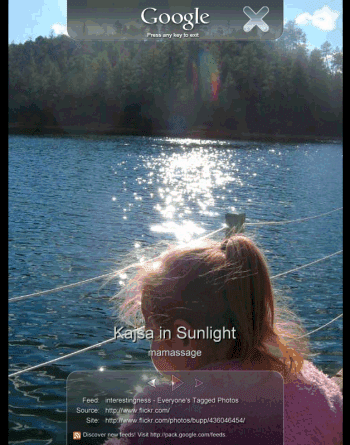
The screensaver is a part of Google Pack, but if you get it from this page you can install only the screensaver. Then you can uninstall Google Updater and keep the screensaver.
Update. You can download Google Screensaver without installing Google Pack (this link may change in the future):
gpdl.google.com/installers/ci_ss/en/2.2007.0412.1728/gpscrsav.msi (4.5 MB).

Here is a direct link.
ReplyDeletehttp://gpdl.google.com/installers/ci_ss/en/2.2007.0323.1359/gpscrsav.msi
Thanks a lot.
DeleteA.S. Ray
I'm not following how to add a web feed as a source. Can anyone provide more detailed instructions? (Maybe it's because I'm on Vista...)
ReplyDeleteWhy would you want to do this? I don't get it. Why would anyone want this to occur as a screen saver, or why they'd bother to set it up.
ReplyDeleteI've installed this a couple of times because the collage effect is nicely done. The 2 problems I've had:
ReplyDeleteRandom seems to play within system folders rather than across the entire collection and seems to move through system folders sequentially.
Sub-folders have to be added individually. Picasa has such a good folder manager that I expected this to be as intuitive.
Perhaps these have been fixed.
(Odd that Google hasn't added their own products to their spell check, after all they do top their search results!)
@todd who said "I'm not following how to add a web feed as a source."
ReplyDeleteThere are two ways:
* go to the screensaver configuration (Control Panel / Display / Screen Saver), find Gphotos in the list of list and then you can configure the list of photo feeds
* in Internet Explorer / Firefox, right-click on a link to a photo feed and select "Add to Google Screensaver". Try with this feed.
@lucid who asked "Why would you want to do this? I don't get it."
It's a cool screensaver that lets you see all the photos you like in one place (maybe they are on your computer, or in online photo albums). Even if you don't like screensaver, you can use it as a full-screen slideshow.
@SideMouse:
"Sub-folders have to be added individually." It adds all the sub-folder of the folder you select, but it doesn't go further than that (it doesn't add the sub-folders of the sub-folders of a folder).
or within XP simply go to Control Panel, Display, Screensaver and set it up yourself as a standard Windows function.
ReplyDeleteI tried it but prefer Webshots screensaver better so far.
ReplyDeleteOne suggestion - I have many photos in a folder, let's say of plants. I would like to be able to select only the photos I want to show in the screensaver (my best ones) and have the others ignored.
Finally a screen saver that can fade between pictures and not bombard me with ads and/or spam. Only wish there'd be a provision to add filenames of the pics on screen, so I can fix/delete those in my cast of thousands that I don't want to keep.
ReplyDeleteThanks for putting up the link to the actual msi, so I don't have to load the entire Google pack! :)
Richard
Windmill Trading
Computer Parts & Electronic Gadgets and Gizmos
_____________________________________________
its very suerb try it dudes
ReplyDeleteIt seems like the screensaver loads the feed only once.
ReplyDeleteIs there any way to tell the screensaver to load the feed every time it starts or something similar?
I am wondering that, Someone at Google, or someone telling Google can "evaluate" "content" of the screensaver, and make some kind of Federal Case out of it. Let's see:
ReplyDeleteGoogle knows your IP address, and of course AT&T knows who you are, and somehow, somewhere there is someone who can make an "adverse"
"evaluation," as to "content." Can we all say that "I have no recollection of being aware of:"
adding such-and-such picture?
Interesting, but the screensaver you build is private. Google might also need to know the list of photo feeds so it can fetch the content.
ReplyDeleteI have windows Vista and an "uexpected error" won't allow me to install this screensaver. WHY? If you can help please post an answer as a comment for me. Thanks, word-of-mouth first time user
ReplyDeleteHow do you take this off your computer? Can anyone help me please.
ReplyDeleteHow to uninstall Google Screensaver? Like any other program in Windows, from Add/Remove Programs.
ReplyDeleteI'd like the "command line" option of starting this screensaver, with "Now" and "Lock" options.
ReplyDeleteSo the big problem I have with this is that XML feeds don't work. It seems like the average RSS feed out there - Flickr "interestingness" feeds, enything from Feedburner, etc - all are in XMl and Google Screensaver doesn't understand them.
ReplyDeleteIs there a workaround, or can someone recommend something that'll work right with XMl feeds?
(example feedburner feed: http://feeds.feedburner.com/ICanHazCheezburger)
Only Media RSS feeds work. You can find some examples in this Google group.
ReplyDeletethe reason why i stopped using google screen saver is because there is no way to add all the contens of My Pictures (including the sub folders recursively)
ReplyDeleteWAS IS SO HARD TO IMPLEMENT?!!!
The Google screen saver is really cool & nice to look after I installed. But I noticed one problem , when I started downloading MP3 files, it was selecting movie clip file type & If i use the drop down button to select the format mp3 as file type , it would give me no choice , only choices were all files & movie clip, there's no problem if you want to hear the songs on the itunes, windows media or any player installed on my vista ultimate OS, dell latitute D400 notebook.But if I have transfer the movie clip file on my Philips MP3 player it would not play cause it does not playback movie clips files.
ReplyDeleteSince I faced the above problem, I had to uninstall the google screen saver after a struggling it out to find out which program was the cause for the problem, since I installed itunes,adobe media player,quick player & google screen saver one after another.After uninstalling itunes, quick player & adobe player, I decided to uninstall google screen saver & only than the download of MP3 format were automatically saving as MP3 format.
Kindly advise an solution to this problem, since i would like to install back the google screen saver, that is really good.
this probably won't get replied to, but how do you get the Google Screensaver to grab ALL your pictures from picasaweb and not just the most recent? I have pictures from up to 2 years ago that i wouldn't mind seeing in my screensaver. But it always seems to pull from the last 5 or 6 web albums
ReplyDeleteI wanted an entire album. So click on the graphic for the album and in the bottom right corner there is a small RSS Feed link. Add that to the rss feeds instead of using the picasa web in the screen saver options. Yeah, doesn't make sense, but it works. I think you could do the same think at the top level of your albums . Only thing, you'd have to make them public.
ReplyDeleteThere is nothing that says add to google screensaver when i right click?? I can't figure out how to add a flickr feed to it.
ReplyDeletego into the windows display properties on the screen saver tab where "Google Screen Saver" is listed. Then click the options button. That is where you modify/add feeds.
ReplyDeleteIs there any way to make the pictures last longer than 9.6 seconds when fading?
ReplyDeleteSomebody asked how to kick it off from command line.
ReplyDelete"C:\windows\system32\GPhotos.scr /s"
(without the quotes)
For users that want recursion: I had 30 subfolders from a recent holiday and I didnt want to individually select them all. (But it didnt recurse initially) Once I added at least one image into the parent directory it was fine. So if you have a many layered tree, make sure you have at least one image at each level of hierachy - otherwise recursion stops.
ReplyDeleteWhat happened to the controls in the new google screensaver. Whenever I move the mouse the screensaver goes away. I liked the controls, is there any way to bring it back?
ReplyDeleteThe controls used to be very useful and they've disappeared for me too. Please let me know how this can be fixed.
ReplyDelete"There is nothing that says add to google screensaver when i right click?? I can't figure out how to add a flickr feed to it."
ReplyDeleteI have this problem too. I'd like to be able to right-click and choose "add to google screensaver," instead of going into the XP display properties, but no such option appears.
I like this screen saver with the nice fades... but I also find it frustrating that it won't recursively add directories under the ones that I select. This is a trivial bit of functionality to add.
ReplyDeleteVery nice screensaver, but I don't want my pictures to be shown in random order.
ReplyDeleteIs there something I can do about that?
There seems to be a compatibility issue between the Google Screensaver context menu on Toshiba computers. The context menu does nothing, whereas it works fine on a Dell. I compared the registry and security settings and they match. I can still go into the screen saver control panel and manually add the address, but it would be easy to use the context menu. Has anyone else had compatibility problems, or better yet, a solution?
ReplyDeleteI like NOT having the controls because I like to go back to what I was working on quickly and easily without having to look for the "X". I had always found that to be a nusiance.
ReplyDeleteto add a Flickr feed, I found that if I added a "&format=rss_200" to the end of the RSS link then Google Screensaver able to deal with it correctly.
ReplyDeletefor example, instead of this (which doesn't work):
http://api.flickr.com/services/feeds/photos_public.gne?tags=italy&lang=en-us
use this:
http://api.flickr.com/services/feeds/photos_public.gne?tags=italy&lang=en-us&format=rss_200
I like the controls so when a photo displays that I like I can easily find where I have stored that photo. Mine used to display them when I moved the mouse but now the screensave just goes away. I wish this was settable under the configuration screen.
ReplyDeleteGoogle Screensaver is working great for me except for one thing. When the screensaver starts on its own, after the time set in the control panel, all of the mouse-driven controls (forward, back, pause/play) work perfectly EXCEPT the "source" link. If i click on the "source" link, it appears to be trying to do something but then it simply closes the screensaver.
ReplyDeleteThe weird thing is that if I "preview" the screensaver from the control panel settings dialog box, the source link works great - it opens up the correct directory in Windows Explorer, just the way i want it to so that i can find the photo that is on the screen.
I am stumped. Any ideas?
I'm doing a Flickr RSS feed. Is there a way to display random photos based on my tags instead of starting with the latest? And does anybody know of a way to eliminate the photo title from the displayed photo?
ReplyDeleteThanks, Vlad
The controls can be accessed by pressing the spacebar.
ReplyDeleteDoes anyone know how to unrandomize the order in which the photos are displayed? I want to display the images as they're ordered by filename, but there doesn't appear to be any setting that affects the order in which images are displayed. Random order just doesn't work for what I need this for.
ReplyDeleteI'd really like to just select my "My Pictures" folder and get all my images without having to add images at each folder level to get the recursion to work. Getting all the photos from Picsa would work equally well. I.e not having to mark them for the screen saver.
ReplyDeleteI agree with the recursion issue. This is a great screensaver but really Google - you have to add this in - it's almost not worth having this screensaver without it. This would be so trivial to add. Do the job properly.
ReplyDeleteI totally agree - I just installed it and like the transition of pictures but the recursion issue and the fact that I seem unable to change the time between pictures makes me uninstall it at once...
ReplyDeleteWill return when it works!!
I would like Google screen saver to periodically update the photos in the screen saver album as I continuously see old photos of stuff that I listed to sell on ebay that have sense been deleted off my PC. There is no way to force the screen saver to update its album that I can find.
ReplyDeleteI have pointed the Google Screensaver to properly formated rss photo sites. The content of these feeds updates periodically (pubDates and guid tags are updated as well as time-to-live of 15 minutes). Yet the screen saver only seems to look at the feed once so the pictures on the screen are the same ones that were in the initial setup. The only way to refresh is to delete the URL from the config and the re-add. Very disapointing and frustrating .
ReplyDeleteI've used this screensaver, that was installed with picasa2 and was totally pleased with it. But After I've installed new googgle pack, things has changed. The screensaver got now the frustration close Button (X) and other controls. I would like my screensaver closes at the moment when I move my mouse, so that I return to my opened applications without need to click on close button.
ReplyDeleteAnother issue - if I use Pan and Zoom as Visual effekt for switching between images, screensaver stucks aufter first image and it is shown endlessly.
How can these things be changed (registry or other ways)?
I would like to echo the calls for Google Photos Screensaver to update Media RSS content. It is not very useful to use a Media RSS feed otherwise, since static content works just as well on the local machine.
ReplyDeleteoh sorry! i like the screensaver alot but why dont google have wallpapers! i get really frustrated that i cant find wallpapers that are free and virus free! think about it google ! ty!
ReplyDeleteplease help!!
ReplyDeletei'm trying to uninstall the screensaver and i just can't..
i tried to remove if from the control panel and also from the updater but every time i get this error "cannot overinstall a more recent version of google photos screensaver"... but i'm not trying to install.. i'm trying to uninstall!!
thanks.
I like the random feature, but would like the something like the smart playlist on my iPod. Anyway to show pictures not shown in the last 3hrs or last day?
ReplyDeleteThanks
Same problem as eheim. Cannot remove this software from Control Panel or from within Firefox, with which it is incompatible. Google seems to be racking up quite s bit of "Orphan Ware".
ReplyDeleteto get my RSS feeds always showing something new i downloaded delage32 which deletes files based on the criteria of age, then made a little .bat file that goes like this to put in my startup folder
ReplyDelete--
cd\
cd C:\Documents and Settings\USERNAME\Local Settings\Application Data\Google\GBScreensaver\rsscache\*.*
delage32 *.jpg 6 /recurse /quiet
--
delage32 site:
http://home.mnet-online.de/horst.muc/win/delage.htm
it would be best if it were an OPTION to have mouse movement end the screen saver or NOT. i liked the other way so i could go back and look at something cool.
I only wanted this because it could act like a digital photo frame.
ReplyDeleteI have a media centre pc and an old laptop, both which work as Digital frames.
I've been transfering all my photos to online databases, and wanted to have RSS for new photos and linked also to friends databases...
The idea being that i would get new photos everytime someone ads new images... but if not, id just get the photos that are in my database... (i.e. i could set it up however i liked)..
Alas, this programs is balls.
Only refreshing the rss once is crazy, without atom/xml is crazy too.
I don't want to touch the computer at all for updating..
The cool idea i had was that i could walk in a room one day, and see the latest photo of my friend trecking across china. No go...
G
Please give an option not to randomize the screen saver images!
ReplyDeleteThe latest screensaver version can be downloaded without the pack padding here:
ReplyDeletehttp://dl.google.com/packdata/ci_ss/3.1.0.7112/en/setup.msi
Gitesh
Thank you very much the single link. I couldn't download it with Win XP 64 bit !!! (neither Chrome/FF/ie !)
ReplyDeleteSolution for screensaver to update feeds...
ReplyDeleteI made my laptop into a digital picture frame and this is what i did to make sure the RSS feed downloads the new pictures.
Schedule a batch file to run at specified intervals which clears the RSS cache files for the downloaded photos. The screensaver will then connect and download the new images from the RSS feed. Keep in mind that the screensaver will download the 50 newest images from the feed.
Doesn't read the EXIF tags to rotate portrait images = poo
ReplyDeletethe older version is much better, ehhh, at least u can download it :)
ReplyDeleteI am unable to download that from the given URL :(
ReplyDeleteGoogle Screensaver is no longer a separate download and it's now included in Picasa.
ReplyDeleteAnd the one bundled with Picasa doesn't have the back/forward/pause/file-path features :(
ReplyDeleteThe main google photos screensaver site says the version with those features is no longer supported. So release the source code!
Couldn't get the older screensaver to install because I already installed the new picasa. I can't find a way to get rid of the new one without un-installing all of picasa.
ReplyDeleteDoes anyone know of another screensaver with the same features as the older version of this?
ReplyDeleteGood News.
ReplyDeleteWas able to copy the old version C:\Windows\System32\GPhotos.scr from an old windows XP machine and just overwrite the one picasa installed.
I'm going to uninstall the screensaver and go with some other. For me it just does not cut it.
ReplyDeleteGood Idea, poorly executed for people who have over 30,000 photos.
Most people organize photos by folder as they come off the camera and the screensaver does not play well with that structure. I will not use the star rating to add photos as I use Photoshop to rate my photos and I will not rate them twice (PS3 & Google). If google had a method of displaying ALL photos in a flat world so I could select them all at one time, that could work. But NOOOOooo, you can select photos from a folder at a time. I've got too many folders.
Worse as new photos are moved into the "my pictures" area, they will not automatically be added to the screensaver, but must be added by hand. That SUCKS. Really now, for people who have a vast number of photos, is this screensaver the best you can do?
How about adding the ability to select folders and subfolders to add to the screensaver album. I refuse to move all 30,000 photos folder by folder to the screensaver album, and YES I do want all 30K photos in the screensaver. It's variety and old memories I'm intereseted in.
Just add to the current feature set the ability to select a folder and all subfolders recursively and you've got a fantastic screensaver. For now, I'm gone.
Google Screensaver does alwasy show the same pictures, if you use it with rss-feeds, very anoying.
ReplyDeleteThe simple Solution:
http://www.fluffysocks.com/publications/google-screensaver---photo-feed-updating
Google would have an AWESOME screensaver if they just fixed the feeds and the recursive sub-folders issue... GRRRR... Come-on Google... we're not asking you to re-write the internet...
ReplyDeleteHi.
ReplyDeleteI upgraded Picasa. I noticed my Google Screen saver no longer resizes the pictures to fit the display. Is there a setting for this?
TIA.
R
why can i not set the google screensaver to display the pic over 9.6 sec? using picasa.only options avaliable and it is to quick
ReplyDelete@Belgarion : same things here. But I have got a new update today when starting picassa, and it's working again !
ReplyDeleteTo set delay over 9.6 seconds, see here:
ReplyDeletehttp://www.google.com/support/forum/p/Picasa/thread?tid=006db4d0e78f3221&hl=en
I started using Google Screensaver today, and overall I think it's terrific. There is one thing that bothers me, however: The screensaver insists on creating a "Google" folder on my desktop. I strongly prefer not to clutter my PC's desktop with unnecessary icons and folders. Does anyone know of a way to move that folder to some other location, like the "My Documents" folder?
ReplyDeletelisten up, i had this problem aswell trying to get rid of that stupid damn screen saver google program
ReplyDeleteI just got rid of it by doing this
1.DELETE THE PICASSA PICTURE PROGRAM THAT COMES WITH IT DO THIS FROM THE ADD REMOVE PROGRAMS SECTION IN CONTROL PANEL
2. UNINSTALL THE GOOGLE SCREEN SAVER,I TRIED TO DO THIS BEFORE I REMOVED THE PICASSA PROGRAM AND IT DIDNT WORK
Happy Program Removing!!!
I must have an older version of the screensaver since it never made a folder on the desktop. I just enjoy it over other photo slideshow screensavers since it displays different images on each monitor (laptop attached and external) as it plays through. Bringing up the menus with the spacebar lets me control each separately too.
ReplyDeleteI really do hate web developers. They are all off doing their own little thing without even think about how it might impact other areas of the company.
ReplyDeleteFor example, go the to Google page to get their screensaver. Instead of a download link, it has a link to Google Pack. Follow that link and you end up at a page that says Google Pack is gone because most of the stuff in it is now done online rather than being a software donwload.
Ummm....and what about the screensaver? But of course the Google Pack web developers probably gave absolutly no thought at all to the screensaver folks.
The screensaver is now a Picasa feature. You can download Picasa from picasa.google.com.
DeleteHeya.
ReplyDeleteI've been using the Google Photos Screensaver for quite some time now, but I recently went back to Flickr to add more RSS feeds. For some reason, adding something like "http://api.flickr.com/services/feeds/groups_discuss.gne?id=983739@N24&lang=en-us&format=rss_200" used to work, but now doesn't. What's going on? I realise, it's probably me.
My computer is getting bogged down by unnecessary web activity, and much of that activity is labeled as "Google Photos Screensaver." I occasionally use Picasa to do quick editing of photos, but I don't use it often, and I don't want any screensaver or any unnecessary packets being exchanged in the background. How can I disable this traffic without uninstalling Picasa?
ReplyDelete