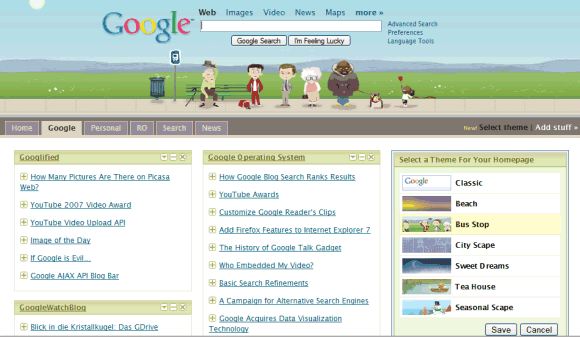
Google Personalized Homepage becomes a little bit more "customizable". Now you can select between the default theme and six other childish themes. Themes change the background, text colors, icons, Google's logo, button sizes and more.
The theme is actually an XML that contains a list of CSS files. Google says that the "theme will dynamically change to match your time of day, including local sunrise and sunset times", so you have to enter your location. If you look in the XML, you'll notice a lot of references to the weather, so it's likely that the theme will change depending on weather, as well.
Because the theme is actually just a CSS file (and its dependencies), Google could let users build their own themes and maybe even host those themes to improve the performance.
{ Thank you, Allen Fuqua. }

Yes, looks nice, they have to compete with others fancy personalized homepages.
ReplyDeleteMy only concern is that the web page itself is getting bigger, as it gonna load slower.
I have run some tests and the requests needed to the server increased.
You can use the "classic" theme to revert to the old behavior.
ReplyDeleteFrom Sydney Morning Herald:
ReplyDelete<< Google's new package of decorations, also known as "skins", are designed to make the home page feel even more homey, said Marissa Mayer, the company's vice president of search products and user experience.
"Google has become the doorway to the internet for a lot of people, so we want to make (the site) feel more like an online living room," Mayer said.
Reflecting its cautious approach, Google's first set of decorations consist of just six themes revolving mostly around landscapes. The settings include a Japanese tea garden, a beach, a city skyline and a bus stop. Google plans to introduce a few more themes each month and eventually may accept outside submissions, Mayer said. (...)
The designs also will contain hidden surprises known as "Easter eggs" that will open up with an opportune click at the right time of the day, Mayer said. >>
This is a nice feature, hopefuly we can create our own CSS for this, the pict. in top is a litle to large (for me).
ReplyDeleteWow, I gotta hand it to them for finally giving the aesthetic some attention, and working on that "cold grey exterior" feeling that was mentioned in an entry a few weeks back.
ReplyDeleteThe teahouse theme is fantastic, just set it as my default.
The themes look bad, but the sunset-theme is at least an improvement over the previous theme.
ReplyDeleteI'm happy that finally, Google learns that skinning is important.
i like the new look, it's great. but the location of the sun doesn't work as i expect.
ReplyDeletethere is a hint to complete the zip code, so i completed "bucharest, romania" but the sun location wasn't correct :D. they could give the user the possibility to complete the geographical coordinates, or at least the time zone (like EET, or UTC+2) if they don't provide weather forecast for the whole world.
How do i find it?
ReplyDeleteIs this feature rolled out for all or is Google phasing it out to users cos i still cant see the option to change the theme
ReplyDeleteSo we just have to wait....
ReplyDeleteHiya guys,
ReplyDeleteIt doesn't work on: http://www.google.co.uk/ig
but it works on: http://www.google.com/ig
Danny.
'tis being phased in, methinks :
ReplyDeleteit just appeared a few minutes ago for me
pretty :)
- imma
What do I think?
ReplyDeleteI don't see the option to select it!
Neither do I see any options to do anything related to themes.
ReplyDeleteNice little improvement, however the top themes feel too much like my.yahoo.com.
ReplyDeleteWow, I love these themes! They're only available on google.com/ig though. I also don't think the changing of the pictures works with postcodes and cities outside of the US, which is a bit of a shame. beautiful artwork though, and I'm sure they'll roll it out elsewhere before long. I was just thinking yesterday how sterile the personalised page looked!
ReplyDeleteThe one thing that annoys me about Google IG is that the feeds don't update often enough. If you take the BBC News feed for example and compare it to how it displays as a gadget, many news items are missed out, and the order is completely wrong. This is true for many feeds that update regularly, and with the BBC one, for example, the order is important with the top stories being at the top of the feed. Google IG messes this up.
BBC is in England which is 5 hours ahead of the American Eastern Coast ( plus our landscapes are different)
DeleteYou're right Ian it does mix things up, I was testing out a feed of my own, I deleted some entries from it about a week ago and google still has them - so they must have cached it or something :S.
ReplyDeleteGreat new feature, were can I dl this ?
ReplyDeletegreat feature, I just dont think they are "childish themes", artistic ones, maybe, not childish. The postcodes worked for me, in Brazil.
ReplyDeleteOk finally worked for me, it works only at
ReplyDeletehttp://www.google.com/ig
I use google.com/ig, and I can't seem to find this feature. Maybe something to do that I'm in Norway?
ReplyDeleteFrom what I remember, I used the correct link to the personalized homepage in the post.
ReplyDeleteAlways remember this rule:
*************************
New features are only implemented in the US version of a service/product
*************************
After they're tested and they're reliable enough, the features will be added in the localized versions as well.
That's why, it's a good idea to select en-US in Picasa Web Albums or to select "English" when you go to download Google Desktop.
If you can't see the feature at google.com/ig, try this. Type:
ReplyDeletejavascript:_toggle(_gel('skinbox'));_xsetp('open_skinbox=');void(0);
in the address bar and hit enter. You should see a box that lets you choose a theme. I hope it works this way.
I'm sorry but, Ionut, your tip did not work for me. Instead, it just popped up a small empty blue box with one empty grey button that when clicked, closes the blue box. I'm guessing that empty grey button was a malformed "cancel" button. Apart from that, nothing else happens.
ReplyDeleteAny alternate javascript? Pleasee?
Haha, thanks for your help.
They must be rolling it out.
ReplyDeleteI don't have it yet.
I have used google home-page for a while, but just switched to Netvibes. I guess I will have to give Google another try.
ReplyDeleteI'm impressed, those are pretty nice! Childish but sophisticated.
ReplyDeleteNow if only I could clean up all that account and search clutter!
Interesting that my tabs are all one color. It would be nice to have a matching tabs color scheme.
nothing here, yet. 10.12 am, cali time.
ReplyDeleteIn order to use the feature you need to use www.google.com/ig AND set english as default language.
ReplyDeletePretty strange. I could see the option to change the theme in all the accounts I've tried and I'm not in the US. It probably depends on the data center (not all of them have the new code) you hit and it will be available to everyone in a short while.
ReplyDeleteI couldn't use this feature with my localized version(I'm from Poland), but once I changed the language to English, the "select theme" button appeared in the upper right corner and it works just fine.
ReplyDeleteI guess typing "http://www.google.com/ig?hl=en" in the address bar might be the solution (I'm not sure tho :)
These are beautiful! I've been using the personalized homepage almost since it was first available, and I think this is the nicest addition yet. The only problem is I can't decide which one I like best. I think I'm on my third theme now, and it's the tea house theme because I think it's cute and my son will get a kick out of it. Having the ability to change the theme automatically would be a neat idea - every hour/day/week/month/etc., just have it select another one either at random or in a user-determined sequence.
ReplyDeleteFor the record, I'm in Canada, and inputting my postal code seems to have worked - I set it on the Sweet Dreams theme last night, which featured a moon, and this morning the sun was up on it. Of course, this is still on the .com domain.
I can't wait to see more themes as they become available.
I LOVE the themes!
ReplyDeleteI have the city scape on because it just looks so nice.
Its currently night on mines... Example:
http://hunnter.googlepages.com/ghp.jpg
(the main site is not up btw, in development)
Has to be the coolest thing Google have done with IG.
Maybe later they will have a Themes category for people to share themes they have made.
nice themes and most important for homepages... fast loading!!
ReplyDeletenot available in Atl, GA yet... :(
ReplyDeleteVery very nice. Liked it right away and used them too. Makes my google pages much more appealing. Homey even. I will look forward to seeing what is to come.
ReplyDeleteNight and day scenes seem to be working with my English postcode now - very neat! It really does make the page far more homey and welcoming.
ReplyDeleteI like this word:
ReplyDeletehomey, also homy
adj. Informal.
Having a feeling of home; comfortable; cozy.
From what I see, only the Bus Stop theme changes depending on the weather:
ReplyDeleteTIME
http://www.google.com/ig/skins/cityscape.xml
http://www.google.com/ig/skins/teahouse.xml
http://www.google.com/ig/skins/beach.xml
http://www.google.com/ig/skins/sweetdreams.xml
http://www.google.com/ig/skins/winterscape.xml
WEATHER
http://www.google.com/ig/skins/busstop.xml
Try the time ones at 3:14am. This is (I presume) when it changes to something weird. 3:14, of course, is the first digits of pi, so this is why it is chosen (the sweet dreams theme has the greek letter pi in the sky made out of stars at 3:14).
ReplyDeleteIf you can't be bothered waiting to 3:14 am, you can do this to apply the css:
1. Get firefox with web developer toolbar
2. press Ctrl-Shift-E to open the css editor.
3. Open the correct css file. For example, the teahouse theme one is here: http://www.google.com/ig/skins/teahouse/teahouse_3.14am.css
3. Copy the CSS from the file and switch back to the Google homepage, then paste it in the Edit CSS panel under Embedded styles.
It shouldn't be too hard to make a greasemonkey extension to do this stuff. (But I don't know how to)
It appears that the CSS style sheets change ever 2 hours normally although noon and midnight are named accordingly.
ReplyDeleteie. For Noon in the Teahouse CSS
http://www.google.com/ig/skins/teahouse/teahouse_noon.css
and for Midnight in the same:
http://www.google.com/ig/skins/teahouse/teahouse_midnight.css
Easter Eggs will be found by trial and error I am guessing.
It seems that there is also inconsistency in the Google gadgets that is highlighted by this theme change. The Calendar gadget font size is now much smaller than the rest of the page. The Google Reader gadget title is not bold and does not follow the theme when font color changes.
ReplyDeleteAnonymous said...
ReplyDeletenot available in Atl, GA yet... :(
=============================
I do not believe it has anything to do with geographical location??!!
(Can anyone throw some light on this??)
I believe, the 'upgrade' rollout is based on which sets of servers your particular account is related to.
I still have not seen the change implement on my Personalised Home Page.
Wait and watch, I guess.
The regional time based themes change at 2 hour intervals, there is a separate stylesheet for each interval.
ReplyDeleteAccessing the Stylesheet
http://www.google.com/ig/skins/THEME/THEME_TIME.css
THEME - Should be replaced with a valid theme name. The regional time themes are; beach, cityscape, teahouse, sweetdreams and winterscape (Used "4pm" stylesheet for the example links).
TIME - Should be placed with one of the accepted time intervals, these are; "2am", "3.14am" (the Easter Egg), "4am", "6am", "8am", "10am", "noon", "2pm", "4pm", "6pm", "8pm", "10pm" and "midnight".
Background Image
http://www.google.com/ig/images/skins/THEME/TIME/header_tile.jpg
Background Overlay Image
http://www.google.com/ig/images/skins/THEME/TIME/header_bg.gif (This image is usually .GIF because it is uses transparency to overlay the background image, however sometimes it is overlaid without using transparency. In these cases the file is called header_bg.jpg).
This is good - adds some life to the homepage.
ReplyDeleteHowever when I first sign in to google - it does not show me the themed homepage. For that, every time I need to click on My Account and then to Persnolized Page.
Any clue why I cannot get the themed homepage at first go?
Thanks.
to keep the personalized google homepage you need to make your home page address www.google.com/ig Hope that helps
ReplyDeleteUm.. can't you just set your OS clock to 3:14am to see it?
ReplyDeleteStill don't have this in New York! I've been using ig for a long time... where's my themes??
ReplyDeleteCommon here in UK we do want to have themes !!!!! So badly I'm even on US Googl e until then =)))))
ReplyDeleteI like the "Bus Stop" theme. What is the CSS referencing to make the image change? Referencing the zip (I now) but it is the weather channel?
ReplyDeletei think it's fantastic, i love the cityscape theme although i wish it interacted with the weather more
ReplyDeleteI love the new themes. Using the city scape. Thank you, thank you, thank you.
ReplyDeletei reeeeaaaally want to make my own css for it.
ReplyDeletei´m using the teahouse ... is so so so great!...
ReplyDeletelovely... so many differents things..
also i was trying the bus stop, n is pretty good for my weather ...
i love them!
I am using these themes for a long time but now I got a problem: everything was reset!!!!! And every time I try to setup everything as it was, when I choose the theme, everything is reset again.
ReplyDeleteIs anyone having this problem as well?
Works in Australia =)
ReplyDeleteis it for Pakistan as well or only some of the themes go with this country.
ReplyDeletehow the hell do u install this theme?? i carnt c anything 2 say install,and thew other themes wont work on my pc why??? oh why?????
ReplyDeleteNice concept. The existing cute and childish themes are a good demonstration, but Google needs to add themes with a professional appearance. Even extending the theme across it's products for the logged on user.
ReplyDeleteiGoogle will not dislpay my themed page as a home page. It always reverts to the default Google and makes me sign in to iGoogle even though I have set my homepage to iGoogle (http://www.google.co.uk/ig?sourceid=navclient&ie=UTF-8&hl=en)
ReplyDeleteCan anyone help?
I like this feature, and I created a really usable homepage.Unfortunately, there doesn't seem to be any way to install it.I can always go look at it at the website, but no luck in keeping it.I also cannot find any answers to why, nor any instructions.How does one contact a real person at Google?
ReplyDeleteThese new homepage themes is a great idea, im stuck with my net reasearch 12 hours a day its refreshing to see such colorful and sweet images..like the teahouse....could it be even nicer if its animated???
ReplyDeleteWe need new themes to choose from, maybe holiday ones perhaps?
ReplyDeleteI see there are new themes available but I can't get them to actually install. I've tried in Firefox and IE. Anybody solve this problem yet?
ReplyDeleteI'm at a loss as to why people aren't able to use these themes. I've never had any problems since they debuted and I'm so pleased that there are new themes now (finally!). My current favorite is "Autumn" and I'm wondering if it'll change to "Winter" on 12/22!
ReplyDeleteI can't change the theme back to default as it appears the "select theme" button has been disabled. Anyone know how to change the theme to default?
ReplyDeleteI can't change my city. How does one do that? If I simply re-select my current theme I do not get a prompt to change the city. Please help
ReplyDeletehow do you change the background skins on google?????
ReplyDeletei like them they have some great pictures when i go on the internet (and i go on alot!!)
ReplyDeletei hope you all will enjoy them as much as me, i can't wait to see the haloween theme!:-)
how can we get the themes??
ReplyDeleteGoogle rocks!!!
ReplyDeletegoogle is WAY better than bing....bing tries to hard....google actually gives u what u want...but too many google ads
ReplyDeleteGoogle is AWESOME!!! It is soooooooooooooooooooo much better than bing, or ask, or you know those other lame search engines. Google is AWESOME!!!!!:)
ReplyDeletehow can i change the theme of translate page of google?
ReplyDeleteit`s white page,makes my eyes pain!
plz...help me!
amin.ghedmat@gmail.com
i have no idear how to use this website and no i am not just stupid it is just really hard to understand can any one help me please!!!!!:-0
ReplyDeleteit cant work
ReplyDeleteI made a theme while logged in on my gmail account and my theme works good but when I log out my theme gets lost.
ReplyDeletehello everyone.....need sum help!!!
ReplyDeletemy google theme seems to be working great it looks very appealing but i need an undo option.
i had the theme already selected but was telling a friend f mines of this feature so removed my current theme. now i want the same theme back but can't locae it....dont even remember itz name:-(
Hey Guys,
ReplyDeleteI dont get it, how do I customize MY google homepage into a design I want?
i been working on my homepage and i cant get to anything it froze up on me. i am so mad at this time.
ReplyDeleteNice themes! If you want a bigger selection to choose from visit http://www.chrome-theme.org to grab all kinds of hd google backgrounds!
ReplyDeleteThe BBC is located in England which is 5 hours ahead of the American Eastern Cost ( plus our landscapes are different )
ReplyDelete