Now the recommended web pages are available in a feed, but also from an URL that sends you to a random recommended URL: Google Recommendation.
If you have Google Toolbar, add this custom button instead. Google's Sep Kamvar describes the magical button: "Click on the dice, and we'll take you to a site that may be interesting to you based on your past searches. If you want another, just click the dice again and we'll show you a new one. We'll give you up to 50 new sites per day that might be of interest."
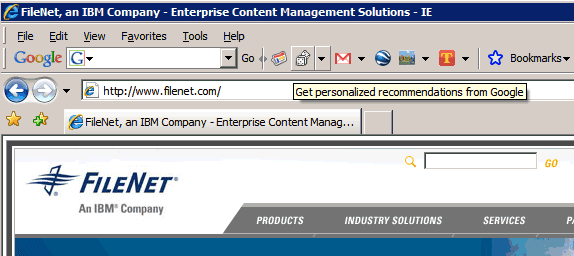
Google split the all-in-one recommendation gadget into six smaller gadgets for: searches, web pages, news, videos, groups and other gadgets. To get them in your personalized homepage, go to this page and add the six gadgets one by one (alternatively, create a new tab titled "Recommendations"). Here's what I see (click to enlarge):
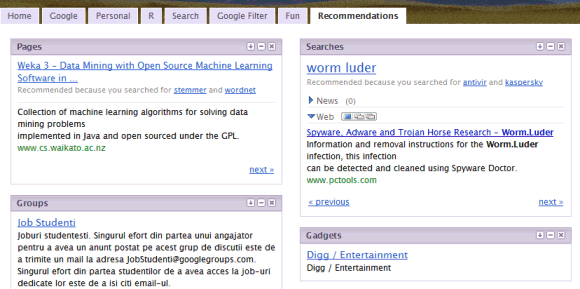
While this is no StumbleUpon, you may discover a lot of interesting web pages related to your queries you wouldn't have found otherwise.

In an interesting twist, StumbleUpon was acquired by eBay. The same eBay that owns PayPal, which partnered with Yahoo to clone Google Checkout's integration with text ads.
ReplyDeleteARGH.. now I have a tab with that JS as the name (and I see no way to delete tabs!), putting it in the addressbar first did nothing for me in latest FF (with NoScript off!)
ReplyDeleteNot your fault I reckon, just sleepy.
Thx for all the heads-ups! (sp?)
I've been waiting for something like this - glad that Google seems to be heading in the right direction. If (when?) web history (as opposed to just search history) were somehow incorporated into this it would be so much better at knowing what I'm likely to be interested in.
ReplyDeleteBillyG: to delete a tab select it and then click on the tab again - it should give you the option to delete.
ARGH.. now I have a tab with that JS as the name (and I see no way to delete tabs!), putting it in the addressbar first did nothing for me in latest FF (with NoScript off!)
ReplyDeleteNot your fault I reckon, just sleepy.
Thx for all the heads-ups! (sp?)
EDIT: glad I came back... thanks for the tip.
I wish Google could have a rating system whether the news is better or not. Also add a feature similar to StumbleUpon to get sites based on areas of interests we have. It is giving results based on certain searches only, I have searched broadly but for some reason it restricts only in one region. Stumble Upon is better at this point.
ReplyDeleteThe suggested javascript text does not appear to work in the latest version of Firefox on my Windows XP PC.
ReplyDeleteTo make sure I am not making an error I have copied and pasted the text into the address bar before hitting "Enter". I get nadda . Just a new blank tab. No pop-up window where I can type "Recommendations" or anything.
I have tried this SEVERAL times. Perhaps you need to review and amend your directions?
Tim, when I wrote the post (2 days ago), it worked fine. Google changed the code and that JavaScript only creates a new tab, without populating it with gadgets. The workaround is to add the six gadgets manually.
ReplyDeleteUm, oh, ok. Thanks for the tip, ionut.
ReplyDeleteI just made a new tab for recommendations and kept the "I feel lucky" tab checked so that it would give me gadgets based on the name of the tab and all the google recommendations were there. Simple.
ReplyDelete