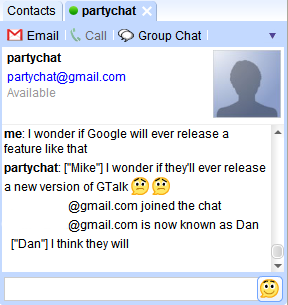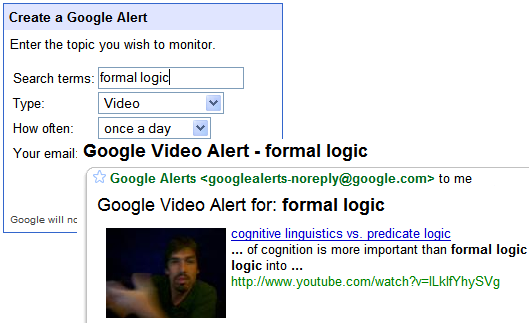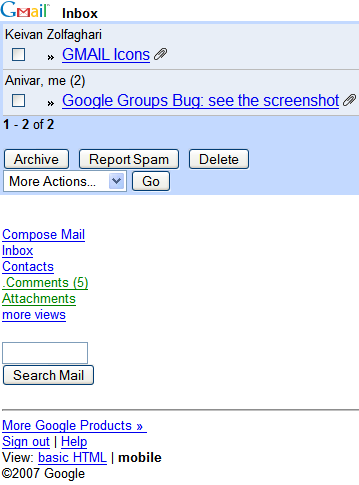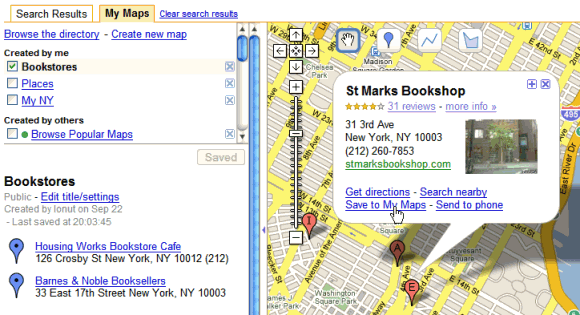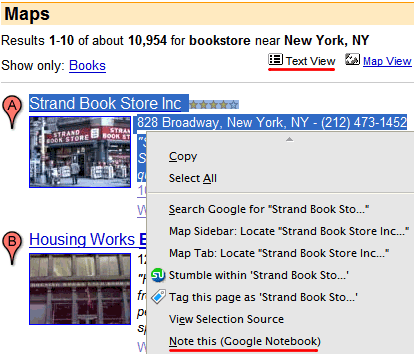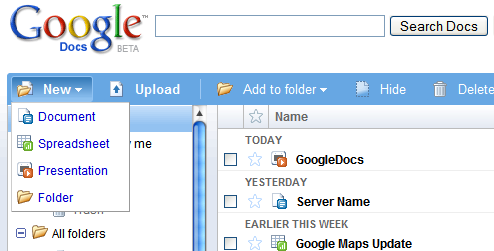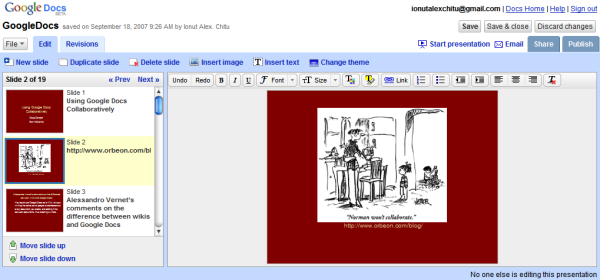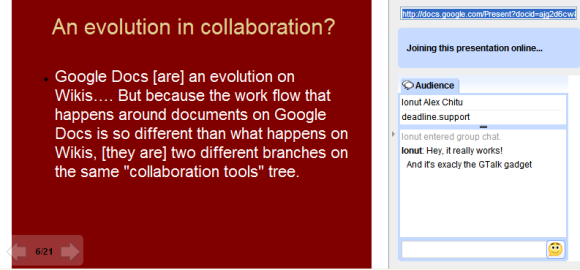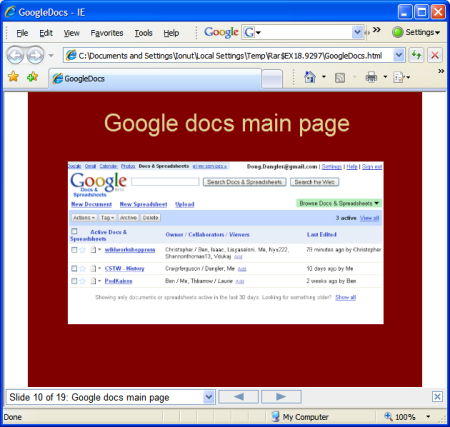Executive summary: Google adds video alerts and you have more options to monitor search results.Sometimes a search results page is not the best medium for finding things: if you want to find great new web pages about Google Web Toolkit, searching every day for this query and trying to find what's new is time-consuming and inefficient.
Google Alerts lets you receive email notifications when new web sites appear in the top results for your query. You can get alerts for results from web search, blog search, Google News, Google Groups and now Google Video. There's also a type of alert that combines the results from three search engines (web, news, blogs): you could call it the universal alert, but the official name is comprehensive alert. The number of top results that are potential candidates for Google Alerts is: 10 for blogs/news/videos, 15 for Google Groups and 20 for web search.
Depending on how often you want to receive the alerts, there are two types of alerts:
* as-it-happens: this is useful if you want to monitor an event or an important news. You should choose this option if you want to receive the alerts as soon as a new web page becomes relevant for your query. If your query is too general, you'll receive a lot of alerts, so use quotes or negative terms to make your query more precise.
* daily or weekly summary: this option is useful to monitor the latest news about a product, a company, a person, a research subject. The most common type of alert is the daily summary.
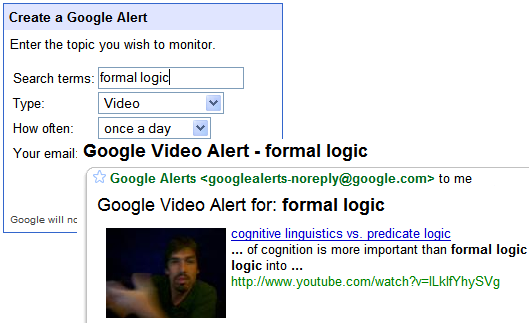
Usually, to monitor an event you should choose Google News, to find opinions about a product choose the Blog Search alerts, for new important pages about a subject Web Search alerts are the way to go, for answer to technical or not-so-technical question Google Groups alerts are helpful, while the new video alerts are great to find the latest video of your favorite band or a demo for that Google killer that's still not ready for the prime time. The comprehensive alerts are useful to get the full picture of a subject, for example to find if there's anything newsworthy or at least interesting about Google Reader.
Some of Google's search engines (Google News, Blog Search, Google Video) provide feeds for search results, so you can monitor the results in a feed reader. You should note that Google's alerts only include the top results sorted by relevance, while the feeds can also be sorted by date. So if you've wanted feeds for Google's search results, you could use Google Alerts as a partial replacement or subscribe to
Yahoo's search feeds.
Google Alerts are also a way to produce "content" for your site with minimal effort. For example, Blogger has an option that lets you post by email and it's so easy to setup a Gmail filter that automatically forwards Google Alerts to Blogger's mail address. A way to monetize this "content" is to use Google's contextual ads.
A simple Google search reveals a lot of sites that pollute the web with search results in disguise. Indirectly, Google Alerts, Blogger, Gmail and Google AdSense can be connected to generate revenue and pollute the search results.
Hopefully, Google will start to detect patterns in your search results and offer the option to create alerts if you search for some keywords frequently. The alerts might be combined with
recommendations in a web interface that shows search results without having to type queries. Google could also add SMS alerts for important Gmail messages, traffic increases in Google Analytics, breaking news, weather changes, sports results and combine the service with
Google SMS. Until then, you could try other alert services from
Yahoo,
Microsoft or
AOL, which are less focused on search.