"Having to change programs to perform simple tasks -- such as make a quick calculation or look up a definition -- it breaks your concentration, takes you away from the task at hand, and wastes valuable time," said Aza Raskin, president of Humanized and son of the late Jef Raskin, creator of the Apple Macintosh. " Humanized's Enso applications are designed make common computing tasks easier and faster to perform, without breaking focus or forcing the user to switch applications. Enso takes Jef's legacy from vision to reality, revolutionizing the way we use computers the way the Macintosh did back in 1984."
Enso can be seen as a feature launcher. You press Caps Lock and then enter the command that modifies the select data. The program autocompletes the command name, so you only have to type the first letters. Then release Caps Lock and you have the result.
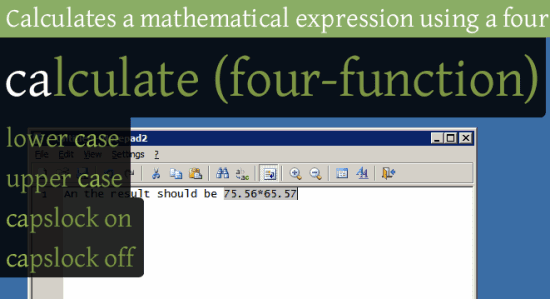
Select a text in any program, enter the google command, and you get the Google results instantly.
Other useful feature is launching programs, which works similar to Launchy. Enso stores all the programs from your Start Menu and lets you access them by typing open followed by the first letters from the program's name. You can also attach short names to files by selecting them and typing "learn as open", followed by the alias.
Another cool command is go. Just type it and a list of the names of all the open windows will appear. It's much easier to switch from Firefox to Open Office, especially if you have a lot of programs that clutter your taskbar.
For now, Enso is a shareware that costs $24.95, works only in Windows and offers limited functionality. But it's also a wise idea that could improve your productivity dramatically if you could write your own commands or download other people's commands.
The video below, which has almost 90 minutes and is titled "Away with Applications: The Death of the Desktop", explains more about this and the author's philosophy on software. Instead of building bloated software, Aza Raskin suggest to build services available at the OS-level, for any other application. "Web applications are often more usable than their desktop-based counterparts because each one does one thing and does it well. Desktop applications used to be the same way, but over time -- as applications grew to support the users in the long tail -- each became a complex portmanteau of all possible features."

This was a program that interested me until I saw that the hotkey to trigger it is Caps Lock, and this can't be changed. I'll stick with Launchy.
ReplyDeleteActually, you can change it using the preference command.
ReplyDeleteEnso is a really powerful tool and it goes way beyond Launchy, but there aren't too many commands yet. I mentioned it because I loved the idea and the presentation (check the video ) is really inspiring.
ReplyDeleteFor a file/program launcher, try Launchy or Google Desktop. Both are very good and free.
I posted about this type of thing a while ago (http://blog.sherifmansour.com/?p=86) compared where Launchy (like Andrew said) and Windows Vista search after watching the TechTalk video as presented at google.
ReplyDeleteIt seems to me we are slowly heading back to where we started - command line interfaces!
This time we are looking at smarter adaptive command line interfaces as seen by services such as Enso and Launchy (and many others).
quicksilver does a very similar thing for the mac, except that it's free. and better. and has more plugins.
ReplyDeleteI agree, quicksilver on the mac is very very good and free, and the sheer amount of things it can do is truly impressive.
ReplyDeleteI like the demo; it makes us think about future evolution of computers and digital communications. I personally prefer to see the growth in voice commands, visual zoom and eliminate acronyms. AZA RASKIN rocks.
ReplyDeletewhat about that 'add map' thing he did, is that an available component, or just some stuff he had built as an example?
ReplyDeleteEnso is a very intuitive app, not to mention very pretty, but its limited functionality can be frustrating. One easy way to make it more useful: .cmds. Anything you can do from command line, you can do with "open ___" in Enso - just save the command as a .cmd into the Enso Learn as Open file in your Documents. The necessary Open prefix is annoying but you only have to type the first few letters of the shortcut (whatever you named the file) anyway. They should definitely provide instructions for this on the Enso site.
ReplyDeleteJust started my trial a week ago. Not sure whether it's good enough to spend $20 on, but I'm still satisfied every time I use it, and to me that designates a /very/ good little app.
yakuake with ubuntu rocks!
ReplyDelete