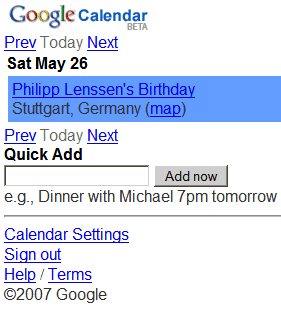
Google launched a mobile version for Google Calendar, available at google.com/calendar/m. To use this application, you need a mobile browser that supports XHTML, cookies and SSL (for authentication).
The features are limited to browsing the list of previous and upcoming events and adding new events using Google's natural language processor. Even if it's very basic, the mobile Google Calendar shows a link to the map of the place where the event happens, so you know how to get there. You can also select the calendars used by Google to display events.
For notifications, don't forget to register your phone from the desktop interface and to set SMS reminders for each calendar important to you.
{ via Google Blog }

Google helps me get to all of my appointments on time with their SMS service. Very reliable.
ReplyDeleteno mobile support for google apps clients? :(
ReplyDeletenice. works perfect in opera :-)
ReplyDeletefinally!!, I have been waiting for some improvement with Gcal and mobile availability. I am weening myself off of Outlook every day.
ReplyDeleteIt is showing up quite nicely on my blackberry. I do wish it was more like an app that I can use on my blackberry, kind of what Gmail is like. It would be better than to have to get to it through my browser.
Bill from ProvocativeChurch
> no mobile support for google apps clients? :(
ReplyDeleteed - I think it does work for google apps clients, just go to calendar.yoursite.com (or whatever your site's calendar address is named) on your phone and you should get the mobile UI. It works for my domain at least...
Could be bad news for us Mobile Sync solutions... :)
ReplyDeleteit is a nice app, but it is quite shameful, a month or so ago started a service named mobilegcal that does exactly the same and a little bit better , and for free
ReplyDeleteit just seems odd how google haven't done any normal solution and suddenly uses that sulotion
i would at list wish they would thank the inventor of mobilegcal
p.s i am not affiliated with mobilegcal, i'm just a user who have used it and loved it and the guys who worked so devoutly to make it work as it did
The two sites look different and I don't think Google had to steal something from other applications to build a such a basic mobile solution.
ReplyDeletemaybe you're right.
ReplyDeletethe usability is quiet similar though
i was anticipating this application. excellent stuff.
ReplyDeleteI see that we have the same event (tomorrow) in our calendar ;-)
ReplyDeleteSuppose it was only time before Google did something like this. But I still think a sync solution like ours is the better choice especially since this is limited to just viewing single appointments. It much nicer to have your appointments viewable on your phones own calendar app.
ReplyDeleteWe'll just have to keep adding more features so its more attractive than using this web version.
Matt
www.GooSync.com
GAFYD support ?
ReplyDeleteHeh, nice screenshot.
ReplyDeleteAbsolutely fantastic. had the Gcal app also and totally agree it worked great. Still over the moon when I saw this announcement from Google. Another notch in the belt. Had cancelled my service with Gcal because I considered the security option with a company I have no experience with. This GCalendar is a further development of the visionary thinking of the minds that have created a fantastic range of Desktop and Mobile business and educational tools.
ReplyDeleteI signed up for a Google Developer's Key so that I could use GData for a Mobile Calendar Application. I then wrote the mobileGCAL application that was released a little while back.
ReplyDeleteThe folks at GData used it as a mobile demo of their capabilities at a major trade show in Paris last week. Three days later the Calendar Team releases their own scaled-down version of mobile calendar.
If Google likes the concept that you've developed (and I spent many months developing it) they'll try to pull the rug out from under you and take it as their own. This is what they've done here.
I just wanted everyone to know exactly how Google treats Developers who sign up to use their API's.
This isn't visionary thinking. It's a cheap knock-off. I did it first and I'll continue to do it better!
Check it out for yourself:
http://www.mobilegcal.com
I have been waiting for google to jump into this more fully. I also use goosync to help keep everything synced together.
ReplyDeleteOn my mobile (Sony Ericsson K800i) you have to use the URL
ReplyDeletehttp://www.google.com/calendar/
hosted/YOURDOMAIN.EU/m
to get to the GAFYD mobile version - changing YOURDOMAIN.EU to your domain obviously.
(Reposted as Blogger mangled the URL, had to split it across two lines)
there is also http://www.gcalsync.com/
ReplyDeleteI can't see Quick Add feature at all from my Sony Ericsson Z770i. How can I add events with mobile calendar, is it possible at all ?
ReplyDeleteSnaptu has a nice Google Calendar solution for mobile phones. See http://www.snaptu.com/a/gcalendar
ReplyDeleteI think this option is ok for those of us who do not want to use the sync feature but wish there was an actual app like the mail app. I have a blackberry for work/personal use and do not want my appointments combined. Any one know of an app that will add a second calander to my blackberry pearl?
ReplyDeleteWould be nice is this was built into the android calendar app, since map is what I am usually trying to use when I go to an appointment. Doen't want to have to open a browser window when the app should do this automatically.
ReplyDeleteAwsome
ReplyDelete