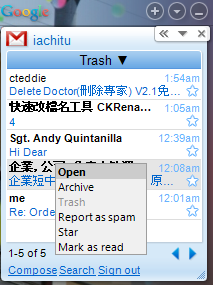
Here are some potential uses for the gadget:
* check your inbox from a fast-loading simplified interface
* find the email address of a contact: compose a message and use Gmail's auto-complete feature to obtain the address
* the fastest way to search Gmail: click on the Search option or type "/" and then enter your query
* preview your message while still viewing the list of messages, a feature that's not available in the standard interface
* add multiple instances of the gadget for different Gmail accounts (the gadgets works with Google Apps accounts too).
The gadget can be installed from this page and it's worth mentioning that it doesn't support notifications yet.

Windows only :(
ReplyDeletecould you explain how to add multiple instances? when I download again the gadget, save it under another name and launch, my first window is activated... What should I do?
ReplyDeletethanks for the info!
A better way to add the gadget is using Google Desktop's "add gadgets" dialog. Click on the "plus" icon, search for "Gmail" and click on the gadget that has a red envelope. You can add the gadget multiple times.
ReplyDeleteAre you sure it is by Google? There is a warning dialog box that says it is a third party gadget untested by Google!?
ReplyDeleteYou're probably installing a different gadget. This one has been features in a post from Gmail's blog and its manifest file says the author is Google.
ReplyDeleteI prefer to create a Gmail application shortcut from Google Chrome.It's quicker and doesn't use so much system resources.
ReplyDeleteIn fact I use a lot of Google products but when I want to find something in my computer I use SearchGT or Search Everything which allow to find quite everything without indexing.
do you know if this works with GMAIL for Domains?
ReplyDeletelooks interesting must check it out...
ReplyDeleteWant to say one Quote here-"Handsome is as handsome does",google you are rocking.Want to try all your new inventions.I was much satisfied with the google desktop having right now.Expecting more updates from you guys.wish you a prosperous X-mas and new year.
ReplyDeleteis any one else having trouble logging in? i have tried several accounts including apps accounts...no joy connecting tho..
ReplyDeleteVery nice Gmail gadgets.I always using this on my Gmail Account
ReplyDeleteIt's gone! It was there on Friday, but it's gone now! Where is it - I'd got used to it....
ReplyDelete