iGoogle added a Google Chat box in the sidebar, but many people find it annoying because they don't use the option and it slows down page loading. Google doesn't provide an option to hide the chat box, but someone found a workaround that disables it.
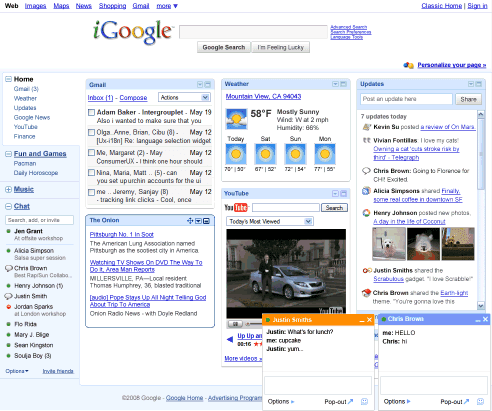
If you haven't set up mobile iGoogle, use the wizard from this page. Then go to the settings page, scroll down to the Export/Import section, click on the Export button and save an XML file that contains the settings for all the iGoogle tabs. Open the file in a text editor like Notepad, find the last line that contains <Section/> and remove it. After saving the file, go back to iGoogle's settings page and upload the XML file.

I never did get into iGoogle, good tip though.
ReplyDeleteThank you! Works great, just make sure you remove THE LAST occurrence that you find in the XML file.
ReplyDeleteDid you spot more than one occurrence of that empty tag? There's a single built-in tab that corresponds to that tag (the chat tab).
ReplyDeleteIs there a way to do this for gmail as well? I have a colleage stuck on dialup, and our group's gmail account is very slow for her.
ReplyDeleteI just googled for a link to find this feature. I'd seen it before, but just thought it was left out of the new iGoogle.. I actually wanted to try it out.
ReplyDeleteIf you don't have it sign in, it's not bad.
Link to get the chat box in iGoogle: http://www.google.com/ig/v2invite.
ReplyDeleteLink to Gmail for dial-up: http://mail.google.com/mail/h/ (basic HTML).
It seems we spend more time these days "Working around" google, its sad really.
ReplyDeleteI don't have an empty "Section/" at all, and yet the Googletalk shows up on my iGoogle page.
ReplyDeleteIs there a chance your instructions are browser or OS specific?
I'm running Firefox on Linux.
I *DO* have a section that contains this:
ModulePrefs url="http://www.google.com/ig/modules/googletalk.xml" zipped="false" /
and removing that whole section seems to work.
@macbeach:
ReplyDeleteThis post doesn't refer to the standard Google Talk gadget, which can be removed like any other gadget. As you can see in the screenshot, iGoogle added a chat box in the sidebar (probably not yet for everyone).
Right. I don't use the gadget, and I had the thing on the sidebar (even though I remain signed out I've noticed it takes a while to initialize itself).
ReplyDeleteRemoving the section that contained the string I mentioned (couldn't post the actual HTML) got rid of it nicely.
It sounds like some people have a glitchy version of the XML file. Why would an empty section file control ANYTHING?
Anyway, I'm glad to be rid of it. Until more of my friends are using Google Talk, it is of little use to me. It's a catch-22 that Google will have to deal with for quite a while... but forcing people to use it isn't the answer.
I can't find that part to remove in the XML for my page.
ReplyDeleteIf you can't find the string to remove, you haven't setup the mobile iGoogle page.
ReplyDeleteHis instructions make no mention of mobile.
ReplyDeleteYou can always go back to the old layout (with tabs on the top, and no chat). Just use this URL: http://www.google.com/ig?gl=all
ReplyDeleteNot sure if this option was available the other day or not, but if you go to your iGoogle settings, there is a now a radio box option to "Show Chat" and "Hide Chat" in the "General" preferences section.
ReplyDeleteI found that selecting "Hide Chat" disables it on my iGoogle page. That's a lot easier than export/import stuff.
Is this a new option?
:( No hide chat option in my prefereces
ReplyDeleteKind of interesting...it's not there for me today either.
ReplyDeleteThe hide chat worked yesterday, now today it's gone. The hack also no longer seems to work. Yey Google.
ReplyDeletei never did like portal pages of any kind, no matter how customisable
ReplyDeleteI just wrote another long, pleading feedback message to Google asking them to do something about this. I value the iGoogle home page but when it forces Chat to be open...even when I'm already running Google Talk (the application), it is just dumb.
ReplyDeleteOh Google...why have you forsaken us? What is with this change in personality?
This chatbox is annoying the crap out of me. It won't stay signed out, it slows down the loading of the page and every time i open up igoogle, the last chat message i received from google talk shows up and i have to close it every time.
ReplyDelete@Anonymous
ReplyDeleteThe same happens for me except that the chat frames close by themselves when the page is loaded.
@Brian
No hide chat option in my preferences too.
"Blogger Alex Chitu said on December 16, 2008 1:48 PM PDT:
ReplyDeleteLink to get the chat box in iGoogle: http://www.google.com/ig/v2invite.
Link to Gmail for dial-up: http://mail.google.com/mail/h/ (basic HTML)."
@Alex
Thanks for this link. I had the problem that when the new iGoogle was launched, I immediately got it, but then after 3 days I again had the old version. That wouldn't have been a problem, but with the old iGoogle site some strange behaviour appeared, I continuously got logged out from my Google services, which was really annoying. Now, clicking on the "invite"-link you posted, I got back the new iGoogle site, and I think my problem of getting logged out seems to be solved now too.
Thanks,
Juri
After opening the file in Notepad to edit, how do I resave the file as a XML file so I can upload onto my setting page?
ReplyDeleteIf you use Firefox, install Adblock Plus and add this filter to hide iGoogle's chat box:
ReplyDeletehttp://talkgadget.google.com/talkgadget/notifierclient?*
I dont want people to see me online on chat, and I'm not sure if blocking the chat box will keep you logged off. (when you launch igoogle, it logs you in chat as well - i hate that!)
ReplyDeletebut changing to the old layout works very well. thank you for the suggestion.
Just changed my homepage to http://www.google.com/ig?gl=all and the chat option is finally gone!!! YEAH!!! Thanks for the tip!!!
ReplyDeleteThank you to whomever suggested the AdBlock Plus solution! Worked like a charm!!!
ReplyDeleteChoosing "Sign out of chat" under the Options drop-down box (right to the "Add friends" link, beneath your friend list) will do the job.
ReplyDeleteKarl
sorry, the Option drop-down box is left to the 'Add friends' link.
ReplyDeleteKarl
@Karl The problem is that it doesn't always stay signed out, especially if you have Google Talk open at the same time as your iGoogle page. I've also noticed that it doesn't stay signed off all the time, even when Google Talk client isn't open, and sometimes there's a brief online mode before it signs you back off (upon page load).
ReplyDeleteIt's also slows down page load time, seemingly more so than anything else on the page.
no it doesn't! iGoogle Chat signs me in ALL THE TIME. I have to keep signing out, manually, all the time, all throughout the day and it is ANNOYING to say the least. How do I remove this stupid "feature?" is there any way to get rid of iGoogle Chat?
ReplyDelete@Gordon, you are right. sorry for the confusing you guys. Looking forward to the right and ultimate fix.
ReplyDeletekarl
seems a permanent solution is there finally:
ReplyDeletehttp://lifehacker.com/5112099/remove-the-chat-box-from-igoogle#c9546144
karl
The options menu under the chat box offers the option to disable chat. Called "Hide Chat."
ReplyDelete...except I have "Hide chat" selected, and the chat sidebar still showed up. This is new as of today, at least for me.
ReplyDeleteBy the way, "Rockmaster's iGoogle Sidebar Collapse" Greasemonkey script gets rid of the chat sidebar, too, at least visually. I want all the sidebars gone, especially on my tiny little netbook screen, and this script works beautifully.
I followed the instructions to remove the Chat box from my iGoogle and everything was going good until I tried to upload the amended XML file, it won't upload. I get message - "The file could not be imported. Please make sure it's correctly formatted and then try again."
ReplyDeleteI think Google needs to remove this crap and leave well enough alone.
ReplyDeleteTOo much crap to contend with trying to remove something never wanted or asked for.
I agree, the chat and home tabs create too much wasted space and it's very annoying. I never use the chat, and the home tab is completely unnecessary. I subscribe to several RSS feeds and these two tabs are messing up my entire layout!!
ReplyDeleteThere is now the ability to hide the chat through the setting page without having to go through this solution.
ReplyDeletehttp://www.google.com/ig?gl=all doesn't seem to work anymore :( ... I still get the tabs on the side. But thanks for the tip June 15, you can at least 'disable chat'!!
ReplyDeleteTry http://www.google.com/ig?hl=all
ReplyDeletehttp://www.google.com/ig?hl=all no longer works....those wonderful people at Google got tired of us who don't like their new layout and closed that loophole! Does Google recrute ex M$ coders?
ReplyDeleteIf you are using Firefox 3 this add-on called iGoogle Tab Remover will at lease give you back the left side of your screen, it doesn't remove the chat feature which is what I would prefer but just hides it.
ReplyDeletehttps://addons.mozilla.org/en-US/firefox/addon/10113
It must be life after M$. IE gives us enough grief, now Google are in on it too.
ReplyDeletehttp://www.google.com/ig?hl=all does work
ReplyDeleteDisabling chat still wastes the space for the chat box.
ReplyDeleteI want to get rid of this space-waster!!
I cannot express how much I HATE being forced to "accept" this Ichat rubbish .. my time with IGoogle will end in about 5 more minutes
ReplyDeleteJust go to
ReplyDeletehttp://www.google.com/ig/settings
Change chat setting to "Hide chat".
No XML BS
That used to work, but it doesn't anymore....
ReplyDeletewhat is wanted is to get rid of the enable chat tab not hide it
ReplyDeleteso far the adblock fix seems to work for me... :)
ReplyDeleteThis fix no longer works, unless they moved it else where. I like to keep my setup clean and simple. This is a waste of space as I don't use the google chat, I hardly even use my other messengers, including Facebook chat.
ReplyDeleteAbsolutely wasted the space by forcing the user to use Google chat !
ReplyDeleteOk I followed the tip to hide the chat box, now I still have 1/3 of the screen wasted with a empty column.
ReplyDeleteGoogle has recently updated the iGoogle interface and that's the explanation for the wasted space.
DeleteYou can click the small arrow icon below the header to hide the sidebar.
Delete