For some reason, I can see the changes in the standalone version of Google Contacts, but not yet in Gmail. The most obvious missing feature is the option to create events for birthdays in Google Calendar, but it will probably be added soon.
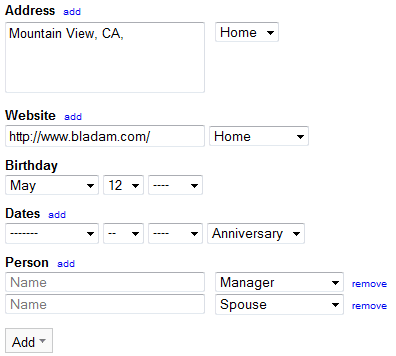
After years without significant updates, Google's contact manager has been constantly updated in the past year (better contact search, the option to merge duplicate entries, an API, sync options), but there's a lot of room for improvement. What's on your wishlist?
{ Thanks, Kevin. }

Merged with calendar so I can get my birthdays on there.
ReplyDeleteAdding persons is great (father mother collegae)
ReplyDeleteit would be even better if they where not just text but also contacts
so it would create a network within your contacts.
separate firstname and surname!
ReplyDeleteCurrently, it is impossible to add *two* different email adresses (e.g., home and work) of *one* contact to a group. If you need this, you have to split the contact into two. That's quite annoying.
ReplyDeleteDon't separate firstname and surname, keep it as it is.
ReplyDeleteGoogle need to sort out grouping and give the option for preferential email addresses, as mailing lists are very cumbersome in gmail.
What are my wishes for the addressbook?
ReplyDelete1. a "never send to spam folder" tick field
2. something like labeling system (not folder system!) for my contacts (some can be both business contacts and friends, etc.)
Finally. I second splitting firstname and surname. It holds me from syncing with other apps and from better managening.
ReplyDelete@Matt
If you don't want separate fields you could just put everything in one filed, don't see big deal there :/
I wish they will add automatic event in the calender for Birthday reminder.
ReplyDeleteGoogle Sync used to work few times on my nokia 5800xm. Since one month or so, it doesn't work no more. I strongly wish it will be fixed soon, and more i hope 5800 is officillly added to the supported device, and last but not least i hope Sync is compatible with Nokia Messaging.
ReplyDeleteAny chances?
Bithdays, mariagedays, etc. synced to calender.
ReplyDeletewhen will Gmail Contacts allow you to "share" across your friends/associates without constantly having to export/import?
ReplyDeleteThat is fine, but until we can not control how the dates we have with our contacts should appear in our calendar it not really usable.
ReplyDeleteAnd I need it with my domain.
Thumbs up for separate First and Last name and sort order for that too.
ReplyDelete@Anonymous
ReplyDelete"1. a "never send to spam folder" tick field"
This feature is already available in filters
"2. something like labeling system (not folder system!) for my contacts (some can be both business contacts and friends, etc.)"
Several groups can be assigned to the same contact.
while never send to spam exists in filters, building it into contacts would just be a plus.
ReplyDeleteI second/third/whatever a separation of first/last name to make it easier to manage between different apps. Though, that's getting harder these days.
I'd like to see a way to easily sync this w/ other systems. Or better yet, let me create a group that will sync w/ my exchange server, allowing for easy separation of personal/work contacts.
Oh, and let me import my birhtday calendar so I don't have to set it all up =P
I wish I could exclude certain email addresses in the auto-complete field when composing a message, e.g. by marking them as 'obsolete' in the person's contact info. Some of my contacts have old email addresses which still need to be part of their contact details (as they refer to previous correspondence).
ReplyDeleteTo delete the old address from their contact info means getting an incomplete conversation history. Leaving the old address in creates a mess and confusion as to which one to pick.
for this to be a real solution for business, we need the ability to create Accounts (i.e. Companies) and then associate Contacts with these accounts. give me that and I can finally kick Outlook to the curb.
ReplyDeleteAdding a birthday is great. However, to make this actually useful it *MUST* sync with gCalendar. Then all you need is a tick option in the calendar "Do you wish to display your Contacts Calendars?"
ReplyDeleteWith the google Tasks, the ability to start syncing this across gmail and calendar and assigning tasks to someone else. Why there is not a domain name https://www.google.com/tasks i don't know..
@gravi_t & Linh,
ReplyDeleteSecond Linh's comment that if it were a check-box in the contacts, it's be better... and it should be checked by default!
I still want integration with Filters. If a friend of mine has 5 different email addresses, I don't want to enter all 5 of them in the filter (or search). A from:contact-name would be superb.
And a seconded for having deprecated email option. It would only be used in searches (i.e. "Recent conversations" or from:contact-name), but not in auto-complete.
Oh, and I need these field in my Andtroid phone too!
ReplyDeleteI 2nd what most have said here but especially @grbs' wish:
ReplyDelete"I wish I could exclude certain email addresses in the auto-complete field when composing a message, e.g. by marking them as 'obsolete' in the person's contact info. Some of my contacts have old email addresses which still need to be part of their contact details (as they refer to previous correspondence)."
I want field(s) for "old e-mail" addresses. Today I just leave any address someone as ever had as an additional address in their contact entry. That way when I pull up the contact in gmail, I can find all messages to/from that person.
ReplyDeleteThe problem is when I'm trying to send them a message, gmail thinks any of those addresses are valid when in some cases I know people haven't used that address (changed employeers, left school, whatever) in years.
Heck even a check box to "deprecate" the address (but keep it as a part of the record for search purposes) would be great.
It goes without saying that this would also be useful with "Robert R"'s comment about filters and searching.
Port the google.com/contacts/ features to GAFYD pleeeeeaaaaase :-)
ReplyDeleteGoogle should buy Geni and use that as their basis for their contacts.
ReplyDeleteI agree on the separation of First and Last name, but more importantly I want to see the address field broken up by its components. When I synch with Outlook everything gets lumped together, it does not separate out City state and zip.
ReplyDeleteI'm with @grbs - we need to mark addresses as "obsolete" but still keep them associated with a contact because the GMail mantre is never delete!
ReplyDeleteFull integration with the contacts option in Gmail. Maybe it's just me, but I don't see the new features such as birthdays when going to the contact list in Gmail.
ReplyDeletehow about integrating the contacts among Google Voice, Gmail, and Google Contacts? Why have three separate databases?
ReplyDelete@Anonymous: Google Voice, Contacts in Google Mail, and the standalone Google Contacts are already different views on the same database.
ReplyDeleteI'd love for it to be able to send your contacts an email requesting for updated information, and have that info sent back to you for approval and then updated in your contacts
ReplyDeleteMaybe this is an European thing but I would like to see seperate lines for street, postcode and city instead of one general address line.
ReplyDeleteSplit title (eg Mr), firstname and lastname into separate fields
ReplyDelete... lots of people have asked for firstname and lastname but it would be great to include title with that as well (and I don't mean job title)
ReplyDeleteAdd ability to make more notes and date stamp notes. This would become a useful personal CRM tool then.
ReplyDeleteAdd the ability to share contacts and groups within a domain. I administer GAFYD education edition at a school, and it would be really nice to be able to create a list for all 4th grade parents and allow multiple users to see and maintain this list.
ReplyDeleteAm I the only one who comes across the following issue when syncing birthdays to my iPhone?
ReplyDelete"If I put the birthday of October 27, 1987 for a contact using the online Contact manager, it will sync to my iPhone as October 26, 1987. I can fix the date on my iPhone and it will be fine for both versions once it re-syncs."
That last step shouldn't be necessary. I've posted on the Google Mobile help forum to see if I can get the attention of someone who would be able to fix this, but I'm curious to see if others are getting this issue as well.
The post can be found here: http://www.google.com/support/forum/p/Google+Mobile/thread?tid=6a2ce69e364d1112&hl=en
To those wanting an option to never send contacts to spam, that's automatic. Mail from addresses in your contacts is never sent to spam.
ReplyDelete@Alex Chitu
ReplyDeleteNot sure if you found this or if anyone above noted it, but I found the new fields from here: http://googleappsposts.blogspot.com/2009/05/bringing-your-contacts-to-cloud.html
Add an "OLD" checkbox to the email fields in contacts, so that emails sent to a now inactive address are still connected to the contact, but no new emails get sent to the inactive address.
ReplyDeleteHow do you guys deal with situation at the moment??
synchronization with facebook, if I understood well now it must be possible at least in the FB->G sense. This will avoid us to manually enter all our contacts and also to manually keep them updated
ReplyDeleteJust look at Hotmail contact sheet and add those fields. Most email programs allows to put bits of informations into separate fields (title, name, street, city, country, etc.) - it just helps organize things and definitely helps with synchronization.
ReplyDeleteYeah, I've been complaining about the website field for awhile, glad to see they added that. Good additions. I second the idea of integrating Birthdays with Cal. Also, they really need to work on the Android platform. It seems like ironically they are giving more priority to iphone users.
ReplyDeleteThey definitely need to add support for custom domain pointers for GApps too. (ie: contacts.mydomain.com)
+1 for multiple e-mail addresses
ReplyDelete+1 for contact sharing
I don't see these new fields yet in Gmail, but I do see them in the Google Voice contacts as well as the standalone contact manager.
ReplyDeleteI also want ability to mark email addresses, phone numbers, and mailing addresses as old or obsolete. Why not for the Person field too (ex spouse)? Probably most fields could have a checkbox to make them inactive.
Plus how about the whole contact -- unfortunately I have a colleague who passed away. I won't be emailing him anymore, but I'm not going to delete him from my contacts.
I'm so glad birthdays and the other fields are available now - but they don't sync properly with my iphone. The iphone date is 1 day earlier than the google date. That could really confuse me!!!
ReplyDeleteNow automatically put those dates on to a google calendar for me!
I second @grbs's idea.
ReplyDeleteI even sent a suggestion to Google some time ago regarding this, but it doesn't seem to be to high on the list or priorities.
"I wish I could exclude certain email addresses in the auto-complete field when composing a message, e.g. by marking them as 'obsolete' in the person's contact info. Some of my contacts have old email addresses which still need to be part of their contact details (as they refer to previous correspondence)."
For now I just move the obsolete e-mails in the custom fields, so that they don't show up in the autocomplete.
Mark as old indeed!
ReplyDeleteBut most and foremost this one:
Anonymous said on May 13, 2009 2:04 AM PDT:
"Currently, it is impossible to add *two* different email adresses (e.g., home and work) of *one* contact to a group. If you need this, you have to split the contact into two. That's quite annoying."
Can't be that hard, they already show up in the founf contacts list when entering a few letters.
And another one I just came across once more: automatically skip duplicate e-mailadresses in lists.
ReplyDeleteGroups can be complicated (in real life), so one might have different groups for the same organisation - e.g. to determine who's invited to which meeting according to some criteria. People can be in two groups that are invited and then will get the mail twice. If gmail would skip doubles it would save a lot of hassle...
There is a function on the Google's G1 that I wish were in the online Contact database -- custom phone labels. Some of my contacts have multiple business phone numbers which I then label as "Asst. Tel" or "Asst. Fax" instead of just calling it "Other". there are so many great ideas in this list you"d think Google would start listening to their users/customers more and focus a bit less on Astronomy.
ReplyDeleteI'd love to be able to created email filters based on groups i've created in contacts.
ReplyDeletei.e. 'group:family' > set label 'family'
almost everything stated already should be added:
ReplyDelete*deprecated email addresses, contacts, etc
*separate title, first, last name, city, street, etc.
*also, ability to filter by groups.
*ability to set up "if someone isn't on my contact list, they must request to be able to email me" (very useful for business emails that are attacked by spam and scammers)
this would allow one of my main feature requests: allow a search for initials as well. If i type in AS, i'd get people with AS in their name as well as those with the initials AS. while i have many "andrew" contacts, i may only have 1 or 2 with the initials "AS," thus making it easier to find my desired contact.
Just updated the birthdays of all my friends on Google contacts. My contacts are synced to my iPhone. Guess what happened?
ReplyDeleteiPhone shows the birthday a day earlier. Weird bug! Fix it soon, Google. Please.
It happens not only with iPhone but also with Sony-Ericsson phones synced with MyPhoneExplorer http://www.fjsoft.at/en/
ReplyDeleteI want to have a greater variety of functionalities to print my contact list. look, pictures, etc..
ReplyDeleteI want this soon on Gmail :
ReplyDelete* Show dates of Gmail contacts in Calendar !!! (why isn't it done now :o ?)
* Deprecated email addresses.
* Separate title, first, last name, city, street, etc.
* Sync all that with Android.
In a few weeks :
* Possibility to pick photo (contact's photo) from Picasa "Hidden" albums.
Things I want from Google Contacts:
ReplyDelete* The ability to link a "related person" to another contact in your Contacts.
* For contact photo (and at the very least the "date" fields) to sync to devices (iPhone, Blackberries, etc)
they *must* add contact sync to the calendar sync program for outlook. i've tried several options (soocial, kigoo, oggsync) and they are all disappointing. why not add a contact sync to the sync program they already have? this is a major missing feature - especially when the blackberry sync does both contacts and calendar. there is no easy way to keep a non-enterprise blackberry in sync with your outlook calendar if you are relying on gmail to track your contacts.
ReplyDelete(i meant there is no easy way to keep a non-enterprise blackberry in sync with your outlook contacts - calendar is easy)
ReplyDeleteIn fact, very basic features are missing (cf our comments).
ReplyDeleteMy google contacts page had birthday field yesterday, but now it is gone again... what's going on???
ReplyDeleteAgreed with the last Anonymous posting. Where did these fields go? I had them yesterday and earlier today but I just went to add a birthday and the fields are no longer there. Did Google remove this feature for some reason?
ReplyDeleteDelegates -- Allow other users permissions / access to my contacts. Would be great for my wife to have my contact list and my assistant to be able to make changes.
ReplyDeleteI spent several hours today adding birthdays and anniversaries to over half of my 294 contacts in the Google Contact Manager. I verified these edits were there when I finished, but now all the changes I made are gone :-( Like many others, over the past couple of years I've been going "all Google" and trying to rely on Gmail, Google Apps, and do as much from the Google cloud as possible. When can we fully trust these Google cloud apps? If I had nothing but the Google Contact Manager, I'd be up the creek right now, but I wasn't that stupid.
ReplyDeleteGONE! Where did all the info I added yesterday go??? Come on Google, don't let us down!
ReplyDeleteThe same for me :)
ReplyDeleteDamn. I lost tens of birthdays I wrote in since yesterday. :-O
ReplyDeleteSame here: I spent two hours adding relatives and managers to my contacts and now all gone. I suppose the Google line is this is a BETA product :(
ReplyDeleteI just now checked my Contact Manager and it's back to the previous state...all my birthdays and edits are there. Now...do I dare trust it enough to get rid of the client-side address book? I think not quite yet.
ReplyDelete1) Separated first name, second name and surname.
ReplyDelete2) Separated fields for addresses.
3) Complete sync of all fields with mobile phones (I use a Nokia S60 phone).
4) Sync of groups with mobile phones.
5) The possiblity to put birthdays on Calendar automatically.
6) Drag and drop of contacts in groups.
7) A better looking and bigger fonts conctact info pane.
I agree with the following:
ReplyDelete* Separate FirstName and LastName
* Separate city, street, country and zip-code
* Label "Main" for the phone numbers (like on iPhone)
* Marriage date label
* Obsolete ("old") checkbox to all fields in contact manager (at least for the email addresses, phone numbers, and mailing addresses)
* Ability to add contact picture even if there is no email set to the contact
* The ability to link a "related person" to another contact in your Contacts.
A "birthday" field is now available in Google Contacts.
ReplyDelete(In Portuguese) when editing a contact info, the automatic field that shows up is "Aniversário" (Anniversary). But upon saving the contact, it shows up as "Data de nascimento" (Birthday).
ReplyDeleteHowever, adding a Date field, it always shows up as "Aniversário" (Anniversary).
So, can anyone explain me the difference between Anniversary and Birthday fields? And why is this happening?
From my point of view, those two fields could be merged into one: if you don't know the year your contact was born, you have a Anniversary. If you know it, shazam -- you have a Birthday!
Also, I second those:
ReplyDelete-- Adding a Person field: it should automatically search the person you want to add through your contact list;
-- Birthday (Anniversary?) calendar: there should be an option in gmail Settings like "Automatically add birthday as an event in Birthday Calendar", and an "Include birthday" field in each contact, for those special cases;
-- Birthday / Anniversary should be a searchable field!
-- Some of those new fields can't be deleted. However, in the Date field, you can set day/month/year to a null value ("--"). It works, but it's not practical.
ReplyDeleteI can only see those improvements in the stand-alone Google contacts. The gmail contacts version isn't updated yet (for me at least).
Why new fields don't applied to gmail contacts at the moment? It'll be cool to see new field right in gmail.
ReplyDeleteThanks!
The new fields don't sync with apple address book but the old fields still do.
ReplyDeleteAllow me to share MY personal contact info (for my own email address, phone numbers etc...) with certain people.
ReplyDeleteThis way my friends and family whom I choose to share my contact information with would see MY updated information updated by ME!
This would eliminate the need to send out mass emailings informing people of contact information changes.
New fields do not get exported so it's not possible to backup your contact information fully. And of course you can't import into another Google account.
ReplyDeleteI definitely agree the additional "Person" field needs to be able to link to an already existing contact. Having to re-type them is silly. And if you add a relationship such as "Mother", the contact info for the mom should automatically be linked with the child as "Child". Same for Spouse and other relationships that make sense.
I would like to see the ability to create a task or appointment directly from a contact.
ReplyDeleteFor example, I'm looking at John Doe's contact information and I want to make sure I send him a birthday email. I could click a button/link to create a task with JD directly linked to that task or appointment in my calendar.
It looks like the new fields are now available in Gmail, too. :)
ReplyDelete- Agree with the request for birthdays being added to calendar... I maintain a separate calendar purely for birthdays.
ReplyDelete- custom phone number labels (instead of only Mobile/Work/Home/Other etc.).
I thoroughly agree with everything proposed above. I've been playing the "musical Address Books game" since the days of VisiCalc! Only last year did Plaxo's sync feature allow me to break out of AOL jail and begin contemplating what can be achieved with over-the-air phone syncing. I'm standing pat with Plaxo until Google Contacts matures to the point that it plays fair with others and becomes pleasant to use!
ReplyDeleteSure, Google released some Contacts sync'ing features for cell phones. But lately - and unexpectedly - Google yanked all references to the Windows Mobile platform!
Sure, Google permits more fields than *any* other app/service (just compare an Export'ed .CSV file from Google with those from Outlook or Plaxo). But try importing your contacts from outside Google, and watch all those fields vanish, because they won't get mapped properly! And populating contact info from within Google Contacts is so click-heavy and ugly, with so many potential fields hidden until discovered, as to be preposterous. Guess what? Even if you think you've filled in every conceivable field for a contact - try this yourself - a later .CSV export from Google will reveal that, no, there were plenty more slots available but remain empty!
I think I'll stick with Plaxo for its robustness and linked-ness with my colleagues, and simply export from Plaxo into Google Contacts every few months. And use Plaxo's over-the-air app for my WM6 cellphone to remain sync'ed with Contacts and Google Calendar(s).
I pray that one day Google rises to the challenge with Contacts, especially because I just started using Google Voice (yay!) and want 1-click access to "Block", "Call" or "SMS" each of my 1000 contacts whenever I want, something Plaxo doesn't do (at least not for free).
On the birthdays vs. contacts subject, you can try using this site - http://contact-birthdays.appspot.com
ReplyDeleteIt'll read your google contact and create a calendar that can be subscribed in Google calendar.
I sometimes have individual contacts in my contact list that I want to send to someone else so they can have that person in their contact list. It would be great while looking at a contact to be able to email that contact card to someone else so they can add it to their list. Especially in a work environment.
ReplyDeleteI can get Orkut birthdays in GCal and GContacts bdays in GCal, but can't get Orkut birthdays in GContacts? Is that right?
ReplyDeleteFor Google Sync with Blackberry's Addressbook, the Addressbook's Contact Category field should be carried over and mapped to Google's Contacts Group name.
ReplyDeleteAlso, Google Sync on the mobile device should allow me to select which category/group that I may want to sync. For example, I have nearly 3,500 contacts in my Blackberry Addressbook. However, only about 150 are personal contacts and that is all I want to sync with my Google Contacts list. There's no current way that I know of to sync based on a selected/filtered category/group of contacts.
separate first, middle, last name.. so that i can sort them whichever i want..
ReplyDeletebday integration with calendar too...
is google getting a hard time doing that?
I'd like to see
ReplyDeleteSeparated name field: first name, second name, other (for example 3 components for russians: surname, name, patronymic).
Separation can be done by "add" button.
Please separate first name and last name so that it exports reliably.
ReplyDeleteseparate first name and last name
ReplyDeleteAllow a business name to be the main contact with name and title as sub
ReplyDeleteWould be great to see the most recently added contacts. If I have 300 contacts last week, and today I have 310, I don't know which is newest, so I haev to go through the full list to see if I need to merge new contact info, so I think a sorting feature would be great. Sort by day added, birthday, alpha...
ReplyDeleteIt would also be nice to compare the diffrences between groups, for instance... If I have 310 All Contacts and 300 My Contacts, the 10 that are not accounted for would be useful to see.
Otherwise, it is really really great. Thanks for another wonderful product google!
I just got a Droid and, frankly, it's changing my life. The one thing I can't stand is the absolutely lousy state of Contacts. As someone else said in one of the forums Palm did this better 10 years ago.
ReplyDelete1. Another in a long list of request for distinct name fields. Yes there are different cultures with different setups but they can be addressed with multiple fields.
2. The ability to SORT based on those distinct fields. That my choice is to find everyone by first name (30 different Steve's) or to "fool" the design by doing Last, First is ludicrous.
3. Prioritize the e-mail addresses. If Gmail is going to insist on listing e-mails then it's got to get them up there in the right order. (And why oh why when I delete a thread do they think that means I want my Sent folder touched is a complete mystery as it acts as proof to myself that I sent the damned thing in the first place.)
I felt like I jumped from 2000 to 2015 at first (with the phone) and then back to 1990 with these gotchas. It keeps their communications apps from being in the pro level.
Since we don't write our names out as things like "DrStevenMillerPh.D" it makes sense to separate prefix, first name, middle name, last name, suffix. This allows sorts by the different fields as well as synchronization with other programs and platforms (how novel!!!). Seems like almost every other major provider (M$, Yahoo!, Apple) get it, why doesn't google???
ReplyDeleteExport photos! Even better, sync between two gmail accounts INCLUDING photos.
ReplyDeleteI also would like to be able to mark certain e-mail addresses as old and hide them from auto complete list.
ReplyDeleteI'd like to have a "do not call" box that I could check. Sometimes my finger lingers and I start calling someone accidentally. That's fine for some contacts, but not all. Iwould like to have a check box so that when I called those contacts it would prompt me to confirm.
ReplyDeleteThat would be great!
It would be nice if you could chose the fields displayed in the list display (using ie company,name instead of name).
ReplyDeleteIt would be nice if you can specify for a given telephone number personalized tags. "Work", "Personnel", "Other" are insufficient in my opinion. I would like to be able to tag one telephone with "ATT" or "old mobile" or whatever.
ReplyDeleteThanks.
I'd love to be able to sort contacts by date of entry to better manage entries imported from old address books
ReplyDeleteI just moved from an iPhone syncing with apple address book over the air using mobileme to an android phone syncing with google calendar / contacts. All of my 200 odd contacts now have first and last name merged! I use the phone for business and it would really help to be able to separate the two fields. Even if it does happen I will have to manually go through each one and change them now. Computers are supposed to handle these dull, repetitive tasks so I don't have to, no?
ReplyDeleteAnother vote for data entry date (I see it is in the API)
ReplyDeleteAs our contact list grows and grows we need a way to filter out old data.
How about adding a school / college / university field.
ReplyDeleteThe ability to sort my contacts using multiple labels.
ReplyDeleteExample:
All contacts that are both in the label Work and the label Asia.
Any suggestions? Thanx
The ability to print mailing Address Labels like Mac Address Book from your contact list or contact groups... This would make life much easies.
ReplyDeleteHuge issue: google custom fields do NOT sync to iPhone/iPod. This is really false advertizing, you can hardly say you SYNC when much information is lost.
ReplyDeleteWhen one of my contacts changes job I need to be able to mark their old email address as "obsolete" so that it will not show up in gmail's drop down menu any more.
ReplyDeleteI support "obsolete" email addresses and phone numbers feature. It would be great to stop Syncing them to mobile device as well.
ReplyDeleteWE NEED ADDITIONAL LABELS!!!
ReplyDeleteSo discouraging that Google still fails to step up to the plate with what seems like basic features. I miss my old contact management ACT by Sage and may have to go back to that or something like it. So surprising to learn they bothered to add custom fields finally so for instance I can log a client's Balance Due, or their kids, my student's names. But why did I bother to enter those custom fields in each and every contact if exporting my list and importing to MailChimp for instance doesn't bring those fields over? I can't even do a simple merged letter utilizing those fields because they aren't exported. What a FAIL! There should be a way to create custom fields that are global to all of my contacts or specific groups, not just the contact you are on. How lame to have to create the custom field for every single contact. But then it's invisible anyway because it exports no where. And where are all those fields that DO export and show up empty in my export file? Let me at them please with a page down for instance on the contact form so I can utilize them. Have been fighting to make gmail work for over 2 years very disappointed in gmail.
ReplyDeleteHi - Why is it I get Chinese when I click google.com/contacts, there's no label for English?
ReplyDeleteI would LOVE a standard field for Bank Account or IBAN. This would be great because in the future i'm sure i'll be able to sync my google contacts with my bank contacts, this will make transfering money alot easier especially when transfering money on a mobile device!
ReplyDeletewish list
ReplyDeletedate stamp notes
date stamp contacts
with a suitable field add date