If you use a recent version of Chromium or a Google Chrome dev build, you can already install two useful extensions. But first you should find a Chrome shortcut on your desktop, right-click, select "Properties" and append a flag to the target field: --enable-extensions. Restart the browser to use the new option.
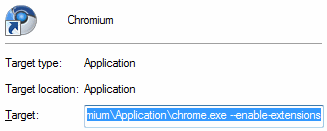
The sample extensions are actually enhanced bookmarklets that show the number of unread messages in your Gmail inbox and an option to subscribe to feeds in Google Reader.
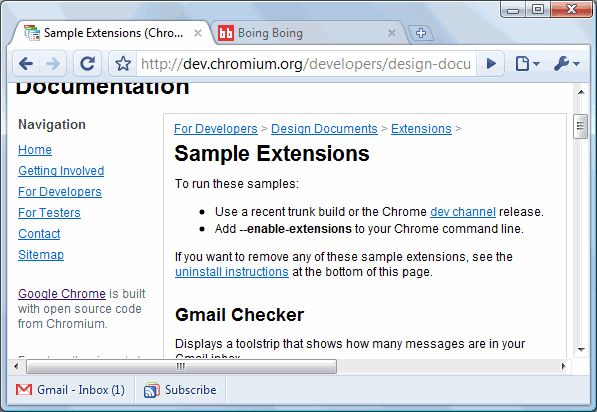
For those that want to write similar extensions, there's a tutorial that will walk you through creating a very simple extension.
In other news, Linux and Mac users can try some early builds of Chromium. "The software, available for download from the Chromium Web site, is incomplete and definitely buggy, as one would expect for a developer version that reflects all the latest changes programmers are making with the project," says Stephen Shankland from CNet, who tested the Mac version.

Thank you so much,
ReplyDeleteHave a look on my Chrome extension :)
http://www.htmlremix.com/projects/developer-style-switch-chrome-extension
The minute there's a working Delicious plugin for Chrome, I'll uninstall Firefox from my Windows partition.
ReplyDeleteWhen I try to download the latest Chromium for Linux, I get an error message "You don't have permission to access /buildbot/snapshots/chromium-rel-linux/15951/chrome-linux.zip on this server."
ReplyDelete@ign:
ReplyDeleteYou can also try this page [Ubuntu daily builds of the Chromium browser].
I can get the extension to work.
ReplyDeleteCan anyone post detailed instructions on how to run extensions in chrome?
Thanks!
just how does one enable a flag- i added the -enable extensions to the highlighted chrome.exe but good a message box that this not valid,check your text...
ReplyDeleteAs you can see in the screenshot, you need to separate the path from flags using a space.
ReplyDeleteFor example:
C:\Users\Daniel\AppData\Local\Google\Chrome\Application\chrome.exe --enable-extensions
Shrink my browser space with a new status bar? I don't think so.
ReplyDelete@Anonymous: yeah, my thoughts exactly :-)
ReplyDeleteAnd it's a shame because those two extensions are the first 2 I wanted!
now, move them to the bookmarks bar and I'll be a happy man...
@May 13, 2009 10:51 AM
ReplyDeleteI semi-agree on this.
I would love to be able to add them on the Bookmarks bar, even more points if i can put all of them inside a folder like i do with my current scripts.
I tried the beta version of Chrome to tried and add some extension but it didn't work. I saw on Lifehacker a post about extension but when I went to add the extensions, Chrome wouldn't load Gmail. The extension was Better Gmail for Chrome.
ReplyDeleteGoogle said Chrome isn't going after Firefox, and that might be the case, but it's Firefox users who are waiting for Chrome to support extensions, not IE users.
Better Gmail is a collection of Greasemonkey scripts. Chrome has some basic support for user scripts, so a few of those scripts will probably work in Chrome too.
ReplyDeleteChrome doesn't use Firefox's rendering engine and it doesn't implement XUL, so you can't expect that it will support Firefox extensions.
Chrome won't change to Dev Channel..cant make those work. Oh well.
ReplyDelete@Alex Chitu: I think the Better Gmail scripts were for Chrome. Maybe I did something wrong when I tried to add the extension but I went back to the "stable" release of Chrome. I'm going to wait for something easier from Google.
ReplyDeletehttp://lifehacker.com/5180011/better-gmail-for-google-chrome
I'm not that cut because I removed the favorites bar (pointless imo).
ReplyDeleteWhat I am cut about is you can't have it use your domain account.
CNet recently mentioned the latest Chrome, especially the extension side:
ReplyDeletehttp://news.cnet.com/8301-17939_109-10240057-2.html
I still haven't heard what to do with the ext files once they are dl'd.
ReplyDelete@Anon:
ReplyDeleteYou need to have a version of Chrome that supports extension (try the dev builds), then you need to enable the extension support (I mentioned how to do this in the post). If all is set and done, when you click on the extension link, it should install automatically.
I guess I'm the idiot of the day. I have a dev build running. Now that I know to click on them instead of dropping them into the browser window, I still get the same result: it loads them into the download bar at the bottom with a sequential number on the end. Clicking on that, just does the same thing again.
ReplyDeleteHi Alex, Do you have any idea why it is taking them so long to develop a social bookmarking plugin for Chrome? Chrome rocks, but I really miss my social bookmarking abilities I get from Firefox. -Sarah
ReplyDeleteYou have to turn “Ask where to save each file before downloading” OFF if you want it to prompt you for installing extensions. I’m assuming they will fix this in the future.
ReplyDeleteI'd like to point out that there's an ad blocking extension, adsweep, that's been out for a while. http://adsweep.org . It purports to be better than Adblock Plus, which is not true, since it uses site specific filters, so if you go to sites that are less common, it's useless. Still it's better than nothing.
ReplyDelete@Ibrahim:
ReplyDeleteThe user script works exactly like AdBlock Plus, except that it doesn't have an interface. The filters are regular expressions for URLs and they're not necessarily site specific. You can also add your own filters.
You might also be interested in checking Cleeki. Cleeki has provided its add-on for Chrome. You can consider Cleeki as an alternative to IE8 accelerators, only superior. Select any text, and Cleeki can search/share/publish on the Internet and preview the results immediately in the same page. Check it out yourself:
ReplyDeletehttp://blog.cleeki.com/?p=70
1. High time they were available for all - at least the vital ones!
ReplyDelete2. Judging from this thread, there's work to be done on making them match Chrome's mission - they need to be USER FRIENDLY!!!
I tried adding the text in the target path but it said it is not valid?
ReplyDeleteDid you also add a space before the flag? I bet you didn't.
ReplyDeleteis there a different process 4 xp cos i tried whatever uve mentioned but wati manage to get is only an error message tellin the target is not valid
ReplyDeleteFor Windows XP users, change the target to this:
ReplyDelete"C:\Documents and Settings\*user*\Local Settings\Application Data\Google\Chrome\Application\chrome.exe" --enable-extensions
Windows XP has quotation marks unlike Vista, you need to put the --enable-extensions after these quotation marks.
Can you give more details? Extensions are now enabled by default in the dev builds, so the only thing you need to do is to download Google Chrome Dev Channel and then to click "Install" next to one of the sample extensions.
ReplyDeleteI'm sorry if my computer skills are not enough. I installed the Google Chrome Dev and it keeps saying "extensions are not enabled". The extension I want to put is adblock or adsweep for them it sais "invalid value for 'permissions[0]'." I tried also from this website http://www.chromeextensions.org/
ReplyDeleteWell you're right Alex Chitu. I only had to restart my computer and now it works. Thank you :D
ReplyDeleteHi,
ReplyDeleteActually I have built an Extension for Chrome which will check bugzilla page and if found then it will add some link to that page and put some validation on form submit,same javascript which i had used for Mozilla and which was working fine there is not working in chrome can anybody tell me the reason and solution..?? Please it will be very helpful.
Thanks in advance..
Thanks for Posting Such a Nice blog. Keep updating Us in Future
ReplyDeleteFor More Relevant Information Please Visit
Aol Customer Care | Aol Customer Support Number | Aol Technical Support | Aol Customer Care | Aol Customer Support | Aol Technical Support | Aol Customer Care | Aol Customer Support Number | Aol Technical Support | Aol Customer Care | Aol Customer Support | Aol Technical Support
Contact Aol Customer Care
Aol Customer Care Number
Thank you so much for sharing this amazing information with us.please have a look at
ReplyDeleteQuicken Help
it was great artice. Thanks for sharing this usefull information with us. if you need in Quickbooks so please visit us Quickbooks Support
ReplyDeleteNice information, For More info click here
ReplyDeleteAOL Email Support
AOL Customer Support Number
AOL Technical Support Number
AOL Customer Service Number
we are here to provide you help for support service for all the issues you are facing regarding your Gmail .we will solve them fast with the huge tech support team so you don't have to wait for you turn Gmail Customer Service
ReplyDeleteYandex customer service
ReplyDeletethanks for sharing an interesting post.
ReplyDeleteGmail customer service
Gmail customer service
ReplyDeletethanks for amazing article
Thank you for this amazing post.
ReplyDeleteQuicken Support
nice article.
ReplyDeleteQuickbooks Support phone number
thanks for sharing. Quickbooks Support
ReplyDelete