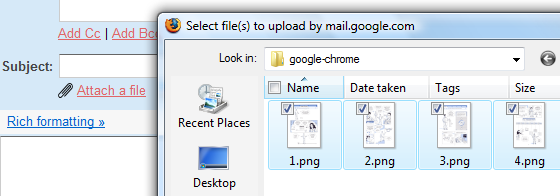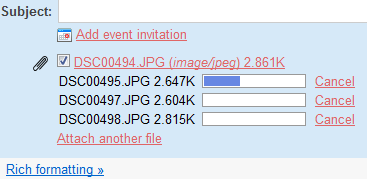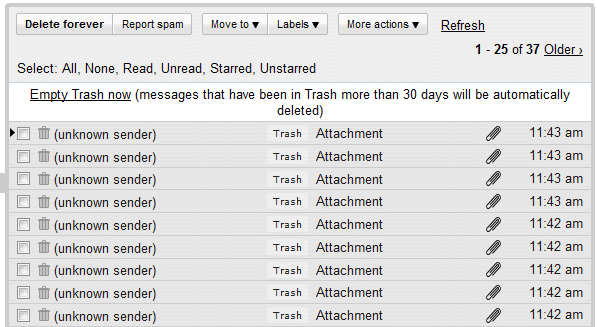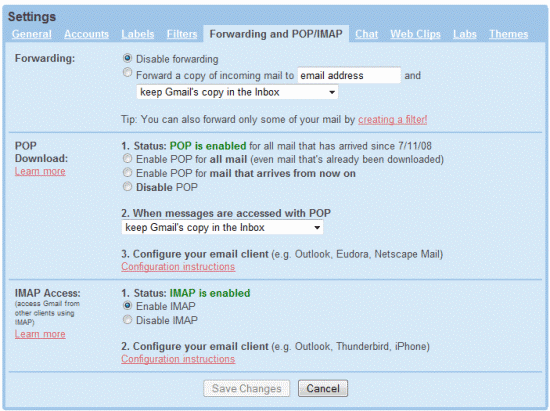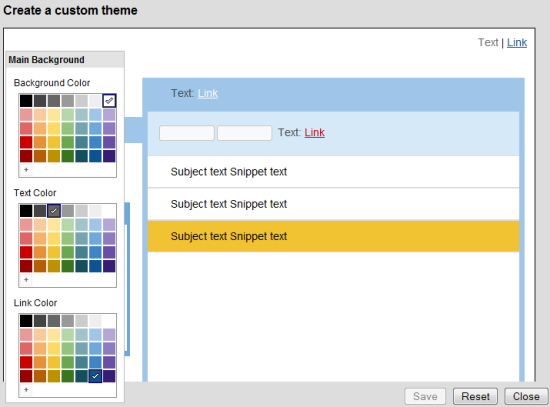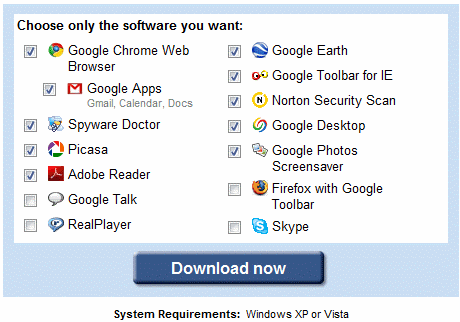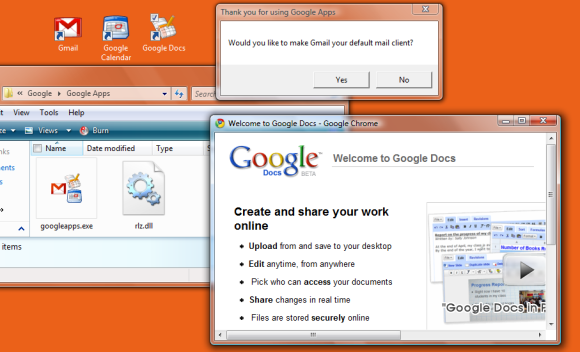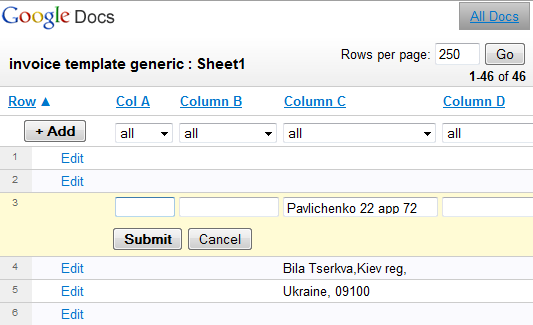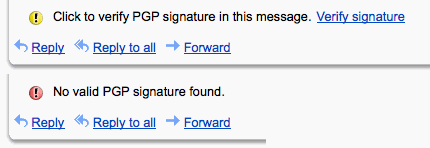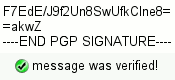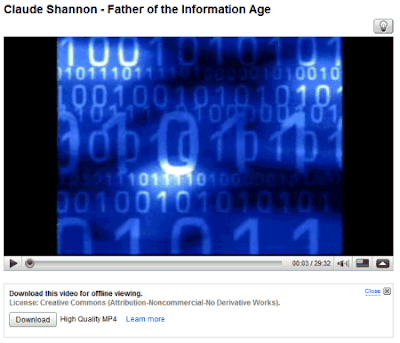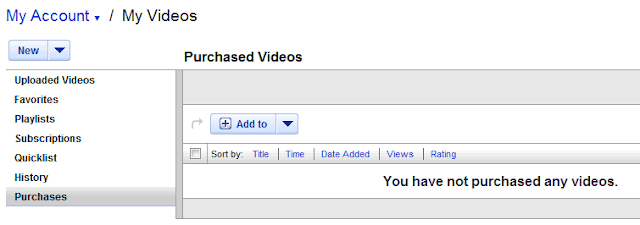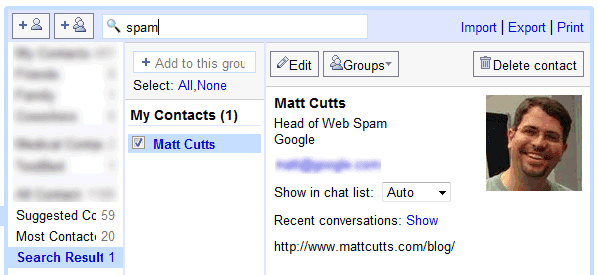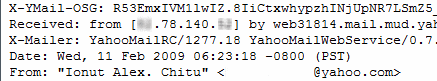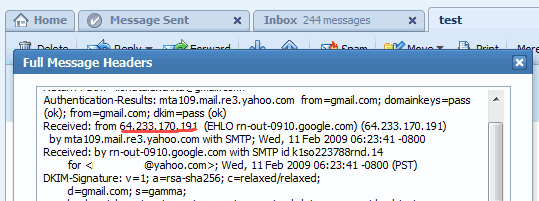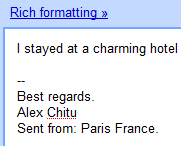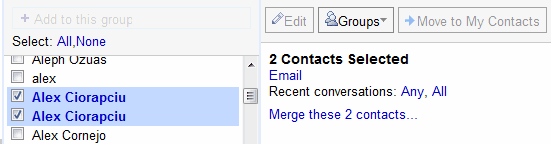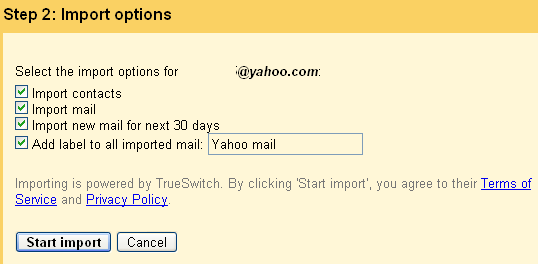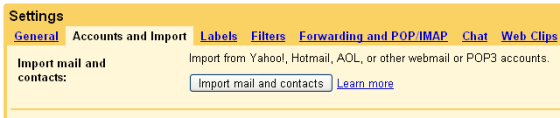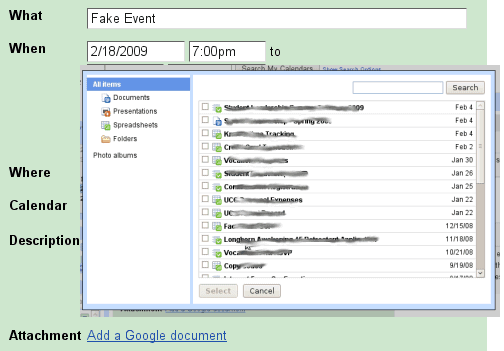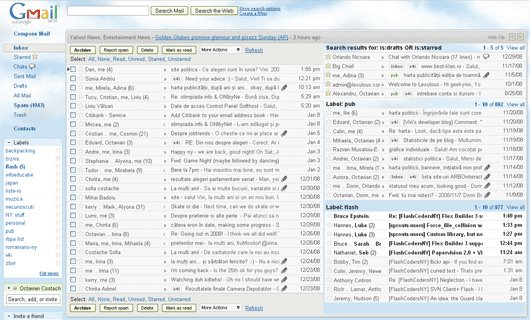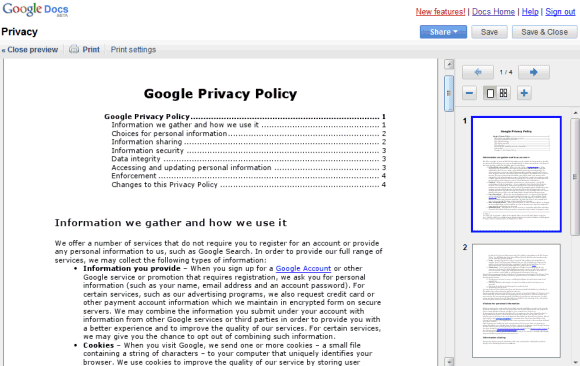Try this simple exercise: send an email from an Yahoo Mail account to a Gmail account (you can also use almost any other mail client or service). When you receive the message, click on the small arrow from the top of the message and select "Show original". Check the Received header and you'll find
your IP address, which could be used to find your location.
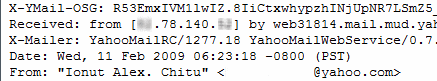
Now send a message from your Gmail account to a Yahoo Mail account and select "Full Header" in Yahoo Mail. If you look at the Received header, you'll notice the IP address of Google mail server, like
64.233.170.191.
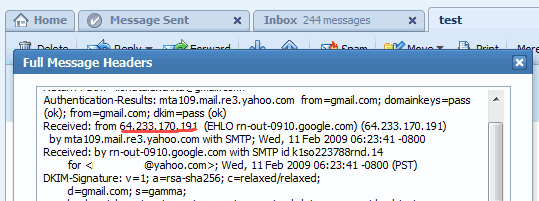
The conclusion is that Gmail doesn't send your IP address and
here's why: "Personal information, including someone's exact location, can be gathered from someone's IP address, so Gmail doesn't reveal this information in outgoing mail headers. This prevents recipients from being able to track our users, or uncover what may be potentially sensitive personal information. Don't worry -- we aren't enabling spammers to abuse the system by not revealing IP addresses. Gmail uses many innovative spam filtering mechanisms to ensure that spammers have a difficult time sending bulk emails that arrive in users inboxes."
If you do want to show your location when you send a message, try the newest experimental feature from
Gmail Labs: "Location in Signature", which adds your locations to your signature. After enabling the feature, go back to the Settings page and select "Append your location to the signature". Gmail will use the IP address to approximate your location, but you can get better results by installing
Gears. "The Gears Geolocation API can make use of network servers to obtain a position fix. The server determines the client's position using a set of data provided by the client. This data includes the client's IP address and information about any cell towers or WiFi nodes it can detect," informs
a document about Gears APIs.
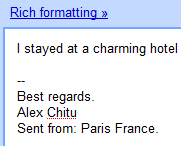
Google has at least two other services where you can show your location:
Blogger, which lets you geotag posts, and
Latitude, that shows the locations of your friends.
{ via
Gmail Blog and
Paul Buchheit }