- b - compose new message and add both CC and BCC
- d - compose new message and add CC
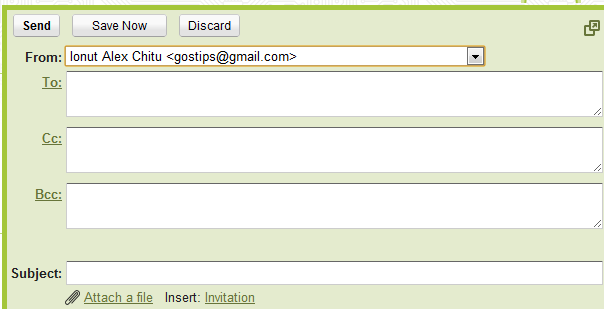
To use these shortcuts, you first need to enable keyboard shortcuts in Gmail's settings page. Gmail is the only Google service that doesn't enable keyboard shortcuts by default.
{ Thanks, Cougar Abogado. }

Both of these work great! But hard to get used to two character shortcuts. :)
ReplyDeleteNice tip!
ReplyDeleteThanks.
@Cougar Abogado
ReplyDeleteIf you enable labs feature "custom keyboard shortcuts", the new settings tab lets you customize all keyboard shortcuts, including these. I realize this probably doesn't qualify for "documented", but at least it's not totally hidden (as in "easter egg")...
It would be nice to add only BCC. I rarely use CC but often use BCC to send to others or even myself. At least with a BCC-only option I could save some screen space ! :-)
ReplyDeleteAnyone know how to use the # shortcut to delete email on a Mac? I've tried in Safari and Chrome but no luck, had to use a custom shortcut :(
ReplyDeleteRe: Mac/delete
ReplyDeleteCommand-3 works for me. Either when you're in the message itself or if you've checked it off in your inbox.
This feature is nice really i want this shortcut keys to save my time.
ReplyDeleteExcellent tips..
ReplyDeletewould be more useful if BCC or CC could be activated only once you have decide to compose an email. many times you don t know you need to cc or bcc someone before you start writing a message
ReplyDeleteThese shortcuts are simply
ReplyDeleteb
d
You do not need an * in front of them.
I was confused about this, especially since @S said above that it's hard to learn two key shortcuts.
This is a single key shortcut. :)
Is there a list of keyboard shortcuts in message composition window, like Ctrl-B for bold and Ctrl-I for Italics?
ReplyDeleteI am particularly interested in the "link" shortcut which is Ctrl-K in Outlook and several others apps, and I am sorely missing it in Gmail.
Sweet! Saves me a trip to the mouse!
ReplyDelete@Mantas. Tuche. I guess I really enjoy easter eggs - V.v.V
ReplyDelete@Alex G. I feel your pain on ctrl+k and have really gotten used to it in Docs. I often find myself wanting to use it in Gmail. Now, if we could just get _some_ keyboard shortcuts in the Docs folder page. "Life would be a dream."
I wish when double clicking a word to highlight it, (to add "bold", "underline", etc.), it would not include the space AFTER the word also. It is very annoying and time wasting. In Microsoft Word and other programs I work with, double clicking a single word does not include the space too. I keep hoping Gmail will fix this bug.
ReplyDelete@Lee. I hear that. Please let me know when you find the feature request or bug listing, and I will add my star to it.
ReplyDeleteDoes anyone know if there's a keyboard shortcut to press the send button? I can't find it and would be very useful as I use Google Chrome with DragonDictate and nothing I can say will press the send button after dictating an e-mail.
ReplyDelete@Scott:
ReplyDeleteTab + Enter should work well.
Thanks for the tip. I've updated my GMail graphical cheat sheet (with credit to your blog).
ReplyDeletehttp://blog.schultzter.ca/2010/11/update-to-gmail-keyboard-shortcut.html
or
http://www.2fatdads.com/2010/11/update-to-the-gmail-keyboard-shortcut-graphical-cheat-sheet/
Thanks again for the tip!
I'm still lost..after enabling keyboards shortcuts what else do I need to do?
ReplyDelete@ Allan.
ReplyDeleteTo accomplish what?
to use the short cut keys for CC and BCC - what are the short cut keys
ReplyDeleteallan.lobeck@gmail.com
@ Anonymous Allan.
ReplyDeleted for CC.
b for CC & BCC.
I am guess I am missing something. I enabled the feature. where so I enter b for both?
ReplyDelete@Anon.
ReplyDeleteYou enabled which feature?
If you're talking about simply enabling keyboard shortcuts, then using b (instead of c) will open up a new draft with the To:, Cc:, and Bcc: fields all opened.
d will pull up a draft with just the To: and Cc: fields opened (i.e., the Bcc: field will be closed, behind "Add Bcc").
Does that answer your question?
It's a keyboard shortcut. For example, you can press c to compose a message, z to archive a conversation, / to start typing a query. Instead of pressing c to open the message composing section, press b or d to see some additional fields.
ReplyDeleteTo sum up, open Gmail and type b (or d), the same way you would press F1 or Ctrl-Alt-Del. It's a single character shortcut.
I assumed I had to be in the email.
ReplyDelete"B" & "D" shortcuts actually open a new email for you and add what you are asking for by selecting the correct shortcut...
Anything I should know about other shortcuts?
Thanks Alex
shift + ? or / (hold shift key and then press ? or /) in gmail
DeleteHere's a list of Gmail shortcuts.
ReplyDeleteguys its just a shortcut...KISS
ReplyDelete"it's jaust a shortcut" but its very convenient.
ReplyDeleteHey guys, I can't find the ANY key on my computer..... how do I install that?
ReplyDeleteThis is for those who are asking how to use the keyboard shortcuts! thanks
https://support.google.com/mail/bin/answer.py?hl=en&answer=6594
Deleteafter 1step in the above link, click on LABS and then find for word keyboard shortcuts, enable them and click save on the bottom
thank, it does.
ReplyDeleteand what about adding TO and BCC ?
ReplyDeleteyes, i noticed this accidentally and quiet frankly it annoys me on my thinkpad, as 'b' is close to trackstick and it keeps creating new msgs!!
ReplyDeleteis there any other shortcuts in Gmail for tracking the mails to trash, drafts etc
ReplyDelete