* form autocomplete, one of the most obvious missing features from the initial release

* full-page zoom, which resizes images and embedded objects too, not just text. It's important to know the keyboard shortcuts: Ctrl - to zoom out, Ctrl + to zoom in and Ctrl 0 to go back to the normal view.
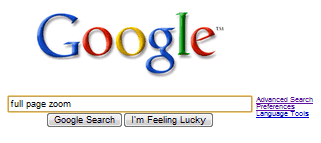
* autoscroll by middle-clicking on a page and indicating the direction
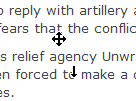
* profiles are a great way to separate Chrome's settings in different categories: you could create a work profile with its own homepage, bookmarks and browsing history and profile for your personal projects. The great thing about Chrome is that you don't have to close the browser to change your profile: just open a new window in a separate profile.

* support for Greasemonkey scripts (or user-scripts). To enable this experimental feature you need to right-click on Chrome's shortcut from your desktop, select Properties and add -enable-user-scripts in the Target field. For now, you'll need to place the scripts in c:\scripts, but the location will change in the next builds.
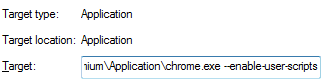
* other important improvements: updates to WebKit and the V8 JavaScript engine, a better implementation for SafeBrowsing (malware/phishing protection), new code for the HTTP network protocol.
How to get the new version?
1. If you don't have Google Chrome, install it from google.com/chrome
2. Subscribe to the developer preview channel. This is required even if you've previously subscribed to the channel.
3. Wait until the new version is downloaded (you may force the update by opening the "About Google Chrome" dialog).
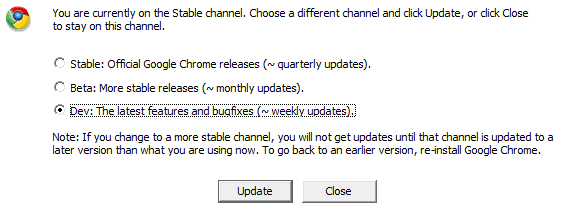
"The Dev channel is where ideas get tested (and sometimes fail). The Dev channel can be very unstable at times, and new features usually require some manual configuration to be enabled. Still, simply using Dev channel releases is an easy (practically zero-effort) way for anyone to help improve Google Chrome."
If you don't like the new version, you can always downgrade to the most recent stable version by reinstalling Chrome.

Does this mean that they _STILL_ haven't got Google Toolbar integration? WHERE ARE MY GLOBAL BOOKMARKS?!
ReplyDeleteIts possibul
DeleteThere's an option to import your bookmarks from Google Bookmarks, but that's about it. Google Toolbar for Chrome will be released when there's support for extensions and that's in the works.
ReplyDeleteTy
DeleteThis is all fine and dandy, but where's the version for Linux and Mac?
ReplyDeleteThanks for helping someone
DeleteMac detailed status
ReplyDeleteMac build instructions
Linux build instructions
Wiki pages for Linux builds
Thanks for the links
DeleteThat's fair enough, but I really think the Google Browser should support the Google Bookmarks, rather than relying on a third party to create a plugin, and not having a plugin capability there ;) I navigate between 4 computers regularly, and often use others - without Google Bookmarks, I'm lost. And I regularly change bookmarks, depending on what I'm working on at that point in time (I have a lot of churn, to use the common marketing speak).
ReplyDeleteStill - I'll wait. Firefox does what I want so far, though Chrome seems better overall, I can't switch until it actually works...
Ty
DeleteAcid 3 is looking good now :-)
ReplyDeleteon first glance it seems to be faster than the standard build too
Good
Deletego go heaven!!!
ReplyDeleteThats soo nice
DeleteGreasemonkey scripts dosen't work :(((
ReplyDeleteWhere exactly is that User Scripts directory supposed to go?
ReplyDeleteI tried both:
Local Settings\Application Data\Google\Chrome\Application\2.0.156.1\User Scripts
and
Local Settings\Application Data\Google\Chrome\Application\User Scripts
No luck with either one.
Sorry
DeleteThanks for the heads up. Running for about an hour (dev mode). So far, so good!
ReplyDeleteI hope he/she saw the thanks (Can be other gender plese don't call me out IDK)
DeleteThe path to make greasemonkey scripts work is still c:\scripts
ReplyDeletety
DeleteI get an error when adding --enable-user-scripts to my shortcut in the properties. It says that what is in the specified Target box is invalid.
ReplyDeleteyou can find some exstra information on Youtube
Deletei donnt think so
ReplyDelete不错。。。
ReplyDeleteSorry I can't understand that langage you are useing
DeleteCool, but now the spacebar (or shift+spacebar) doesn't scroll the page...
ReplyDeleteI use a 1920x1200 15-inch laptop screen, and I have to zoom text on almost everything.
ReplyDeleteI've hated the 'full-page zoom' both in IE and FF, not only b/c of the slowness, but so often because text spills over underneath other divs or off the page or something that makes it unreadable.
What I would love is a full-page zoom that acts like OSX's, or the iPhone's, or Ubuntu's Compiz/XGL/Beryl/whatever the heck it's called.
That way I could read XKCD without squinting.
awsome
DeleteJohnny Effyew here, lead strategist at Google.
ReplyDeleteNow, I hear a lot of complaints -- a helluva lot of complaints, actually -- about Google not supporting Linux, like how Google Chrome runs on Windows only. Sure, we're already up to version 2 of the Windows client with no Linux version in sight. That may be technically true, but I'm here to tell you, we built our entire company and fortune on the back of Linux and free, open-source software. So of course we support Linux just as much as we support Windows.
That's why it's my pleasure today to announce we've committed to delivering a native Linux Chrome client by 2015 or by the time the Windows client reaches version 10 or when Linux gains greater than 50% of the desktop market. That's our promise to every Linux user out there. You can take that to the bank. We know we have a moral debt to give back to the Linux community what we took from them and turned into a billion-dollar business. We know that.
But, as it turns out, writing software for Linux is kinda tough. We're still figuring it out. I mean, we all use Windows around the Google office, so it's not like we've got a bunch of internal people clamoring to use Chrome under Ubuntu or whatever.
And yes, we know there are much smaller companies out there like Dropbox who easily manage to code and release their Windows and Linux clients simultaneously, which is kinda like having your cake and eating it too. We think that's really cool, and we especially like cake. So that's doubly cool.
So hang in there, Linux community. Google Chrome for Linux is coming. In the meantime, just keep screwing around trying to run the Windows client under Wine. Good luck with that, hahahaha. Yeah, that should keep you nice and busy while we eat more cake and polish off version 3 of the Chrome Windows client. (Whoah, did I just say that out loud or think it? Pfffft, like those Linux fanboys will notice anyway.)
Folks, in closing let me say again: Google is committed to Linux the same way a tapeworm's committed to your lower intestine. From now on, when you think of Google and Linux I want you to think of me, Johnny. Think "Effyew, Linux! Effyew, Google!"
Thank you your awsome
DeleteLove the autoscroll! Now add fullscreen mode and I'll really be a happy camper.
ReplyDeleteGood I'm glad to hear that
DeleteApparently we share a similar enthusiasm for Google. Yours is obviously much more tech savvy. Mine is, well, you'll see.....
ReplyDeletehttp://zrdavis.com
I like it
DeletePaul Russell,
ReplyDeleteYou want to create a Directory called "User Scripts" in your profile directory which is located, C:\Users\< username >\AppData\Local\Google\Chrome\User Data\Default
So it would be: C:\Users\< username >\AppData\Local\Google\Chrome\User Data\Default\User Scripts
Have fun!
Help a friend
Deleteautoscroll still doesn't work for ajax application (like google reader)
ReplyDeleteI pitty you
DeleteHere's the default location of the user scripts directory:
ReplyDeleteWindows XP
C:\Documents and Settings\<username>\Local Settings\Application Data\Google\Chrome\User Data
Vista
C:\Users\<username>\AppData\Local\Google\Chrome\User Data\Default
ty
DeleteLet's hope will work fine with PNG24. I feel i'm back on IE7 with this problem :(
ReplyDeleteLove your user name
DeleteFor those that want a direct link to the setup (and no Google Update):
ReplyDeletehttp://cache.pack.google.com/chrome/install/156.1/chrome_installer.exe
Ty for that
DeleteI prefer not to install google toolbar anyway.
ReplyDeleteFor access to google bookmarks without having to sync them into the browser try this with Chrome:
I see loads of complaints on LH about chrome not giving convenient access to google bookmarks.
Here is my solution.
Go to this website and read how to add a button to the chrome bookmarks bar that allows you to directly add bookmarks to your google bookmarks list rather than the browsers:
http://metaed.blogspot.com/2008/12/using-google-bookmarks-in-google-chrome.html
Then read this one on how to add a button to the bookmarks bar which opens a pop-up with your bookmarks.
http://orizens.com/wp/topics/google-bookmarks-bookmarklet/
The button link is in yellow between the picture and banner towards the bottom.
Have fun.
Thanks for wishing me some fun I appreate it.So kind
Deletenice.. but still not functional Hotmail.... can't even open messages when I click on them.
ReplyDeleteRefresh and try agan
DeleteHotmail doesn't work well in Firefox 3.1 Beta 2 either.
ReplyDeleteTy
DeletePeople still use Hotmail?
ReplyDeleteYes
DeleteIsn't a 'pre-beta' more commonly referred to as an 'alpha' test?
ReplyDeleteHow do you get the thumbnails that you don't use anymore to stop showing up on the homepage?
ReplyDeletePryvacy settings
Delete@agentgonzo:
ReplyDeleteYou're right, but Google calls it a developer version and I think it's more not-yet-beta than alpha. Anyway, I've been using Chromium builds for the past 4 months and they're much more stable and polished than Firefox's nightly builds.
I hope he/she/other see's this
DeleteAlex, please correct me if I was wrong,
ReplyDeletebut the links you pasted before is about Chromium.
And according to its description, "There is no working Chromium-based browser on Linux."
Is that doc outdated or something so that we can in fact, finally have a working(partially is fine) Chromium-based browser for us Linux user?
I like Chrome this prebeta is a big new.
ReplyDeleteis the flash issue any better?
ReplyDeletesites like youtube always freeze up or don't load at all in the beta version.
Profiles are great! I've being waiting for something like that for years!!
ReplyDeleteI hope they will release a linux version of Chrome... someday...
Patrick, Have you tried increasing the DPI?
ReplyDelete(I am using a similar configuration!)
What about an ad-block?
ReplyDelete@ Giulio
ReplyDeleteThe best ad-blocker I know of is AdMuncher. It blocks ads on ALL traffic, including Firefox, Internet Explorer, MSN Messenger, Chrome, Safari, Opera Avant, etc.
http://thik.admuncher.com
Finally acrobat reader works with "display pdf in browser" deactivated, i.e. launch as external application.
ReplyDeleteTwo things (I'm not sure if these are new):
1. There seems to be a spell checker for forms (e.g. pdf is red underlined). Any way to disable it (I hate spell checkers)
2. form autofill: how to delete an entry from the list of choices?
I, like many others, don't understand why google bookmarks are not built into the GOOGLE browser.
ReplyDeleteWhat do I think?
ReplyDeleteI think I use Ubuntu so I don't care much about software that doesn't run on my computer.
What do all you Windows users think about the latest version of Evolution? Yeah, not much I'd gather.
google's lack of linux support is pathetic.
ReplyDeleteLinux ftw....
ReplyDeleteGoogle's lack of Linux _and_ OS X (Intel) support is pathetic.
ReplyDeleteGeez, base a lot of your servers on Linux, but can't even provide a Linux build of a browser whose ENGINE was written for KDE? WTF? For many years I was a Google fan, now, not so much. Good search, the rest, meh.
Might as well go back to Yahoo! At least Yahoo! doesn't play the cross-platform card while not delivering. Yahoo! sucks at cross-platform, but at least you know it going in. None of this, Chrome crap where version 2 is for winders and no OS X or Linux build yet. Come on already. KHTML freaking was written on Linux and used by Apple for OS X for Safari.
I have an idea for Google. Why don't you come out with a reader for plain text files that only runs on MS Windows? That would be great. Just as great as taking a a cross-platform rendering engine like KHTML and making it MS Windows-Only.
I'm a google fan myself but im quite pissed there is no linux support, i mean google cleared the orginal beta for windows when a linux verison was still lacking. Now chrome 2.0 and linux's chrome 1.0.... nope still not out.
ReplyDeleteoh well its why ill always stick to firefox
All of a sudden lost all images in 2.0.157.4 (Build 7784) - is this the build y'all have? White spaces instead of images.
ReplyDeleteAhh common Red.. that a little rash..
ReplyDeleteI mean live.com dude? are you crazy? ;)
I want my Linux version of Chrome too -- this is lame. If it was written properly from the start, this would be a non-issue. Making a port implies that they wrote non-portable code =(
ReplyDeletered, isn't live.com Micro$oft?
ReplyDeleteBesides, talking about Mac and Linux support:
Picasa is now finally available for both Mac and Linux (as beta), and from what I saw in a first quick test on my Mac at work it seems to work pretty well.
googlebrowsersync googlebrowsersync googlebrowsersync googlebrowsersync googlebrowsersync googlebrowsersync googlebrowsersync googlebrowsersync googlebrowsersync googlebrowsersync
ReplyDeleteNeed I say more?
Noooooo. I like chrome because of it's simplicity! Once all these features show up it will be like firefox.
ReplyDeleteStill waiting for the Linux desktop version... :(
ReplyDeleteMeanwhile I'll keep using the Android version (after all it's a Google browser on top of Linux kernel ;) and Firefox on Desktop Linux.
"updatie"?
ReplyDeleteMie wanties updatie.
Google is not around to please us, they are here to make $.
ReplyDeleteAnd to make money, is to get Microsoft share market.
We Linux users simply do not count into the $ schema.
There will be no Linux version. But that's just fine because Linux has a couple of superior browsers to use. Because Google seems so wrapped up with Microsoft windows I've moved my email from Gmail to zoho.com and Wow is it great!
ReplyDeleteHonestly, if you're going to trash Google, at least do it for legitimate reasons. UI code isn't portable between Windows, OSX, and Linux unless you use libraries that would not give it the "Google look and feel."
ReplyDeleteThe project hasn't even been out for 5 months, most of which has been refining the product as is. The interface is probably going to go through numerous revisions before they're satisfied. It's pretty clear that if you're complaining, you've never developed a major cross-platform project.
You can stop acting like you're God's gift to Google and that Google "owes" Linux users a version of Chrome. Trust me when I say this, they know you exist and exactly how many of you there are. They are also likely to want you to use the product, meaning they refine it on the bigger test groups first.
Seriously, "wrapped up with Microsoft"? Yeah, they're totally wrapped up with one another CONSIDERING THAT THEY COMPETE WITH ONE ANOTHER WITH MANY OF THEIR SERVICES.
Sheesh, supposedly Windows users are the stupid ones? Looks to me like there's plenty of lowest common denominator using Linux.
I took the time to benchmark its javascript performance against the current Chrome release, as well as current and "most recent" versions of FireFox (TraceMonkey), Safari/Webkit (Squirrelfish) and Opera. Results here:
ReplyDeletehttp://twobithack.blogspot.com/2009/01/v8-vs-tracemonkey-vs-squirrelfish-vs.html
Discouraging to see how Google Chrome's new release fails to fix the Hotmail issue, and discouraging to see that they have yet to release anything for other OSs. Say what you will about Firefox; it's still my default. Open source projects like these will parallel each other in time, anyway. "May the source be with you."
ReplyDeleteMahlo for your well thought out review. Some interestng bells and whistles, but I have no patience with tech works in progress. The bugs and errors make me caray, so I'm waiting, too.
ReplyDelete... and in other news ... Linux fans are still complaining about a terrible lack of anything resembling something "nice" to spruce up their lack of a terrible GUI environment with little commercial support and interest ... also .... Linux user discovers that Emacs is not really a programming language decides to "hang it up" as a programmer ...
ReplyDeleteAdding profiles makes a lot of sense and increases usability for users.
ReplyDeleteHmm.. m waiting for more and more plugins and add-ons to come.
Hope Chrome gets bug free soon.
Support for Greasemonkey does not work! Adding --enable-user-scripts gives an error message. Seems to be designed only for CHROMIUM not Chrome! Perhaps someone might be able to give some explanation.
ReplyDelete@Rose:
ReplyDeleteI've just tested it and you're right. This help page clearly states that "on Chromium builds <= 2.0.156.1, the directory should be located at C:\scripts". This Google Chrome build is actually 2.0.156.1, so you need to place your scripts in c:\scripts.
In the future builds, the location will be changed to
C:\Documents and Settings\<username>\Local Settings\Application Data\Google\Chrome\User Data\User Scripts (XP)
or
C:\Users\<username>\AppData\Local\Google\Chrome\User Data\Default\User Scripts (Vista)
Thanks for your answer. The help page, however, concerns Chromium, not Chrome (it tells to install a recent trunk build of CHROMIUM), so am I right in assuming that Greasemonkey actually doesn't work at all with Chrome in its current version, but only with Chromium? Or should anything be added to Chrome's shortcut's Properties target?
ReplyDeleteIt works fine in Google Chrome 2.0.156.1.
ReplyDeleteOn my Vista boot, I've added « -enable-user-scripts» after «D:\Users\mhenriday\AppData\Local\Google\Chrome\Application\chrome.exe»(on my triple-boot box, Vista runs on the D volume) in the «Target» box on the «Shortcut» tab in the «Properties for Google Chrome» window. Using these settings I have no difficulty opening Chrome 2.0.156.1 from either the Desktop or the Quickstart panel by clicking on the appropriate icon. However, I can't find any way to gain access to Greasemonkey - any suggestions as to what I might be missing ?...
ReplyDeleteHenri
There's no interface for user scripts. You have to manually save *.user.js files to c:\scripts from sites like userscripts.org.
ReplyDeleteOther limitations for user scripts: no support for @exclude, @require, @resource, unsafeWindow and the functions that start with GM.
ReplyDeleteshaping up to be a nice browser
ReplyDeleteI'd be very glad of some advice here. I've put some Greasemonkey scripts to C:\scripts, but they don't work. I wonder if this is because adding -enable-user-scripts in Properties gives an error message?
ReplyDeleteSeparate the flag using a space. Here's the value from my computer (Windows Vista):
ReplyDeleteC:\Users\Ionut\AppData\Local\Google\Chrome\Application\chrome.exe -enable-user-scripts
Here's a simple user script that works in Chrome: Mailto compose in Gmail, which uses the email addresses to compose messages in Gmail, instead of opening Outlook Express or other mail client. You can test it by scrolling to the top of this page and clicking on the email address that starts with gostips and ends with gmail.com.
ReplyDeleteHonestly, I hate form auto-complete. Its nice for shipping addresses and URLS, but annoying for search bars. Not all of us search for the same thing over and over, so once I've searched, its pretty useless to have it as a repeat option, just clutters the place (no clutter is why I use Google)
ReplyDeletePlease, get rid of it or let me turn it off.
You can turn off form autofill in Options/Minor tweaks.
ReplyDeleteAlex, Thank you, I'd tried the option in Under the Hood > Privacy, and that wasn't doing it.
ReplyDeleteMy faith is restored.
1. This browser sucks without an ad-blocking solutuion.
ReplyDelete2. This browser sucks without warning that you have more than 1 tab open when i try to close.
Although FireFox uses 50mb more ram, i can live with it.
+1 for Mac
ReplyDeleteHope the UI is improved; the current version is too difficult for normal users. Google is great in databases.
ReplyDelete1) Let me know when it works with Hotmail
ReplyDelete2) This release ultimately disables the XP Taskbar "autohide" capability
3) If one has over, say, 20 tabs open...it becomes a nightmare attempting to identify- is it so difficult to offer an option to allow a second (or third) tab bar to accommodate?
Getting better...but clearly not ready for primetime.
Space bar does not scroll down, one screen view at a time (or at all, for that matter)?
ReplyDelete@Anoymous:
ReplyDeleteI'm not sure who's responsible for the non-working Hotmail, but (2) and (3) are the same in all Chrome versions.
Issue 20: Taskbar autohide doesn't work if you enable it while Chrome is maximized
Issue 188: UI: tab overflow
Why does any youtube download script not work in this Chrome build?
ReplyDeleteChrome needs a keyboard shortcut (ctrl +) to enlarge images, ie; auction and sale photos. Until then I can't use it for a primary browser
ReplyDeleteThat's exactly what ctrl + does in the latest release (full zoom).
ReplyDeleteAn idea:
ReplyDeleteHow about a "Restore Closed Tab" button?
If I accidentally pressed the close tab button, and wish to go back to that place, I don't need to:
1. Open a new tab.
2. Wretch Menu > History
3. Click on the page I recently closed.
I can just click on the Restore Closed Tab and that closed tab comes back.
Something like that.
Restore Closed Tab = Ctrl+Shift+T
ReplyDeleteGreat!!! Thanks for the info.
ReplyDeleteThanks for the great work you're doing, Alex. I always read your messages in Google :) Reader
ReplyDeleteAnother new functionality (at least I didn't notice it before):
ReplyDeleteGrab a tab and drag it to the left of the main Chrome window. There's an option to dock it as the Winamp playlist docks near the main winamp window. There's also a visual indicator of the action when dragging the tab. To try this multiple tabs must be opened.
I made Chrome my default browser several months ago.
ReplyDeleteI can be in and out of online information faster than most single local or desk top files. I do have to retreat to my IE or Firefox browser for some things, but I blame those resources(not Goggle) for the problem, because they are clearly in the minority.
I have apprciated all fixes and updates and look for them to continue.
I am engine and have to deal with complex issues continuously, and have been using PC's since 1981. RLH
To install the pre-beta, it is not enough to merely resubscribe to the developer preview channel. It is necessary to download and run a new version of the channel selector, chromechannel-2.0.exe. After selecting the Dev channel with the new channel selector, the pre-beta becomes available for install.
ReplyDelete"If you don't like the new version, you can always downgrade to the most recent stable version by reinstalling Chrome."
ReplyDeleteI am finding this incredible difficult to do, and the help menus are not helping either--I just keep getting installers that appear to work but then do nothing.
If anyone out there knows how to help, I'd love some assistance. jwithington [at] gmail [dot] com
Still no google toolbar for the chrome? Also, what's with hotmail still not working? Actually, I think it has become worse now! everything else seems ok. I'm still waiting for a true, revolutionary browser. In my optionion, chrome is just another normal (boring) browser. nothing too fancy or special.
ReplyDeleteHi Friends.
ReplyDeleteI have created a bookmarklet for Google Bookmarks to show the actual page of bookmarks in a popup window. Then, you can search for any bookmark and just drag and drop the link to the main window in chrome. chrome will open it in a new tab.. (similar to the concept of delicious sidebar in firefox...)
get it Here:
Google Chrome and Google Bookmarks - bookmarklet
Very slowly ... freeze on "Resolving host" .
ReplyDeleteOthers browsers works fine in same computer.
Damn. It should have been kept simple. That's where I find all the jazz
ReplyDeleteDespite what the help page and the notes above say, on XP it seems that as of 2.0.157.0 the User Scripts directory has to be in C:\Documents and Settings\{username}\Local Settings\Application Data\Google\Chrome\User Data\Default
ReplyDelete(the post above leaves of the "Default" directory).
@A. Dog:
ReplyDeleteI think we should read more carefully. The help page says:
"Create a directory to store user scripts in:
* On Chromium builds <= 2.0.156.1, the directory should be located at C:\scripts.
* On Chromium builds > 2.0.156.1, the directory should be called User Scripts and be in your chromium user data directory."
Since 2.0.157.0 > 2.0.156.1, you should place the script in the user data directory.
Yes, but the help page and your message say the user data directory is:
ReplyDeleteC:\Documents and Settings\{username}\Local Settings\Application Data\Google\Chrome\User Data
But putting the User Scripts directory there doesn't work, it has to be in:
C:\Documents and Settings\{username}\Local Settings\Application Data\Google\Chrome\User Data\Default
That's on XP; I don't know about Vista.
2.0.157.2 (just released) fixed the image problem
ReplyDelete....Who uses Hotmail? =/
ReplyDeleteI do. It doesn't work on the latest version of Chrome
ReplyDeleteDownloads and plugins don't seem to be working properly - so far anything I download I need to manually rename in the destination folder from 'unconfirmed #####.download" to its proper name, and I had serious problems getting Flash and Shockwave to install. I didn't even get an option to install the Facebook photos plugin. Sometimes progress requires sacrifice, but it sucks that I'm back to using IE for the time being in order to get anything done :-(.
ReplyDeleteHey, it's awesome that we can create profiles now. A cool (but not at all urgent) potential feature would be to allow the tabs at the top span more than one row. My windows taskbar is three rows high so that it's always easy to see what's what. When I have enough tabs open that the titles get cut off (which doesn't take too many), I would gladly sacrifice some screen space for easier navigation. Maybe someday it can even auto-hide like my windows taskbar :-).
ReplyDeletei have issues with the tabs using windows 7
ReplyDelete>> Burna
ReplyDeleteEven using Vista Ultimate, I started having problem with tabs since yesterday. When restoring back to version 1, nothing happened.
Charles Cheng
Hong Kong
does this Chrome 2.0 Pre-Beta fix the problem with Yahoo mail or it still won't work...Also when you hit the back key in certain websites does it still ask you to confirm resubmission?
ReplyDeleteImpatiently waiting for user CERTIFICATES support...
ReplyDeleteA really cool feature would be something like opera link, so you have your bookmarks the same on all computers you use.
ReplyDeleteIs there any chance you can revise the download mechanism so that it doesn't cancel a download when you close the tab? It's _really_ annoying.
ReplyDeleteOtherwise: great browser, and hope you keep up the good work
The new google chrome 2.0 isn't stable, it crash continuously on my Laptop (using Nvidia 8600M GT Graphics card) After downgrade to Chrome 1.0, it's ok now. :)
ReplyDeleteAnw, Chrome rocks!
what about the "we're sorry this video is not available" youtube bug when IT IS available in other browsers?
ReplyDeletei dont know what people are complaining about. the clue is in the title 'pre-beta', of course its not going to work with EVERYTHING. if you are that bothered about it downgrade to an earlier version or try something else. just dont come moaning on this.
ReplyDeleteI actually kinda like how there isn't a toolbar. It gives a lot of space to view your page. It gives more space to view the page than other popular browsers like IE, Firefox, and Safari.
ReplyDeleteAnd don't forget: You can open your bookmark bar by...
ReplyDelete"Google Chrome--->Wrench Icon--->Always Show Bookmarks Bar" and make sure that there is a check there. So, stop complaining about "Where are my bookmarks".
laserFX, "WHERE ARE MY GLOBAL BOOKMARKS" lol
ReplyDeleteI wished to have google chrome in my linux machine, finally I got that crossover cloned google chrome for linux users. I got that and now using it. its simply good.
ReplyDeleteSee this link:
http://codefighters.blogspot.com/2009/02/google-chrome-for-linux-users.html
thanks
It works well for me. In fact , I use Google Chrome as my default browser on every computer.
ReplyDeleteGood work , Google.
Keep it up.
I wonder if there will be a google OS?
Like: fast
ReplyDeletedislike: no adblock & flashblock -> can't really surf, only use for gmail... no linux version, can't use on linux which I use 50% time -> sucks
Yep firefox it is, still. Not the spiffiest but blocks ads, works everywhere...
When will it be compatible with Google Toolbar???
ReplyDeleteThere's a difference between providing feedback and just abusing google! I highly doubt they just can't be bothered with a Linux version, its much more complicated than that!!!
ReplyDeleteChrome, on the whole, rocks! Its so fast, simple and about a million times better than IE...and is getting better every week!
There's one feature that's been omitted in Google Chrome 2.0 pre-beta that IE/Safari 3.x/Opera/Firefox/Seamonkey/K-meleon browsers have.
ReplyDeletePRINT PREVIEW!!
No "Print Preview" option in Chrome 2.0 pre-beta. I won't bother printing web pages from Google Chrome. People have been requesting the Print Preview option in Google Chrome on several sites like the following:
http://www.google.com/support/forum/p/Chrome/thread?tid=29ea05faa34bade4&hl=en
http://forums.dragonmount.com/index.php?action=printpage;topic=34681.0
http://techrepublic.com.com/5208-13583-0.html?forumID=102&threadID=275223&messageID=2608360
http://www.mattcutts.com/blog/common-google-chrome-objections/
http://digg.com/software/Hands_on_Google_leaps_forward_with_Chrome_2_0_dev_preview
http://www.chromeplugins.org/google/chrome-talk/homepage-chromepage-button-7247.html
http://technologizer.com/2008/09/03/google-chrome-our-coverage-so-far-and-a-poll/
I hope Print Preview will be added onto Google Chrome v3.0 pre-beta. For now, when I want to print web pages and since I frequently use the Print Preview option in IE/FF/Safari/Opera/SM/KM, I'll stick to using those browsers. I want to save paper.
Oh and Apple Safari 4.0 beta web browser looks like a Google Chrome clone.
I have not been able to get /any/ Greasemonkey script working \=
ReplyDelete@Anonymous:
ReplyDeleteHere's a script that works (it lets you download YouTube videos). The reason why many scripts don't work in Chrome is that they use functions from GreaseMonkey's library and they aren't implemented yet by Chrome.
As someone who spends some time in a development community, I can really see how important it is to keep pretty much everything under raps until it's all perfect. People seem to expect that anything new will have all the features of everything out there, and then trash it if it doesn't put out.
ReplyDeleteI'll grant that Google seems big enough that it should be finishing these developments a lot quicker than they are, but it IS open-source, and I'd expect that means it's going through a lot of different types of testing and input and democracy.
All the other main browsers have been going on for many, many years. I remember when Firefox was a piece of crap.
Give Google until December, and see what they can accomplish in one entire year.
(It's like people trashing Obama after a couple weeks in office. He has a whole four years, give him time.)
need compatibility with more websites -.-
ReplyDeletesomething is terribly fucked up in the "downloads" page....
ReplyDeleteand, I switched on to the "dev" version, but I stil don't get any thing that says "profiles" in the wrench (for 2.0.174 version)
other than that, love the "FULL SCREEN" and "ZOOM" feature...
and here's something i wanted : Password protected "Profiles"...I don't still have it...but when i do, i wouldn't like everyone having access to my profile....
and how about this? your "chrome profile" gets uploaded in the net...and you can access your "chrome profile" anywhere you want(like bookmarks...maybe a bit more sophesticated)...sounds cool, doesn't it?
p.s. since i still don't get the "profile" option..can anyone help me?
...and something is terribly fucked up in the "view page source" page...it just feels so...wrong...
ReplyDeleteI still have problems when saving pictures (for example from myspace or pixdaus), chrome saves them as non extension files?!! So I have to manually add jpg or so to see it. Stupid.
ReplyDeleteTHERE IS NO GOOGLE CROME 2
ReplyDeleteAfter I downloadded and operated the channel, I didnt' get any update to install, what shall I do?
ReplyDelete2.0 sounds good. All of the features mentioned are good features to have.
ReplyDeleteI'm a little surprised by the number of complaints though. I suppose that might make sense if you're a Linux or Mac user. But for Windows, Chrome is my primary browser because it's extremely lightweight & responsive. It's fast to start up, fast to bring up new tabs, and it's separation of processes between tabs works quite well (most of the time).
Now, as more web designers and developers like myself double-check that their sites behave in Chrome, I only anticipate its popularity will grow. I just hope that the things that make it a great browser never change.
To all of you, keep remembering that this is a pre-beta, NOT a final or official release. It has to be considered as a developers only version or at least as a test version. So stop complaining about this and that 'cos no one has forced you to move to 2.0.
ReplyDeleteIf you need User Script that much then download and use GreaseMetal that works with all chrome versions (0.2 too) and has a better GM support.
BTW, for v2, without GreaseMetal, if you need an Ads or Flash blockers there's plenty of them working. You can choose between UserScript, new .CRX extensions or proxy servers (for Ads).
Ad Blockers working are: AdBlock+ (available as User Script and CRX extension) and AdSweep (UserScript and CRX too) and Privoxy (Proxy server that run outside of chrome)
Flash Blocker available as CRX extension on the same site of AdSweep (www.adsweep.org)
Another consideration. The feature regarding scripts has not to be considered a GreaseMonkey port but an implementation of UserScripts only so GM_ commands may not work even in the future since they are not a standard but only an extension to JavaScript and since there's no interaction between GM and Chrome developers is really hard rewrite that functions not knowing how they works exactly.
ReplyDeleteHow do i get gc2
ReplyDeleteNow that the stable version has been released, you can either wait to be automatically updated to the new version, open the About dialog to update manually or download the latest version from http://www.google.com/chrome .
ReplyDeletethanks
ReplyDeleteI'm using Google chrome right now
ReplyDeleteit's a lot better than IE7&8
It's super fast
ReplyDeletehow do i get to the about dialog
TinyMCE still works much better in Firefox - insert a photo and you can shift-drag it to resize in Firefox. With Chrome this doesn't work. Other problems as well.
ReplyDeleteWhenever I print something, it comes out a lot smaller than the page it is printed to... why? Internet explorer and other browsers don't seem to have this problem, they scale everything to the exact dimensions of the page.
ReplyDeleteI need the Print Preview in Chrome!!! Google, ARE YOU LISTENING ?!!!
ReplyDeleteWow, it's faster than I expected. I wonder what compiler they used.
ReplyDeletegcc
ReplyDeleteLooks cool to me ^^
ReplyDeleteFirefox 3.1 beta 3 or safari 4 or google chrome 2.0.172.3.Which one on windows.I dont care about addons.plz!!?
ReplyDeleteOn windows XP AND TELL ME why?
Am I the only one that is concerned about how much Google is taking over everything? It reminds me of Skynet from Terminator!
ReplyDelete구글크롬 플러스를 다운로드 하려니 디지털 서명이 되지 않았다고 나오는데
ReplyDelete이거 위험한거 아닙니까?
I want "PRINT PERVIEW"!!!!!!!!!!!!!!
ReplyDeleteGoogle chrome is faster than i expected but i need the print preview.
ReplyDeleteThe Dev channel can be very unstable at times, and new features usually require some manual configuration to be enabled which is best to share out in the blog.
ReplyDeleteAgree on print preview, we've been happy with it so far.
ReplyDeletewow they have toolbar for other browsers, but not for chrome , wow wow hehe
ReplyDeleteGoogle chrome is really faster even on slow internet connections. I personally saw this.
ReplyDeleteI personally tested Google Chrome on Slow connection it is amazing and works well.
ReplyDeleteSome features shown in this Pre-Beta of Google Chrome 2.0 did made it to future versions including Profiles.
ReplyDelete