Gmail added a "move to" drop-down that combines two actions that were difficult to find or difficult to understand: labeling and archiving. Instead of clicking on "More actions", selecting a label and then archiving the message, you can now click on "Move to" and select a label.
Those who like keyboard shortcuts will be happy to know that the "Move to" drop-down can be selected by typing "v" and you can type the first letters of a label to select it.
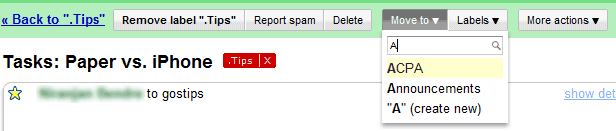
A similar functionality is available for the new "Labels" drop-down, but you can select multiple labels.
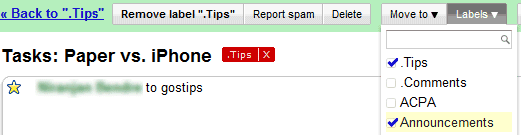
So what's the difference between the two drop-downs?
"Move to" applies the label selected from the list and removes the label of the current view. Keyboard shortcut: v.
"Labels" lets you add or remove labels from the list in a single action. You no longer have to repeatedly click on "More actions" to add multiple labels. Keyboard shortcut: l.
"One of the features that makes Gmail different is its use of labels instead of folders. Sure, labels can serve pretty much the same purpose -- they can help organize mail or flag messages for follow up. And unlike with folders, messages can have several labels, so if I get an email from a friend about a trip we're taking together, I can add both a "Friends" and a "Travel" label to it. But it's not always obvious how to use labels, especially for people who are new to Gmail and used to using folders, and it hasn't helped that some common tasks have been more complicated than they should be," mentions Gmail's blog.
If you don't see the new features in your Gmail account, they'll be enabled in the next few hours. While the new functionality is a huge improvement, the design refresh is a step backwards. "Gmail just changed its archive, report, move icons from their fun bubbly shape to rectangular attached uglies," commented Garry S., a reader of this blog.
{ Thanks, gxg and Garry. }

Excellent!! very excited to see this
ReplyDeleteI like the new look buttons. Much cleaner, I think it's a step forward.
ReplyDelete(They only looked 'bubbly' on a Mac)
Alright!! I've been waiting for this folder feature, labels are good but still prefer folders. Thanking the team. :)
ReplyDeleteThat's great, but I still want nested labels ala Folders4Gmail. It's great when I'm on Firefox, but as soon as I change browsers or use another computer, my nested labels are gone. Please, Google, add this! With over two dozen labels, the only way to organize them neatly is nesting them.
ReplyDeleteI'm not saying just turn them into folders. I love labels, and their ability to label a message with more than one, unlike folders. All I want are labels that can be organized in a hierarchy.
I think it is a step backwards and would unnecessarily create confusion with people who don't read the manual.
ReplyDeleteHate the fact that you're likely to lose the multiple labels you applied to a conversation if you use 'Move to'. If 'Move To' option acted like a top folder and the labels stay, that would have been better IMHO.
My whole beef is not being able to nest. That's why I like folders. I don't need 500 different labels in my face to sort out all my subcategories.
ReplyDeleteThe change in button look & feel is the result of using css attributes for buttons instead of just showing whatever the default UI from the OS. It provides a consistent look & feel across platforms, and as far as I can tell cleans up the UI a bit.
ReplyDeleteI like it.
Labels are awsome and I prefer them to folder but I am glad gmail incorporates both features for its users.
ReplyDelete@Juliana Peña You mean just like Google Docs is now, even though they look like folders, they're really Labels.
ReplyDeleteThere's always been a demand for folders simply because of the language Google choose to use. Had they simply called these Folders instead of Labels in the first place people would have seen the versatility of being able put one email in several folders. Now, we have a cluttered toolbar. I would have preferred a setting or perhaps a Lab which allowed us to exclude other tags when changing labels. Now we have a cluttered toolbar. I'm sure Google has it's reasons.
ReplyDeleteThe buttons look like an Apple design. I preferred the old button looks. These don't quite fit the Gmail look.
ReplyDeleteClearly the next Labs feature should be: Don't show the "Move to" button.
ReplyDeleteThese don't quite fit the Gmail look. +1
ReplyDelete"Clearly the next Labs feature should be: Don't show the "Move to" button."
ReplyDelete+1 (;
But I do like the new buttons. Hey, isn't there a Windows XP theme that resembles Google's simplistic GUIs like the ones in Talk and Chrome? That would be great!
Some people might not see this feature until they disable the Offline mode.
ReplyDeleteBTW, i would like to have a 'categories' feature... so, under the 'Work' category, i can put mails labeled as whatever i want.
Labels don't quite let me organize everything, because (for example) if i receive lot of mails whit Ecological-related contents, i have to labeled them as just one thing (like 'ecological'), i mean, i can't have 300 labels, it's not organized... so, if there would be CATEGORIES, i could say that all this mails correspond to ecological related contents, and there is no mess in my labels list.
So, it ¡s like a 'Sub Labels' thing, not folders.
That, as an OFFICIAL feature, at least from Labs, would be perfect!!
Using "Move to" does not "remove all labels." It removes the label for the current view. If I am in the Inbox, it will remove it from the inbox. If I am in the label "Tips" it will only remove that label.
ReplyDeleteI think the new buttons are missing some small icon or color to make it easy to differentiate them. Doesn't have to be a big thing, but they are now so uniform you have to stop and think which one... a touch of color or an icon would make them much easier to spot!
ReplyDeleteI see it only in my Googpe Apps A/c but not in the gmail a/c.
ReplyDeleteAnybody notice the "Create an Event" in the More actions button? Seems to work only in messages...
ReplyDelete@Michael Leggett
ReplyDeleteI dunno, this feature is not available to me yet but commenting on the original report's text.
>> "Move to" applies the label selected from the list and removes all the other labels,
>> including the "inbox" label. Keyboard shortcut: v.
If you're correct, then great!
I seem to remember when GMail rolled out IMAP support they didn't do labels properly there (i.e.: they implemented them as folders). So is this just Google's way of avoiding to fix the IMAP implementation issue: call 'labels' a 'folder' and then say "see, we did IMAP properly!" I love labels when I first used them in Opera M3 and then when I came to GMail. They're the right way to go and I wish Google would improve on labels rather try to accommodate people who still print out e-mails and file them in a drawer.
ReplyDeleteLike others have said, I think the next step to complete the cycle is to make it so that labels can be nested. I know this is counter-intuitive to the purpose of labels, but it wouldn't be too far off from the way "labels" work in Google Docs (they use label icons, and are nested like folders, but are technically labels... the confusing part is that you can have two different sub-folders called the same thing in different parts of the hierarchy, and when you view the doc, you see two labels with the same name and cannot differentiate between the two.)
ReplyDeleteHonestly, though, I prefer labels... I'm just thinking outside of the box to accommodate those who just can't wrap their heads around labels or cannot unwrap their heads from around folders. With the shortcut to go to a label using auto-complete, one wouldn't technically need to use the label list anymore. And if you really do want to have some labels available for a quick click, you can just use the Quick Link option to create your favorites. Now if only the Quick Link add-on would let you sort your links or modify existing ones.
I have mixed feelings about this. It ultimately adds no new functionality to GMail. Just some shortcuts. To you folder fans who are welcoming this "change", all I can say is we (label-fans) told you you could do it anyway!
ReplyDeleteAnd I still say I have never met anybody at work who files their mail in more than one folder who can reliably find them again - a problem labels fixes (ok, ok, technically multiple folder copies could as well, but that's really labels anyway).
Why? What good is that for? Labels were a great improvement. IMHO there should be a labeled file system on my computer, too.
ReplyDeleteI already got confused and killed all but one label from a conversation by accident. Many of my mails get labeled by a filter before they arrive in my inbox. What's the sense of "moving" them?
I never got the point why anyone would miss folders. Labels are just more flexibel: If you tag every message with precisely one label, that's just the same as folders, isnt it?
I wish I could at least hide this MOVE button.... This is so frustrating, especially since I loved Gmail for its clean workspace.
That's all well and good, I don't mind the new drop downs, it streamlines some standard functionality, but where has the search the web button gone?!?!?
ReplyDeleteI use that all the time...
I edited the post to correct a mistake related to "moving" messages. If you select "move to" only the label of the current view is removed.
ReplyDeleteE.g.: Let's say you open your Gmail's inbox. If a message from your inbox is labeled as Friends and you move it to Party, only the "inbox" label will be removed. The message will have the labels "Friends" and "Party".
For some reason, Gmail always tries to hide the fact that "Inbox" is just another label. For example, if a message has the label "Inbox", you cannot see that label next to that message in the Inbox view. (In contrast, a label "Friends" is also visible in the "Friends" view.)
ReplyDeleteUnfortunately, they continue this approach with the new "labels" menu: you cannot simply select or deselect the label "Inbox", but you still have to use the actions "Archive" and "Move to Inbox".
The last one has become even more confusing: "Move to Inbox" actually keeps the label of the current view (as before), while the new "Move to [label]" removes it.
They change the way labels are show!!??
ReplyDeleteIf I am in label "Friends" all messages will have name "Friends" before subject! This was not the case before, only other labels were show(not the one I am viewing. There is no since to show this label, because is it obvious that all mail in label "Friends" (or any other) have that label.
Anyone know is this only bug introduced with this change, or it's new and annoying feature!?!!
I love these new additions, they make using labels much more efficient. There's a couple of usability issues though which I've detailed on my own blog entry: selecting any checkbox removes the "Create" and "Manage" buttons and puts "Apply" in it's place -- a bit confusing if you need to add a new label. And clicking a label has a different effect from clicking a checkbox. Not cool. More here:
ReplyDeletehttp://www.friskdesign.com/2009/02/04/gmail-improved-label-functions/
The only thing missing in gmail is an alarm function to do follow ups on specific emails
ReplyDeleteWhat is the point in there being a 'move to' menu? It's just clutter. Adding one label to a conversation was exactly the same as 'moving' it into an imaginary folder - this change to me is very silly and just clutters the toolbar. And why is there a 'Move to Spam' and 'Trash/Bin' option? We already have 'Report Spam' and 'Delete' buttons!
ReplyDeleteWhere has the 'Search the web' button? Why were these features not tested as labs before they were put into place?
I do like being able to 'tick' multiple labels at the same time form the 'Labels' menu, but why do I then need to tick 'Apply' to make it happen? As I tick a label, it should be labelled. If I'd ticked it my accident, it would be trivial to click it again to untick it, rather than forcing us to go to the bottom and tick apply unnecessarily.
The 'Move to' menu should be hidden by default, available only as labs.
I couldnt care less about the folders or what they do to them but where is my search the web button...grrrrrrrrrr
ReplyDeleteI work from within my gmail and losing that feature willreally make life difficult
is there a way to permently set your gmail on old version instead of having tochange it each time?? cause i can't stand thenew version.
So its been a day with the new buttons/menus, and I really don't like.
ReplyDeleteQuestion for google can we have a setting to put it back the way it was. Or maybe better yet make the buttons configurable.
heck I'm just going to spend the weekend coding my own fix.
Having both buttons is pointless. Labelers will label & archive and folder folks will much prefer this move functionality.
ReplyDeleteNo this does not mean that Gmail now has folders!! I'm sick to death of people claiming that labels are folders. NO NO NO NO NO!!!!! Only people who just dick around with email (i.e., use facebook and texting as their primary mode of communication) think that they are equivalent. Folder nesting (i.e., hierarchical folders/tags), as pointed out above, is one VERY important aspect missing from this system. Equally missing is drag and drop moving, something that makes it far easier to keep an inbox clean.
But perhaps the most important difference is that you automatically get "tagged" by the entire hierarchy of folders. Dragging something into /Work/Clients/AT&T/ProjectPoop automatically makes this message "searchable" from any point within the hierarchy. ALSO, it allows a distinction between /Work/Clients/AT&T and /Home/Bills/AT&T (with simple tags, "AT&T" would be applied to both and really they mean two different things).
Don't reply about the ways you CAN use tags to achieve the same thing. Yes, you probably can. With 27 effing clicks. Folders allow this to be accomplished with one drag and drop. I honestly don't understand why having this as an option is so damned evil sounding to Google that they can't give it a shot. Give us a labs interface with real nested tags and drag and drop.
I don't care, really, the change doesn't bother me much, but OMG THEY REMOVED THE "SEARCH THE WEB" BUTTON!!! (I realise other people have pointed this out, I'm adding my voice to the protest)
ReplyDeleteI bet that your browser already has a search box, so the web search box from Gmail wasn't necessary.
ReplyDelete@Alex Chitu
ReplyDeleteYes, but I use Chrome, being a bit of a google fanboy, and the only search box I have is the omnibox. So I have to add a new tab and then search.
It was so much easier to use the gmail search box and have the option of searching for the term within your mail and also then on the web, opening a new tab, in one easy click.
It's one of the things that I used most.
BRING BACK THE "SEARCH THE WEB"!!!!
'Give us a labs interface with real nested tags and drag and drop' +1
ReplyDeleteThis has got to be the number one request of power gmail users for the last few years. Surely it can't be that hard to make it an optional, if not the default, behavior.
@ Anonymous said on February 4, 2009 4:46 AM PDT:
ReplyDeleteThey change the way labels are show!!?? [...]
You're right, now all label views show also the 'primary' label for each message, and this happened only after this change. I hope they change it back, because it takes up a lot of unnecessary space.
I have discovered another annoyance with the "Label" menu: when you receive new messages in a conversation you already labelled, you cannot apply the existing labels again, as they show up as checked in the menu. You must first deselect the label, apply, and select it again. This is much more time-consuming than before.
Beside this, I generally like what they changed, especially the "Move to" feature, that makes relocating messages much quicker than before.
@gxg:
ReplyDelete"I have discovered another annoyance with the "Label" menu: when you receive new messages in a conversation you already labeled, you cannot apply the existing labels again, as they show up as checked in the menu."
Labels are applied for each thread, not for each message. Why would you apply a label that is already associated with a thread? I'm afraid I don't understand.
It is no small irony that by adding "Move" (and a semblance of folders for newbies who don't quite grasp the modus operandi of Gmail), Google is remodelling Gmail to resemble more strongly the old-school traditional webmail destinations like Yahoo, et al., which they have been eclipsing with their once-fresh design, yet in the same motion, they subtracted the "Search the Web" option which is a function other webmail sites emulate because of its brilliant and expedient usefulness.
ReplyDeleteYou can let Google know just how important the "Search the Web" option is to you, how you used it, and how unhappy you are about its removal via the threads below. Remember, BE SPECIFIC, the more details, the better:
http://getsatisfaction.com/google/topics/bring_back_the_gmail_search_the_web_option (GetSatisfaction.com)
http://groups.google.com/group/Gmail-Help-Settings-en/t/5d0a9b43c47ff225?hl=en (Vanished Search Button)
http://www.google.com/url?url=http://groups.google.com/g/80f7faa1/t/5424b4fa7bfee7e9/d/242a5601aaa3ddf%3Fq%3DGMAIL%2BSEARCH%2BOPTIONS%230242a5601aaa3ddf&ei=pKqJSZiQFYbg-gGL9eSuDA&sa=t&ct=res&cd=5&source=groups&usg=AFQjCNGD9uWVb6z8QAdqLjubUq8jBnkD0A (Search Web Option Missing)
http://groups.google.com/group/gmail-labs-suggest-a-labs-feature/browse_thread/thread/6a665783cd040dc6 (Please Bring Back the Search the Web Button!)
Also, you can file a suggestion with Google via this link:
http://mail.google.com/support/bin/static.py?page=suggestions.cs (Suggestions > I have another idea > Other > Bring Back the "Search the Web" option!)
{When you arrive at the Suggestions page, scroll to the bottom of the page where it says "I have another idea," choose "Other" from the drop-down list, and on the first line of your entry entitle it "Bring back the "Search the Web" option!" Some IE users may receive a Security Certificate error when confirming their suggestion; if so, click continue to web page, and Google will thank you for your suggestion via an HTTPS page.}
Also worth noting on this topic:
Google Gone Bonkers, Scott Wilson CIO blog @ http://www.cio-weblog.com/50226711/google_gone_bonkers.php
Making Gmail Your Gateway to the Web, Steve Rubel blog @ www.micropersuasion.com/2008/11/making-gmail-yo.html
At the rate Google is adding "improvements" to Gmail, I won't be at all surprised if the "Search the Web" option is restored as a new-&-improved Lab. :-O
@Alex Chitu: "Labels are applied for each thread, not for each message."
ReplyDeleteWell, it's more complicated than that... When you label a thread in Gmail, all his messages are labelled simultaneously. But if you send/receive new messages after labelling, they don't have the old label, even though visually they appear in that label view (because of the older labelled messages).
This can be clearly seen when you access Gmail through IMAP. The new messages do not appear in the IMAP-folder corresponding to the Gmail label.
Another way to notice this (in the web interface) is the date/time the thread has in the label view vs. inbox/sent. The latest messages update the time in inbox, but not in the label view, where the time shown is equal to the time of the latest labelled massage.
Call me a little obsessed, but I like all my messages classified in labels. :)
I think this "move to" function is a good start, even though it's not something I'm inclined to use personally. (I work with labels now, though I hope to see nested labels.)
ReplyDeleteThe reason I think "move to" is useful is that it broadens the number of ways to harness Gmail. Certainly some Gmail Faithful might be appalled by the blasephemous stain on Gmail's pure label functionality with the inclusion of folder-like "move to," but it's rarely a good thing to restrict functionality and tell users (in so many words) "go away if you don't Believe in the Old Ways."
"Move to" is a good start, a baby step, for new users to come to terms with Gmail's Labels. The old diehards are not obligated to use it but folder addicts have an aid to adapting to Gmail.
No search the web button?!? Ahhhhh!!! Please, make it come back!
ReplyDeleteCan we have a "Go to" in addition to "Move to" and "Label", It should have the auto complete just like "Move to" and "Label". This will help to go to the specific label to look for old archived email.
ReplyDelete@kim:
ReplyDeleteGo to Gmail Labs and enable "Go to label".
You guys really need to stop being stubborn and implement folders, at least on the appearance level. I don't care how you store things behind the scenes, if saving space is really one of your chief concerns.
ReplyDeleteI am a neat freak, and labels do not provide me with proper hierarchical support. Nested labels will not achieve this, as I do not care to see multiple labels on any message, EVER.
For the elitists that think labels can perfectly replicate anything a folder can, you are flat out wrong and you would greatly benefit from a basic course on logic.
Thank you sirs.
sincerely,
a DBA (whose butt hurts from using labels when he wishes he could have the niceness of folders)
I think all this complaining about folders vs. labels is ridiculous. Just think of labels as folders, then add the magical ability for an email to be in two or more folders at the same time. Call them 'categories' if you want, as some other posted did above.
ReplyDeleteIt's not what you have, it's how you think about it.
Help
ReplyDeleteI like to filter my messages as they come in so i can keep my inbox clean and decide if i want to read them... so i would usually filter alerts/updates.etc... but with this label functionality i can just create a filter to label... can we allow moving as part of the filter?
@Jeffrey:
ReplyDeleteThe first option you can select when you create a filter is "Skip the Inbox (Archive it)".
move to doesn't "move" by deleting the old label... it just adds the new label and archives the mail. check your archive and you'll find both labels attached to the mail
ReplyDeleteIam still trying to get labels but i cant understand them yet. I still think that folders are the best solution. Here is what i can't do:
ReplyDeleteI just want to see the unlabeled mails of my inbox without the labelled emails, and i dont want to archive them manually, i want to use a filter or something to delete them from my main screen, but not from my mail.
Labels really suck, if it doesn't, why did Goggle make folders for Goggle docs?, the answer is because is more intuitive.
ReplyDeleteNot true. Google Docs has always used labels, even if they now look like folders. Drag a document to two or more "folders" to see that they're actually labels.
ReplyDeleteInstead of all these steps (I can't imagine the code behind this) why don't you just create folders and shut everyone up?
ReplyDelete+1 for the "folders4gmail" type nesting. It's brilliant and it satisfies both sides of the folders vs. labels debate. People could either use it or not. I think the ability to apply two labels to a thread is an excellent and important feature. Let's face it, some emails fall under two categories. However, the long list of labels, even with the labels hidden, can become unruly.
ReplyDeleteFor example, I have projects that repeat yearly. I keep the previous year's emails and files for reference. My label system is:
Year\Client\Month\Project
Without nesting, I (and I know many others)have the prior year's labels junking up the labels column. It's like having all of the prior year's papers and folders spread across your desk. It's just a very cluttered way of working.
We know that a folders4gmail system is technically possible, so why not bake it right in to Gmail and make both "Folders" and "Labels" people happy?
That's all very fine if it would work! I click on the drop down arrow on either the email I selected immediately jumps into my 1st folder with no chance of even typing in a letter. Thank goodness they have an undo button. I'm getting a very large build up emails that I can't put into a folder!
ReplyDeleteAny suggestions?
I'm a folder fan. However...I think labels are the way to go. I've often put the same mail in more than one folder in Outlook because it either didn't quite belong to either one or it absolutely belonged to more than one..if you follow...
ReplyDeleteI think the issue with labels is the lack of ability to quickly filter your mails by more than one label type to get the relevant mail(s) you require. Think about it this way - folders are a means of logical storage that facilitate easy retrieval.
When extracting information from any data bank most systems should allow you to refine your search criteria based upon a number of parameters.
I feel this is what's required here (imho).
Des.
"I think the issue with labels is the lack of ability to quickly filter your mails by more than one label."
ReplyDeleteIt's quite easy. Search for:
label:work OR label:friends OR label:skydiving
I wouldn't accept that it's quiet easy. True I can type l:new clients l:2009 l:europe l:medical l:professional l:benchmark etc etc but in this day and age it's a bit mundane to be constantly having to type this - we have after all moved on from DOS.
ReplyDeleteIf you take photoshop elements as an example in tagging pictures, as you check a tag box your search is being refined for all occurrences of tags selected - it's intuitive and easy to use.
Apple's new mail system seems to have this licked.....
Its time we all say it outloud.
ReplyDeleteGMAIL LABELS SUCK!!!
WE NEED FOLDERS PEOPLE!
Okay, I have lots of nice labels and I use them, BUT I still have hundreds of messages clogging my inbox. Labels do not offer the filtered view that folders do.
ReplyDeleteA challenge to all of you who love labels: Please tell me how to display ONLY unlabeled items in my inbox. Then, when I "move" an item to a label it will appear to have "moved" out of my inbox.
The 100% label idea is a failure. It is a I-am-wise-and-I-know-best attitude.
ReplyDeleteSome people have 30 or 40 short-cuts on their Desktop - I have two.
Some people like labels in GMail - I prefer folders.
When I make a Google-search for "folders in GMail" I get 3.5 million hits! How many millions do you think want folders? Instead of or alongside labels.
David
PS: Please don't tell me that labels are folders. They are not! Labels are labels and folders are folders.
I'm with David & Kung, I use gmail but constantly delete my entire inbox because Labels clutter it up. Directories/Folders FTW. I might just stick with the new windows live mail, clean interface and easy to set up folders.
ReplyDeleteI also agree with the above. Simply adding a feature to the labels exactly as kung said will solve every issue I have with labels. This seems like a no-brainer, and should be implemented ASAP. If anyone has info as to whether or not this is in the works, please let me know. Thanks.
ReplyDeleteGreat. Now , will you please give us real folders !
ReplyDeleteI second that. Or rather, 3 millionth that. Gmail is so stupid without folders. What boneheads are running things there?
ReplyDeleteThe answer always seems to be someone who knows what's better for me than I do and patiently explains that labels are the "new thing" and so much better than folders. They're not! I like an empty inbox, all I have with gmail is clutter and a state of semi-organization.
ReplyDeleteWhat stops you from having a clean inbox? Use the "Archive" button or the "Move to" button and you'll clean your inbox. Labels are more flexible than folders: you can actually use them as folders, if that's what you want.
ReplyDeleteI love organizing my stuff with Gmail Labels. If you're trying to find something you can always just use the search functions, so I don't think there's any need for folders - it would just be doubling up.
ReplyDeleteI want things associated the way I want them associated, not the way Google thinks they should be. I want to be able to copy my emails where I want them, not label them. I want to make my desktop look how I want it to.
ReplyDeleteIn short, labels suck.
wow, a lot of angry people who don't get how to use labels. If you only want unlabeled items in your inbox, then archive things as you label them. It's not that hard. There's an ARCHIVE button that exists in both the main view and when you're looking at a message. Label, archive, DONE.
ReplyDeleteLabels are one of the defining features of gmail, if you don't want labels: don't use gmail. You're like people who buy a cat and go "but I want it to act like a dog" Not happening. I love labels they make finding everything a breeze.
Sorry, the system isn't broken just because you don't know how to use it.
And labels aren't "the new thing" it's been a feature of gmail for several years now.
wow, another person that doesn't have the slightest clue as to what they're talking about. this has been covered here, yet you seem to suffer from inept reading comprehension. even with proper usage, labels cannot produce the same behavior as folders, which many users would simply prefer.
ReplyDeleteI also agree with what Kung said above.
ReplyDeleteLabels are not the same as folders, and in some ways are worse (and make it harder to keep organised).
PLEASE can someone at Gmail make this simple change?
I think that google need to sort out how labels work as it is really confusing. Much as I like them putting snow on the search page at christmas and adding new features for this and new features for that every other day, they really need to fix the basics first. We get hotel booking enquiries via our site and I use labels to filter which booking is for which hotel - it does work (if it didn't I would be using a different email client) but it is not intuitive how to set it up and I still occassionally have to google what to do (which is how I found this thread).
ReplyDeleteLabels are not satisfied. because we add the mail to label...after sometime if we forward the mail ..that mail will be in sent items..and if we delete the mails it will also going from label also...
ReplyDeleteit is irritating.
I can't find Inbox, Sent or any of my folders in my Gmail account when I use Google Chrome.
ReplyDeleteOnly Compose and More with an Arrow appears. The arrow doesn't work.
It's disgusting.
Is there a fix?
Labels are not the same as folders! However would you pay for an app that gives you the app functionality?
ReplyDelete