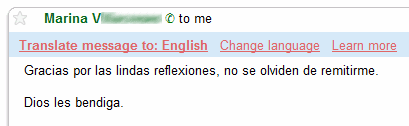
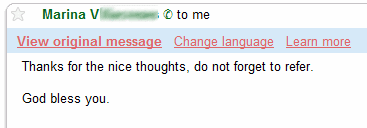
"When Gmail detects one of your messages is in a language other than your default language, you'll see a header at the top of the message. Click the link that says Translate message to.... Your message will be translated inline (no need to open a new tab or window). Or if you want to translate the message and print it too, you can click the down arrow next to the Reply button and select Translate and print. You can also translate an entire conversation. Just click the globe icon on the right side of the conversation and you're good to go," informs the help center.
To find messages written in other languages use the lang: operator and search for lang:fr, lang:es, lang:chinese or something similar. Now you're finally able to understand the strange messages from your spam folder.
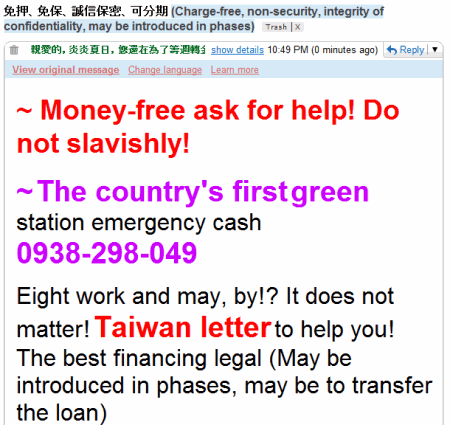
{ Thanks, Niranjan and Meghan. }

This is nice but what I would really like is the ability to translate into different languages what I'm typing. Gmail already does this but for only for English to Hindu. I want English to Spanish (and vice versa).
ReplyDeletethe sample message that you've translated originally in Traditional Chinese .....
ReplyDeleteis a **SPAM** mail ...hahaha
and I think the machine translation is missing something again:
the "Taiwan letter" should be "Taiwan Trust"; google doesn't understand the special bank service limitation in Taiwan ;)
@jasonvaritekfan: The English to Hindi is not a translation feature, it is transliteration. This is helpful for languages like Hindi, Tamil and other Indian languages, as the keyboard doesn't have Hindi typeface.
ReplyDeleteI was really waiting for this one, since I battle Dutch and French on daily basis in emails. However, it seems that the translate feature doesn't really work very well when the language in the email thread changes.
ReplyDeleteOnly if the originating email is in a non-english language do I get the translate bar. Not if - as it frequently happens - users respond in their own language to an email originally written in English. Too bad, I'm hoping for an update on this so it is possible to translate each individual post within a thread.
really helpful feature :) thanks
ReplyDeleteSo long you translate SPAM emails - no harm done. But if you wish to translate emails of importance to you - use real-human translators. There are many freelancers on the web that will gladly translate your request. If you need it fast (not as fast as Google translate but still fast) you can use service like OneHourTranslation.com that uses professional translators.
ReplyDeleteFunny that even in the given example of the translation a mistake has been made. "remitir" means to reply, and not to refer
ReplyDelete@sravi: Yes, sorry. That's what I meant.
ReplyDeleteThanks! to Google team for this helpful feature. But I want translate language from English to Bengali. So, What I have to do for do this. Please help.
ReplyDeleteThank you....
Often doesn't show up when needed.
ReplyDelete