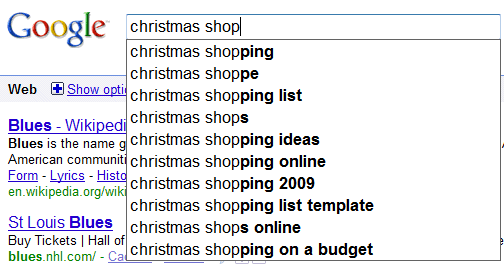
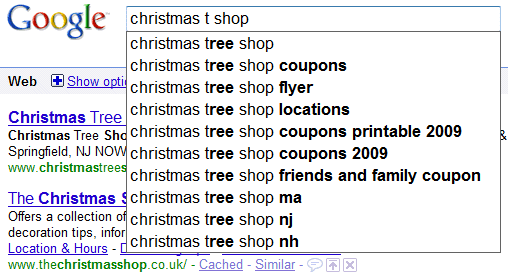
The change may seem subtle, but I think it's really significant: Google takes into account the caret position and shows suggestions for the word you are currently typing.
Here's another way to use smart suggestions: type "cat" in the search box, then type "r" before "cat". The first suggestion is [ragdoll cat], a popular query starts with "r" and includes the word "cat".
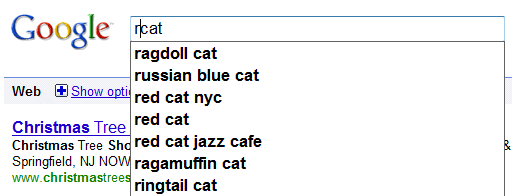
Yet another reason to use Google's search box instead of typing a query in your browser's search box.

Don't be so quick to dismiss browser search bars. The new, caret-position-based results are available to any clients of the Google Suggest API. For example, http://crbug.com/29999 covers adding support for this to Google Chrome.
ReplyDeleteGoogle very creative, innovative and very light search engine. Top :D
ReplyDeleteThat's hot
ReplyDeleteThat's cool!
ReplyDeleteWow, talk about innovation of course this cluster technology is being revamped seriously. I would love to use google. I usually don’t post on blogs but ya forced me to, great info.. excellent! This is an excellent article.
ReplyDeleteSearch suggestion option is very popular and I have seen this 4 months back while surfing. This is a creativity of Google and that's why they are so popular, thanks for the post.
ReplyDeleteYaY! This was something I always felt lacked in a search engine and I'm happy they could solve the problem. :D
ReplyDeleteI was wondering whether anyone would notice this--I should have known. Sharp eyes. :)
ReplyDeleteWow! Google Search on drugs!
ReplyDeletegoogle autocomplete, funny tool if you ask me. go to this site, you will see what i am talking about.
ReplyDeleteautocompleteme.com
If you are into SEO then this update to the Google search box might be a good way of doing some quick keyword research.
ReplyDeleteJust a thought.
i should point out that this suggestion tool has keywords that the Google Adwords Keyword tool does not. Why? I don't know. But go through the alphabet and I'll bet you find some very valuable keywords you had no idea existed.
ReplyDeleteGoogle has now made another change to its software where it shows more suggested pages from one website.
ReplyDeleteya this new feature is nice , as it helps when we are not sure about exact spelling and even we can see different releated keyword..
ReplyDeletethanks
I use this feature as a dictionary all the time. I'm sure im not the only person who does this.
ReplyDelete