--enable-sync-extensions --sync-url=https://clients4.google.com/chrome-sync/dev
For example, in Windows you need to edit a Chrome shortcut: right-click on the shortcut, click on "Properties" and append a space followed by the flags above to the target field.
I tried this feature using the latest Dev Channel build for Windows and a recent Chromium build. Most changes are synchronized almost instantly, but not everything is synchronized: Greasemonkey scripts are ignored and uninstalling extensions doesn't propagate to other clients.
It's important to keep in mind that this is an initial implementation of the feature and that Chrome Dev Channel releases are buggier and less reliable than the stable releases.
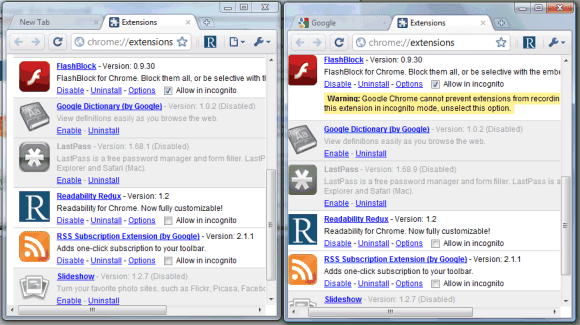
Chrome Dev Channel and Chromium, using the same extensions

Anyone have any luck accomplishing this in OSX?
ReplyDeleteAnother feature rolled out with this dev channel update: integrated PDF viewer plugin
ReplyDeletehttp://blog.chromium.org/2010/06/bringing-improved-pdf-support-to-google.html
How come all these posts are about the Google Chrome browser and Google Docs? Where are the posts about the Google Chromium Operating System? We already have the official Google blogs about Chrome and Docs. Maybe there is just no information about the OS?
ReplyDeleteThe OS is the browser. Covering Chromium updates and features is essentially the same as covering the features that'll make it into Chrome OS.
ReplyDeleteVery nice feature.
ReplyDeleteIt would be nice to have a more prominent "log into browser" option, and not stay logged in all the time.
I prefer not to save passwords in my browser, because they can be revealed by every person who uses my Windows account -- I don't log out of windows each time a friend wants to check his email. If I could just log into and out of my browser session, that would be useful.
Also in families who do not use separate OS accounts for each family member, such feature could turn out useful. Each member would have his own bookmarks, extensions, ... when he logs into the browser.
Also in libraries and other places with public access to Internet, it would be nice to be able to log into your own browser account.
One could even create separate accounts for oneself: one for work, one for leisure.
Anyhow, I was hoping for extensions in sync to be implemented. I am also glad to see an integrated PDF plugin, an integrated Flash plugin. Chrome is going into the right direction.
[quote="Spiri"]Also in families who do not use separate OS accounts for each family member, such feature could turn out useful. Each member would have his own bookmarks, extensions, ... when he logs into the browser.
ReplyDeleteAlso in libraries and other places with public access to Internet, it would be nice to be able to log into your own browser account.[/quote]
Fantastic suggestion. Thanks Spiri. I am looking forward to see this embed into Chrome.