"The new Google document editor doesn't use the browser to handle editable text. We wrote a brand new editing surface and layout engine, entirely in JavaScript. (...) To you, the new editor looks like a fairly normal text box. But from the browser's perspective, it's a webpage with JavaScript that responds to any user action by dynamically changing what to display on each line," explains Google.
When Google launched an early preview of the new online word processor, you probably noticed that the only way to see the new version of the editor was to create a new document. All the existing documents were tied to the old editor and Google didn't offer an option to convert them. A Google blog post informs us that all the new documents will be created using the new editor:
"Beginning today and rolling out over the next couple of weeks, all new documents will be created using the new documents editor. Docs already created using the older editor will remain there. We will be sharing more information on how to move those documents to the new version soon."
The problem with the new editor is that it lacks many features that were previously available in Google Docs: translation, editing CSS and HTML, document settings, custom dictionary, comparing revisions etc. These features will probably be added to the new editor, but users expect to find new features in a major update, not missing features.
Another issue is that most documents will open in the old editor, while recent documents will open in the new editor. Google will offer an option to migrate the existing documents to the new format, but users shouldn't have to deal with converting between formats.
The new document editor should have become the default option when all the features from the old editor were implemented and all the existing documents should have been converted to the new format. Meanwhile, you can still create documents using the old editor if you use this URL: https://docs.google.com/?action=newdoc.
Also notice that the two document formats (Writely and Kix) have slightly different icons:
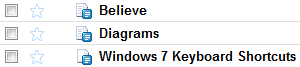

Edit html/css is far too complex a thing for a word processor of google docs' size to be able to do. It caused problems export and compatibility with other features where the HTML was sometimes interpreted, sometimes not. It was a hack inherited from writely. Im glad they got rid of it. Now that they support a well defined set of standard options there shouldn't be a problem in the future dealing with updates in google docs. They will just have to resupport that set of features rather than potentially all of html!
ReplyDeleteIt also makes sense that they dont upgrade docs made with the old editor because the possiblilities of hacks people could have used with editing HTML/CSS would have been so large.
Even though there are less options, it is a better produce
Is there a direct link that will create a document in the new format? I like the idea of bypassing the Google Docs main entry point.
ReplyDeleteHTML/CSS was the only way to work around missing formatting missing options in the interface of the 'old' editor. A good lot of people - have come to rely on this to get the formatting they needed. Also this was a pretty straightforward to get published web pages the way one wanted.
ReplyDeleteIt is worrying Google Docs threatens to leave such users out in the cold - especially when maintenance on the 'old' version is halted.
There is more to it then this -- the 'document export feature' that many, many third party apps (including mine) is broken with new docs... No ETA from google on fixing it.
ReplyDeleteI guess they had to cut their losses at some point, and since we're all "early adopters" still .... chop.
ReplyDeleteI think there's way too many 'early adopters', google docs is pretty popular. This is NOT a beta product anymore! We're talking about an office bundle with high aspirations. And I haven't received such cold treatment from NO OTHER office bundle supplier (Open Office or even MS).
ReplyDeleteThat's a huge downer specially for students since the equation editor on the new docs lacks so many features that the old one had... I guess I better make a bunch of old docs to reuse later before that link to make them gets removed
ReplyDeleteSeems like all that work that had been done to add features to the old docs is all going to the trash :(
Oh no! The new document editor doesn't work well with Chinese IME...
ReplyDeleteI couldn't agree more with your article.
ReplyDeleteThe new editor should have been released only as a finished product, with all the features of the old one and old docs properly migrated to the new format(s).
I think most companies will loose interest in Google Docs as on Office alternative, because NOBODY in a corporate environment wants a software that changes features in a matter of days without giving you/the company the choice whether to stick to the old feature set.
It's good to know that Google is working to enhance the capabilities of one of their Google applications. Since Microsoft is quickly moving into this space and already have a very complete and extensive Microsoft Word with many more features, Google needs to up its features. Google Apps has also been gaining traction in the government sector, so to be seen as a credible and reliable cloud choice, Google must ensure it has a high quality product.
ReplyDelete- Kristin, marketing analyst for Backupify
Please note the - official - update in this Google Docs help forum thread "Moving forward with the new documents editor!" (http://www.google.com/support/forum/p/Google+Docs/thread?tid=6a7de61bb628f6b9&hl=en):
ReplyDelete"Update:
While the new editors are the default for both documents and spreadsheets, based on your feedback we have modified the roll out of the new documents editor to give you the option to opt-out and stay on the older version. You can do this by unchecking the “Create new text documents using the latest version of the document editor” box on the Editing tab in Google Docs settings at http://docs.google.com/settings
6/18/10"