To use the format painter, select a cell that has special formatting, click on the "paint format" button from the toolbar and then select one or more cell to apply the formatting.
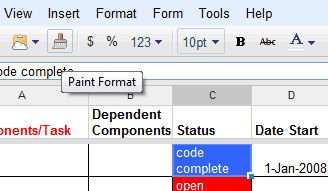
Microsoft offers an example to show why this feature is useful:
"Say you've written a report in Word. You like the look, especially your headings, which are 14 pt. Bookman Old Style, centered, green, and bold, with a nice subtle shadow. Fifteen minutes before you're supposed to present the report to the team, your manager asks you to add four new sections to the report. You spend thirteen minutes adding the information, and the next two wishing that you hadn't chosen such complicated formatting for your headings, since you now have to apply it to all the new ones. Using Format Painter saves you that time and duplicated effort. Instead of having to manually apply the font, font effects, centered paragraph alignment, and other formatting to each new section heading, you can quickly copy all of the formatting attributes by using one toolbar button."
Unfortunately, format painter is not available in all Google Docs applications and you can only use it in Google Spreadsheets. So much for the Google Docs consistency.
{ Thanks, Cougar Abogado. }

A 'format painter' already existed in Google Docs spreadsheets as a paste feature - Edit->Paste format only - which took a few more steps to use.
ReplyDeleteIn essence with the Format Painter button an existing feature has been made easier to use.
The absence of a similar 'Paste format only' in the text editor most probably means one will have to wait even longer for that feature to appear in the 'new' Google Docs text editor.
What still blows my mind about all this is how I can get the format painter now (even though it hasn't been formally announced) but not the new sharing functionality, along with the new Docs by default (announced like a week ago). Ah, well.
ReplyDeleteWill someone please explain to me how Google "rolls out" its updates?
Good call, ahab.
ReplyDeleteAny idea if there is or will be a keyboard shortcut on this? I'm pretty sure in MS it's ctrl+shift+c and ctrl+shift+v (very helpful as I believe it's the only way to copy/paste formatting without using the mouse at all).
Other new much wanted feature is a new set of regular expression spreadsheet functions (Text formulas section):
ReplyDeleteREGEXEXTRACT( text ; regular_expression)
REGEXMATCH( text ; regular_expression)
REGEXREPLACE(text, regular_expression, replacement)
E.g.
A1: abracadabra
A2: =REGEXEXTRACT(A1 ; "r.c.d")
A3: =REGEXMATCH(A1 ; ".(br|c|d)*")
A4: =REGEXREPLACE(A1 ; "(abra)(cada)(bra)*" ; "$3-$2-$1")
Regarding the Microsoft example...
ReplyDelete...'or you could just use a Stylesheet'....
good info
ReplyDeleteBaby steps. Good enhancement - even though as ahab mentioned, it was already available as a menu option. Speaking of menus, please let us customize the tool bar (icons). Every menu option should be available to place on the toolbar (and have a keyboard shortcut). This would alleviate digging into menus/sub-menus for frequently used functions.
ReplyDeleteI always use Google spreadsheet in my office..because that would be the best in the options I got(can be shared with my whole team)..I'm sure Google will get more useful features included in the Google Spreadsheet...thanks :)
ReplyDeleteThat format painter belongs to the ugly typewriter model of typesetting MS Office has. I'd rather have something style-based than a huge vector of attributes that get switched on and off.
ReplyDeleteAm I missing something here? Yesterday I tried to select a column to change the formatting. There didn't seem to be any way to do something that basic and you're adding a "format painter."
ReplyDeleteThis is the second time that I've worked with Google Spreadsheet and swore never to use it again.