Google released a SDK for Google Drive apps and there are already 18 apps that use it. Users are required to install a Chrome app from the Chrome Web Store for each Google Drive app, but they don't have to use Chrome. Google's dev blog informs that "Drive apps are distributed from the Chrome Web Store and can be used with any modern browser." I've managed to install apps in Firefox and Opera, but not in IE9.
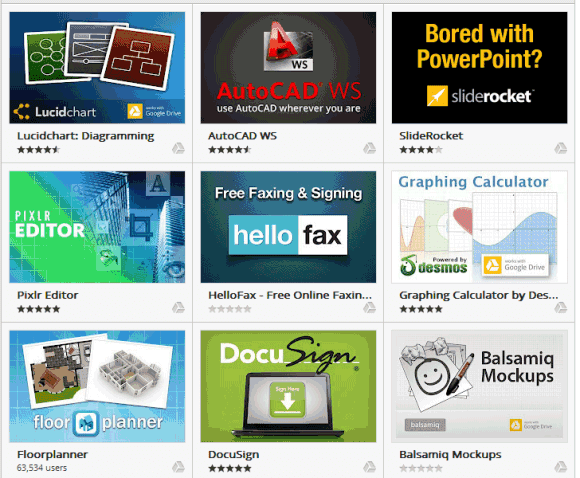
To integrate a third-party app with Google Drive, the app sends you to a page that asks for your permission. The authorization process fails if you load the page without installing the Chrome Web Store app. As Google says, "apps will not have any API access to files unless the app has been installed in Chrome Web Store." Chrome apps are only used to allow the third-party apps to use the Drive API, but they can be uninstalled immediately after they're installed and all the features will work in Chrome and any other browser.
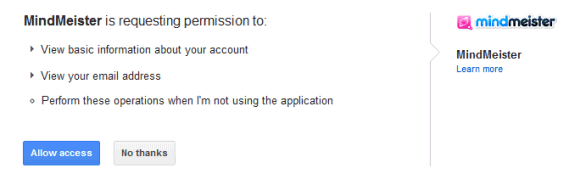
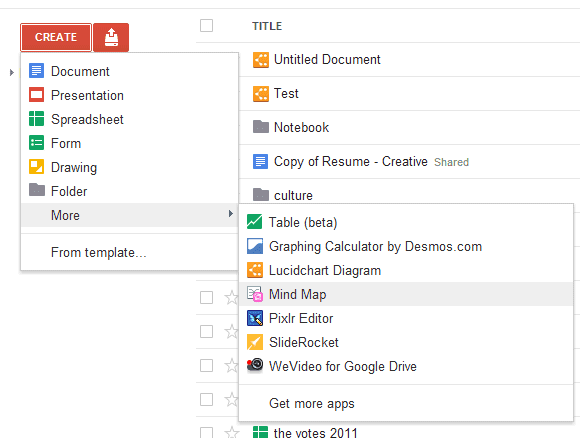
At the moment, Drive apps don't integrate with Chrome, but that's likely to happen in the future. Chromebooks would be a lot more useful if you could sync files with Google Drive and open them using web apps.

Why is it so hard to find the 18 apps ?
ReplyDeleteHere they are:
ReplyDeletehttps://chrome.google.com/webstore/category/collection/drive_apps
It looks to me like ones that already have installed don't show up in this list.
I would say that the e-mail that they send, outlining the permissions that you grant to the web app, is very clear. It makes me feel comfortable to add these apps because I can clearly see that their permissions are quite reasonable. This is something that I feel Google has often been poor at so it is nice to see.
Give me a PDF viewer with annotate/highlight functions and I will be drooling all over my screen
ReplyDeletei believe there is no that kind of function yet..but if they do,walla, superb
DeleteHow did you install an chrome extension in Firefox?
ReplyDeleteSeems that there's a few privacy issues with Google's recommendations to 3'rd party apps: https://groups.google.com/a/googleproductforums.com/d/topic/drive/sVmQzNbPggI/discussion
ReplyDeleteBTW: I think I'm going to strangle the next person who writes "Google's word processor". Google does not have word processor; GDocs Documents is a rich text editor, NOT a word processor.
Functionality to allow me to annotate PDFs on my tablet that are stored in Google Drive and for those changes to be saved woul dbe great. At the moment if you annotate using Adobe Reader the changes aren't saved to Google Drive and are lost.
ReplyDelete+1 right now for my lectures I need to open the files stored on Google drive, annotate using repligo reader, save locally then re upload to drive.
ReplyDeleteGoogle, do some thing with editing / highlighting of PDFs in Google DRIVE. its high time. I am searching since yesterday and all I understood is there is no such way to highlight a PDF! Come on Google, alert your team
ReplyDelete