
After adding minimize buttons for modules, Google lets you organize the personalized homepage using tabs. If you don't see the tabs yet, in a few hours you'll be able to use them.
You can add at most six tabs, edit their names, drag and drop modules to a tab. Each tab has a different color and you can't change it. Unfortunately, the tabs don't work very well. Douglas, a reader of this blog, says:
"My tabs are crazy right now. I added stuff to one and it added it to all of the tabs.. and they happen to disappear every few refreshes."
If you drag and drop a module, it will keep its position. You'll also notice that changing tabs can take a while. One warning: if you delete a tab, make sure to move the modules in other tabs, otherwise you'll delete them too.
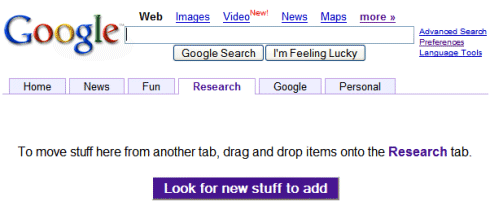
If you have this new feature, tell us what you think about it. Will you use Google's personalized homepage more?

Oh yes! This is the true killer solution :D About time Google, this just made the customised homepage SO useful.
ReplyDeleteWork, Fun, Coding, Play - I like it.
O yes this works for me. I even tried using it in Internet Explorer and it works there too. The only thing wrong with IE is that the tabs have waaaaaaay too much height. It works fine in Firefox. With different tabs there are different colors, but there can only be six tabs. To rename a tab, you click a tab if you are already on it and type then press enter. To delete a tab, you must be editing the tab name then a X will appear and you can delete it. The biggest problem is that to change a tab or delete or rename one, it requires reloading the page. Such as setting a cookie then reloading, and that can take a little while, especially on slow connections and computers. The weird thing is that I have google.com/ig as the homepage, and I accidentally opened it twice and the first window had the tabs and the second didn't.
ReplyDeleteThe tabs seem to work fine for me, though I'm not sure how much I'll actually use them.
ReplyDeleteI'm glad they realigned the close and minimize buttons with the edit button, though. That was an eyesore. :)
I love it!
ReplyDeleteSure I like it, but I'm not so sure what it's good for, just organize it by columns on the home one and scroll down, rather than have to reload... I guess it would work for someone with tons of feeds or something...
ReplyDeleteIt's fine, but how did you change the color scheme of the Google Personalized Homepage??
ReplyDeleteYours is green for some reason... o.0
Each tab has a different color scheme.
ReplyDeleteI don't like the new tabs. On my computer, it basically reloads the homepage every time you switch tabs. Which will prevent them all from loading when you load your homepage, but also requires them to reload when you switch to a new tabs and then back to the old one. Also, it doesn't load other tabs in the background. I'll stick with the tabs module I made... I wish there was a way you could disable the integrated tabs.
ReplyDeleteThere's a way to disable the tabs (at least for the moment). Go to google.co.uk/ig.
ReplyDeleteI didn't look in their code, but this reload is not necessary. I also don't understand why changing a setting in some modules reloads the entire page.
did you know that google calls the modules STUFF now??? lol!
ReplyDeleteI checked Netvibes once again: sheer perfection. The tabs load instantly, you can create as many as you want, if you delete a tab the modules are moved in the previous tab, you can share your tabs, colapse/expand all the modules at once.
ReplyDeletei have the tabs and so far i'm really liking them. they actually save load time because you're not loading a page full of all your modules when you only need to see a few of them at a time.
ReplyDelete*my heart flutter* I was mentioned in this blog! I feel so special :)
ReplyDeleteBut yeah, they're fully functional, turns out google web accellerator was refreshing the cache, and not the actual page.. so I'm getting rid of that plugin
.. its done nothing but give me problems, now my jump drive wont load portable firefox on any computers but the ones with web acellerator, I did a few tests at school. Along with schools lovely computer program, they try to block all access to the main hard drive, including the ability to right click a lot of stuff, but when in regular view.. you know you can goto "new ->" ..
so I went to the new - shortcut, and directed the shortcut to drive C:/, and I made it in like that, I even managed to edit the log file :).. but I was still bummed that portable firefox didn't work, so I'll see what I can do. If you have any suggestions or have had problems, email me ;-)
(this os douglas, it wont let me post as my name.. unless it posted and its slow)
netvibes is better, imho.
ReplyDeleteGreat addition!!
ReplyDeleteI have yet to hear anyone mention tabs and Gmail.
I think its an obvious next step...after focusing on performance.
Prolly why it was introduced first on the Homepage.
Long overdue in my opinion. ( Not to mention some sort of mail preview)
Anyone else agree/disagree?
Netvibes still has one *huge* thing over google.com/ig. Okay... two things:
ReplyDelete1) The GMail module in Netvibes shows only the *unread* mail in your inbox.
2) Netvibes uses a smaller font so you can fit much more on the screen.
Google adds those two items, I'm comin' back. Otherwise, I'm stayin' at Netvibes.
this like an exact copy of windows live styles.
ReplyDeletethe tabs show up on firefox but not on internet explorer 6.0
ReplyDeleteNot true. I'm using IE 6.0 and they show up fine.
ReplyDeleteHave you gone into "my account" and selected "Personalised Homepage"? You need to do that to see them.
I had the tabs show up for me last night, and I spent a few minutes adding new feeds.
ReplyDeleteNow the tabs are gone and my new feeds are all squeezed into the top of my original page.
Has anybody else had this? (Using Firefox)
Swing and a miss...
ReplyDeleteI was pretty excited to see the tabs... until I clicked one. Whil I could see how the reload could be useful to somebody for some reason (way too many modules perhaps in combination with a slow machine?) but I like it to be instant.
I've been using a tab module that was already made by someone else and works much better, guess I'll stick with it. Here's the link, it DOES have instant switching of tabs.
http://www.networkadvanced.com/google_modules/tabs/index.html
Actually quite useful in combination (see above post), my first "official" google tab has all my "bootleg" tabs which allow for quick switching for everything I use frequently.
ReplyDeleteMy other "official" google tabs can have the super bloated games and novelty modules I don't use as much, but extend load time.
I worked out the reason why my tabs disappeared.
ReplyDeleteYesterday I must have been on the google.com/ig address.
My homepage is actually google.ca, so as soon as I was using .ca, tabs were gone.
Tab-haters may want to switch to another Google country domain until they provide an option to turn tabs off.
Now when i open firefox, i have to click "Sign In' to my my personal homepage, even if ive signed in already. It doesn't ask me for my username/pass because the cookie is still there. But i have to press sign in to view my page. I dont like it.
ReplyDeleteThe tabs are terrific. Now that we have multiple tabs, the ability to adjust the size and number of columns would be nice. For example, a tab with only games might have only two columns -- equal width or one narrow (for Bejeweled, etc.) and one wide (for crosswords, etc).
ReplyDeleteSeems like I'm the only one who can't get the tabs to work. I'm on Firefox 1.5.0.7 at home and IE 6.0 at work and can't get them to work at either location. I can get the tabs created and named but when I drag and drop a module onto the 2nd or 3rd tab it just moves the module to the upper left corner of the 1st main tab. Any suggestions? TIA
ReplyDeleteAlright. I got it working now. Once I deleted the "Collapse Modules" module I had the tab feature started working properly. That module is unnecessary of course now that Google has built in the ability to minimize modules and I guess it may have been conflicting with it.
ReplyDeletethe only reson that it takes longer to load is because it loads evey tab as you click it not once at the end. i like it better like this beause i used to have so many tabs and moduled that my page would take like 30 seconds to load (cable) and when i opend a new tabe in firefox that was the home page so i had to wait but now it loads in a couple second so i think its better
ReplyDeletethis is so cool! I didnt know google has this
ReplyDeleteOK, this is probably a very dense question, but how do you remove or delete a whole tab?
ReplyDeleteThanks
Dave
How to delete a tab? Click on it once to make it active, and then click again. You'll see a small "x" or a "delete" link.
ReplyDeleteWhy do you suppose they limit to 6 tabs? I need more!! At first I thought it was bug that that the buttom for adding a new tab went away..then I read the limitation of six tabs...
ReplyDeleteLisa, check this if you want more tabs.
ReplyDeletei found it on google.com.au/ig last night and reorganised stuff, started using the calandar widget (having the agenda makes it actually useful) and was quite please. then i went there this morning and the tabs are gone, everything is on one page, and the agenda from the calandar is gone. strangely everything is green now though. ive switched over to plain old google.com/ig to get all the goodies, but i'd really prefer my localized page
ReplyDeleteAfter I set up tabs, for whatever reason, they don't appear by default. I found a workaround to turn them back on, but I would hope they fix the issue soon.
ReplyDeleteWorkaround: click "My Account", click "Personalized Homepage" link.
RE: Disappearing tabs workaround;
ReplyDeleteNow I notice that my homepage was setup as www.google.ca/ig (note: .ca). I may have set my tabs up on this URL, but if I now use www.google.com/ig (note: .com) all is ok (the workaround must have flipped me from .ca to .com -- and I didn't notice).
Tabs are excellent!!!
Does anyone know how to have the tabs on the localized search page ? My default is google.com.au but using google.com.au/ig wont display the tabs.
ReplyDeleteAs it is I have to manually set it each time I access google.com to remove the .au at the end to see my tabs.
Or am I missing something... I cant find a way to add this feature to the Australian page.
??
Apparently, you'll have to wait until they add that feature for localized homepages.
ReplyDeleteUntil, then those who like tabs can use google.com/ig, and those who don't like them can use google.co.uk/ig or other versions.
Yeah same thing here, on google.co.nz/ig the tabs don't work. is there any indication telling us when this stuff will be implemented in the localized sites? I'd really like to see it on my local google page.
ReplyDeleteif you can't add tabs or the "add tab" features wonder off and dissapears, try this: goto the google.com/ig page, then when its loaded, post this into your browsers url spot:
ReplyDeletejavascript:_renameTab(); _dlsetp('at=')
worked for me, cause now I got tabs galore....hehe
-ttm
(the tab monkey)
Can't figure out how to delete or rename a tab?
ReplyDeleteI also looking for a RENAME feature, please let me know.
ReplyDeletecheers
How to delete a tab? Click on it once to make it active, and then click again. You'll see a small "x" or a "delete" link.
ReplyDeleteHow to rename a tab? Click on it once to make it active, and then click again. Then type the new name.
I have been using Yahoo's personalized home page until today.
ReplyDeleteThey put a very annoying app with audio on that page, that was the last straw.
So I am now looking for alternative.
Google's personalized home page is nice, but the Search takes up a lot of space at the top.
I have Google Toolbar installed and don't really need that big search input at the top.
Is there any way to remove it?
What I say...
ReplyDeleteIt's OK...and kinda useful.
It's a fun toy.
But at times, the lack of options makes a user mad.
How do i get rid of the gadget ENTIRELY!!!?
ReplyDeleteThis would be a great feature, if I could add full page stuff as a tab. For example, I would love the Google Calendar full page, to be a tab. so I can goto my google homepage and click the calendar tab and see the full calendar, inside the google homepage section. Leaving the page and then having to come back is a pain in the rear. I don't see why this could not be easily implemented.
ReplyDeleteIts ok so far, but it would be nice if you could do the follow....
ReplyDelete1) Change your own color scheme.
2) Delete a tab once your done using it.
3) Add your own links.
I have to admit that i've been using my.yahoo.com and right now even though they don't have as many features, it is much more customizable for the user.
where can i download google tabs from??? i need it for my internet browser someone help me please thanks
ReplyDeleteor contact me on monna_m@hotmail.co.uk
I have four tabs set up, and accidentally duplicated one of them. I would like to PERMANENTLY DELETE the duplicated tab. I tried hitting the "x" and it deleted it during that session, but the next time I went to the internet, there all of the tabs (including the one I deleted) were. CAN ANYONE PLEASE TELL ME HOW TO DELETE ONE TAB FOR GOOD?
ReplyDeletecan someone explain what are these tabs
ReplyDeleteThe home tab sucks, I wish it would go away. In the meantime, I'm switching to Yahoo. I don't care if google is trying to rule the world or is big-brothering everyone, stop trying to change my personalizations!
ReplyDeleteWhat are you doing putting a tab on my home page that I can't remove that IO have no choice about. Get rid of it. Post a solution to this please. Crap.
ReplyDeleteIf you use multiple tabs - this may not be the best solution, but I hope it helps some.
ReplyDeleteAs I only use one tab on my homepage, the left side toolbar was a big annoyance for me as well.
I removed it using the Firefox Add On - Remove It Permanently 1.0.6.4
It can be downloaded here: [https://addons.mozilla.org/en-US/firefox/addon/521]
It is simple to use. Once installed and active, navigate to your homepage and right-click on the annoying left tab and choose RIP Advanced from the drop-down. Make sure that the left side tab is now bordered in red to demo what will be removed and click Remove from this website or just Remove from this page. I did this several hours ago and haven't had any issues after a relaunch of FF.
There is also reportedly a greasemonkey script that will remove it as well. I found information on that over on the google group discussions.
Hope this helps!
After cannibalizing my igoogle homepage trying to delete this cursed "Home tab", I finally realized this is a permanent abomination to my personal space. I feel dirty...
ReplyDeleteI can't stand the new left side tabs. I liked it the way it was. I haven't used my iGoogle page since they changed it. Using Yahoo and AOL now and until they change this side tab crap, I won't go back! If anything, make it a choice: top or side tabs!!!
ReplyDeleteI really hate the new tabbing feature. How can i turn it off? it's taking up my page space. tabs were good before when they were on the top.
ReplyDeleteRemove Stupid 'Home' Tab & Left Column
ReplyDelete========================================
• From your iGoogle Home page, enter this into the address bar:
>> http://www.google.com/ig/settings
• From 'Language', select 'English (UK)'
• Change NOTHING else
• Press 'Save' button at very bottom of page
Alternatively,
• Go to:
>> http://www.google.co.uk/ig
• Sign out & then back in
• Enter this in the address bar:
>> javascript:_dlsetp('v2=0');
• Save this page as your new homepage in Internet Explorer or other browser
>> Internet Explorer > from the menu > 'Tools' > 'Internet Options' > 'General' tab > 'Use current' button > 'OK'
I really hate the tab thing. I dont' need multiple 'pages' for something like games on one and info on another. I just want that stupid tab on the left to go away since I only have one made. I hate having to click to open my gmail and then click again to open 'full gmail' so that I can see all my folders. What is the point of having a minimized gmail at the first click of the mouse??? IT DRIVES ME NUTS.
ReplyDeleteI've found that in order to get the tabs set to horizontal across the top I need to 'edit tab' and then set the language to 'English UK' (which is handy as I'm British!) and that has reset my tabs across the top as opposed to down the left side!
ReplyDeleteI'm now going to make a 'manual backup' of this tab so that if it changes at any point in the future I can simply restore it.
Such a pain in the ass to have to go through this though - if it ain't broke, don't fix it!
I think that this is what you are looking for:
ReplyDeletehttp://www.google.com/ig?hl=all
Found it here:
http://www.seroundtable.com/archives/020161.html
and other locations.
Really awful - no point - give us the option to change it back/ move them/ use older versions etc...
ReplyDeleteWhole heartedly agree with the comment that "half-gmail" is pointless - just take us to the full version!!
Whilst it's going to be good for some - I was very happy with how simple the original page was and would like it back please... now.
I don't want to have to change my email address just because of how very irritating an ever changing home page is...
I have a single tab, and that makes me happy ... except that I now have this idiot tab sucking up real-estate off to the left. Sucks.
ReplyDeleteThe TABS are an inconvenience and so very unnecessary. Should be an option that can be dropped. It was more efficient to have the search located where useless tabs are.
ReplyDeleteI had this and now it has disappeared
ReplyDeleteI had that Babylone Malware in my system and after I removed it and set my home page and my search back I lost it