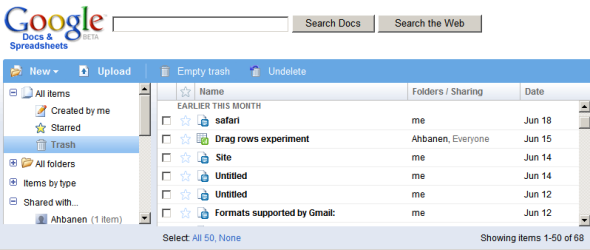
Google is the same company that added a "delete" button in Gmail two years after the launch. Until then, the feature was buried in a combo box.
Update: Whoops! The trash was in the previous version as well, but it was pretty difficult to find it. At least for me. Maybe this post should go straight to the trash...

We had always had Trash in the previous Docs version. But, with this version, Google revealed it clearly.
ReplyDeleteIn the last version, the Trash documents area deleted after 30 days (if my memory is right). Now, they seem to remain in Trash until it is emptied.
THere's always been a trash, before it was under labels with stared and all that lot
ReplyDeleteVery interesting. I only saw it today.
ReplyDeleteThis page from the help confirms what mrrix32 said (the quote is from Google's cache):
<< To delete a document or spreadsheet, follow these steps:
1. In any one of the documents and spreadsheets lists (Active, All, Tagged, or Starred), check the box next to the document or spreadsheet you want to delete.
2. Select "Delete" from along the bottom or top of the page. The document will now be moved to the “Deleted Docs & Spreadsheets” page (Trash).
3. You can empty the “Deleted Docs & Spreadsheets” page by clicking on the “Browse Docs & Spreadsheets” and selecting “Deleted (Trash)” from the drop-down menu. From here, click “Empty Trash.”
Note that until you empty the trash, the deleted document will still be available to your collaborators.
If, after deleting a document or spreadsheet you wish you hadn’t, you can reverse your action as long as you haven’t emptied the trash. From the “Deleted Docs & Spreadsheets” page, check the box next to the doc or spreadsheet and click the “undelete” button. The selected item will now appear in your Docs & Spreadsheets list. >>
Yep, the guys are right. Even before the upgrade I had docs in my trash that were over a year old. I know this because I recently deleted something that was really old completely by accident. Imagine how pleased I was to find it sitting in the trash!
ReplyDeleteTo trash a file in Google docs simply click it and drag it to the trash line. A note will appear to confirm your action and the file will disappear into trash when you release the drag.
ReplyDelete