Google Toolbar's buttons can display gadgets when you click on the little arrow. Here's the YouTube gadget in a custom button:
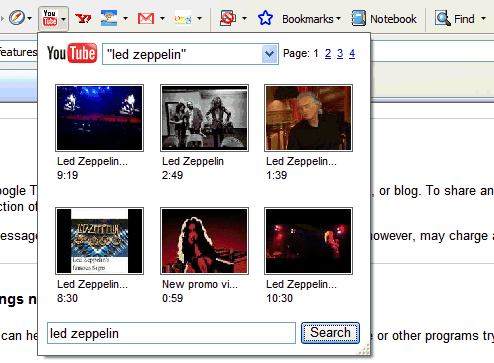
You'll find a lot of built-in buttons in the Settings: almost every Google service has a custom button. In addition to gadget support, buttons can now display alerts, show status text next to the icon and create actions based on text selection.
Bookmarks and notebooks are now completely integrated: each note is a bookmark with some clipped content and notebooks are a way to organize and share your bookmarks. You no longer need to install a separate plug-in for Google Notebook.
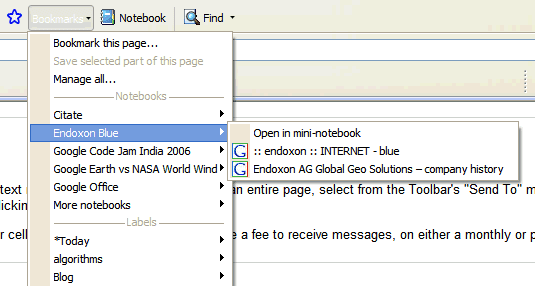
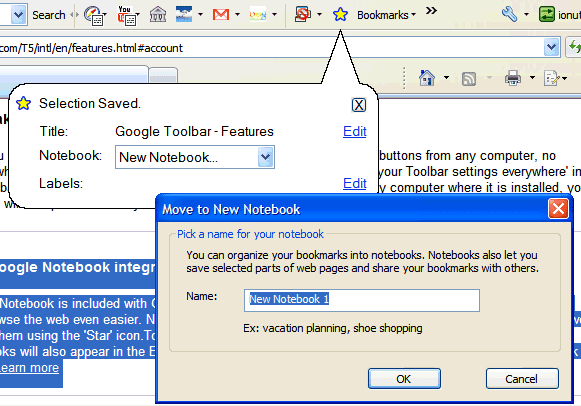
When you add a note, the text will be highlighted every time you open the page. If you also add some comments, they're displayed in a tooltip when you hover over the text (you're annotating the web):
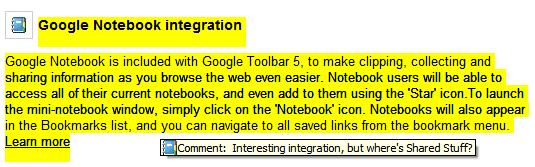
You can now create profiles for AutoFill, there's an inline find bar similar to the one from Firefox and Google can replace the "Page not found" errors with useful suggestions.
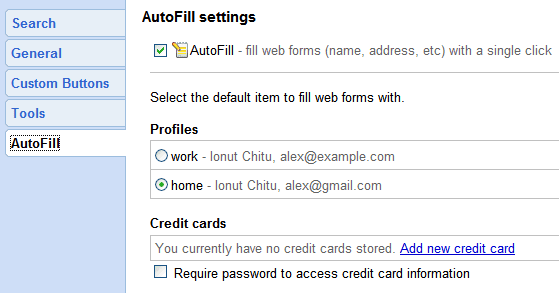
Probably the most interesting new feature is that you can choose to save your settings on Google's servers so you can access your buttons, settings and AutoFill data even if you don't use the same computer.
This beta version of Google Toolbar 5 doesn't integrate with Google Docs and doesn't synchronize your local documents with the documents stored on Google's servers.
{ via Google Blogoscoped }

WHY always for IE first!
ReplyDeleteBah
Because Internet Explorer has more users.
ReplyDeleteProbably waiting for Firefox 3 to come out. Mmm Google Docs Sync...
ReplyDeleteI hope they have this for Firefox also, it looks awesome in IE and Avant browsers.
ReplyDeleteWhy would anyone install *any* kind of toolbar?
ReplyDeleteRecently I find myself checking on each program I install whether it also includes a "kick-ass" toolbar (activated by default of course) with its very "cool" pop-up blocking features and other crap.
Grow up people!
Anon: If a toolbar is helpful then why not - it's no different to installing Firefox extensions. In this case it even combines another 'extension' into it (notebook). I think it looks mighty handy.
ReplyDeleteHowever - Google has to make something available for Macs on something other than Firefox. Bookmarks and the Notebook extension are the only thing keeping me with Firefox, if they made this new toolbar available for Opera or even Safari I'd be there like a shot.
Finally, the features I always wanted!
ReplyDeleteA nice revision.......good 'eye candy' and usefull new features (to some extent).
ReplyDeleteBut the downsides are:
Notebook:
Google could have done more........that too easily. Notebook has been integrated but not totally. T5 should have included the installer for notebook, so that ppl wudnt have to add another notebook extension. Pop-up for notebook is sluggish abd does take time.
GMail:
In a very early version of Toolbar for Firefox, the GMail Icon used to show the unread emails (which it does now also). But in addition to that, if the mouse pointer was hovered over the unread email......a flyover appeared showing the 'text' of the "whole" email. This is absent now.
Docs:
---As already pointed out by Ionut in this post.
No auto-updating from T4 to T5
Hope to see 'really' useful features in the near future.
I want this toolbar for Firefox.
ReplyDeletei dont understand alot of your information am 66 yrs. old that should tell you alot. some how i have agoogle square in my tray on the bottom of screen also an icon gadgets how do i use it
ReplyDeleteMost likely, you have Google Desktop. This help section should be helpful, especially this page.
ReplyDeleteOne more voice for the Firefox side. Personally I only use IE if I ABSOLUTELY have to and then only just long enough to get done what Microsoft won't let us do in FF.
ReplyDeleteFunny how Google who seems to be in competition with MS but lets us (every expanding) FF users wait in the wings. I just checked my LATEST Google toolbar in FF and it is way back at version 3. Maybe they use a different numbering system for us. Ya that is it.
Google Toolbar 3 for Firefox corresponds to Google Toolbar 4 for IE. I think it makes sense to release the new features faster for Internet Explorer, considering that the IE version has a lot more users.
ReplyDeleteDesperately waiting for Firefox version !!!
ReplyDeleteWhen will it be released ?
JCB
I got a problem with this version:
ReplyDeleteAfter I open the classic google after installed, even uninstalled it, the page background became black, but if I changed to igoogle, it displayed well. Is this normal? I am using IE7+winXP sp3 RC2.
Your problem is unrelated to the toolbar. Read this.
ReplyDeletethe problem i have with Google's famous IE toobar 4 and 5 verison is there stupid ADD ONs!!!!! they freeze/lock up my browser after i delete the tool bar my computer hauls @ss with no problems my browser never locks up and i no longer get No Respone from my IE browser.
ReplyDeleteDear google toolbar product managers.
ReplyDeleteProviding new features for your toolbar on IE based on the fact that there are more IE installations that say FireFox (FF) may not be your best choice.
Consider this.
Folks that are more likely to use/try out new features are more likely NOT to be using IE. These folks have gone from using IE and installed say FF to get to things like tabs etc.
(Yes tabs are now supported in IE but it was first available on FF which is why I went there. Having gone there I found other compelling features not available on IE.)
It may be counterintuitive but your new features will be used by more folks with FF feature availability than IE.
Cheers.