A small inconvenience is that Google needs to include your primary email address in the headers and some mail clients inform users that the message is sent "on behalf of" a different address. Outlook is the biggest offender, especially for business messages sent from a a Gmail address "on behalf of" a custom domain.
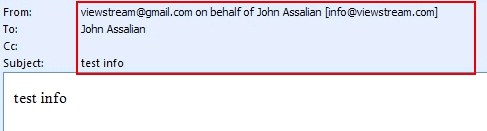
Some suggested that Gmail should stop including the primary email address in the headers, but that's a major faux pas, since Gmail needs to authenticate the messages sent using its SMTP servers. "The reason we include your address in the headers at all is to help prevent your mail from being flagged as spam by your recipients' email services. For those who want the technical details, we use the 'Sender' field to be consistent with DomainKeys, a commonly used email authentication mechanism. If we didn't do this, your messages may get sent to your recipients' spam folders, which would be worse than the annoyance the current implementation is causing," explains Google.
The solution for this problem is not very elegant, but Google implemented it: you'll need to send the messages using the email provider's SMTP servers. Go to Gmail's settings page, select the Accounts tab, click on "edit info" next to the account you want to edit and then click on "Save changes". For some reason, this doesn't work for Gmail addresses and Google doesn't make the changes behind the scenes.
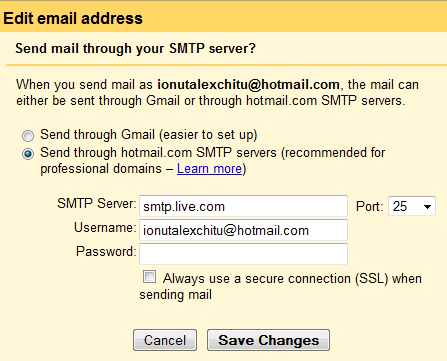
"We recognize that your other address might not have a server that you can use to send outbound messages — for example, if you use a forwarding alias rather than an actual mailbox, or if your other email provider doesn't support authenticated SMTP, or restricts access to specific IP ranges. For this reason, we've kept the original method as well," mentions Gmail's blog. The original method sends the messages using Gmail's SMTP servers.

Please note that in Gmail Premier they removed the Sender header without need for an external SMTP server.
ReplyDeleteThis is a great, now if they deliver mail delegation as announced a few days ago, I'm ready to migrate from Lotus Domino!
it seems like it doesn't work for gmail addresses though (abc@gmail.com on behalf of def@gmail.com)... no smtp option is given for gmail, and the 'on behalf...' still appears for me.
ReplyDeleteIonut, you have missed to report the deal of the century Yahoo - Microsoft
ReplyDeleteToo bad it doesn't work with other Gmail adresses! Seems like Google doesn't want you to have multiple Gmail adresses and is blocking the SMTP option :(
ReplyDeleteThe SMTP option doesn't make any sense for Gmail accounts because the messages are sent using the same SMTP server. Probably Google didn't bother to solve the problem for Gmail accounts because most of the complaints involved non-Gmail accounts (custom domains).
ReplyDelete@Anonymous:
ReplyDeleteI haven't and I doubt it's the deal of the century.
Yeah ok, the SMTP option doesn't technically make much sense for other Gmail accounts, but it would have worked to get rid of the "on behalf of" since Gmail has a SMTP server, but Google actively disabled it, that's my problem. The whole reason for the SMTP option is to get rid of the "on behalf of", and now this is fixed EXCEPT for Google's own Gmail addresses. Of course a more elegant option would be possible for Gmail addresses, but Google doesn't offer one and the simple, work-around option they offer for every other Email addresses they have disabled for their own Gmail addresses!
ReplyDeleteI tried to add my Yahoo SMTP details and it did not work. By the way I have a yahoo rpo account (historical reasons).
ReplyDelete@Louis Tan, er I think your wrong. gmail SMTP is smtp.gmail.com. I'm now sending emails from all me Google Apps domains properly. Just remember your user name is the fully qualified address. e.g. bob@my_domain.eg not just bob.
ReplyDeleteThat is fantastic, I have allways wanted to get rid of that, now I finaly can.
ReplyDeleteThanks! :)
that it's not working with my work email (outlook) and I can't figure out how to make it work.
ReplyDeleteI think it SUCKS that you can't do it with gmail addresses. It defeats the whole purpose of having 1 mailbox for multiple addresses. I still have to log on and off my multiple addresses when I want to send an email. I know someone over at good had to have seen this by now WTF!! FIX IT!!
ReplyDeleteNote that it will not work for SMTP servers that do not support TLS nor SSL. If you uncheck the use of SSL Gmail will fall back to TLS. TLS can not be disabled, resulting in an error if your server does not support TLS either.
ReplyDeleteI really, really wish they'd take care of this for Gmail addresses. It's enough to make me want to create accounts using other providers, just so I can manage them through a central Gmail account without all the "on behalf" stuff. Very frustrating.
ReplyDeleteAllow this option for multiple gmail accounts!
ReplyDeleteMy biggest gripes with Gmail:
ReplyDelete1.) No option to change display to have a preview pane and group by day like in Outlook.
2.) Not being able to send from another Gmail account without the "On Behalf of".
Sort these and my digital life is complete.
Those of us still looking for an SMTP server to use with this new feature, check this out:
ReplyDeletehttp://www.smtp2go.com/blog/gmail-on-behalf-of-smtp-server/
These SMTP settings allow only 3 standard port numbers (25, 465, 587).
ReplyDeleteMy hosting provider uses a non-standard port (25025) so it doesn't work.
Alas!
fantastic - thanks :o)
ReplyDeleteMAKE IT WORK FOR MULTIPLE GMAIL ADDRESSES...PLSSSSSSSSSSSSE!!!
ReplyDeleteTHANK YOU FOR THIS POST!!! This was fantastic to know. It's bugged me for a while now.
ReplyDeleteI am not seeing this option to two paid domains I have.
ReplyDeleteWhen is Google going to make the SMTP option (or any other fix) available for multiple Google accounts? How can you LET THEM KNOW they have to fix this??? (or maybe -probably- they know but don't want to fix it? why?)
ReplyDeleteGoogle should note that if your password for your SMTP server changes, you may not be able to send mail through that server--and you will never receive an error message that indicates this. A bunch of colleagues missed mail as a result. My university requires we change our email passwords about once a year--a good idea, but don't forget to check your SMTP settings.
ReplyDeleteThis is starting to look like a petition: Support for multiple gMail accounts. Pls, yesterday. Ta...!
ReplyDeleteCouldn't agree more. I have a two gmail accounts that I use for shopping, and they all forward to my main, central Google Apps e-mail account. If I get lots of SPAM, I can easily close my shopping gmail account and use another. This protects my main account from SPAM. What about e-mail replies? The last thing I want is to disclose is my main Google Apps e-mail address which would happen by sending a reply e-mail from my main Google Apps account, with 'on behalf of' added to the e-mail, disclosing my main e-mail to possible SPAM.
ReplyDeleteIT is nearly 2010 - This can't be that hard to resolve - We need a solution!
"I have a two gmail accounts that I use for shopping, and they all forward to my main...
ReplyDeleteIT is nearly 2010 - This can't be that hard to resolve - We need a solution! "
+1
MULTIPLE GMAIL ACCOUNTS still use "on behalf of"... its Jan 29, 2010. OMG.
ReplyDeleteVery frustrating. Been bugging me for years. Submitted a couple comments via their support pages.
ReplyDeleteagreed with everyone else........this needs to be fixed for multiple gmail addresses
ReplyDelete"Your other email provider is responding too slowly. Please try again later or contact the administrator of your other domain for further information"...This is what appears on my screen once I follow the instructions you laid out for me on this help page...any ideas??
ReplyDeleteAnother Petition to allow multiple gmail accounts to send mail w/o the on behalf! I thought it would work since google gives free POP3 access but it doesn't, totally sucks as my main personal account isn't the nicest email address but I want to send emails work from it, occasionally, then it gets the on behalf of
ReplyDeleteAnyone know where and how we can directly bug them about this? its kind of a big deal
+1
I use multiple accounts on Yahoo and don't have this problem. I would love to move over to Google/Gmail but this is a complete show stopper. Until it is fixed or there is a workable way around it then it is going to discourage people from consolidating on Gmail.
ReplyDeleteApparently tthe can fix it on the paid for Google Apps, why not impliment this on the free accounts too.
BTW, it also appears when using Lotus Notes and not just Outlook.
Google! Get with it. I need this fixed for gmail accounts also!
ReplyDeleteWhy doesn't this work with multiple gmail accounts? fail
ReplyDeleteCome on Google! I have 3 domains and I don't want my customers to see this On Behalf Of crap. Fix it!!!
ReplyDeleteLet's see this thing get resolved. Why is this taking so long to fix?!?!?!
ReplyDeleteJust did a dumb thing...
ReplyDeleteCreated a test account myname@xyz.com on gmail
and asked to send mail fron it using an external SMTP server.
Then configured that sever as being gmail...
The header of the mail I received in outlook does of course still mention my original gmail account as "return-path" plus a bunch of spam related "wrong stmtp" etc but the email itlsef when read normally with outlook doesn't display the annoying "on behalf of xyz"...
So you won't be able to "really" fake somebody else's email address, but I guess that'll solve 99% people's problems...
It's just annoying that this is still not resolved. For what do they offer this service if it is not properly implemeted.
ReplyDeleteTHANK YOU GOOGLE
+1 for removing the 'on behalf of' for Gmail accounts. Some spam systems consider it grounds for junking an email.
ReplyDeleteSay I'm smart and I have several gmail accounts (work, personal, blog, ebay, etc) and I have them all forward to a single gmail account, how do I remove "on behalf of" when I'm using gmail? I don't have a separate SMTP server, if I put a gmail email address in it doesn't give me that option, it offers to send me a verification email instead.
ReplyDeletePlease google fix this problem.
We use gmail for our small business and this has become a problem. We do have our own domain but any domain name, even if it's legitimate, is more likely to be flagged as SPAM than an @gmail account, especially if the emails are being sent to other gmail accounts (most our customers have @gmail emails).
ReplyDeleteRight now we have a gmail account we use for the company and each of us setup forwarding and "reply as" to our personal gmail accounts. Unfortunately it still says "on behalf of" in the email titles, and one of the young ladies here was being harassed by a customer when he used her personal email address to find her facebook and myspace profiles. The problem was resolved and we no longer do business with that individual but still this "on behalf of" nonsense created an uncomfortable situation.
We're now seriously considering google apps but risk our emails being flagged and $50 per person per year is not cheap for a fledgling business. I only hope Google decides to follow their "Don't Be Evil" motto and remove "on behalf of" from forwarded email addresses.
I just want to use the port 2525, is that so hard to do? i wouldn't want to use any port redirector or something.. whatever..
ReplyDeleteAnother hoping for a real "remove on behalf of" solution for users using multiple Google accounts.
ReplyDeleteGoogle's reluctance to address this issue has me switching back to Firefox so I can use it's Gmail Manager addon. The addon has a right-click feature to reply using a specific account.
This eliminates the "on behalf of" issue.
Gmail Team, please fix this soon.
problem is spf checks sender address domain against originating server and dns ip afaik. this is to prevent spoofing. so the only way to get around this would be to use the actual smtp owned by the domain. it does suck though - i don't necessarily want clients to know my private gmail address.
ReplyDeletesorry folks, i don't think there's any other way - google has to do it because of SPF (spam) guidelines, otherwise they risk being blocked by spam filters.
ReplyDeletehehe.. find a way to get ride of this "on behalf of"
ReplyDeleteIt's very easy..
you don't even need another smtp accout for that.
do the following.
1. do the same that describt on the top of the blog (see above)
2. on smtp server add : smtp.gmail.com
on username : "your gmail account"
on password : "your gmail password"
then check secure connection (SSL)
and that's it ! this way you can use gmail from the gmail website without having "on behalf of"
Regards
David
David...you are truly the man!
ReplyDeleteWorks perfectly!
It's incredible that after all this time it's still not possible to use another gmail account...
ReplyDelete...truly a big disappointment.
ReplyDeleteProps David, you is the shiznit.
ReplyDeleteWith the method above my emails still go into the junk folder when sent to someone with entourage/outlook.
ReplyDeleteI have a hello@mydomain.co.uk
David, You are a legend! Using gmails own SMTP server to send it....WHY OH WHY didnt i think of this years ago!! :D
ReplyDeleteI found work-around! :-) You can send the original email from Google Apps and use your Gmail email address in BLIND COPY. If you have your apps email as alternative account in your Gmail - the email will be stored in "Sent items". Ecco! IT LOOKS EXACTLY SAME AS OTHER EMAILS SENT FROM CONSOLIDATED GMAIL ACCOUNT. !!!!
ReplyDeleteCool! Many thanks for the tip!
ReplyDeleteGmail, not solving the "on behalf" when sending from another gmail, makes a piece of crap.
ReplyDeleteDavid's solution works great, but remember to update the password details each time you change your Google Account password. If you don't you'll start seeing errors like ' 535 SMTP AUTH' each time you try to send an email
ReplyDeleteGays, it obvious?!!!
ReplyDeleteGoogle does not want to "fix it", simply because it is "actively" made this way. When the email is entered it is checked, and if it is a gmail address you do not get the usual page (you get something special for gmail). Google hand "chosen" to do it this way.
I think it is mean "we will give you a power over everybody ELSE, but not ourselves".
Its time to look for less evilness than google/gmail. Shame on you google, you started better.
What is "David's solution" !!! It is not clear and I never really understood his "1. do the same that described on the top of the blog (see above)" ... there are lots of stuff above ... what did he mean ? Can anybody, please, give easy baby steps?
ReplyDeleteAnon, here's your baby steps:
ReplyDelete1. Log into your gmail account
2. click "settings" at the top-right of the screen
3. click on the "accounts" tab
4. find the email account you'd like to remove the "on behalf of" message from.
5. click on "edit info" beside this account name (note, this account cannot be another gmail account.)
6. click "next step" to get you to the screen where Dave's instructions start
7. Follow Dave's instructions. (I will paste them here to keep all the info together)
7.1 on smtp server add : smtp.gmail.com
7.2 on username : "your gmail account"
7.3 on password : "your gmail password"
7.4 then check secure connection (SSL)
It seems others have found this solution helpful. Thanks, Dave, for the info.
Unfortunately, those of us with multiple gmail accounts don't get the option of editing the smtp info. We're still stuck with the "sent on behalf of" message.
Google, when/if will you fix this?
great - thanx guys!!
ReplyDeleteHey Anon, thanks for the steps, but I still don't get it!
ReplyDeleteIf these steps were not for "gmail from another gmail" then what are they for?!
What is "David's solution" !!! It is not clear !!! And what is it for if not to remove the ****ing "on behalf of" when using ANOTHER Gmail account?
ReplyDeleteIM A FAN! Just did David's trick and it worked!!!!!!!!!! YAYAYAYAYAYAYAY!
ReplyDeleteDavid (September 10, 2010 3:48 AM )
ReplyDeleteyou're my Hero!!!
What on earth is going on? Does "David's Solution" work? And if it does, does it remove the "on behalf of" ... where there is such a contradiction, that it works for some, and not for others (it didn't work for me)?!
ReplyDeleteDidn't work for me either - I want to send emails out through Outlook - Outlook is set up for the outgoing smtp.gmail.com.
ReplyDeleteI tried the workaround. Cool. The prob is that you need a non-gmail address to label the new account even though you set up the details with smtp.gmail etc because they apparently send the verification code and link to that address.
ReplyDeletePlease let remove "on behalf of"!!!
ReplyDeleteI don't want to disclose what other mail addresses I own!
Dave's solution works with google apps custom domain + nicknames. ie. main.address@domain.com + second.address@domain.com + third.address@domain.com.
ReplyDeleteOne big fuckup is that you have no record of any mail sent using this solution. ie. Nothing gets put in Sent Mail or any other location!!!
Vrgulnik's solution of putting mainaddress@domain.com in the BCC field works, but what an absolute ball ache!!!
If they ever get this sorted I'll signup for a Google Apps Business Acount. Until then it's just not a serious solution.
COME ON GOOGLE
**************
Works for me using Google Apps + Outlook 2010. I first set it up correctly in Gmail's options. Outlook's account settings should be E-mail: second.address@domain.com + User: main.address@domain.com
ReplyDeleteExiste alguma forma de recuperar os e-mails que eu enviei para outra conta.
ReplyDeleteYou can also pay USD 23.00 per year for a Travel SMTP account (http://www.travelsmtp.com/en/) and then this From header On behalf of is left out completely (it's what I do), problem solved.
ReplyDeleteIf you want to know how to do this in google apps go to http://blog.matthewbarram.com/how-to-get-rid-on-behalf-of-in-google-apps
ReplyDelete"Dave's Solution" - WIN!! :D
ReplyDeleteThanks Dave!
Dave = legend
ReplyDeleteDave's the man! Thought I was not going to get round this until I found this post. Excellent
ReplyDeletefyi got this working using Google Apps Free with my own domain. I used smtp.gmail.com, NOT smtp.mydomain.com
ReplyDeleteGoogle for christ sake, correct this... Everybody is complaining! :|
ReplyDelete+1
Delete+1
DeleteDavid's suggestion worked perfectly, good work chief!
ReplyDeleteIt's official David is a genius.
ReplyDeleteTo get it to work (once I realized I needed to be logged into gmail web interface not just logged into google) I had to use TLS not SSL.
It definitely works David thanks man. You MUST use TLS now tho!!
Deleteyes it works fine on gmail, but anyone knows how to do it with outlook? Sending maile from outlook using gmail smtp still shows "on behalf of..." ????
ReplyDeleteI think Dave's solution still falls short in totally masking the original email account sender. It does remove the "via XXX sender" but I think viewing the "full header" still shows the gmail account the message is sent from (in the return-path) - at least this is true when the full message is viewed in Yahoo! This means emails to Gmail also have it encoded into the message whether it is immediately available or not.
ReplyDeleteIt is a good surface solution, but for those of us wanting to mask the sending account, it doesn't work.
Can you tell me if it is finally possible to hide the email address to which you have delegated you email ?
ReplyDeleteAlso, what if I use MULTIPLE LOGIN instead of delegating my Email ?
Thanks.
Best way to resolve that issue is to contact your ISP. Have them go out to the server and edit the "Exim Configuration Manager" and UNCHECK "Set SMTP Sender: headers".
ReplyDeleteDavid's fix only seems to be valid for POP. If you use IMAP you don't have the option to choose your SMTP server.
ReplyDeletePOP/IMAP are for downloading email, SMTP is for sending email.
ReplyDeleteGoogle needs to at least warn people about the "on behalf of" when they send the email! On top of that, the sent emails show up as sent from original account in my gmail but when I check the receiver's email, it included the "on behalf of" and the sending email.
ReplyDeleteThis is fantastic way to loose weight and enjoyment. Visit: Email On Behalf Of
ReplyDelete