"Priority Inbox is a new view of your inbox that automatically helps you focus on your most important messages. Gmail has always kept spam messages out of your inbox, and now we've improved Gmail's filter to help you see the emails that matter faster without requiring you to set up complex rules. Priority Inbox splits your inbox into three sections: Important and unread, Starred, and Everything else. Messages are automatically categorized as they arrive in your inbox. Gmail uses a variety of signals to predict which messages are important, including the people you email most and which messages you open and reply to (these are likely more important than the ones you skip over)."
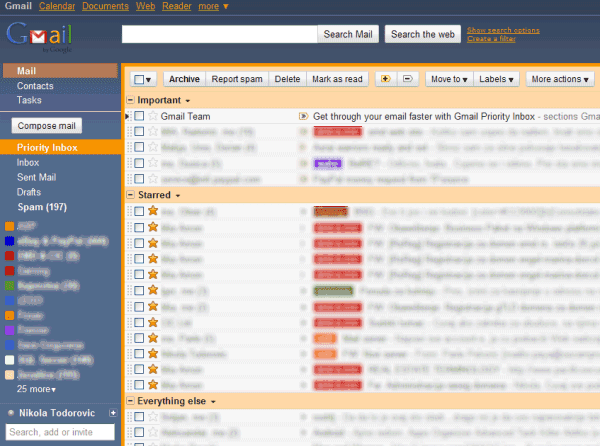
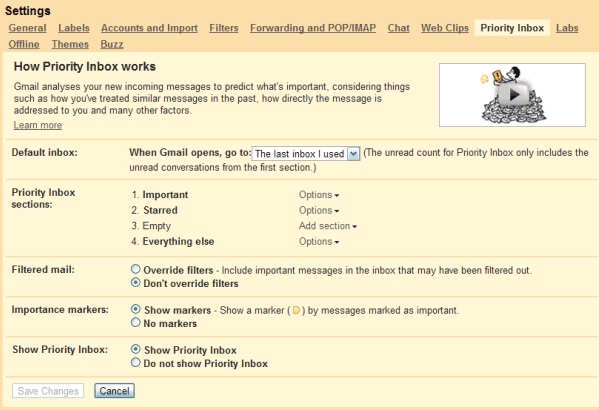
Gmail also adds two buttons that let you classify messages as important or unimportant, just like the "Mark as spam" and "Not spam" buttons. Unlike spam filtering, finding important messages is more difficult because you can't use information from other accounts to classify messages.
Google has to build a personalized classifier for each Gmail user and it needs a lot of messages. "Email importance ranking works best for people who receive a lot of email," explains Google. Google takes into account implicit signals like: the messages from people you frequently email are important, if a message includes words frequently used in other messages you usually read then it's probably important, the messages you star are probably more important than the messages you archive without opening. There are also explicit signals: click on the important/unimportant buttons, create filters to mark messages as important.
Priority Inbox will be available in Gmail and Google Apps over the next week, but you'll only see it in Google Apps if the administrator has enabled "pre-release features".
Tidbit: Gmail uses the "important" label to classify messages, so that's the reason why you can't create a label named "important".
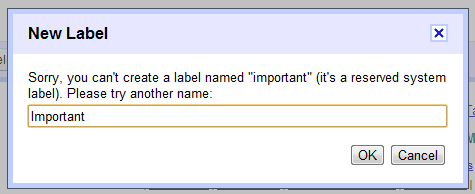
{ Thanks, Niranjan, Tillmann and Nikola. }

Cool ! But when will it be for all accounts ? Or even paid accounts that aren't "app" ?
ReplyDeleteI got it today, and I'm using a free gmail account. Works great! I particularly love the ability to see starred messages in inbox (in their own section).
ReplyDelete@Sammael:
ReplyDeleteCan you send some screenshots to gostips at gmail.com? Thanks.
At free gmail I still dont see it. I will wait, it look cool :).
ReplyDeleteScreenshots sent :)
ReplyDeleteThis feature can be achieved using filters, this just simplifies the work of not so techy user. The feature is just like Email with complex AI when receiving mails
ReplyDeleteThis feature will enhance the productivity of Gmail users.
ReplyDeleteCreate a 'VIP' filter. Add your boss, investors, and close friends. Flag them red and throw them in a separate folder. This is the first place I check every morning
ReplyDeleteWhy don't Google first fix the request to "Sort messages by size, date, sender, etc." like you can do in all other e-mail clients. I think it's more important than these experiments.
ReplyDeletehttp://mail.google.com/support/bin/static.py?page=suggestions.cs
But you can always use the "!mportant" label.
ReplyDeleteThis looks like Lotus Notes, they've had it for long time. It is terrible.
ReplyDeleteThat's the awesomeness of GMail --- The new + old style of E-Mail
ReplyDeleteWill that conflict with the Multiple Inboxes Lab feature? I'm already using that to sort my emails into 4 sections : unreads / Starred and Drafts / Notes / everything else.
ReplyDelete@Gaël Giraudeau
ReplyDeleteI was wondering about the interaction with Multiple Inboxes Labs feature myself, so I went and tried it on Apps on my domain. Apparently if you have Priority Inbox enabled, the Multiple Inboxes is disabled. You can get all the functionality of Multiple Inboxes in Priority Inbox, except for being able to put panes on the right.
What's this fuzz all about? Just create a label and a filter and you're done! Is Google inventing the wheel here?
ReplyDelete@Gaël Giraudeau
ReplyDeleteActually, I realized that a new view "Priority Inbox" (right above "Inbox") appears, and contains the new view. If you click on the current "Inbox", the Multiple Inboxes lab still works there.
Neat feature, evil marketing. The chromium "bug" which automatically plays the Priority Inbox video in the background is ridiculous and startling. It's even more annoying that the pop-up window doesn't necessarily pop up, so you can't turn it off...you get to kill shockwave/flash or chromium itself. :( It sends my CPU (and that instance of Chrome) into a tizzy as well. Is the marketing of this new Gmail feature so important that it can't be removed until this is corrected? Automatic playing of anything that spews noise through your speakers is generally a faux pas...this is especially the case for any time someone opens their email. Sheesh.
ReplyDeleteSo is google rolling it out selectively? i use a free gmail account with the multiple inbox feature enabled. I dont see the priority inbox available yet. though it did appear for another account i created today!
ReplyDeleteI'm very excited about this feature. I've only been using it for a day, and it's already been so helpful in getting me to respond to more important emails first.
ReplyDeleteIf you don't have it enabled yet, just be patient. Google rolls these things out slowly so as to not crash the system.
When I set one of the sections to display a specific label, is there a way to restrict it to only showing messages with that label that are also in the inbox?
ReplyDeleteGoogle priority inbox has made it very easy for me to find certain emails. Another great feature from google!
ReplyDeleteGmail priority pane disappears after logging in Gmail with iphone app. Has this happened to anyone else?
ReplyDeleteI find labels with colors and stars good enough to manage priority. What would have been better is if gmail automatically learned the pattern of labeling such that future emails are automatically labeled the same way. Right now, I have to constantly maintain the filters and I rather tend to repeat the manual work.
ReplyDeleteWell, I didn't really like this feature. It's easier for me to see everything.
ReplyDelete--Patricia
I find the priority email feature quite useful. It gives me a lot more clarity and save my time.
ReplyDeletePriority Inbox is flawed, IMHO. When you try to customize one section to show a particular label, for example, it is NO LONGER PART OF INBOX. If I "Archive" a message, then by definition it is no longer in inbox. But in the case where I have customized a section to select a particular label, if I archive, the message doesn't go away.
ReplyDeleteIn other words, I want to customize like this: In Inbox AND with label
A fatal flaw, I think.
John
After long times of using the Priority Inbox I disabled it. I'll continue to use GTasks to organize myself manually and mark important mails manually.
ReplyDeleteI like the idea of Priority Inbox that automatized that. But the reason why I wouldn't use, is that when I want to see my priority I need to see them regardless of content type or application, aether it emails or events or just links that needs actions. All priorities should be in one place IMHO.
Yes, if I need mail I go to Gmail, if I need event I go to GCalendar but if I need to know what to do next why I should open several apps?