Last year,
Google Calendar tested a feature that made it easier to schedule events with guests. The "sneak preview" was only available for a few months, but now it's back. Google calls it "find a time" and you can use it when you create an event. "If you're able to view your guests' calendars (via sharing, Google Apps shared access, or because they've made their calendars public), you'll be able to compare schedules and pick a time that works for everyone,"
explains Google.
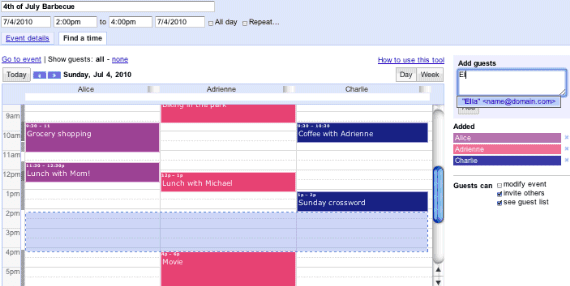
Google Calendar redesigned the page that lets you create events and added a more intuitive dialog for repeating events. "The old interface for creating recurring events was clumsy and took up too much space on the screen,"
admits Google. "Now you'll see only a summary of your recurring event on the main event page; if you want to edit it, you can use a window that opens when you select the 'Repeats' checkbox."
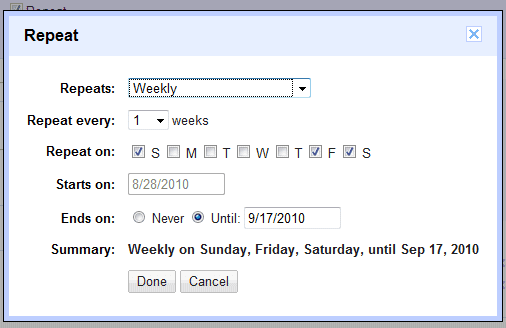
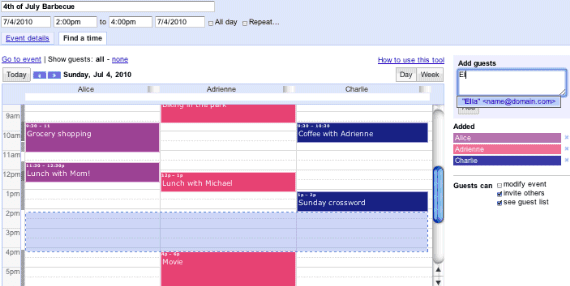
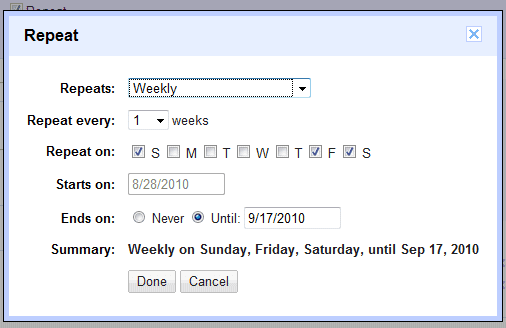

This is a step back. Google has taken away the "Find next available time" feature. This allowed users to automatically find the next available time of multiplt users with a click of a link. Now you must manually click through each day to find the next time that everyone is available. Google has taken away a very useful feature.
ReplyDeleteI like the way google designed their user interface in their email system. And I just wanted it to be adopted by enterprise companies. The bad thing is that they've been too microsofty which just sucks because outlook is totally no match to gmail's features. If only google can make something like a desktop version fort this
ReplyDeletegive recurring for tasks please
ReplyDelete