It turns out that Gmail already has a built-in group for Google Buzz contacts. The group doesn't have a name and it's not displayed in Gmail's new contact manager, but you can find it in the old version of Gmail: it's the only one without a name.
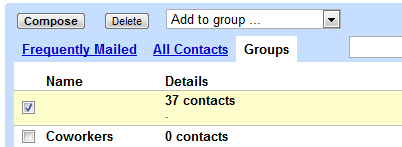
Since the group doesn't have a name and it's hidden in the interface, you can't use it to send email messages or to post private Buzz messages, but you can select all the contacts and add them to another group.
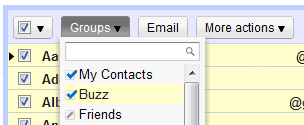
There's also a hidden group for Google Latitude friends, which includes the people that can see your location in Google Latitude.
Another group lists all your Gmail Chat/Google Talk friends. Some of these people were automatically added by Google if you didn't disable "Automatically allow people I communicate with often to chat with me and see when I'm online" in the settings.
For those who miss the "all contacts" group in the new contact manager, here's the built-in group that includes both the people you've manually added ("my contacts") and the people automatically added by Google ("other contacts").

Thanks for the information! Will roll out to know more. Too many contacts in my GMail, I'm sure there are some groups like that.
ReplyDeleteHey, The Chats group doesn't work for me. Should I try the link the older version of Gmail? (Or maybe the older contact manger?)
ReplyDeleteIt seems that both groups below are for Latitude, and the first seems to be a sub-group of the second.
ReplyDeleteI haven´t yet been able to explain why both groups exist and what´s the rationale.
https://mail.google.com/mail/u/0/?ui=2&shva=1#contacts/group/10/latitude
and
https://mail.google.com/mail/u/0/?ui=2&shva=1#contacts/group/11/latitude
How does this work with Google Apps accounts/mail/contacts?
ReplyDeleteI haven't tried this in Google Apps, but there's no Google Buzz/Google Latitude integration in Google Apps. The new contact manager is not available for Google Apps yet, so the "all contacts" group is accessible from the UI.
ReplyDeleteHow can you remove contacts from the Chat group?
ReplyDeleteYou can remove contacts from the Chat group by blocking them.
ReplyDeleteNote that Google recently announced that they would be retiring the "old" version of Gmail, so this trick won't work anymore.
ReplyDeleteOf course they'll work since the tricks have nothing to do with the old version of Gmail.
ReplyDeleteI've discovered that if you've got the "Quick Links" lab enabled, you can add a quick link to any of these hidden groups to get to it quickly, and not have to save a bookmark to them, or something like that.
ReplyDeleteI hate hidden stuff in google products. It seems to be all over the place.
ReplyDeleteHave you found the URL for the Google Plus contact group?
ReplyDelete