1. Use the Speech Input API by visiting Google Translate and selecting "English" from the list of input languages. "With this API, developers can give web apps the ability to transcribe your voice to text. When a web page uses this feature, you simply click on an icon and then speak into your computer's microphone. The recorded audio is sent to speech servers for transcription, after which the text is typed out for you."
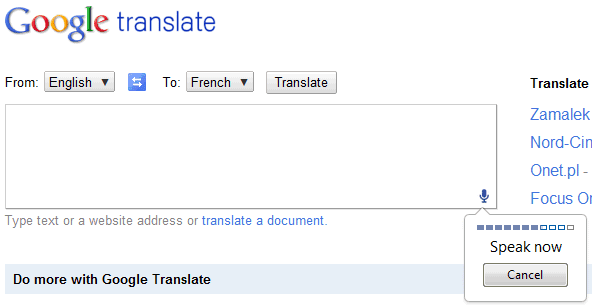
Google tests a similar feature for Web search:
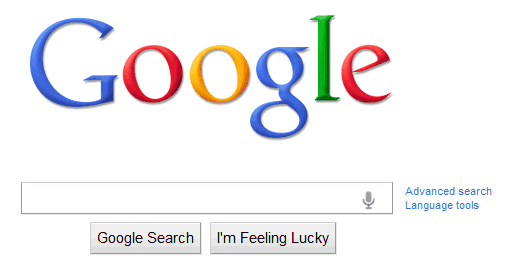
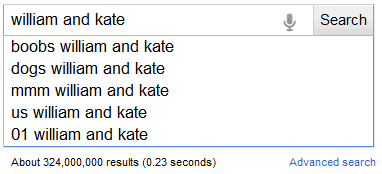
2. A new interface that notifies users when popup windows are blocked. Here's a site that lets you test Chrome's popup blocker.
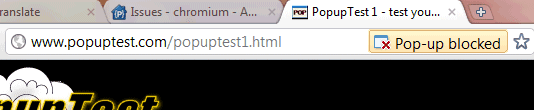
3. Type chrome://crashes in the address bar to see a list of the most recent crashes.
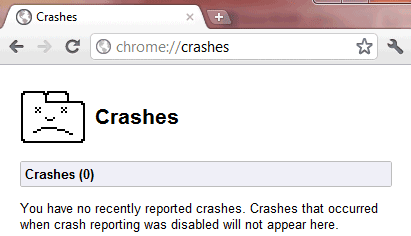
4. Delete multiple search engines from the tabbed settings page. Press Ctrl while clicking the search engines you want to delete.
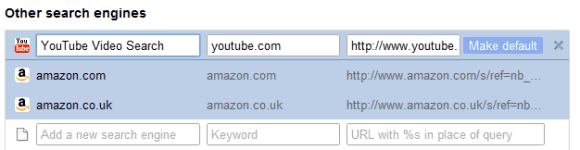
5. A new Chrome icon. "Since Chrome is all about making your web experience as easy and clutter-free as possible, we refreshed the Chrome icon to better represent these sentiments. A simpler icon embodies the Chrome spirit — to make the web quicker, lighter, and easier for all," explained Google last month.


The older icon was better.
ReplyDeleteCheers
Agree, old icon is better.
ReplyDeleteI'm seeing neither of the speech options on mine.
ReplyDeleteThe others seem somewhat (but rarely) useful.
both icons are ugly. google stop using all of the basic colours in your icons
ReplyDeleteThis is a line of bull: "Since Chrome is all about making your web experience as easy and clutter-free as possible, we refreshed the Chrome icon to better represent these sentiments. A simpler icon embodies the Chrome spirit — to make the web quicker, lighter, and easier for all,"
ReplyDeleteTo those who didn't notice, the Other Bookmarks folder in bookmarks bar is also hidden by default.
ReplyDeletestop criticizing google icons
ReplyDeleteYou don't need to type the "//" in "chrome://crashes". "chrome:crashes" is enough.
ReplyDeleteThe same is true for all chrome:// commands.
why does the picture for william and kate have the word "bo obs" in it?
ReplyDeleteGoogle Chrome rocks as always!
ReplyDeleteWell I like the colours - stick with them!
ReplyDelete