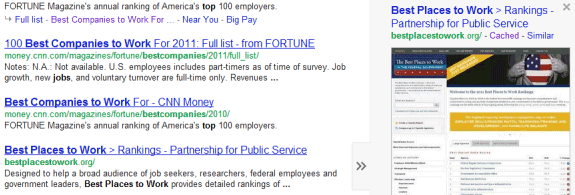
Now the keywords from cached pages aren't highlighted if you are logged in. Search pages use encrypted connections (HTTPS) when you're logged in and this disables referrals, so that's probably the reason why Google no longer includes the query in the cached pages URLs. Google suggests to sign out and you can also use a different browser or the private browsing mode, but there's another way to bring back keyword highlighting:
- click the "similar" link in the Instant Preview box instead of clicking "cached"
- replace "related" with "cache" in the URL and press Enter.
If there's no "similar" link, you can copy the query, go to the cached page and paste the query in the address bar between "+" and "&cd=".
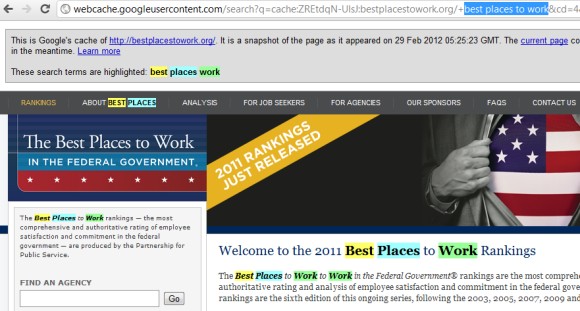
There's also a cool Chrome extension called MultiHighlighter, but you need to copy the query, visit the page, press Ctrl+Shift+A and paste the query. If you use Internet Explorer, Google Toolbar has a cool highlighting feature.

I blame copyright lawsuits.
ReplyDeletei use ctrl f in chrome browser and it's ok for me
ReplyDeleteI also found that adding the keyword to the end of the regular cache query will highlight the keywords on the cache page. This works both while being signed in and in incognito mode.
ReplyDeleteExample: cache:www.website.com website
I have a Quick Fix to Bring Back Keyword Highlighting to Google Cache.
ReplyDeleteUse as your home page: http://74.125.227.116 in option menu in Firefox or Chrome
You can dld a Quick search plug-in for Firefox: I've clalled it "Google Stealh" It Force Google to Use HTTP instead of HTTPS :
Here: http://minus.com/mtQxtGqEB Feel free to modify it !
Regards
Here is the final fix, The Keyword Highlighting to Google Cache is Back:
ReplyDeleteAppend this hosts file entry to your hosts file:
74.125.127.114 www.google.ca google.ca google.com www.google.com
That's it ! :)
The Keyword Highlighting to Google Cache is Back:
any body tell how to use cache while answering the cache
ReplyDeleteFor a more automated approach to adding the query terms to the URL, you could consider this userscript:
ReplyDeleteGoogle Cache Highlight Search Query Terms for HTTPS
http://userscripts.org/scripts/show/154167
It's still in testing, so feedback is very much welcomed.