In this screenshot, the first tab shows new the new favicon, while the second one shows the old favicon. There's also a bigger version of the new favicon.
A similar screenshot for Internet Explorer:
Here's the same icon in Chrome's new tab page. The Gmail app for Chrome is installed by default.
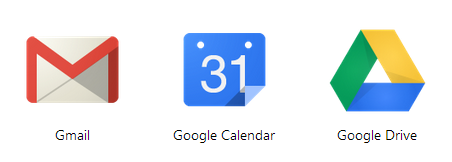
If you don't see the new favicon, reload Gmail using F5 or Ctrl+F5. If you don't like the new icon, you can go back the old one by enabling "Unread message icon" in Gmail Labs. This feature only works in Chrome, Firefox and Opera and it lets you see "how many unread messages are in your inbox with a quick glance at the tab's icon".

No comments:
Post a Comment
Note: Only a member of this blog may post a comment.