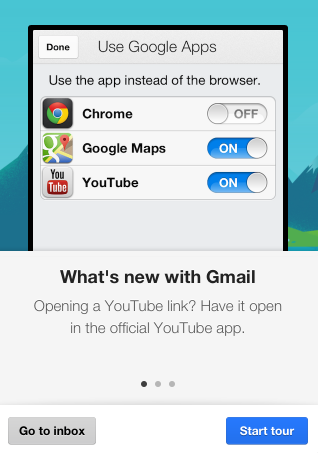
If you don't like this feature, you can disable it by tapping the settings icon next to the account switcher, picking Google Apps and unchecking the apps you don't want to handle Gmail links.
You can't change the default browser in iOS, but some Google apps include an option to use Chrome. For example, the YouTube app opens all the links using Chrome, if you've installed the app, and you can disable this feature from the settings. When you open a page from a Google app like YouTube, Gmail or Google+, Chrome shows a button that sends you to the previous app, just like the Android back button.
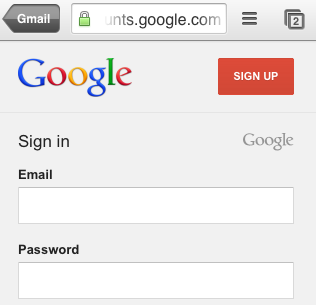

No comments:
Post a Comment
Note: Only a member of this blog may post a comment.