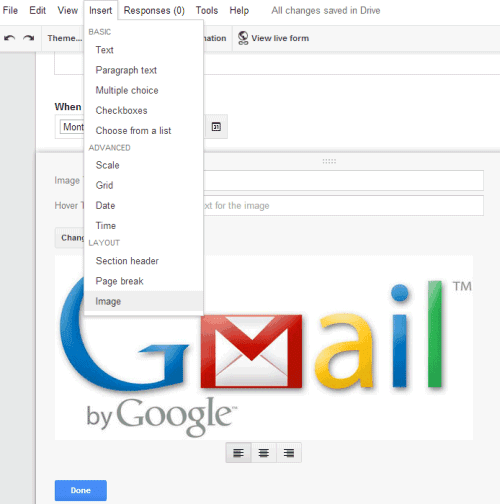
"Photos can be resized, centered, or swapped out for another photo with just a few simple clicks," informs Google. You can also enter an image title and a hover text.
It's another feature that makes Google Forms more useful, just like the new question types for date and time. Next up: rich-text editing.

No comments:
Post a Comment
Note: Only a member of this blog may post a comment.