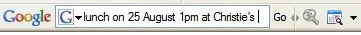
If you use Google Calendar and the latest Google Toolbar for Internet Explorer or Firefox, you can add a custom button that allows you to view the next 10 events from your agenda. There's also an easier way to add events to your calendar: type the text for the event in the search box and select Google Calendar from the list.
Type, for example, "lunch on 25 august 6pm at Newicks" and Google Calendar will parse you natural language text and transform it into an event.
For Firefox, there is an interesting extension that monitors your Google queries and offers an option to add an event if the queries follow a typical pattern.
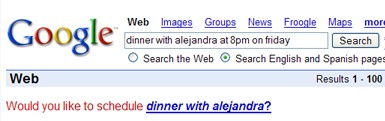
Related:
Calendar Gadget for Google Homepage

find create and share your own google buttons on:
ReplyDeletewww.gbuttons.com