For example, when I search for "onebox", I may want to read this page from my blog. The colored box from the screenshot below includes a user-defined web page.
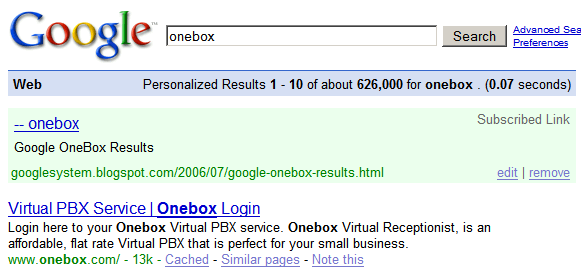
You can define a list of web pages by creating a new Google Spreadsheet using this format:
* the first row contains: # subscribed links TSV file
* the second row contains: author
* all the other rows should contain four columns: in the first column type item, the second column contains your query, the third column includes the web address and in the last column you could write a small description of the web page.
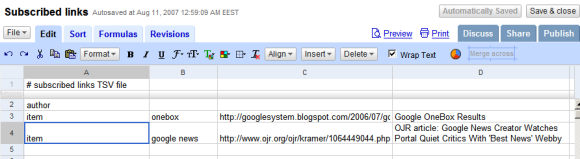
Then you should publish the spreadsheet, enable "automatically re-publish when changes are made", click on "more publishing options", select TXT from the drop-down and copy the URL. To add this file to Google Co-op, enter the URL here and choose a name for your subscribed links. Google will visit the file in less than a minute and you could test if everything went OK by entering one of your queries at Google.com.
The nice thing is that you can edit the spreadsheet and Google will refresh the list of links in a couple of minutes. You can only define a custom link for a query and the web page doesn't replace the top search result: it's displayed in a special OneBox at the top of the page only for you and only when you're logged in.

Seems nice but is this onebox result selected when you click "I'm feeling lucky"? That would be a nice way to replace bookmarks
ReplyDeleteFirst steps in search personalization based on user experience? This will not be easy...
ReplyDeleteVincent, if you're using the Opera web browser or Firefox, you can have a "nickname" or "keyword", respectively, associated with each bookmark. In this way, you can type the nickname/keyword right into the address bar, hit enter, and it'll take you to the desired page. Although I must say that it would be nice to use Google to have portable bookmarks like that...
ReplyDelete