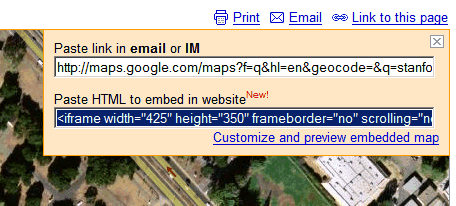
What you can embed: maps (normal view, satellite, hybrid mode), local search results, driving directions and personalized maps. You can't embed: street view imagery, information about traffic and mapplets.
This feature is useful if you want to place a map with driving directions next to the address of your business or to showcase some interesting places using a KML file. For example, the map below shows the most important colleges and universities from the US. If you click on the placemark, you can see the name of the institution. The map was generated from a KML file found using Google Maps.

No mouse scroll within the map?
ReplyDeleteWhere are some unusual places people have tried to embed? What about in a Google Doc? HTML email? Word doc?
ReplyDeleteWhen I heard they were oing to to embeddable maps I assumed they would be using the embed tag rather than an iFrame, this would allow you to add maps to your MySpace page etc. It would then get alot more exposure.
ReplyDeleteOllie
I don't think it's possible to avoid iframes if you want to add interactive maps rendered using JavaScript. The embed tag is useful for content that requires a browser plug-in (for example, Google Video uses Adobe Flash).
ReplyDeleteHi.
ReplyDeleteI have created a tool that generates an embed tag for google map, and want people to try it.
You can create a tag just by clicking on the map. Please give it a try. You can start from this URL (show you how to use):
http://ongmap.com/blog/?p=117
or just go directly to the site (ongmap.com)
really nice post... more power to yuou!!!
ReplyDeletedoes nyone here tried maps on your php site
I have used google map on asp.net site, but haven't try it on php site. The concept should have no difference. In fact, Google map api is very easy to learn and use
ReplyDeleteYou can take a look on how google map can be incorporate with asp.net on my website. On9Games.Net
Cheers
Yes, Google map api is very easy to learn and use.
ReplyDeleteAnd here it is with PHP / MySQL : Google Maps on LAMP site
Boycho