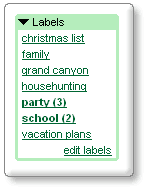
Every computer user understands the concept of folder:
"In computing, a directory, catalog, or folder is an entity in a file system which contains a group of files and/or other directories. A typical file system may contain thousands (or even hundreds of thousands) of directories. Files are kept organized by storing related files in the same directory. A directory contained inside another directory is called a subdirectory of that directory. Together, the directories form a hierarchy, or tree structure."
Organizing your files using an hierarchy of folders is complicated because you have to decide how to name your folders, how to structure them and where to put each file. Because the three structure becomes too big, you won't be able to see all your folders, so you'll spend a lot of time trying to find folders.
Gmail actually didn't pay too much attention to email organization, because it included a very powerful tool: search. Instead of finding the folder that contains a message and browsing through that folder, you could just find your message by typing some information like sender's name or keywords from the message body.
When the Internet started to grow really fast in the late '90s, web directories like Yahoo couldn't keep up with this growth and were replaced by search engines. Creating hierarchies is time-consuming and often unnecessary.
Google's desktop search engine lets you open files without knowing the path, using a simple search. For many people, search engines have replaced the address bar and their queries act as unique labels for web pages.
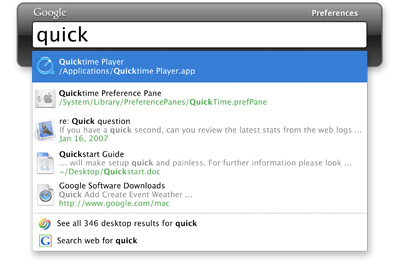
But folders are comfortable and somehow more manageable, especially if you have to organize a small number of documents. Google introduced folders in Docs & Spreadsheets so you can use drag & drop to organize your files, but there's something strange about these folders: you can still place a document in more than one folder and it's not possible to add subfolders. Google actually added a hybrid combination between folders and labels. A similar hybrid was introduced in Google Reader: a feed can be placed in more folders.
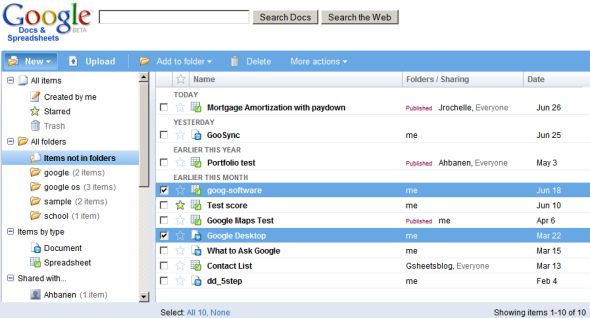
Labels (also called tags) are also a form of metadata used as a primitive way to describe multimedia files. Because it's difficult to analyze images and videos, YouTube and Flickr let you add tags when you upload a file so people can find them.
"A tag is a (relevant) keyword or term associated with or assigned to a piece of information (e.g. a picture, article, or video clip), thus describing the item and enabling keyword-based classification of information."
The problem with labels is that it's hard to visualize them once they accumulate. Weighted lists (or tag clouds) emphasize the most frequent labels, but aren't very useful to display a large number of labels. Hierarchical labels bring the same problems associated with folders, but let you categorize your labels (for example: work, personal, family as main categories). Here's a Greasemonkey script that adds hierachical labels to Gmail.
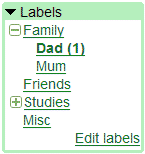
While the right combination between folders and labels is yet to be found, search is probably the best way to "organize" documents. You organize the chaos dynamically, based on your needs. But to do this, you need a smart search engine that goes beyond keyword matching.

Someone remember the "color" files of old Macs? A great way...
ReplyDeleteSometimes I like to think about directories/folders as hierachical labels since it's usually also possible to have one file in many directories (hard link).
ReplyDeleteOh, and what were those “color” files? I never heard about them before.
Instead of forcing tags/labels into a strict hierarchy, I would like to see more sites support tagging the tags themselves. That way a few tags can be tagged as top level tags and those tags can be used to point to category tags that in turn point to the tags that describe your content.
ReplyDeleteThis way I can quickly drill into a flexible tag tree where individual tags could be a part several branches if necessary. This gives you the perfect balance of flexibility and structure.
hmmm... I have to say I like the labels and I like the folders. So maybe the hybrid is the way to go. I've been using Yahoo for a long time and can't stand that I can only have 1 level of sub folders. My Gmail account bugs me because I like to empty my "inbox". I guess all things being equal, I'd like multi sub-level folders.
ReplyDeleteOh and the idea of "color" files sounds cool too. The idea of tags I think is excellent too and for the very reason you can apply several tags to an email.
ReplyDeleteI love Google desktop because the very purpose of keeping things organized becomes so much easy. So no matter what you use, folders or tags, just type something related and you will find it.
ReplyDeleteMacOSX 10.4 has the ability to label folders/files with a "colour" (damn you with your American spelling), which is displayed as sort of a background highlight on folders in the finder.
ReplyDeleteMacOSX also has "Smart Folders" which act like the hybrid folders of google. They are virtual folders that store the results of a search query (such as "All files created this week" or "All files containing the word hamburger"), and a file can be in many smart folders at once. Windows iTunes users may have seen these before, on the Mac they are system wide. So the best of folders/labels and search is already here, just on a Mac.
Google actually added a hybrid combination between folders and labels. A similar hybrid was introduced in Google Reader: a feed can be placed in more folders.
ReplyDeleteI have to disagree with this. I don't think the "folders" in either of these applications are actually folders. They are just labels/tags that are called folders. With the exception of actually being called folders, and having a folder icon, they have nothing in common with traditional folders. A true hybrid would be a label that could have sublabels, pretty much like what that greasemonkey script does. (only clicking on the main label should show all files/emails in all of it's sublabels.)
I'm so fond on labels right now, that I really miss then on my offline email client Kmail
ReplyDeleteNick (2nd comment) has absolutely right.
ReplyDeleteGoogle Docs hasn't got any folders. This is misunderstanding the idea of folders. Thing in one folder cannot be in any other! Like in real world: you cannot have letter in two folders. But you can name this letter with more than one label.
And after Nick: Labels in hierarchies is the best way to manage lot of data.
Labels in hierarchies : del.icio.us does this with tags / bundles, no?
ReplyDeleteI also like what Luke Gedeon said regarding tags that have tags.
When computer was slow and stupid, hierarchy directories were good for looking up quickly. Of course, we needed to engineer our minds first to adapt hierarchy directories and categories with some disciplines to organize chaos.
ReplyDeleteNowadays computer is much faster and smarter. Search is obviously more convenient in many scenarios. I regard that search essentially simulate how our brain look up memory. Search is more human friendly, leaving the search engine of computer working hard.
Nevertheless, search can probably be never as smart as human, so we might still need labels or even hierarchy categories to organize things, compensating the search engine.
I'd like to be able to drill through labels just like drilling through
ReplyDeletefolders.
That is, if I select a particular label, I'd like gmail to not only
display all of the emails associated with that label, I'd like to see
also the list of (remaining) labels associated with the selected emails
(which is a subset of all of my labels). I'd like to be able to keep
drilling until I've exhausted the available labels down the drill path.
Its like a progressive AND search (label1 AND label2 AND label3...)
For example, suppose I have a total of 2,000 emails and 100 labels and
I select the label "Bob." I'd like gmail to display all of the emails
labeled "bob" (say 150 emails) and all of the labels associated with
the "bob" selection (say 20 or so remaining labels).
I like what Cool guy said. It seems a very practical way to find things with more than one label.
ReplyDeleteI want to do that right now in blogger. I want to find all the posts with the label Animation and EA Level. How is that done?
I want it to be easy so the kids in my primary school class can quickly find the webpages they need.
There's a utility for Windows called zenFolders that lets you create search based folders inside Windows Explorer. That way, you can have saved searches and hierarchically organized too. Since their content is dynamically created using the search criteria, one file can appear in several folders if it matches their search criteria.
ReplyDeleteI love this post!
ReplyDeleteThere's a new product coming to market... can't say much now, there's a patend pending and a few NDA's to consider. :-) However, the software was reviewed by a select panel of users and given great reviews and suggestions. It's still a prototype, but the team who developed the software hopes to license the technology soon. It's not meant to compete with Google Desktop even though it has some like features.
Can't say much more, but I hope to announce the release here as well as other places. (can't mention the name of it, the trade mark is going through its paces.
since i know del.icio.us i was looking for a program that is able to sort my files just like the bookmarks are organized there ! Having labels/tags and being able to apply as many as needed... then in order to find something lets say I am looking for a picture so first i click on the lable picture (would be even better to have a search option so that when i type 'pi' it already shows the word 'picture' together with all the other words starting with 'pi' ) that helps not having too many labels for the same thing (eg pic picture pictures etc) ... as soon as i so to say 'entered' this label... i see all the results having this label... plus a list of what other labels the resulting files have... so that i can click another label to narrow down the results... in my picture example i would (lets say) get: Sports, Friends, Cars, Computers, etc.. since i know it is a picture of a friend doing martial arts i would then click on the friend label and if still needed on the sport (asuming that the picture has also got a sport tag on it..if not i probably would have already found it or would have to go one step back and see what i find in the picture&friends category.)
ReplyDeleteGreetings Eraldo ;)
ps: sorry for the length.
Cool tip! I've been mostly ignoring labels since I installed the gtd plugin for gmail, but this makes it so much easier - thanks heaps guys.
ReplyDeletePS I'm amazed I was the first to 'discover' you on stumbleupon! I've added you to my feeds too, so pls keep up the good work...
Crystal
www.crystalsquest.com
I have to agree with Eurlist on one crucial point that kills my liking for labels instead of folders.
ReplyDeleteI WANT TO EMPTY MY INBOX.
I hate seeing all my emails. I just want to see the new incoming ones I have yet to organize.
I'm stepping lightly into Chandler Hub and Chandler Desktop, allowing interaction with Apple Sync Services (primarily for iCal), Google Calendar CalDAV etc., enjoying what I find.
ReplyDeleteIf you drop preconceptions before approaching Chandler Project, there's much to like. (Hint: Chandler is not Outlook.)
Collections in Chandler allow me to collect, and to share. (CalDAV and related standards are our friends.)
If something is important, it gains a star.
> I WANT TO EMPTY MY INBOX.
To this end: I'm using triage in Chandler.
If the simple but effective combination of triage, starring, collecting and sharing are insufficient, then to me: it's a sign that there's too much on my plate. Simple!