Google Chrome Frame is an interesting option for the developers that write web applications and use HTML or CSS features that are available in any modern browser except IE. They can add a meta tag at the top of a web page and enable the Google Chrome plug-in:
<meta http-equiv="X-UA-Compatible" content="chrome=1">
Google also provides some JavaScript code that prompts users to install the plug-in. It's not very pleasant to ask users to install a plug-in if they want to use your applications, but it's easier than asking them to change their browser.
Google Chrome Frame is an early-stage open source plug-in that seamlessly brings Google Chrome's open web technologies and speedy JavaScript engine to Internet Explorer. With Google Chrome Frame, you can:
* Start using open web technologies - like the HTML5 canvas tag - right away, even technologies that aren't yet supported in Internet Explorer 6, 7, or 8.
* Take advantage of JavaScript performance improvements to make your apps faster and more responsive.
Tip: After installing the plug-in, bookmark cf:http://mail.google.com/mail/ to speed up Gmail in Internet Explorer. You should also try to use the applications from the Chrome Experiments page.
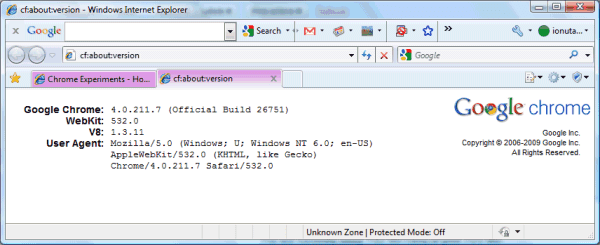

Cool! Using the Neptune extension, you can do the opposite: use Internet Explorer's rendering engine in Google Chrome.
ReplyDeleteWhy would you want that?
DeleteBecause corporate sites are often designed to work only on IE
Deleteanyway to make this default on pages? also, gmail breaks using this.
ReplyDeleteI love this part of the post:
ReplyDelete"HTML or CSS features that are available in any modern browser, except IE"
Excellent
The Chrome plugin and Neptune plugin would make it almost possible to create a 'universal' browser. Where the 'browser' is just a framework as one likes it and the plugins do the rendering.
ReplyDeleteThis development also will allow Google to start concentrating developing its web apps for Chrome (plugin) as the reference browser, this may finally speed up development of applications like Google Docs.
If this type of development takes off it may be one of the major changes that will allow browser unification (from a user's point of view).
Wow that's great. I've just made my website to support Internet Explorer in a minute... :)
ReplyDelete@Sheldon: I love that part too ;D
i know google tend to very much think 'inside the browser', but this is perhaps too far...a browser in a browser!!
ReplyDeletewould certainly like to use the os with crunchpad
ReplyDeletebut I have an old compaq 1246 laying around which
should disposed of.. and as there is only a 4gygabyt
hard drive may then be given to the next door children
to play with..
would it be possible to get on a cd?
I am very thankful to you for sharing this. It is really a good experience, And i will always Google chrome with Internet explorer.
ReplyDeleteGoogle provide pne another facility to us. But If Google provides this kinda same plugins with opera or Mozilla then it will be great.
ReplyDeleteGoogle Chrome not is a completely web browser.
ReplyDeleteyou Have big problems sometimes.
It's need more growing, so if you use ie, you shoukd use classical ie.
Google chrome has improved its functionality over time
ReplyDeleteIs it true that most people on the internet cannot spell and do not know common English grammar?
ReplyDelete[x]Yes []No
now, IE is the thing of the past... :-) for my everyday usage, i prefer chrome, but this browser still have some lack of functionality, for example it lack many add ons that available in mozilla.. :-(
ReplyDeleteWhat a load of nonsense...installed plugin....& get nothing but a 404......what a waste of time......
ReplyDeleteThere's no ways this works....just tried it and does absolutely nothing......
ReplyDeleteI see a blank page.
ReplyDeleteI see a blank page with ieframe.dll rotating infinitely
ReplyDeletenonsense...installed plugin....& get nothing but a 404.....
ReplyDeleteI am happy with Chrome, but I wish that Chrome has a band on top with the following menu items: File Edit View Favorites Tools Help, with also sub-menu items below each main menu item.
ReplyDeleteThat will enable Chrome users to get things done more simply and more easily, like for example where and what to click on to get a view of the screen that is more welcome to the user.
I hope you guys get what I am trying to say.
In other words, give me Chrome in an IE face or in a MS windows explorer face.
Marius de Jess
aka Odrareg
Hope this works, lost my Galaxy and is bites (or is that "Bytes" 😎. Thanks for all the tips and info...
ReplyDelete