Let's say that you've typed a query and pressed Enter, but the results aren't great. How to quickly delete your query and type something else? Press Esc and start typing the new query. Another option is to click on the small "x" icon from the search box.
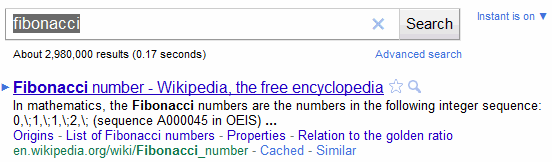
If you want to add some new keywords to your query, there's no need to scroll to the top of the page and find the search box. Just type the words you want to add. Google is smart enough to insert a space since this key is used for scrolling.
This only works if Google Instant is enabled, just like the other Google search shortcuts and Google Instant shortcuts.

I wish there is a way to disable from removing modifying the search string. I am so used to pressing to go back in the browser history.
ReplyDeleteThanks for the tip, very useful!
ReplyDeleteSuch a simple tip. Awesome, used it already today. Now can I escape "photos" from gmail and replace it with "reader"?
ReplyDeleteGreat post!
ReplyDeletePressing ESC and simply continuing to type in order to modify my query are stable tricks I use to search quickly and effectively. Now if only the entire world knew... :)
Kelly F
It is good option for users.Now you remove your wrong quire quickly and then you types some other word for finding your answers in google search engine.
ReplyDelete