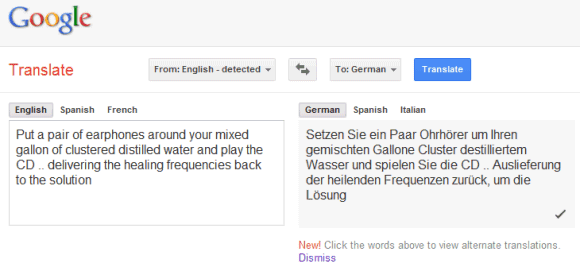
You've probably noticed that Google Translate's custom drop-downs for selecting languages remember the most recent languages you've selected and highlight them.
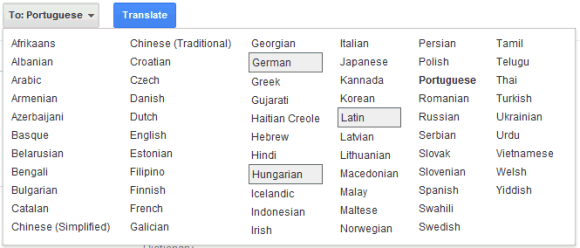
In other Google Translate news, the Android app's conversation mode now supports 14 languages. "Earlier this year, we launched an update to Google Translate for Android with an experimental feature called Conversation Mode, which enables you to you translate speech back and forth between languages. We began with just English and Spanish, but today we're expanding to 14 languages, adding Brazilian Portuguese, Czech, Dutch, French, German, Italian, Japanese, Korean, Mandarin Chinese, Polish, Russian and Turkish," informs Google.
{ Thanks, Xavier. }

its language detection is pretty shit for closely related languages e.g. the nordic family
ReplyDeleteAlso, English loanwords often "pollute" source text.
Still waiting for the day when Google makes a sensible list of languages on its Search preferences page ( http://www.google.co.uk/preferences?hl=en )
In this context, the language names should always be in the source language i.e. not English, French, German ... but English, Française, Deutsche. Ever try finding what "English" might be on a Greek or Russian or Japanese machine?
Google Translate displays language names using the language of the person who asks for the translation, and this is best. To save a new language setting, go to:
ReplyDeletehttp://www.google.com/preferences
To temporarily change the language setting in Google Translate only, go to:
http://translate.google.com/?hl=XX
You must replace XX with the language code for the language you read, such as es for Spanish or fr for French.
I agree with Anonymous above that Google has trouble figuring out whether you're translating from Norwegian, Danish, or Swedish at first. Also, for people who regularly translate between three or four key languages, it's nice to have them all available easily, rather than searching alphabetically every time you need to switch. I like it!
ReplyDeleteI've seen google translate mistake Japanese for Chinese in a short snippet, and I don't use it all that often. I like the new tabs.
ReplyDelete(damn, that comment form is silently ignoring me if I don't enable third-party cookies)
@Scrvpvls: Obviously I know about the Preferences link as I included it in my post.
ReplyDeleteOK, now you're sitting in your hotel room in China, and Google has overridden your account or browser preferences to change most Google UI to China. How do you work out how to change the language when that entire page is in Chinese, including the word "English"?
Repeat for internet cafes, hotels etc around the world where travellers are tearing their hair out or even weeping (as I saw in one hotel lobby) because they couldn't work out how to get a recognisable language.
As for changing the URL temporarily to do anything, that is something that << 1% of internet users would have any confidence in doing.
for me, i usually use Google translate to hear the way word a being spelled for each language.. that was funny though :-)
ReplyDeleteyeh, i had try that too... maybe Google need to add some feature like Google speech spelling.. or something like that... and then integrated them on their Google platform... or is there any service available now?
ReplyDeletehi, how can I remove the tabs for target language in google translate?
ReplyDeleteI want to remove a language 'Germany' which I used once for a long time ago, and wish to have anther 3 languages i use often, but Germany still displayed every time I use google translate although I have used other different languages. Thanks
You can't remove tabs. Make sure that cookies aren't disabled because Google Translate should save the last three languages you select.
DeleteGoogle translator, identifies IP and shows it in the language of the country I am in. There is no way to change it to English. This is very annoying feature. Because you need to make three steps to overcome "this convenient feature". Just hate it!
ReplyDeleteHi, is there a way you can manually add another tab of languages? It would really help...
ReplyDeleteI truly recommend I Translate for it accepts the whole text without restrictions of a number of words. http://coderstars.com
ReplyDeleteTranslate the word fuck using the Vietnamese language and the word fuck will be displayed in English. What is the meaning of the word fuck in Vietnamese?
ReplyDelete