Google Patents added a button that lets you download the PDF version of a patent. The option is available from the overview page and in the sidebar, when you browse the patent. Now you don't have to rely on
other sites that fetched the documents and converted them to PDF, but didn't have a very good search.
Why should you read patents, you may ask? Well, you could find interesting details about
Michael Jackson's special shoes that allowed him "to lean forwardly beyond his center of gravity", the design of
the Statue of Liberty or an advanced state of the art
movie theater.
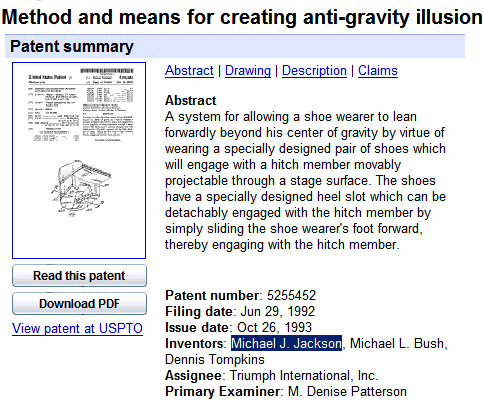
{ Thank you, Mark. }
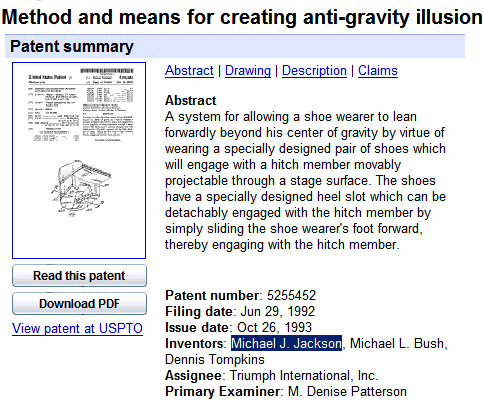

The search in Google Patents is not very good. If you search Xerox as assignee you get 50 or 100 (depending on your settings) patents and you should get almost 20,000. You used to get 1260.
ReplyDeleteHow, then, do you actually do a search when your result set will be greater than 100??
A search for inassignee:xerox returns around 600 results at Google Patent Search, while USPTO has 17739 results. Pretty bad.
ReplyDeleteGoogle should be improving the Patent Search. Now, the results are not promising.
ReplyDeleteIt's nice to see improvements!
ReplyDeleteFor a good laugh at some ridiculous patents, check out: http://www.patentlysilly.com
It's nice to see some improvements, even it does not mean a lot...
ReplyDelete---------------------------------------------
iPhone
http://www.iphonetools.org/
The Michael Jackson patent isn't for the Moonwalk. It's for special shoes which let you lean way forward without falling over (tin man-style).
ReplyDeleteYou could always use Patent Retriever - http://www.patentretriever.com
ReplyDeleteto download your patents in PDF in one step without any user regn or funny logos inserted.