GDS Images and Document Maps is an add-on for
Google Desktop that creates a map from your pictures, documents and email messages. The files are placed on the map by calculating their similarity, so it's likely that related files are close. For images, the similarity is based on the distribution of colors.
You can pan the map, zoom in or focus to a specified area of the map by defining a rectangle using the right button of the mouse.
This is especially useful to see the big picture if Google Desktop returns a lot of results and also to visually determine clusters of related files.
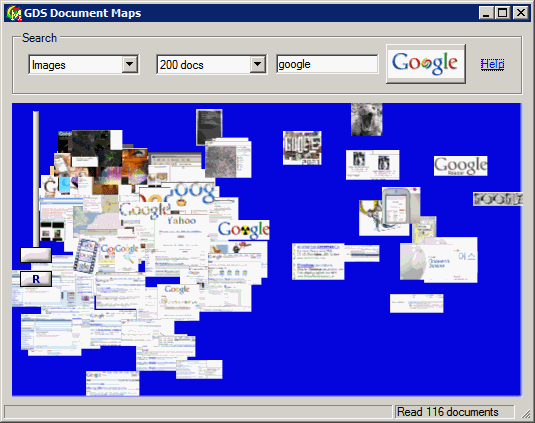
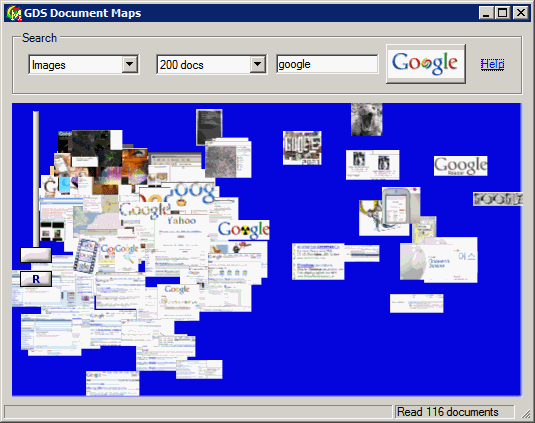

I would like to know how Google calculates the similarity measure specially also if the User has Documents in more then one language on his PC! The only way I know that works for Cross-Language (not multilingual) is http://www.ywesee.com/pmwiki.php/Ywesee/InfoCodexProcedure
ReplyDeletelovely! :)
ReplyDelete